Cycle 3 – Ashley Browne
Posted: April 28, 2022 Filed under: Uncategorized 1 Comment »For cycle 3, I wanted to finalize the hardware for my video synthesizer and continue to work on the game portion so that the experience would be better suited for both players. This resulted in me making an audio file that was split into separate sets of headphones where Player 1 had a separate set of instructions from Player 2. For the player using the video synthesizer, they were instructed to turn the signals on and off and mix the channels so that it matched the tempo of the music playing through the headphones. For player 2, they used a makeymakey as a game controller where their goal was to collect as many items using the flower character within the 2 minute timer. Since they both played at the same time, Player 1 could choose to hinder Player 2’s game or not. It was fun to watch how people interacted together.
Also, for one of the input signals, I used an isadora patch that used a webcam live feed that watched the players as they worked together.
I received a lot of feedback and reactions to the aesthetics of the experience– lots of people enjoyed the nostalgic feeling it gave them seeing the CRT tv and being able to interact with it in a new way. People also enjoyed the free stickers I gave out!
Overall, I’m really happy with how the project turned out. In another iteration or cycle, I’d love to further develop the makeymakey controller so that it was similar to the video synthesizer– like using the same hardware casing and tactile buttons.
Cycle 2 – Ashley Browne
Posted: April 10, 2022 Filed under: Uncategorized Leave a comment »For cycle 2, I wanted to start thinking about how the experience could be multiplayer and how both players would have to work together to create an end goal. In this current stage, one player is using the video synthesizer to pass a signal to the screen while player 2 is directly altering the image using the Makey Makey as a controller. The Makeymakey uses the arrow keys to increase the scale of each sphere or color on screen. The video synthesizer can affect the clarity of the image and its hue and contrast.
Overall, I think this was a great step towards the next iteration of the project. Some of the feedback I received was about introducing sound and how that could connect to both players having specific goals in the experience. Also, I need to continue stress testing the unity file because after a while it seemed to have bugs.
For cycle 3, I want to finalize what the audio may be like and figure out what the 2nd video input will be for the synthesizer. I also will be finalizing the hardware for the synthesizer, using parts that are sturdier for multiple uses– to prepare for the open house.
Cycle 1 – Analog Video Synthesizer – Ashley Browne
Posted: March 29, 2022 Filed under: Uncategorized 1 Comment »For the cycle 1 project, I fabricated an analog video synthesizer that would allow the user to mix two separate video inputs into one. I knew that I wanted this chance to experiment with CRTs and live video, so I used a video camera as one input, which was directed towards the audience and the other was from a video sourced online. When mixing the two, I had to be deliberate in the videos chosen so that they would be able to overlap one another on the television screen– it had to have enough negative space for the second video input to show through.
For the physical material, I wanted the housing to resemble a controller or something small enough to be held with both hands. I enjoyed a lot of the feedback received from my classmates– many of them mentioned it felt nostalgic and that the challenge of using the video synthesizer seemed to fit the aesthetic that was happening.
Here is the schematic I used, from Karl Klomp:
http://www.karlklomp.nl/wp-content/uploads/2018/12/index.html
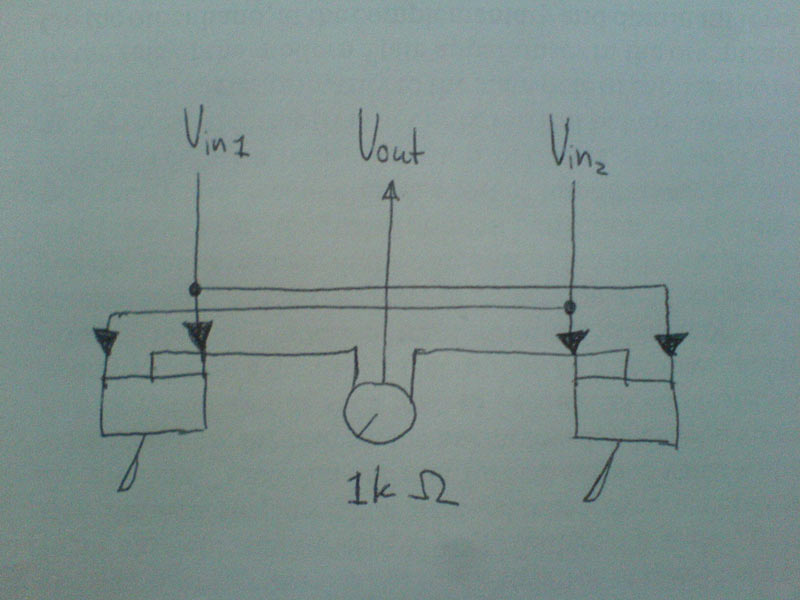
And documentation of the synthesizer and video output:
For cycle 2, I’d like to build another video synthesizer with different toggle switches so that it’s a bit easier to use. I’d also like to focus more on the content of the work and think closely about which two video inputs are being used and how that may affect audience participation and reception. For the 3rd cycle, I’d imagine it coming together as a two player interaction, where player 1 uses the video synthesizer and player 2 uses another apparatus that also affects what is happening on screen. It would also be interesting to see how I can incorporate projection or consider different kinds of installation setup moving forward.
Pressure Project 3 – Ashley
Posted: March 3, 2022 Filed under: Uncategorized Leave a comment »My pressure project 3 uses the Makey Makey to create an interactive auditory experience from one of my favorite novels. Our task was to share a story that was important to us and culturally relevant, so I decided to include an excerpt from author Akwaeke Emezi’s “Freshwater”. Emezi is a queer, Nigerian and Tamil writer whose practice is rooted deeply in the footing of Black radical feminism and Igbo folklore.
This novel is an inspiration and was foundational to my research and art practice when I first entered graduate school. For a little bit of background, the book is what Emezi describes as “autobiographical fiction” in which they pull from parts of their own experience and mix it with fiction to create these fantastic moments of storytelling and truth.
For the interactive element, I knew that I wanted to include my copy of the book because it’s so important to me. I returned to using the conductive paint, where I made my own fingerprints as triggers on the pages to activate the sound. The sound is an excerpt of the book, read by Emezi themself. I also wanted to be intentional about where I placed the fingerprint marks, so that they would resemble to act of holding the book as you would naturally.
My Isadora setup was fairly simple. I made a patch that connected the sound player to a keyboard watcher that would trigger it to play. I also had background music that would play when you entered the scene.
Here is documentation of the interaction:
Pressure Project 2 – Ashley Browne
Posted: February 22, 2022 Filed under: Uncategorized Leave a comment »My pressure project 2 uses conductive paint and the MakeyMakey to make a pseudo video synthesizer using Isadora.
On the MakeyMakey, the connection inputs are using the ‘W’ ‘A’ and ‘D’ keys that each trigger a unique video effect in Isadora. The effects are able to be combined simultaneously, and the user is able to mix and match. With the conductive paint, I did a little research about how to work with it before I started. I learned that each unique signal or ‘key’ could not overlap with the other, meaning I had to be very deliberate about where I painted each section. Also, I made sure to work with separate brushes and cups of water so that there was no contamination or mixing between the acrylic paint and the conductive paint.
I’ve labeled the 3 effects as:
- Glitch
- Split Screen
- Surprise (Video Portal)
For the glitch effect, I used a GLSL Shader from the shadertoy website that produces a glitch overlay on top of the video feed. This is triggered by tapping anywhere along the black line of paint on the canvas. Here is the link to the code I used and my patch in Isadora:
https://www.shadertoy.com/view/XtK3W3
I used a gate and toggle switch to turn the GLSL Shader on and off when triggered.
The split screen was fairly simple, I just split up the video feed into two projectors that were similarly triggered on and off using the toggle actor.
Lastly was the Video Portal patch, which was one of the more complex ones. This was ultimately my surprise or secret reveal. It reveals the 2nd video underneath, which plays through the shape of a circle or portal. I learned how to do this by searching through the Isadora forum page, and messed around with the Alpha Channel to get different results. It basically connects the second video into an Alpha Channel that projects on to the specific shape actor. The Get Stage Size ensures that the video proportions are the same.
I put each effect into its own User Actor for better organization and had a movie player and projector set up independently. Here is final documentation of the project:
Pressure project 1 – Ashley Browne
Posted: January 27, 2022 Filed under: Uncategorized Leave a comment »Pressure Project 1
Goodale Park – “The Grass is Lava!”
Over the weekend I went to Goodale Park with my dog. Our walk was brief, but during my time there I took a moment to observe the foot traffic in the public space. I was particularly interested in choosing this park since many people use it as a dog park– and I wanted to see how human interactions were or were not limited in that section of the park.
I knew that gauging human interactions would be somewhat different in this context, to begin with– since most people followed their dog’s around rather than walk along the guided pathway. I started to consider that the concrete paths that connected through the park could also be seen as a form of “technology” that was meant to guide the traffic flow of dog owners rather than the dogs themselves. It gave them a place to walk with friends, chat, exercise, etc. while also being able to keep a clear eye on their pets as they ran around and played. Also because it was cold and the snow was still melting at this point, this also limited the flow of traffic.
Key Observations:
- People would walk anywhere, regardless of the path because they were following their pets
- People would stop in the middle of the path and increase congestion because they were watching or attending to their pet in that spot
- Pets on leash would try to play with dogs not on a leash, causing the owners to either pull them along the path or choose to step off the path
- Regular park goers would not interact with dogs, even if they were in the dog park section
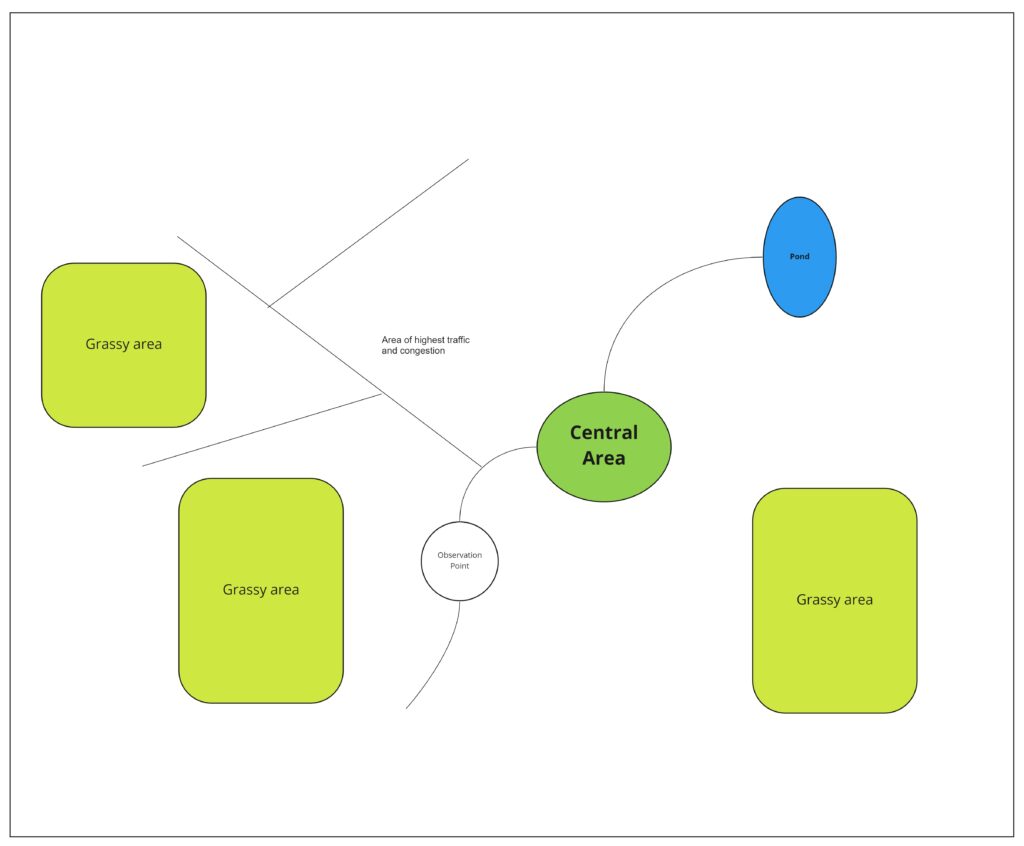
For my interventionary EMS, I knew I wanted to devise a system that would alter the traffic or access of the pet owners but would still allow for all the dogs to run around as they please. To do so, I would place pressure and motion-detecting sensors that would recognize whenever a person would try to leave the pathway and step onto the grass. The motion detector would sense whenever a large enough animal stepped away from the concrete path, and the pressure sensors beneath the grass turf would calculate the weight and force in which the person was stepping– it was heavy enough, it would determine that it was a person stepping onto the grass and sound off an alarm.
If only people are allowed to walk in the designated area, this would extremely alter the flow of traffic– for one there would be more congestion, and when groups of multiple people passed each other while on the same path they would have to walk in single file so as to not alert the alarm system. Dog owners would not be allowed to interact with their dogs unless it came to them on the sidewalk area.
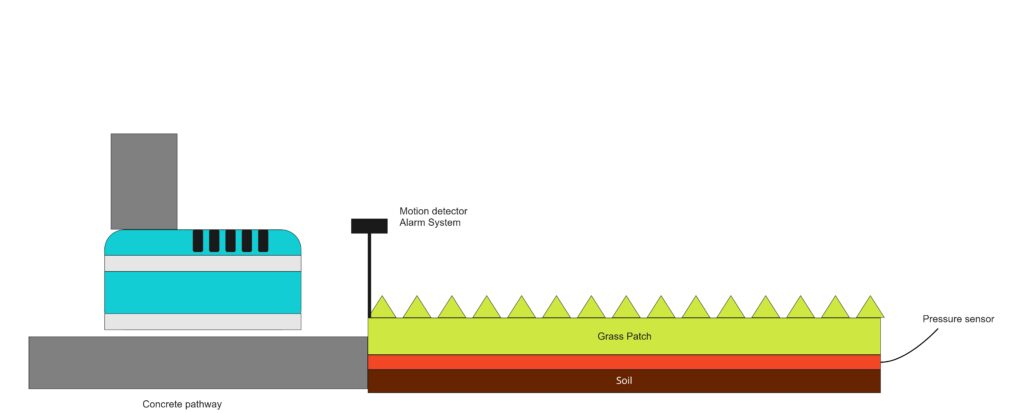
Also, because people would only be allowed to walk on the paths it would force them to experience the park in a very repetitive and cyclical nature since they would circle the path over and over. After a while, park-goers would lack the incentive to stay for longer periods of time. This would lead to less attraction to Goodale Park in general.
Although this intervention seems malevolent in nature, I’d also be interested to see the change in the wildlife as a result of it. With less disturbance to the grasses and trees in the area, would things start to overgrow? Which animals would make new homes in a park that was meant for animals to enjoy?
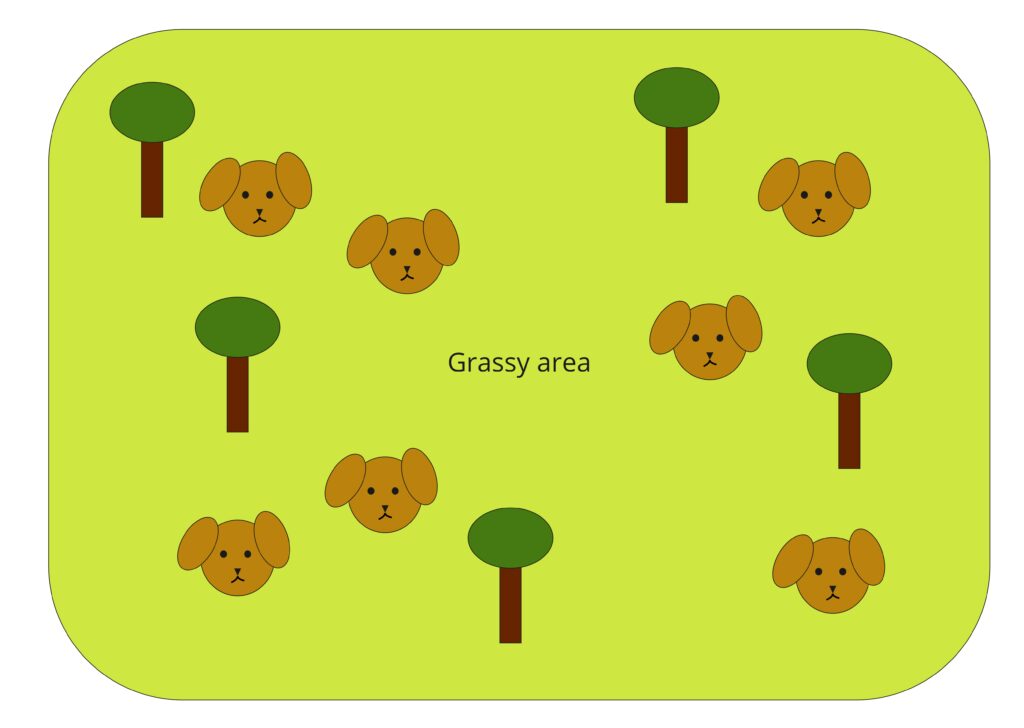
Project bump
Posted: January 25, 2022 Filed under: Uncategorized Leave a comment »I was interested in this project because of the artist’s conceptual link to memory– which I think relates back to my own research and art practice. I thought the installation was equally beautiful and interesting. The way that the thin fabric allows the projections to overlap onto each other, but also frame certain scenes depending on the way it was draped was really mesmerizing. I found this overlapping to be a powerful symbol in talking about the artist’s shared cultures of being Iranian and African American. I watched the short clip of the installation space and I think it could be even more interesting to see how the fabric and projection could respond to viewer interaction or the place they take up in the space.