PP3 — You can do it!
Posted: November 5, 2019 Filed under: Uncategorized Leave a comment »When we were first given the parameters of this project, I was immediately anxious because I felt like it was outside of my skill and capability. This class has definitely been a crash course in Isadora and I’m still not the most proficient at using this program. The assignment was to spend no more than 8 hours using Isadora to put together an experience that revealed a mystery; bonus points were given for making a group activity that organized people in the space. The idea of mystery was really confusing to me because the only thing that immediately came to mind was TouchOSC and Kinect tools that I don’t know know how to use independently yet. However, Alex assured me that he would help me learn the components of which I was unsure, and was very helpful in showing me some actors that I could use to explore the idea that I had which was to play a game of “Telephone” with the class.
After having the class line up one after the other in front of the microphone, I used the mic to record the “secret” while it was passed down the line. I had played with locomoting some shapes and that reacted to the levels of the voices as they spoke in to the mic. Initially, I had wanted to use the sound frequency bands actor in addition to the sound level watcher actor, but when I started working on the project at home, the frequency bands would not output any data. Unbeknownst to the participants, I was recording the “secret” as it passed down the telephone so that at the end, I could “reveal” the mystery of what the initial message was and what it became as it was went from person to person.
It was really exciting actually to hear the play back and listen to the initial message be remixed, translated into Chinese and then back to English, to finally end in the last iteration. It was fun for the class to hear their voices and see that the flashing, moving shapes on screen actually meant something and were not just arbitrary.
Overall, the most complicated thing about PP3 was learning how to program the camera to start and stop recording the audio. To do this I used a camera to movie actor, and played with automating the trigger to start, switch to stop, and then stop. Ultimately, I ended up setting up a gate and a toggle to control the flow to the start/stop trigger and using keyboard watcher that I manually controlled to open and close the gate so that the triggers could pass through.
In spite of my initial concerns, I found this project to be a nice challenge. I had even been exploring ways to integrate a Makey Makey into the presentation, but realized I don’t have enough USB ports on my personal computer to support both an Isadora USB key, the USB for the mic and a Makey Makey. This was definitely a project that was the result of the resources that I had available to me in regards to both skill and computer systems.
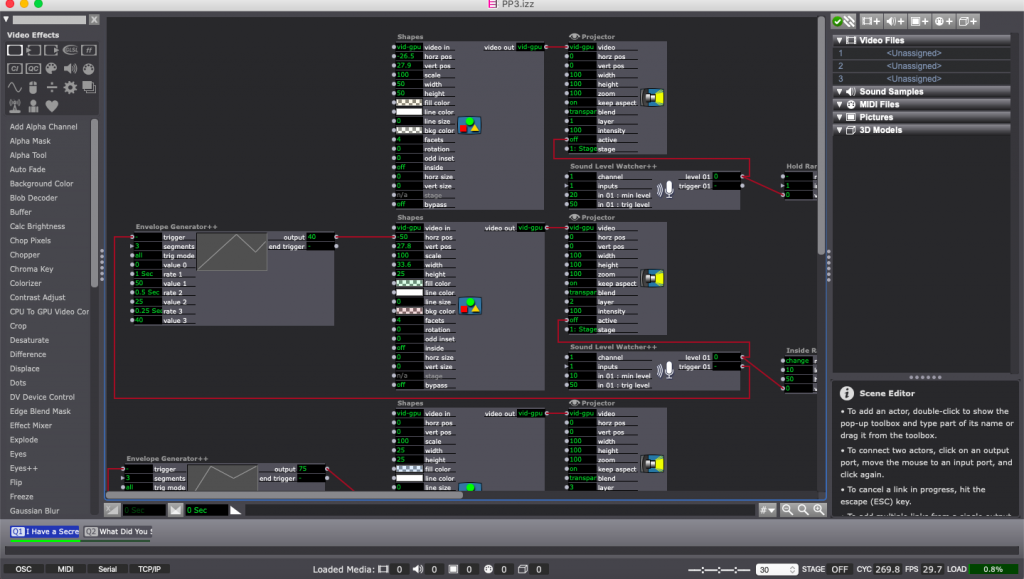
The shapes actors and the sound level watchers and envelop generators that controlled them. There were 4 in total. 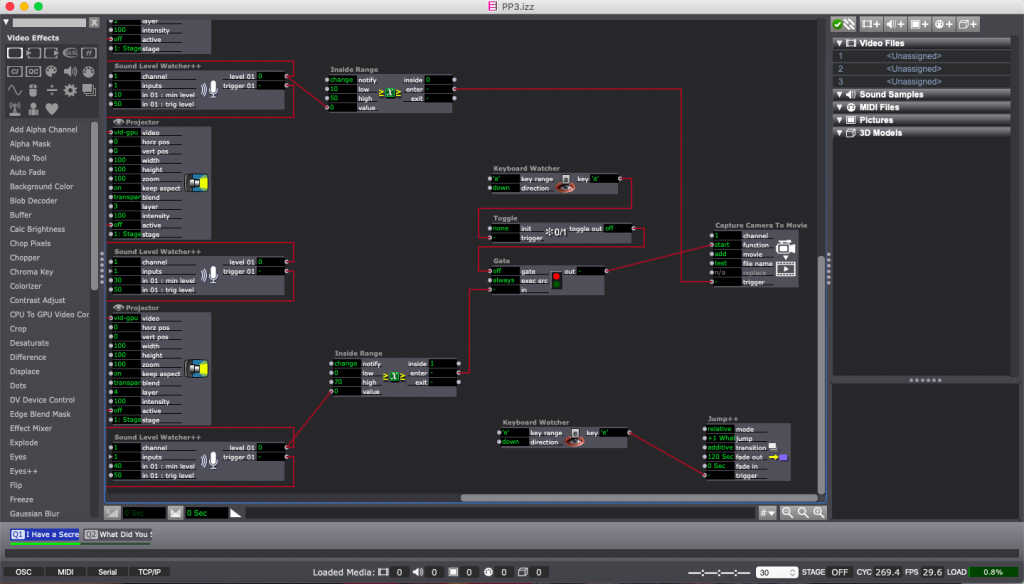
This data fed into a camera to movie actor that recorded all the sound that was picked up by the mic. 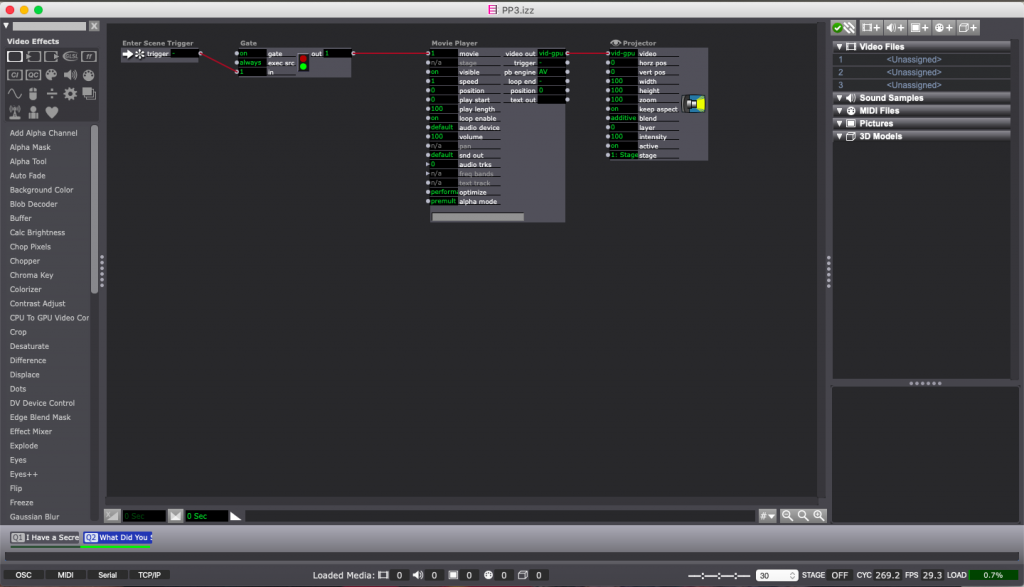
This enter scene trigger sent a value of 2 into the the movie player, allowing the projector to play the sound recorded in the previous scene.
PP3 — composer
Posted: November 4, 2019 Filed under: Uncategorized Leave a comment »In my pressure project 3, I used Makey Makey as an intermedia to connect people and Isadora. My ideation for this project was to create some music keyboard that people could play randomly and compose their music work. I believe that the process of composition is a mystery. People have no idea about what kind of music they will produce until the end. I created an Isadora interface with the piano keyboard and three mystery buttons that were four background music, some funny human/robot/animal voices. And then, I did the same interface on that paper and connected it through Makey Makey to the Isadora. At first, I asked people to choose a color mark-pen that I had and to draw that paper. Which means they could control the color (button). Because Makey Makey works when people connect, I also asked them to touch each other without using hands. I thought that maybe fun. Then the journey started. I made instructions to guide people to play the piano at first. And then, the guideline introduced them to the other funny/weird buttons so they could explore mixing all the sound and music. People were enjoying playing it. They more tended to play based on background music rather than create something new. I feel this was because my instructions jump to fast so that they barely saw. And also, they feel weird in the part of touching because of the space limitation.