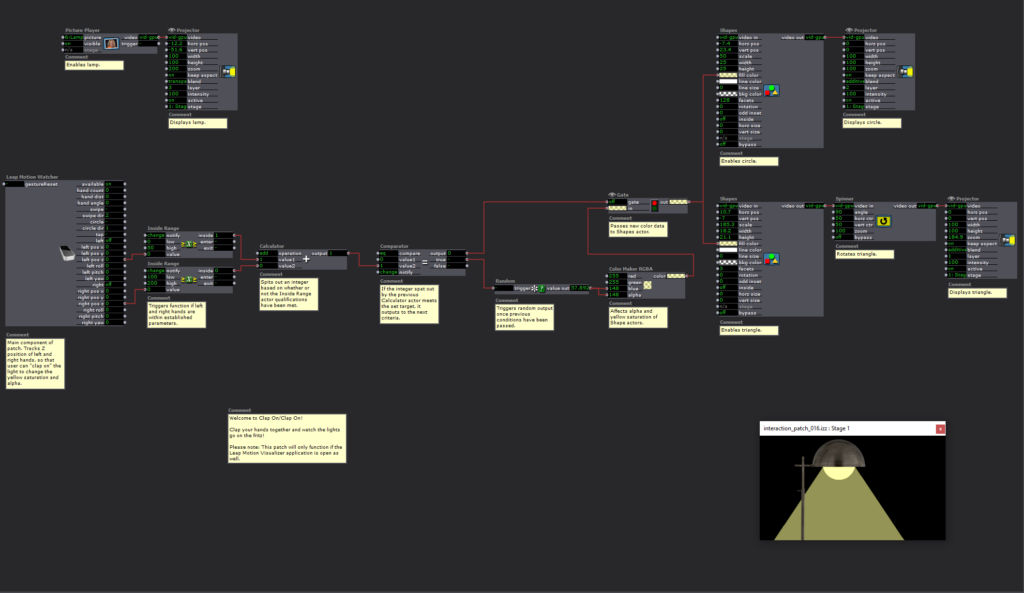Pressure Project 2 (Sara)
Posted: February 23, 2021 Filed under: Assignments, Pressure Project 2, Sara C Leave a comment »After opening the project file for the first time in a week, I was mystified by how to even “read” what I had created so far. I found myself getting hot and panicky when I couldn’t get the Leap Motion to track my hand—it took me an embarrassingly long time to recall that I need to have the Leap Motion Visualizer program open at the same time while using the device.
As it turns out, I need to do a better job of documentation. Currently, my “documentation” is a mess of contextless screenshots and notes scattered across two separate notebooks I also use for my TTRPG campaigns. (Like with most things, this would not be the case Pre-Rona. Your girl is a dutiful note-taker in classroom settings. Alas.)
So, first things first, I went about bypassing, disconnecting, and reconnecting nodes to determine just what exactly everything does in my patch. Then, I commented everything out.
I’m pretty satisfied with the results. When the user twists their right wrist, lightning “shoots” out of the bottle when the angle of rotation is within established parameters. I can totally see this functionality being expanded into a sort of gamified wrist stretching exercise. “Hey, exhausted human who spends too much time at the computer! Twist your wrists to shoot the balloons out of the sky!” Perhaps that’ll be my final project if I can’t figure out how to develop a spooky Call of Cthulhu-esque Zoom UI?
Anyway, my biggest challenges with this scene entailed masking and image clipping. As the lightning activates, a low-opacity background appears. Additionally, the frame of the lightning clip is only so large, so the lightning cuts off before hitting the edge of the projector frame. When I ran into a similar issue with the bottle PNG being too small to rotate without clipping, Alex helped me add a Scaler actor. I thought the same method could both hide the sudden appearance of the background and scale out the lightning to the edge of the projector. Unfortunately, it seemed to only warp the clip. I managed to obscure the unwanted background with a dark gray square background, but I couldn’t find an answer to my lightning clipping issue.
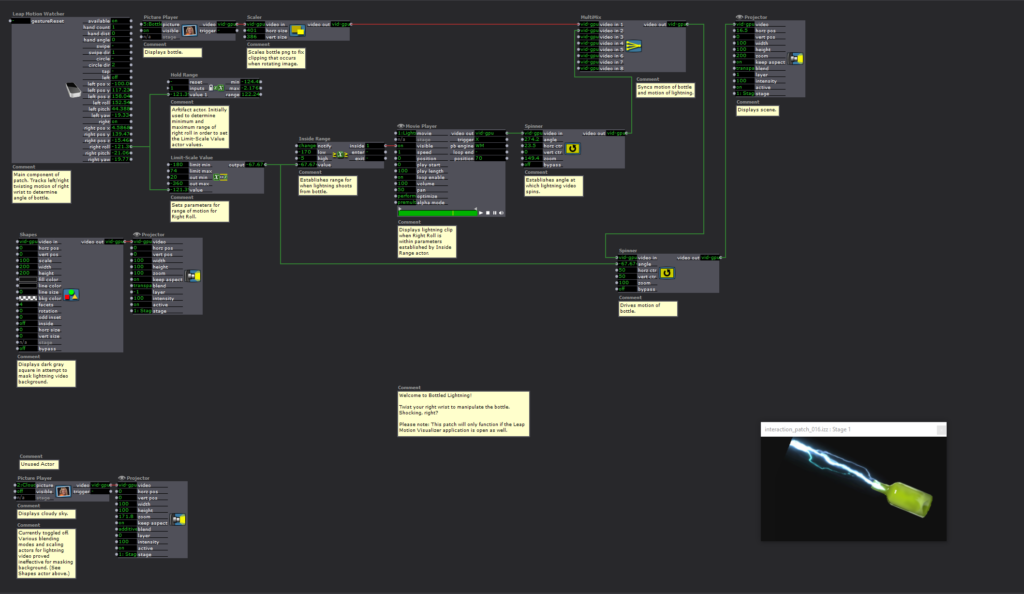
I still had quite a number of hours to go to complete the 5-hour limit for this Pressure Project, and I was fresh out of ideas for what more to do with this Bottled Lightning patch for now. I began reviewing the mishmash of screenshots I mentioned previously. Lo and behold, I stumbled upon one I named “Leap Motion Clap Color Change.” I remembered Alex and Maria puzzling through this practice patch in class, but I hadn’t yet tried it out for myself. Apologies if I totally ripped off your idea here, Maria, but I figured I had enough time to kill to try my own spin on it.
At first, I thought I’d try to do a “Clap On/Clap Off” lamp. When the hands were in range (i.e., clapping), the scene would illuminate. I even thought it might be neat to randomize the appearance of surprising/spooky/funny images.
Clap on!
“Oh, it’s a cute lil’ Shy Guy!”
Clap off!
[The lights turn off.]
Clap on!
“Ah! It’s the girl from The Ring! Clap off! Clap off!”
If you see the “TEST: Image Generator” scene in the file, you can see my attempts to sort out how to turn on and off Shy Guy.
I didn’t want to throw in the towel entirely, so I shifted to a “Clap On/Clap On” idea. In Maria and Alex’s original patch, they randomized the color of a square through a Comparator > Random > Color Maker RGBA actor sequence. Then, the same Comparator and Color Maker RGBA actors were plugged into a Gate actor that hooked up to the Shape actor. Spinning off of that, I tried to put a street light “on the fritz.” There was this unsettling path in the woods back in my William and Mary days where the lights would buzz, falter, and go out just as you happened to walk under them. I plugged the Random actor just into the blue and alpha channels to simulate that change in saturation and strength. Then, I dumped the whole thing into a shape actor, duplicated it, and scaled it down to make it look like a series of them.
In the Bottled Lightning scene, I was pleased with the Leap Motion functionality but a little vexed by the bare-bones appearance of the product. With this scene, the reverse proved true. It looked moody and evocative, but the clapping motion didn’t work as well as I would like. I’m not certain why this is the case, but I think it may have something to do with the values I input for the Inside Range actors.
Truth be told, this project felt a bit like a “sophomore slump” for me. My first project was a wacky, freeing, and free-wheeling exploration of what Isadora can do. This time around, I felt a self-imposed pressure to deliver something bigger and better. I’m still learning. I’ll keep at it and try again next time.