Cycle 2 – Perspective drawing tool
Posted: November 22, 2022 Filed under: Uncategorized Leave a comment »I decided to move from the small handheld book form to the motion lab for my next cycle. I have been working with my own students in the motion lab. I decided to explore the possibility of designing tools for teaching drawing that involve observation, collaboration, and movement in the process. My initial plan involved using 2-point perspective as a starting point. Typically teaching 2-point perspective is a guided drawing kind of process, step-by-step. It is most often experienced using a pencil and a ruler. A teacher guides students through steps for drawing a horizon line, two points, and then proceeds to demonstrate how to draw a simple dimensional cube, often using a document camera to project a larger live capture image of the teacher’s actions. Once students understand the basic process, they are set free to create on their own.
I scaled this process up and envisioned the motion lab as a large format document camera. I set up a drawing space in the center of the space, directly under a birds-eye-view camera. In the image below you can see that I projected the live feed image on the main projection screen and applied a TT edge detect filter in Isadora. In the photo you can see students using the ropes that were each tied to one of the points on our horizon line that bisects the image.
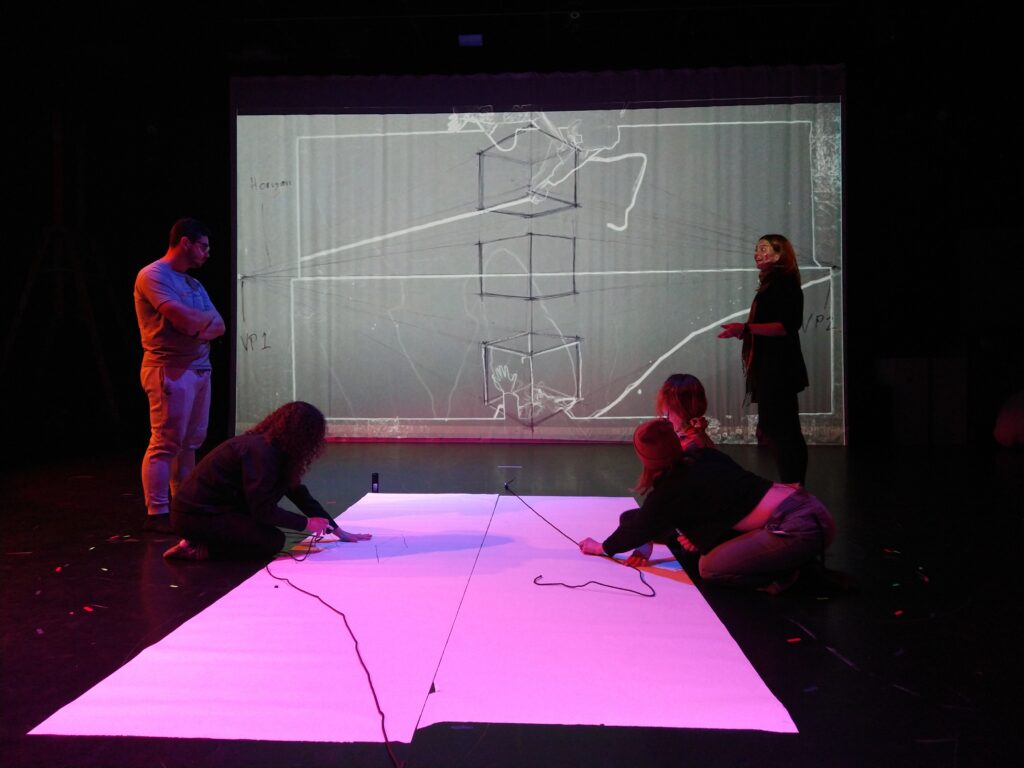
The patch I created was fairly simple, see below:
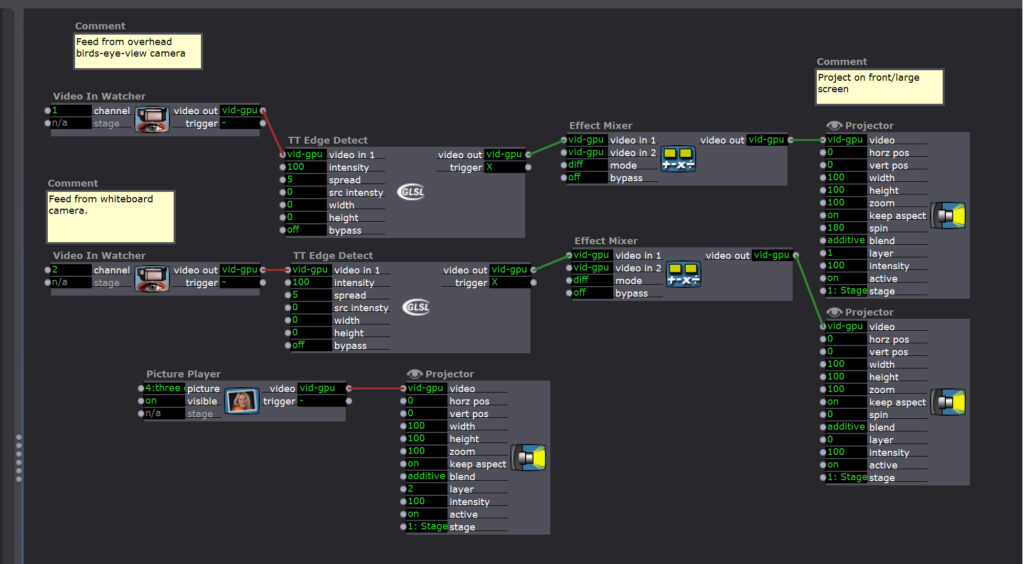
After the initial explorations with the one video in-watcher, I layered another feed from a camera on a tripod that was directed at a whiteboard. This is when participants began to play even more with what was happening on each screen and how they were interacting together in the projection.
For my final 3rd cycle, I want to continue to build on and play with this tool. My initial ideas about pushing it into another phase is to focus on observational drawing and the figure/body in motion. Maybe shifting the output 90 degrees so the drawers can face the large projection screen head on. Using two camera again, but one would be directed at a body moving in space and those drawing would try to capture the movement and gestures on the page. I also wanted to add in the live drawing tool and see how that adds another layer of complexity and interest to the projected image.