Pressure Project 2: A Magical Door in the Woods
Posted: October 14, 2024 Filed under: Uncategorized Leave a comment »For pressure project 2, Annelise and I collaborated on creating our magical door. From the very beginning, we both desired to work with another person due to what felt like a huge learning curve in utilizing both the MakeyMakey and a webcam as a sensor. Considering the RSVP process, I think that being able to collaborate with another person was immensely helpful as a resource. We were able to fill in each other’s understanding of the technology and have another person to balance the ideation process. Our planning and designing process felt very nonlinear—we would work on one aspect of the magical door and shift to working on another section when it became overwhelming due to the learning curve before returning to a previous section having found success with another section.
In our very first brainstorming session, we identified wanting to make the door interactive with the MakeyMakey. However, neither of us had any previous experience using a MakeyMakey. This led us down an initial experimentation process in just figuring out how to use a MakeyMakey. We played with different ways of creating buttons on paper with alligator clips and drawing before landing on utilizing aluminum foil as the “earth” and the door handle associated with the keyboard watcher actor to create our trigger. The initial play with the MakeyMakey was the most time-consuming aspect of the pressure project.
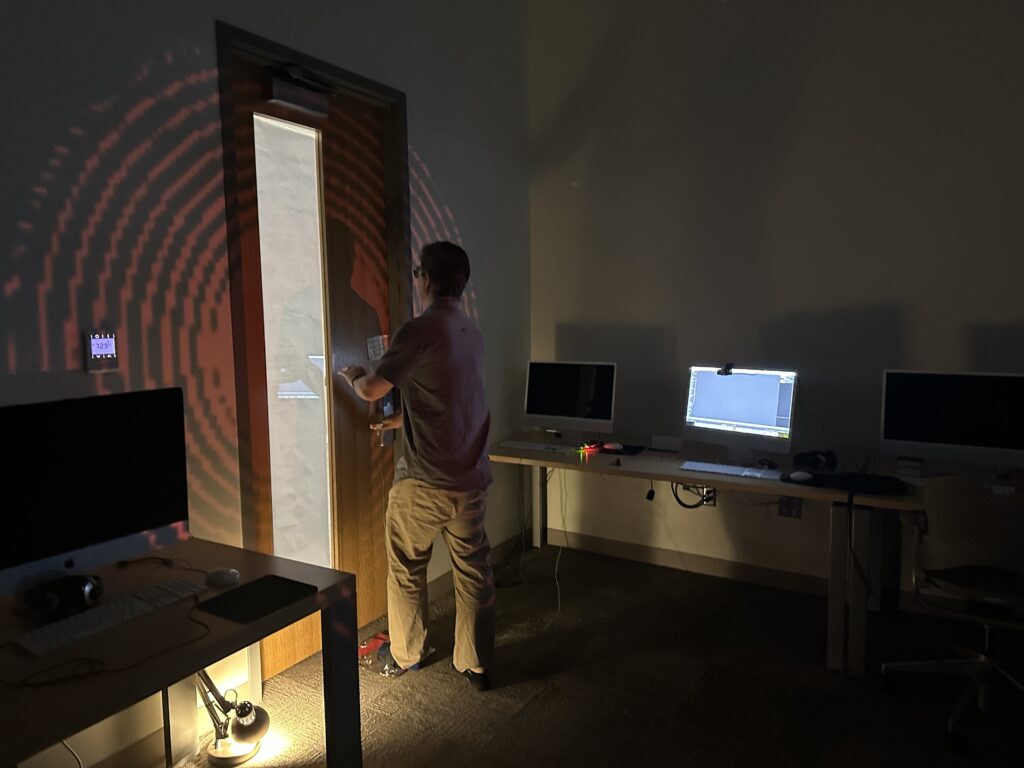
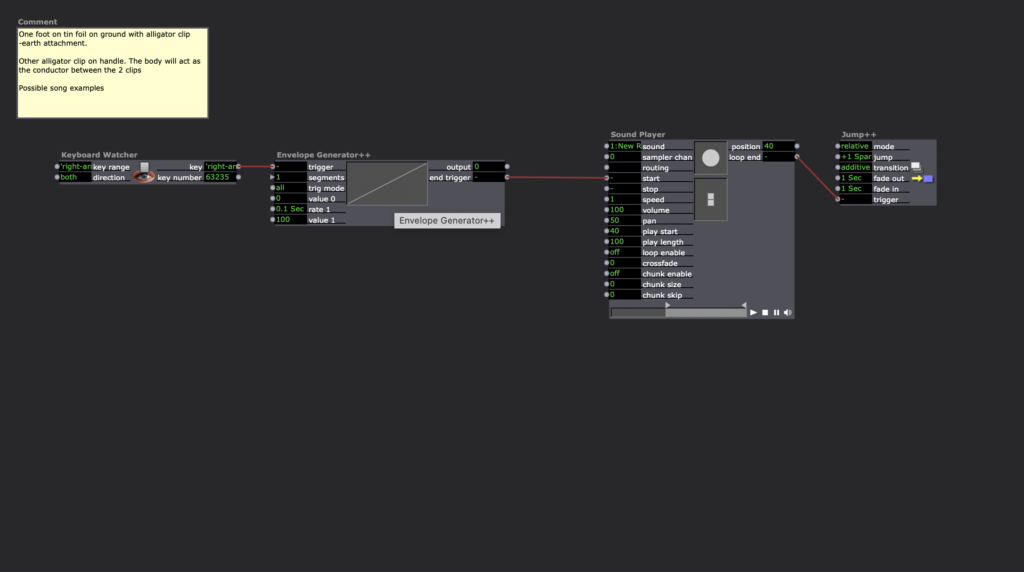
The photo above is reflective of what we ended up designing. Our participant (thank you Alex!) stood with their foot on a piece of foil on the ground connected to the MakeyMakey and touched the metal door handle. The body of the participant acted as the conduit for the trigger. By stepping on the foil and touching the handle, it triggered a sound in the Isadora patch, which said “open.” As seen in the photo of the patch below, this was connected to a trigger delay that played a delightful tinkling sound as the door opened. We estimated the amount of time it might take for an individual to open the door in order for the sound to play as participants opened the door.
Shifting to the visual environment of the magic door, we wondered if there was way to entice or mesmerize a participant to come closer to the door. In our brainstorming sessions, our ideas ran the gamut from projecting eyes on the door to gaping mouths to reflecting the participant. We were not quite certain how to create those ideas in Isadora and decided to play with the webcam sensor and an appearing/disappearing shape to understand how to use the webcam as a sensor. Through using different actors such as swirl and shimmer connected to a wave generator, we were able to create a shimmery circular image that felt alluring and enticing. We designed a looping patch where the shape would change colors and textures based upon when a participant walked by the webcam. By projecting this image around the perimeter of the door, this seemed to center the handle of the door which was attached to the previously mentioned MakeyMakey.
In the setup of our interactive design, I noticed that we relied heavily on each participant’s imagination. We set the scene for the magical door as something that appeared to an individual who was lost in the middle of the woods. This setup then allowed the participant to be surprised by opening the door and entering the hallway of Sullivant Hall. Environmentally, we chose to light the foil on the ground so that the participant could be aware of when to step on the foil. Due to the projector aimed directly at the door, we were able to see the outline of the participant as they walked closer to the door which seemed to highlight the mystery of what lied beyond the door.
Considering the time pressure of this project, there were elements of complexity in the design that I would have loved to explore further. I would be curious how we could shift the evolving shape and color of the projection. The learning curve with the MakeyMakey consumed a huge portion of our time as it felt the newest to us and I would be very curious how, with our new knowledge, how we could integrate it further into the design.