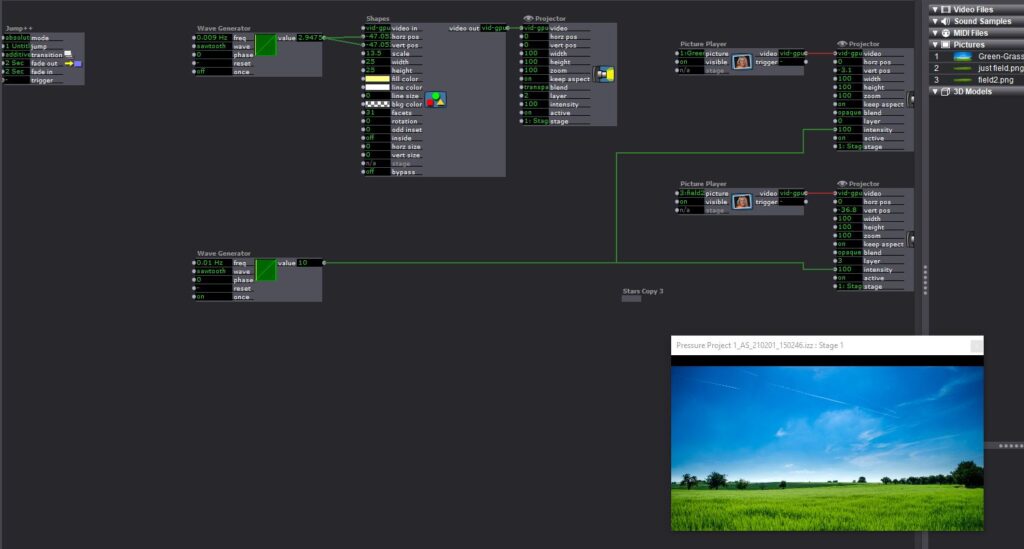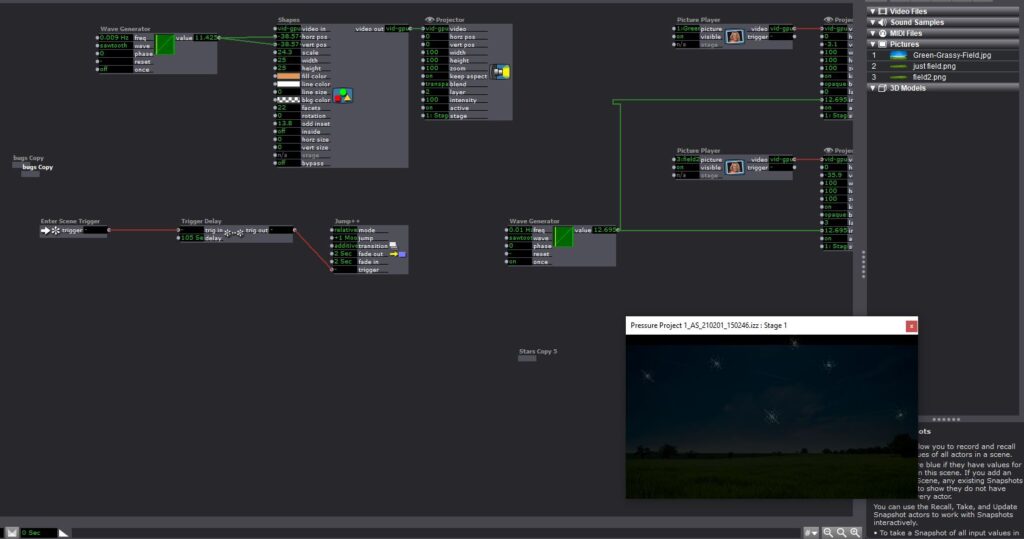Cycle 3
Posted: May 2, 2021 Filed under: Uncategorized Leave a comment »My Cycle project was to create an Isadora patch that would support my thesis performance of my original solo theatre piece Mr. Shirley at the End of the World. The initial patch was designed to integrate media with sound. I was interested in the final iteration of my project to incorporate actors that would control lighting equipment in the theatre and cue lighting changes in the play.
Here is the video I made detailing that process and what I learned.
Here’s a look at some of the equipment I was working on.

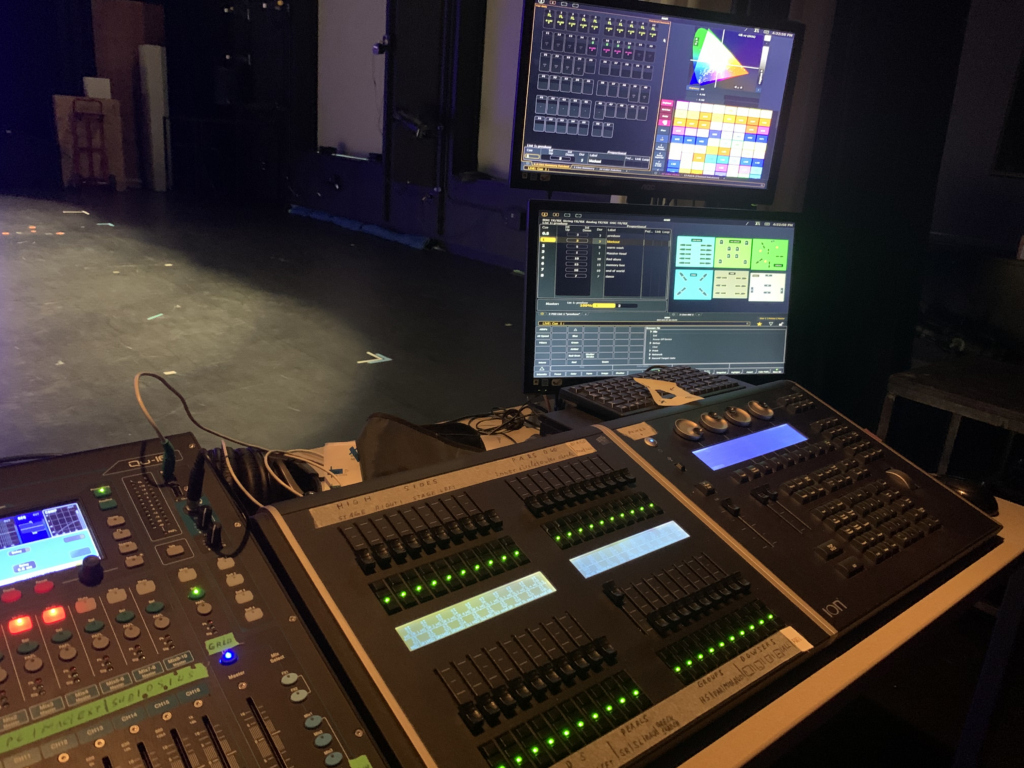
Here’s a look at some of the patch that I created. I made a dedicated macro user actor to operate the lights on two different systems – MIDI and OSC. With the MIDI actor, the computer running Isadora and the light board need to be physically connected through a MIDI box. With the OSC actor, they are connected via modem over a network.
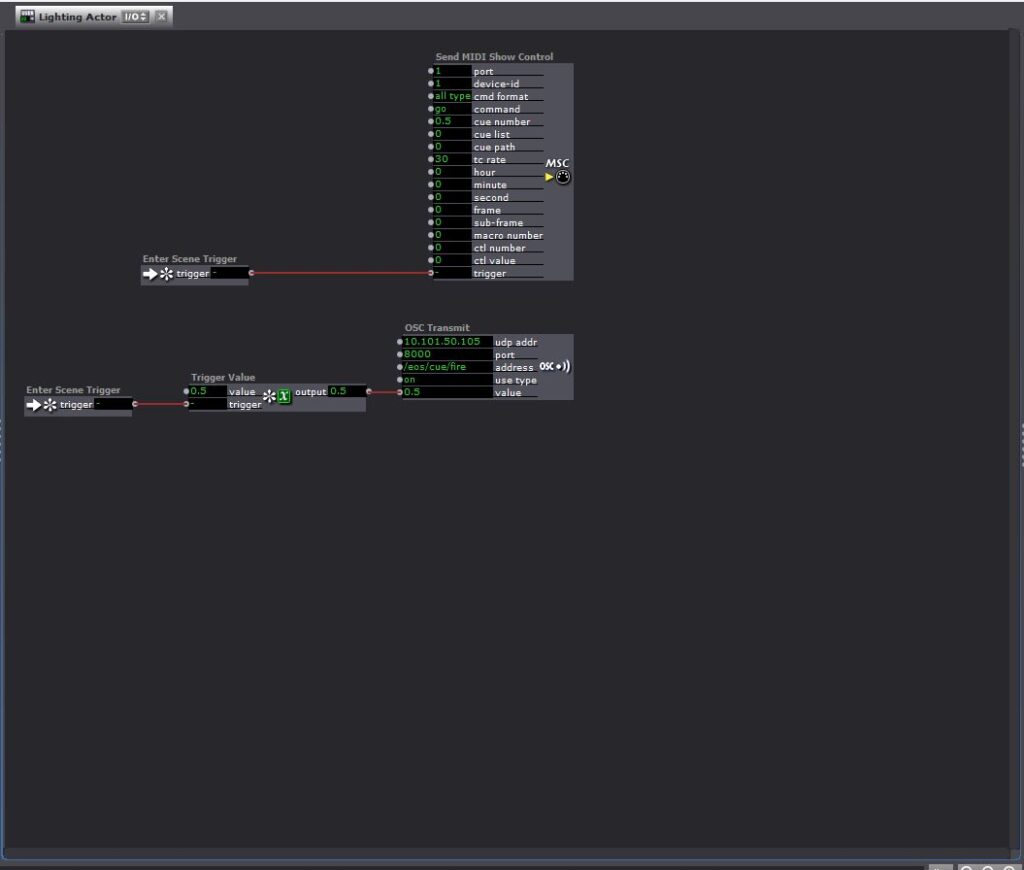
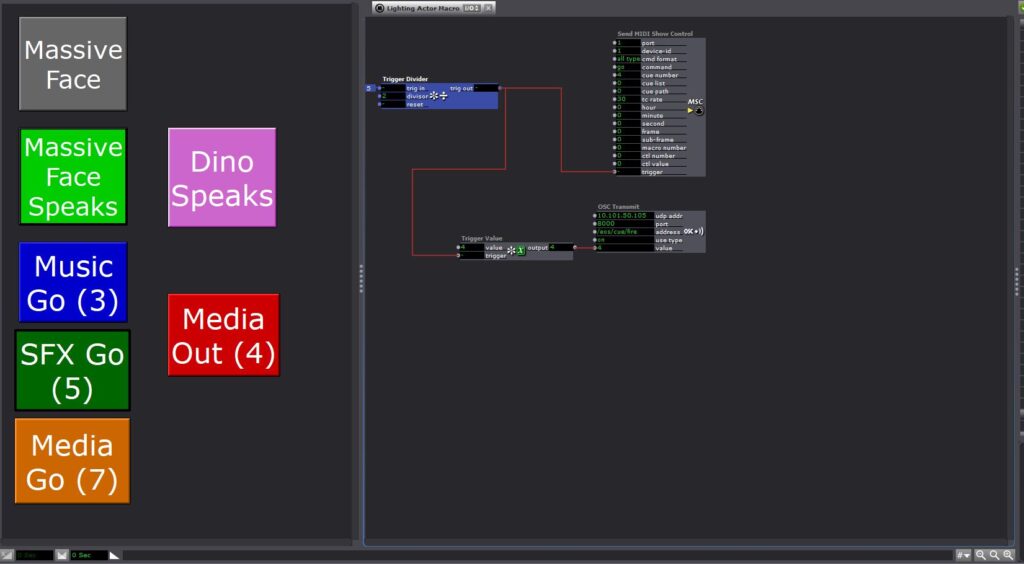
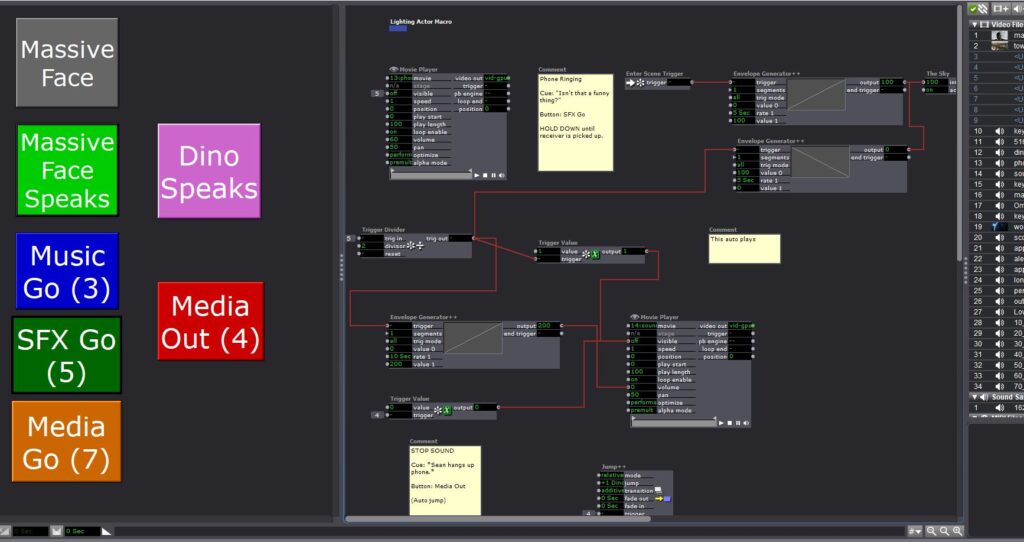
Pressure Project 3
Posted: May 2, 2021 Filed under: Uncategorized Leave a comment »Here is an audio story I made for pressure Project 3. I have always been fascinated with the history of the cocktail and how it aligns with American history over the past 200 years! This is one of my favorite stories from Prohibition.
Cycle 1/2 (Sean)
Posted: April 7, 2021 Filed under: Uncategorized Leave a comment »My first couple of cycles got mashed up a bit. I was working with the set deadline of tech rehearsal and performance of my solo thesis show, Mr. Shirley at the End of the World. In ordinary times, this would be presented live but due to the pandemic, I had to film the production for virtual presentation. The primary reason I enrolled in this class was to work with Isadora to program the sound and media in my show. Here are some images below.



Basically what I was trying to do was create a user friendly interface for the person running the media/sound for my show to just hit assigned buttons and make things happen on cue. I tried my best to automate as many transitions as I could to cut down on them having to think too hard about what do. For instance, to begin the show they just hit the space bar and the next could scenes cycled through automatically. A visual cue was noted in the program to let the Isadora operator know when to transition to the next scene by hitting the “Media Out” button I created.
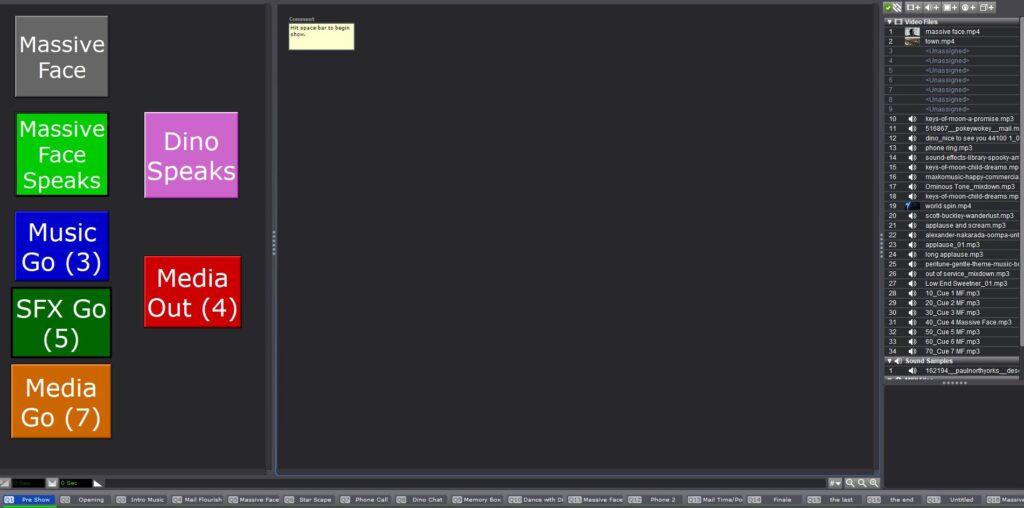
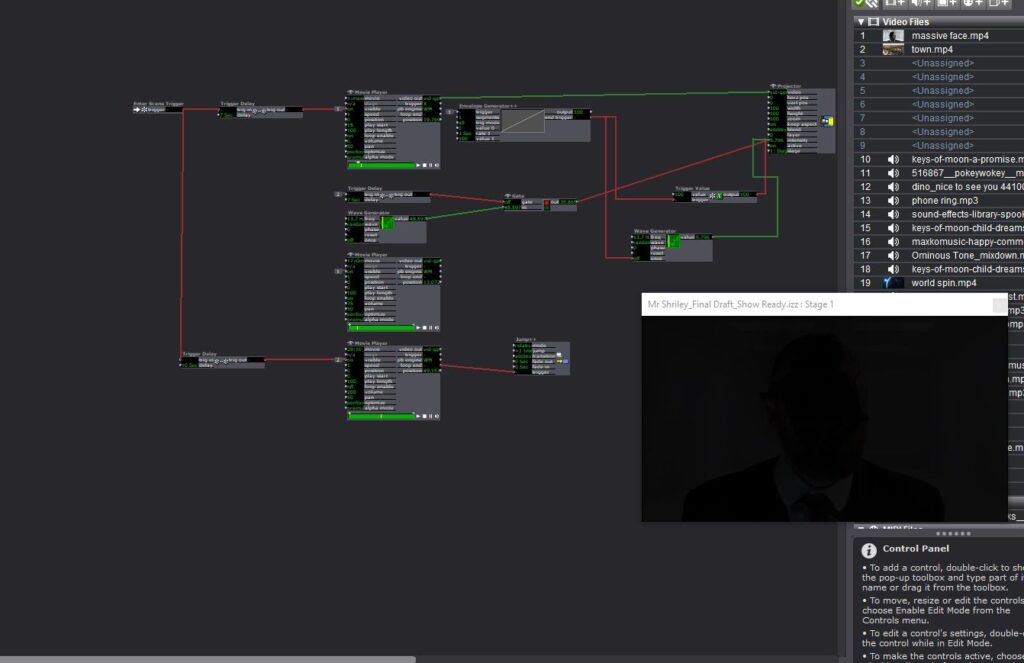
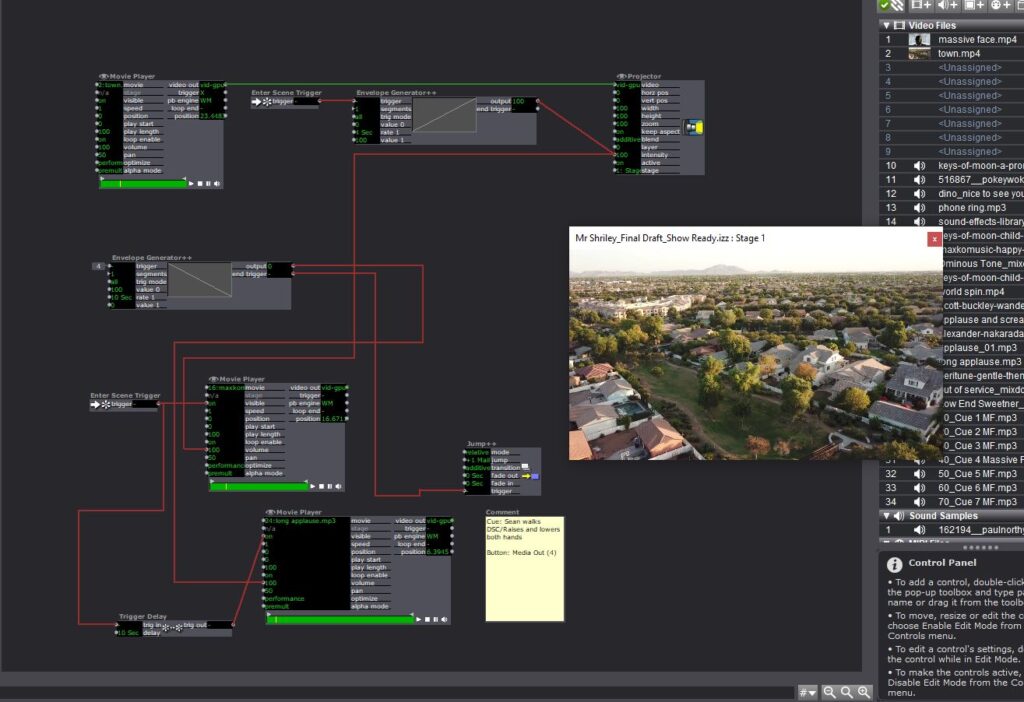
I made some fairly significant use of the envelope generators in this to control the fading of music and media images. I also created a User Actor that would act as a neutral background and repeat several times throughout the performance. I also utilized a router on several scenes so that I could use the same button to initiate separate MP3 files.
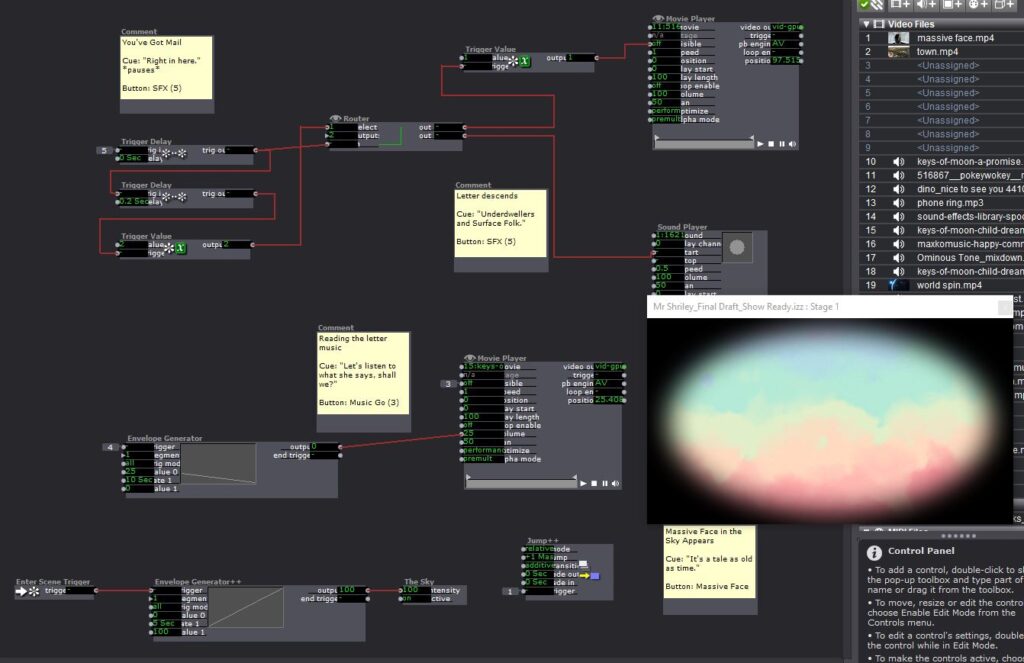
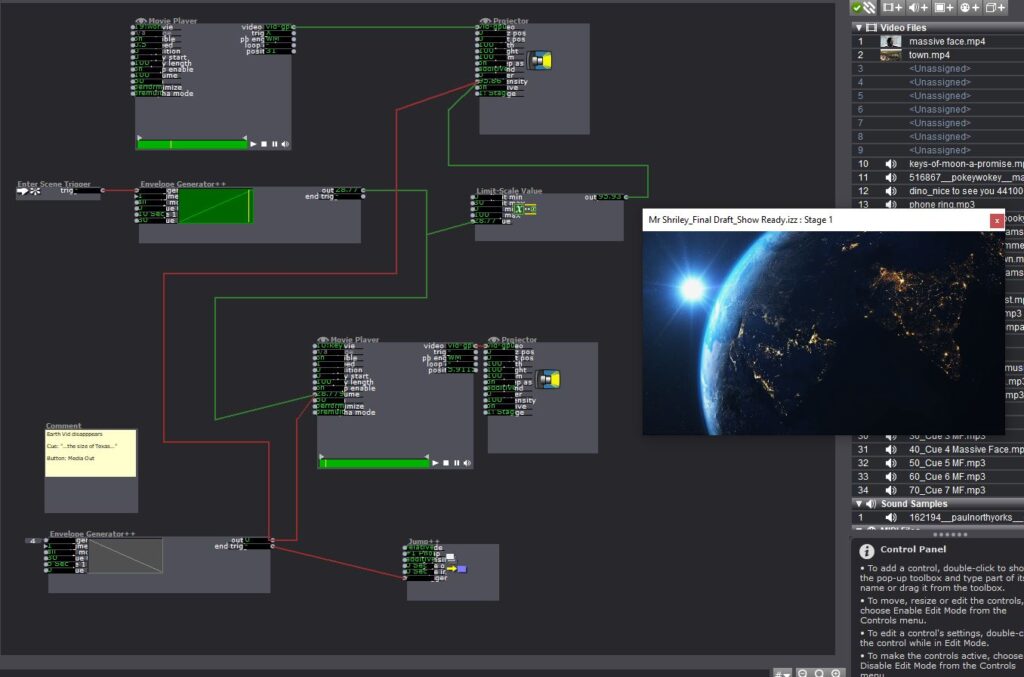
The next two slides are from the end of the show. After the last cue I’m able to let the rest of the show play out without having to manually hit any buttons.
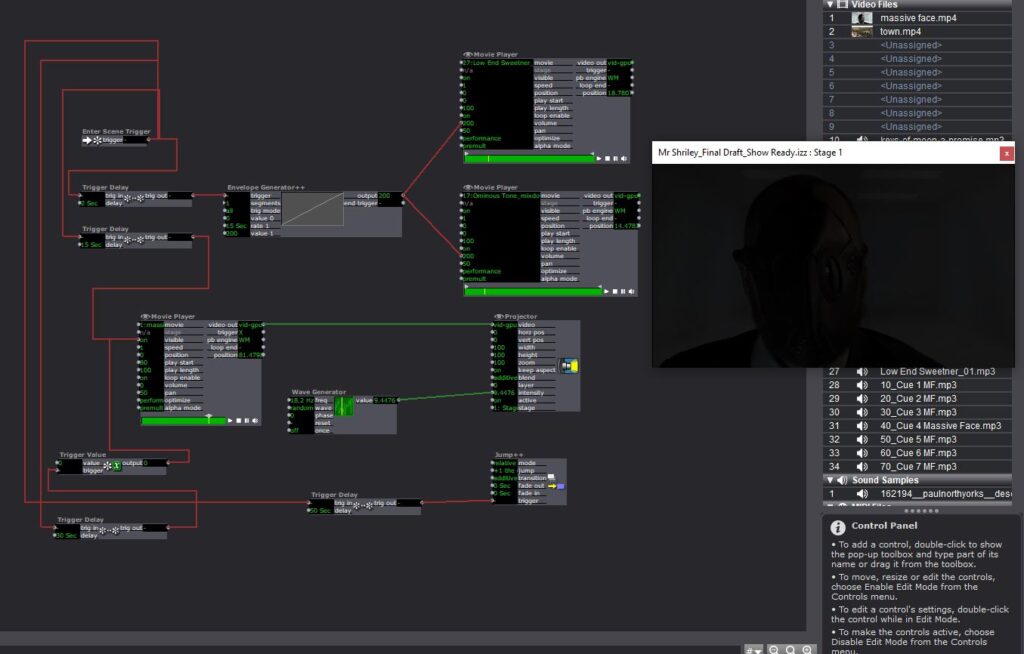
Pressure Project 1 (Sean)
Posted: February 3, 2021 Filed under: Uncategorized Leave a comment »I used my time based pressure project to create a scene of the sun rise fading into a moon rise. I found an image of a big grass field with a few trees scattered around as a background. I had to do some photoshop work to layer the image so that the sun would appear to come up over the horizon and move across the sky. I played with the transparency and the opacity of the image to try and get it to appear as one.

This was really an opportunity to test what I thought I knew about Isadora and to try and recreate some of the actors we had covered in class. I began by playing with the Shapes actor to create the two celestial bodies that would move across the sky – the sun and the moon. I started by trying to figure out how to have them in the same scene and just follow each other, but then I was eating lunch and I had the idea I could make DIFFERENT scenes and that might just make the project more clean.
So I made two scenes. A sun rise and a moon rise. I adjusted the fascets and the odd insert setting on the shapes actor to create the sun and moon in different scenes. I knew that I wanted them to move with a deliberate slowness over the course of an extended duration. I messed quite a bit with the timing output of the wave generators to make them move across the sky at the tempo I desired.
Then next step was to synchronize the increasing and decreasing intensity of the background image to make it appear as thought the sun and the moon were rising. I found myself working again with the wave generator and learning how to change the min/max output and initilizing the setting so that the value when up or down how I wanted to see them

Next, I wanted to have some overlapping stars in the sky to create the illusion that they were contiguous scenes. Shapes actor again set the fascets and odd insert high. I used a random wave generator to give the stars a twinkling quality and used what I had learned about the inverting the value of the intensity to make them appear and disappear as the sun rose.

I was trying to create the effect of lady bugs in my daytime scene that would disappear as it got dark, but I couldn’t get them where I wanted them. We adjusted these settings in class and now I think I have a better understanding of how those actors were talking to each other and how to address that in the future.