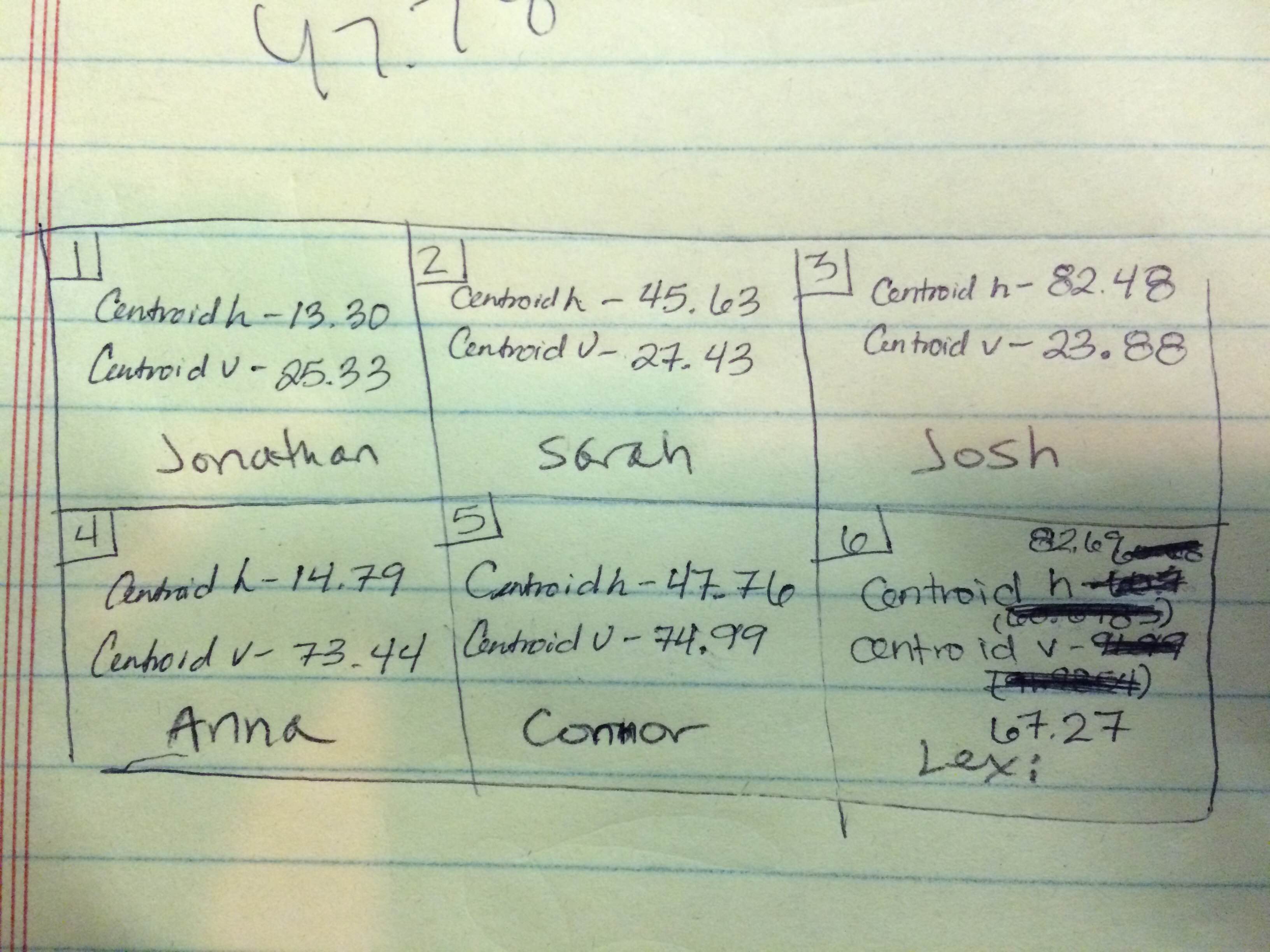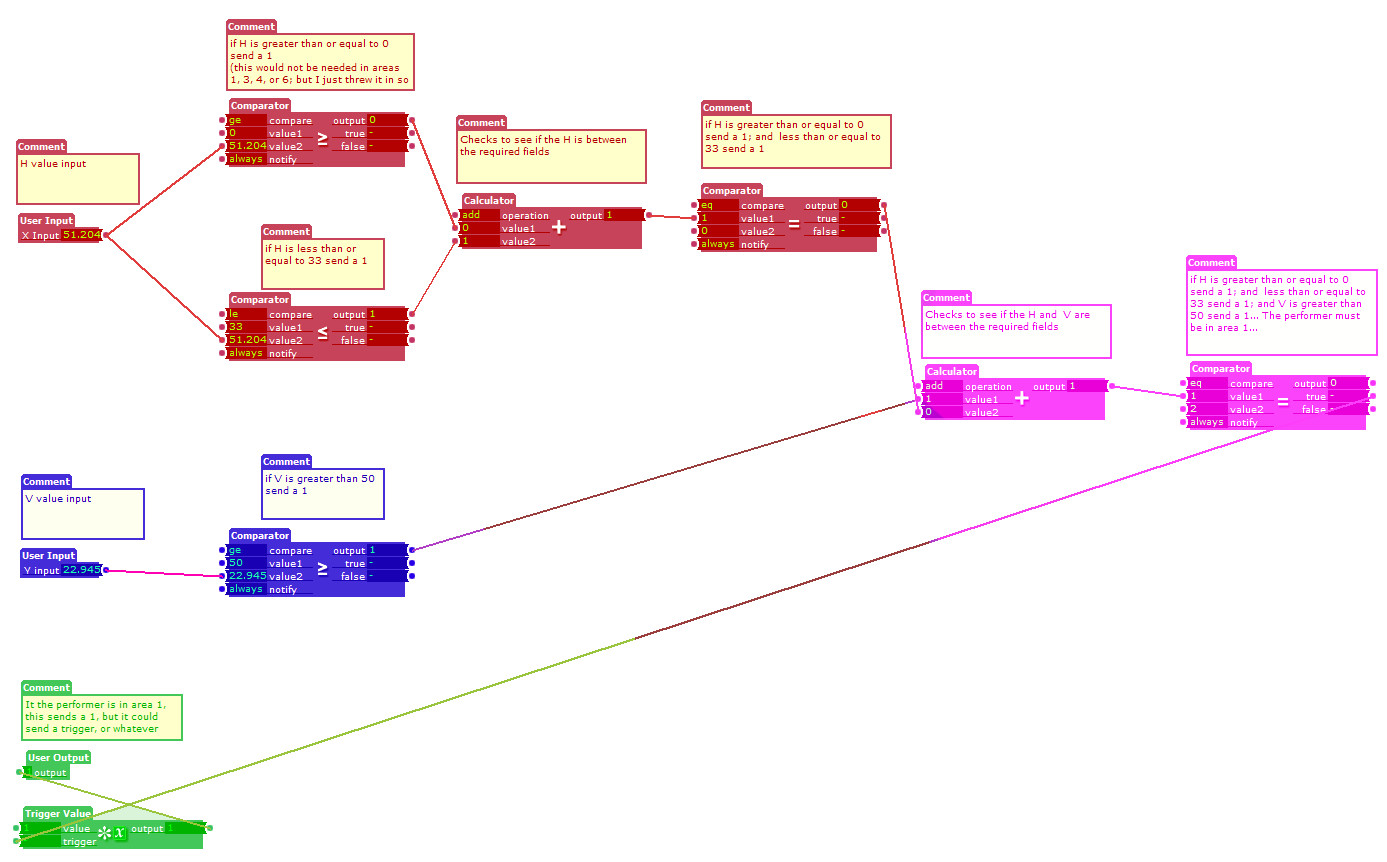Coherence???
Posted: October 6, 2015 Filed under: Uncategorized Leave a comment »I was thinking we might want our scenes to be connected… I have a patch that turns on an outside night scene with crickets chirping and animal moving around in the woods… There is also a little parallax as the “performer” moves around in the space (the 33% X 50% piece of the stage before the performer triggers another patch/scene/whatever), but I could adapt it if we have a common vision…
The performer’s position is represented by the moving H (Vorizontal) and V (Vertical) readout. The numbers would not be visible in the projection.
The trigger position is in the lower left corner.
The “Sextant” and a patch that I was using to activate my Scene/Actor when the performer was in area 1
Posted: October 6, 2015 Filed under: Uncategorized 4 Comments »I am guessing the area’s range is 100 X 100 in both directions, so I divided it into 33/33/34 W and 50/50 H, and wrote a user actor to define area 1. This could be used to activate a scene or turn on/off projectors.
The red quantifies the H axis, blue the V, purple is the combined, and green is the output with a value.
Computer Vision Patch Post
Posted: October 5, 2015 Filed under: Alex Oliszewski, Connor Wescoat, Isadora, Josh Poston, Sarah Lawler 2 Comments »
Screen Shots included within zip!!!!
Selecting Scenes
Posted: October 4, 2015 Filed under: Jonathan Welch Leave a comment »https://vimeo.com/141210159
I put together an animatic for my first idea for the scene selection.
The icons are purely arbitrary; we would probably want something more representational of the concept behind the individual scenes.
I am totally flexible on the idea, and it is dependent on being able to get reliable X Y positional data on the performer from the overhead camera…