Pressure Project 2
Posted: October 15, 2024 Filed under: Uncategorized Leave a comment »When I started out this project, I was really excited to get into the storytelling and create a mystery. I went through a few different ideas including a treasure map, a secret agent entering a vault door, and turning the door into a magic mirror with an evil spirit. These were all really cool, but I was having a hard time fitting them into the required resources, so after a lot of brainstorming and trying to make things fit, I switched approaches. I looked at the resources I had and figured out the best ways to use them and then built a story around that.
The end story I ended up with was a story about an adventurer going on a journey to rescue something and the pressure project being the adventurer finally getting to where they are going and having the final boss fight.
With the makey-makey I decided to make my own controller to cast magic spells. I used the webcam to make the evil spirit more angry (symbols changing on screen more frantically) when there is more movement in front of the camera. I used a stuffed unicorn (his name is Craig) as the final treasure that you find behind the door. Since I have an interest and focus in storytelling and animation, I tried to find ways to incorporate more narrative into the built system. This resulted in three different scenes. The first scene is the ‘villains monologue’ where we are introduced to the task at hand. The second scene is where the battle and interaction mainly takes place. The third scene was the indicator of success and telling people they can now open the door and receive their prize.
I’ve come to the conclusion that I have no idea how long things take to complete. I started out this project with really grand ideas and a big vision of what I wanted and thought “This is completely reasonable and doable in a ten hour time frame!”. I was very wrong. That being said, when I realized just how long certain things were taking me, I was able to scale down my ideas considerably to get to something that was more manageable.
There are two different mindsets that I’ve had professors try to instill in me over the past two years. The first one is to work in slices. The whole thing doesn’t need to be complete, but at the deadline, that section of the thing needs to be a complete and working thing. The second mindset I’ve been referring to is to look at the software and figure out what I can do with what I have, rather than trying to fit what I have into something I want to do – working from inward as opposed to outward in. In terms of scale, I try to remind myself of these things on every project I work on. I’m more successful on some occasions than others.
Obviously, my first attempt at presenting this didn’t go as planned. Apparently, the last time I worked on my project, none of the progress I made saved, causing the initial break in the system. Then when I tried to fix it, my laptop decided it had had enough and gave out on working for the rest of the day. Over the weekend, I was able to figure out the issue with the saving, and make the changes necessary so that it should work fine when I attempt to present next.
Other than that, there was a lot of iterating in the process and trial and error in trying to get things to work. I had a vision of what I wanted to make, but I ended up exploring different nodes and trying to find realistic ways to make things. I started with a small task of making the butterflies move, and figured out how to be creative with the other spells.
I really liked getting to work with physical materials in this project. A lot of the work I do usually exists only on the computer screen, so I liked getting to play around with the makey-makey, and doing arts and crafts to make my controller. I think if I were to go back and do it again, I would focus more on finding better ways to make the experience more immersive and using my environment to my advantage.
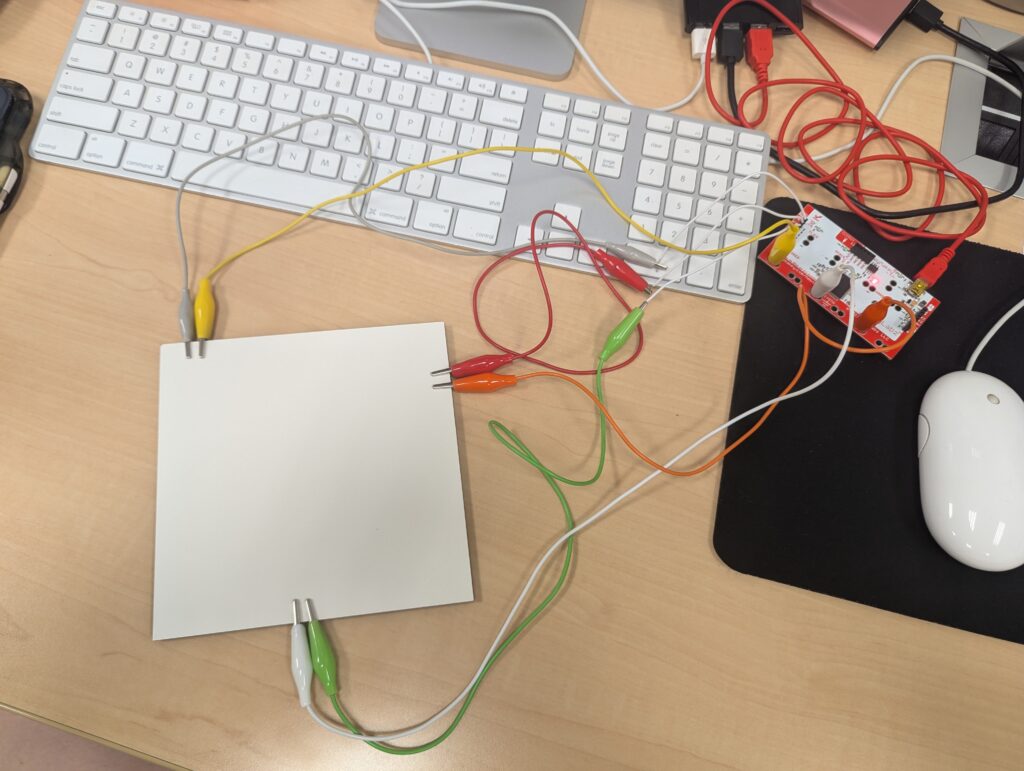
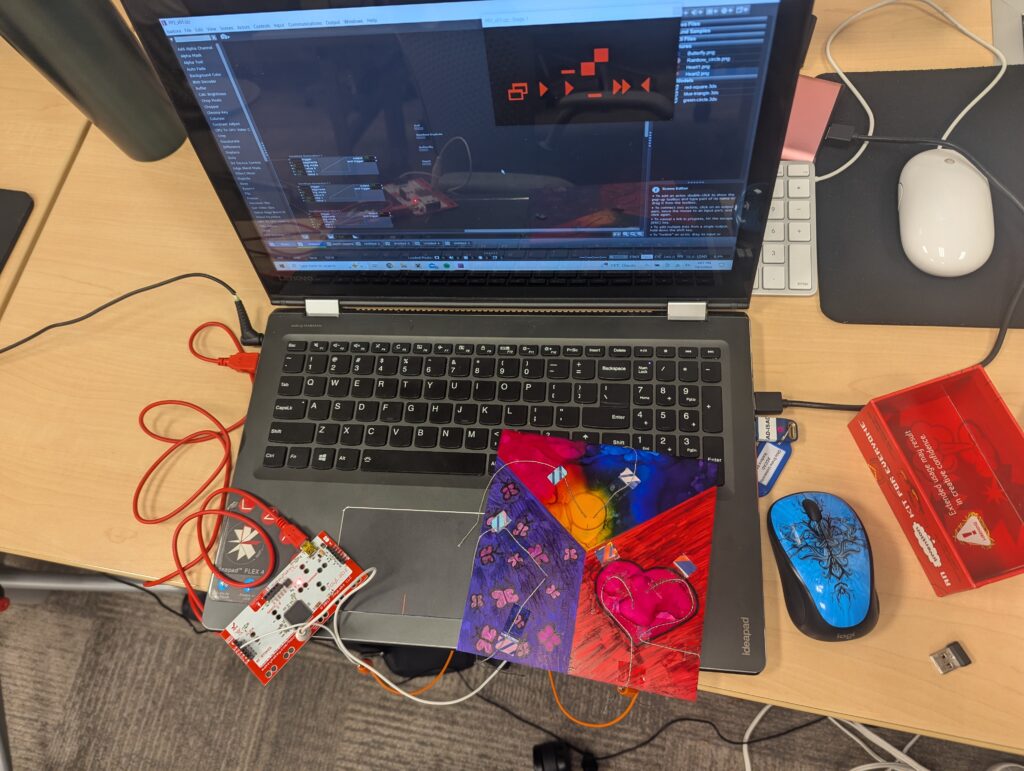
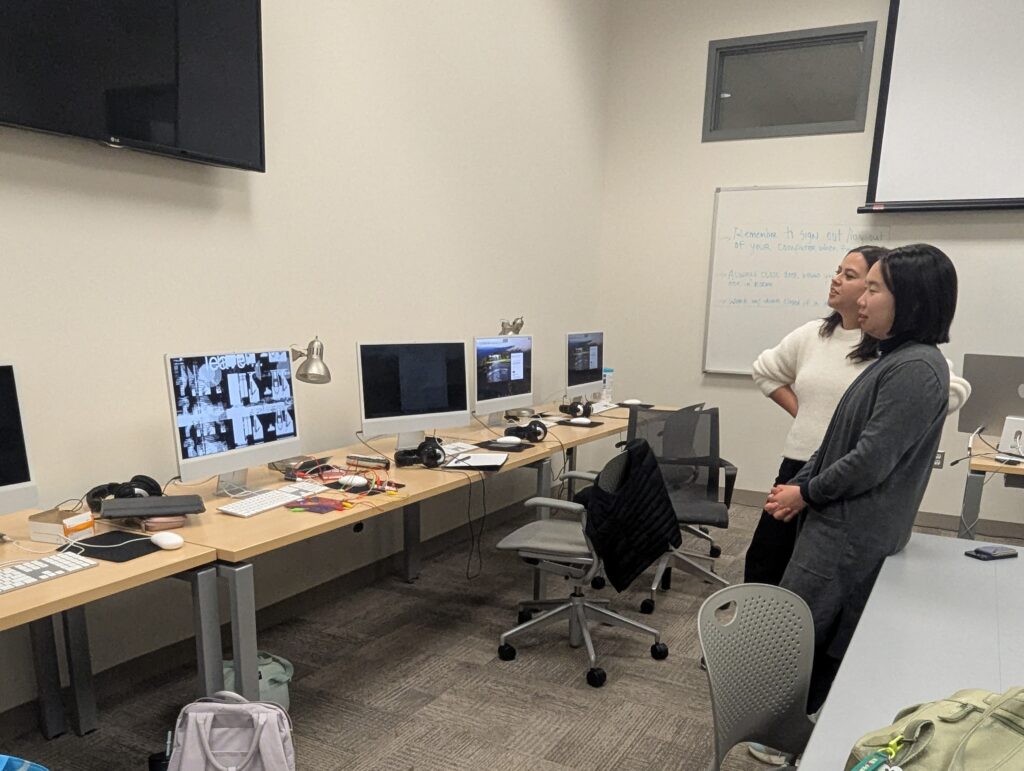
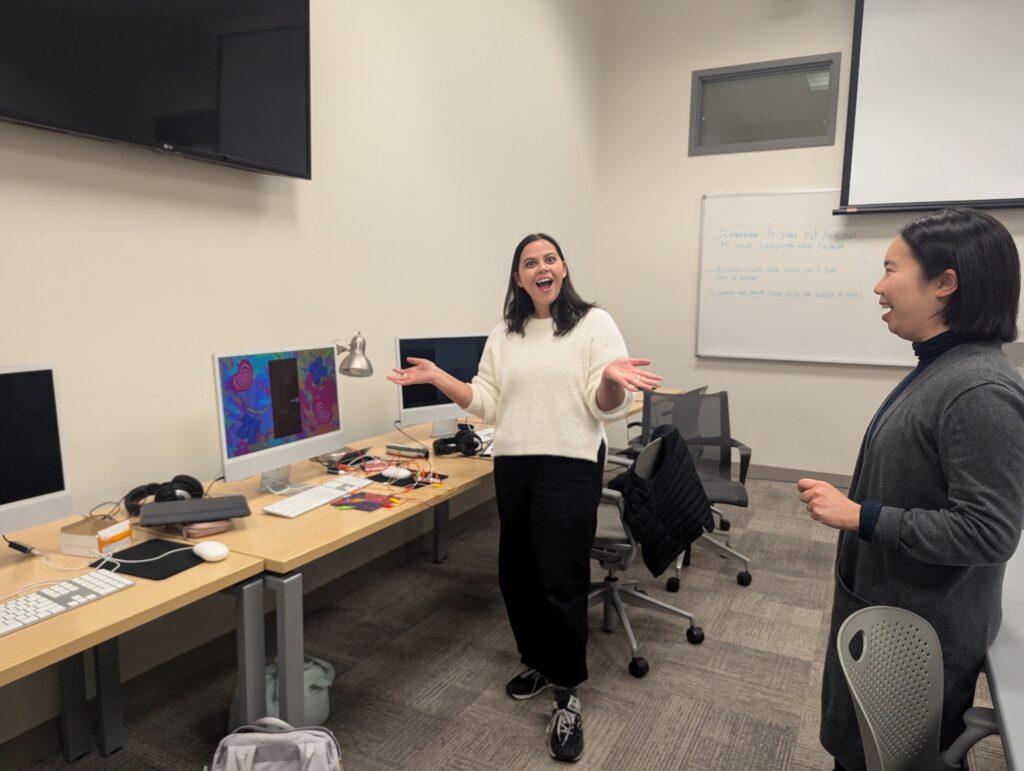
Pressure Project 2: Mystery Door
Posted: October 15, 2024 Filed under: Uncategorized Leave a comment »For pressure project #2, Alisha and I decided to work together in order to create our mysterious door experience. We decided to use the resources of a webcam rather than a depth sensor through Isadora, as well as a projector and a MakeyMakey. It was really helpful working with another person for this project, as tech frustration is easier to manage with another person there to work through troubleshooting.
Our initial steps towards designing an interactive experience were MakeyMakey explorations. We were interested in using pencils to draw conductive “buttons” and practiced drawing on top of images to see if that could lead us somewhere. Those first tests were interesting, and might come into my work in the future, but we ultimately decided to use those concepts to make touching the door be a trigger for our Isadora patch.
With the goal to entice a participant into touching the doorknob, we decided we needed to design an Isadora patch (to eventually be projected onto the door) that would pull someone in. We decided to use the webcam as a sensor that would trigger a change in the projection, thinking that it would provide a sort of visual reward for coming closer to the door. So for instance, if the initial projection was a red, hypnotic swirl that then flickers into a red swirl when the webcam senses someone approaching, the hope is that a participant would feel a dopamine rush in realizing they are “supposed” to approach. This brought up some evaluations after our performance about color psychology, as sometimes the color changes felt more alarming than alluring.
Here is a video of the looping projection:
Here is a screenshot of the patch:
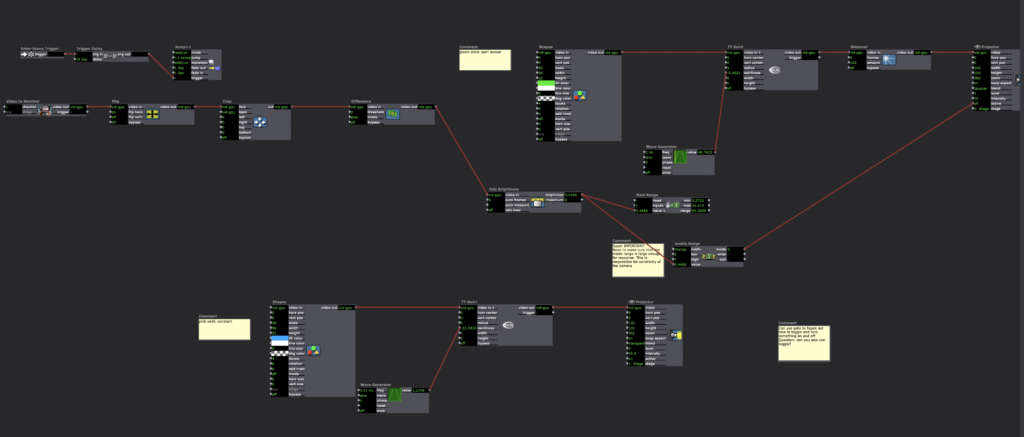
The next step towards activating the MakeyMakey was compelling the participant to stand on the “ground” element before touching the door. We made a floor pad out of aluminum foil that was labeled “foot” as well as some cute cut out stars to make the aluminum foil look a little more fancy.
The MakeyMakey alligator clips were clipped to the ground, and then also to the door. When the participant stands on the foil and then touches the door, which completes the circuit, and triggers a sound clip that plays through Isadora. Here is the patch for the MakeyMakey sound trigger:
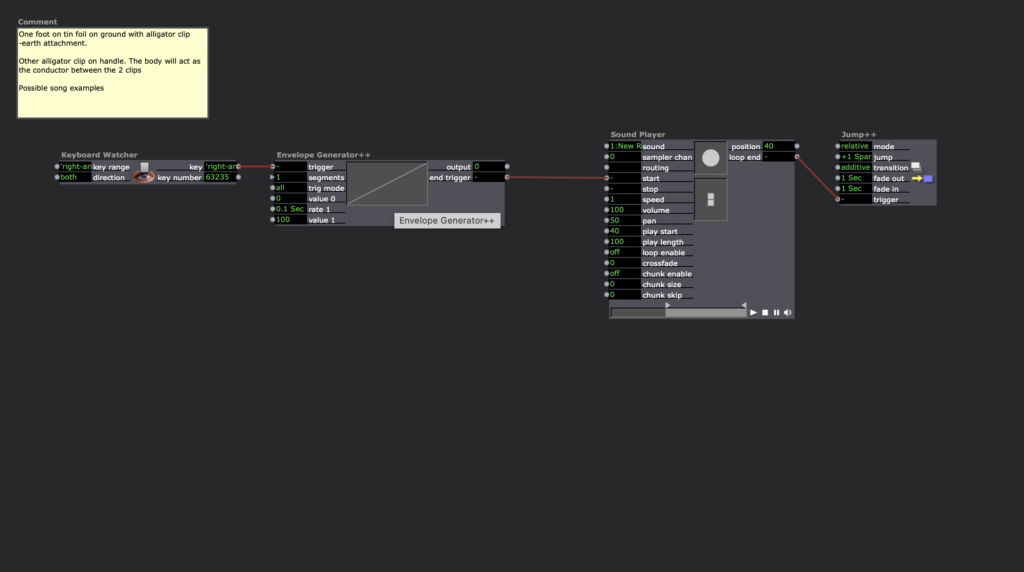
Touching the door triggers a sound command that says “Open,” and we used some basic human psychology to time a second sound to play on a delay. We calculated that there would be about a second of time in between someone touching the handle, hearing the command “open,” and then opening the door, so after a second, Isadora played a twinkling sound that goes along with the door opening.
Here is a recording of a participant (Chad) interacting with this door.
After we presented, I noticed some things about our design. First of all, I think it would have made sense for us to find a narrower place to set-up our experience, because the projection and sensor relied pretty heavily on a certain way of entering the scene. There were also a few signs around the space that I wish we had removed, as they were confusing and gave commands that were not a part of our set-up. I also have future considerations about ambient light, because during set-up we realized that elements were cast into darkness in order to have a bright enough projector. In the future, I wonder how we might direct interaction on different parts of the install based off of light cues.
Pressure Project 2: A Magical Door in the Woods
Posted: October 14, 2024 Filed under: Uncategorized Leave a comment »For pressure project 2, Annelise and I collaborated on creating our magical door. From the very beginning, we both desired to work with another person due to what felt like a huge learning curve in utilizing both the MakeyMakey and a webcam as a sensor. Considering the RSVP process, I think that being able to collaborate with another person was immensely helpful as a resource. We were able to fill in each other’s understanding of the technology and have another person to balance the ideation process. Our planning and designing process felt very nonlinear—we would work on one aspect of the magical door and shift to working on another section when it became overwhelming due to the learning curve before returning to a previous section having found success with another section.
In our very first brainstorming session, we identified wanting to make the door interactive with the MakeyMakey. However, neither of us had any previous experience using a MakeyMakey. This led us down an initial experimentation process in just figuring out how to use a MakeyMakey. We played with different ways of creating buttons on paper with alligator clips and drawing before landing on utilizing aluminum foil as the “earth” and the door handle associated with the keyboard watcher actor to create our trigger. The initial play with the MakeyMakey was the most time-consuming aspect of the pressure project.
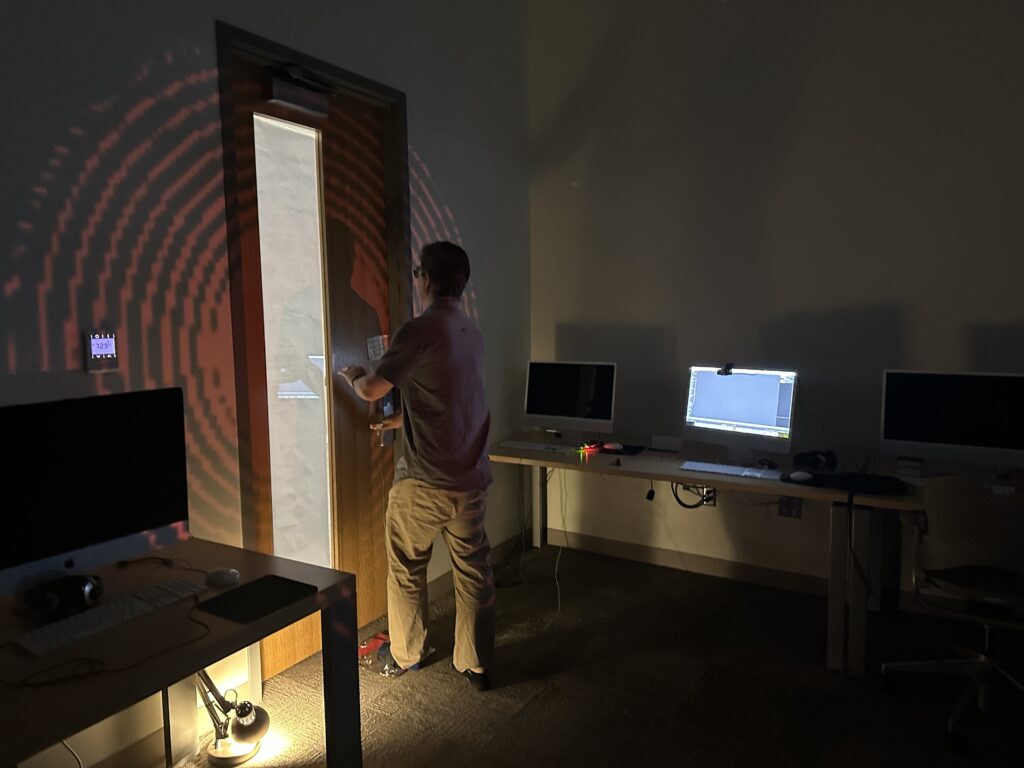
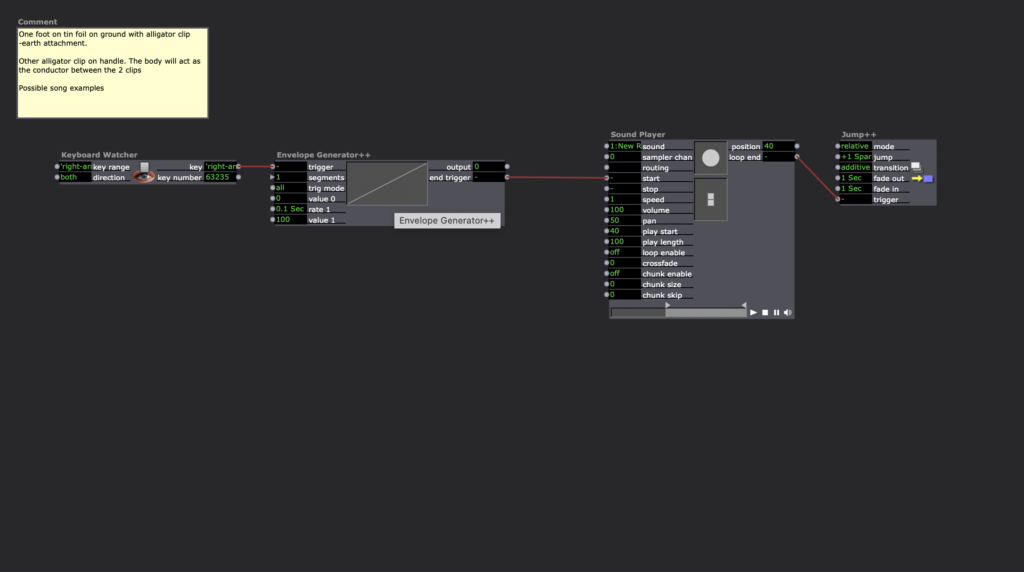
The photo above is reflective of what we ended up designing. Our participant (thank you Alex!) stood with their foot on a piece of foil on the ground connected to the MakeyMakey and touched the metal door handle. The body of the participant acted as the conduit for the trigger. By stepping on the foil and touching the handle, it triggered a sound in the Isadora patch, which said “open.” As seen in the photo of the patch below, this was connected to a trigger delay that played a delightful tinkling sound as the door opened. We estimated the amount of time it might take for an individual to open the door in order for the sound to play as participants opened the door.
Shifting to the visual environment of the magic door, we wondered if there was way to entice or mesmerize a participant to come closer to the door. In our brainstorming sessions, our ideas ran the gamut from projecting eyes on the door to gaping mouths to reflecting the participant. We were not quite certain how to create those ideas in Isadora and decided to play with the webcam sensor and an appearing/disappearing shape to understand how to use the webcam as a sensor. Through using different actors such as swirl and shimmer connected to a wave generator, we were able to create a shimmery circular image that felt alluring and enticing. We designed a looping patch where the shape would change colors and textures based upon when a participant walked by the webcam. By projecting this image around the perimeter of the door, this seemed to center the handle of the door which was attached to the previously mentioned MakeyMakey.
In the setup of our interactive design, I noticed that we relied heavily on each participant’s imagination. We set the scene for the magical door as something that appeared to an individual who was lost in the middle of the woods. This setup then allowed the participant to be surprised by opening the door and entering the hallway of Sullivant Hall. Environmentally, we chose to light the foil on the ground so that the participant could be aware of when to step on the foil. Due to the projector aimed directly at the door, we were able to see the outline of the participant as they walked closer to the door which seemed to highlight the mystery of what lied beyond the door.
Considering the time pressure of this project, there were elements of complexity in the design that I would have loved to explore further. I would be curious how we could shift the evolving shape and color of the projection. The learning curve with the MakeyMakey consumed a huge portion of our time as it felt the newest to us and I would be very curious how, with our new knowledge, how we could integrate it further into the design.
Check-In update
Posted: October 3, 2024 Filed under: Uncategorized Leave a comment »My pressure project is coming along well. I’m finally able to set a vision and execute it in Isadora. The RSVP framework has been really helpful in contending with the time limits. The imposed time limit forces me to recognize how heavily I rely on the ability to overwork. With the imposed time limit, I am constantly reassessing my resources (R) and score (S) when I run into hurdles – what can I substitute or drop to expedite my process without compromising the core values (V)? I am a bit nervous about how it will present, as I haven’t yet had an opportunity to try it out in the space. I worked off of a very low fidelity model of the space and I’m hoping that it translates in the performance. I have to conserve time to come in and incorporate the on-site resources, but I really want to continue developing my idea.
I might make a branch for further development so that I can continue to build a more robust media experience (just for my own self-gratification) while honoring the 10 hour cap on my official performance. From a valuation perspective, I tend to value both rules and vision very highly branching seems like a way to allow my efforts to fully explore both.
A point for self-inspection is that I seem to value both of those things higher than my own time, which I recognize may be a severe miscalculation from the lifetime perspective. The manifest goal of this project is to become a grade in a grade book, and the return on investment for my time will reach a point of diminishing returns on that metric. There are other benefits of course. I will become a better designer through the repetitions, which is a lasting effect. I will receive the gratification of seeing my efforts translated to an immersive experience, which is cool, but ultimately ephemeral. I suppose the fact that I enjoy what I’m doing may be enough to justify the use of time, but there are probably other investments of my time that are likely to result in happiness now and in the future. I’m not going to figure it out in this blog post, but it’s well worth further investigation.
I hope everyone’s projects are coming along well.