Cycle 2 – Audio Game
Posted: November 25, 2019 Filed under: Uncategorized Leave a comment »For Cycle 2:
—I decided to completely abandon my idea of using this project as a means to push my thesis work forward, and decided to instead use this as a way to explore an audio-driven game. The game itself is an interactive piece that uses the body as a “human tuning-fork”. The programs that would be used are Isadora and Max/MSP. Isadora would send the messages via an OSC message to Max, and would therein transmit a sound based on those OSC messages. My intentions are to use the body tracking from a Kinect, or Orbbec, to tune a pitch to match another “fixed” pitch (this would also be sent to Max).
To begin:
—I drew out my initial idea on a whiteboard of how the experience would start. This included:
- Making a “Welcome” Screen.
- Having the welcome screen introduce the concept of using your body to tune the pitch to match the fixed tone.
- Introducing the concept of making it into a game
- Showing the visuals for the game
- Giving parameters for how the game will keep score, and how much time is allotted for each round.
- Game-play screen with proposed visuals
- Some math for how the determinate pitch will be associated with the fixed pitch
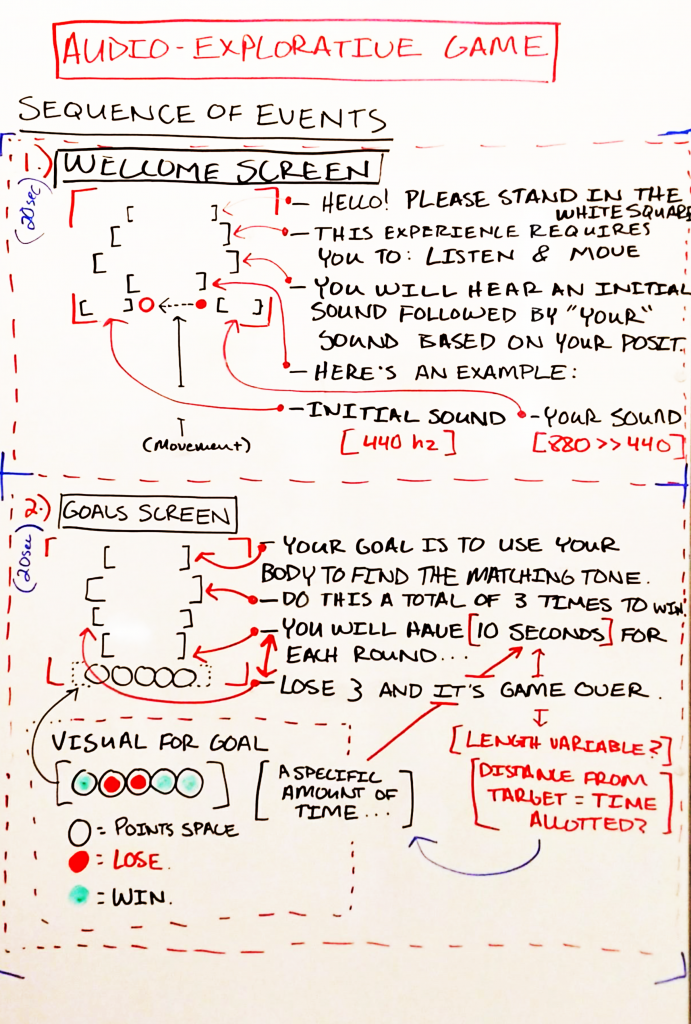
Welcome Screen 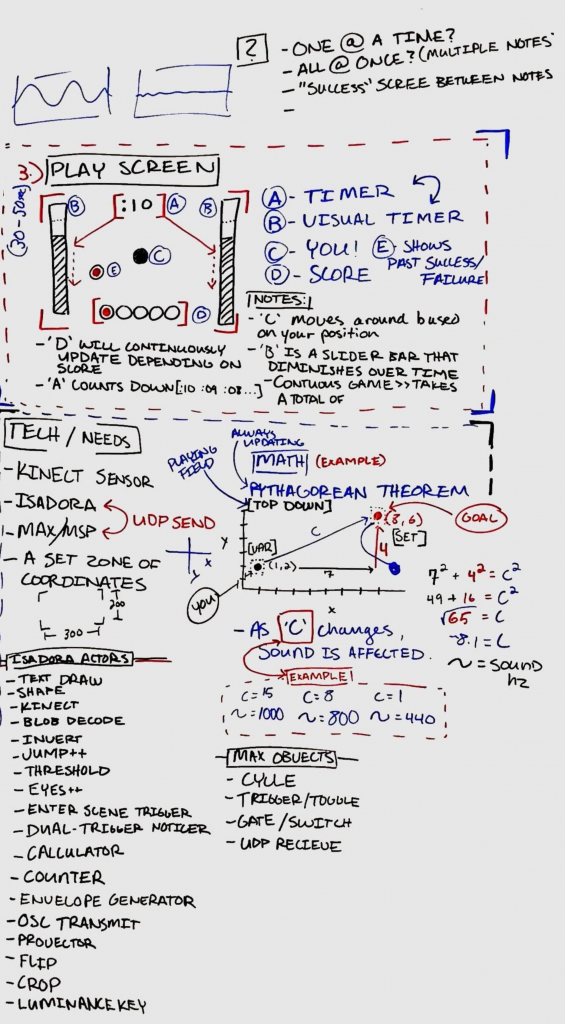
Gameplay
—For now there are 3 screens: Welcome, Goals, and Game-play. The welcome screen includes all of the introductory information for the game, including how the experience will play out and a small example. The goals screen shows what the player needs to do; it’s a 3-out-of-5 win/lose gambit. The game-play screen shows the timer, a visual representation of the countdown, and where the player has won/lost a round.
—To elaborate upon this, I proposed the idea to the group and had some feedback/questions in terms of game-play, visuals. The setup thankfully made sense to the group (and myself). The comments are as follows:
>>Game-play:
- Do you get to choose the pitch you want to listen for?
- How will you know when you’ve gained a point?
- Is the pitch always the same? Or does it change?
- Is our pitch lower or higher than that of the initial pitch to begin?
>>Visuals:
- Will there be visual indicators of how close/far you are from the desired pitch?
- How will these visuals be shown? Through a sine-wave graph? Through a visual bar?
- Does the player have a visual to notate where they are in the space?
- Is it necessary to have a timer AND a visual for the time? Is this too much? How could the screen space be used in a better way?
- Is there a way that the X & Y coordinate could be represented as visual? As in: if I am on the correct X/Y coordinate, something would show this correlation?
—My next steps include (in order, hopefully):
- Making the screens for each section
- Making the interactivity between Isadora and Max/MSP function correctly.
- Using a “Mouse Watcher” actor as the means to test the game-play.
- Using the math (Pythagorean theorem) to create the game-play screen pitch sounds. Distance from goal == pitch (scaled).
- Making the game-play function correctly; points, movement, etc.
- Using the top-down kinect/orbbec depth sensor and the blob-tracking function to take the place of the “mouse-watcher” actor.
-Taylor Olsen