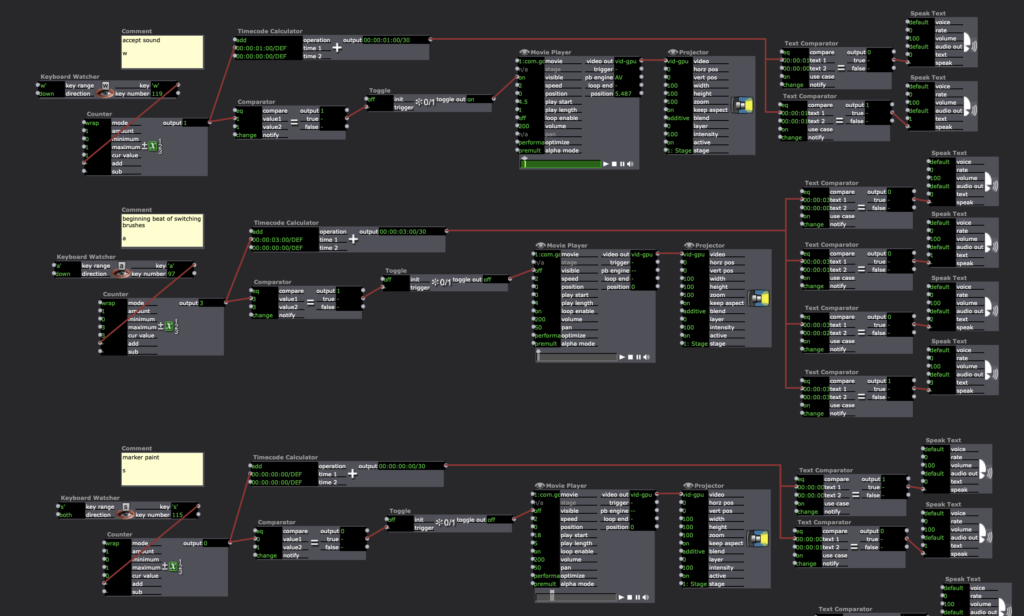Tara Burns – PP2
Posted: October 6, 2020 Filed under: Uncategorized Leave a comment »Goal:
– To create a sound response to movement/dance
– To test the recording of sound from VR/Tilt Brush brushes for repurposing in Isadora
Challenges:
– Having the wire to ground attached to my body made it precarious and possibly dangerous for extended use.
– This would require A LOT of wire.
– The VR/Tilt Brush sounds recorded pretty soft.
Conclusions and future thoughts:
This project kind of turned into dance dance revolution. However, the help from the class/Alex to make a grounding agent for each pad (provided there is enough wire) would make it so I didn’t have to wear the grounding cable. For future application, I can imagine this controlling light and sound perhaps in a small box like a telephone booth (post-covid), that when touched the sounds rolled over one another. As it is, without the numbers, the sounds roll over each other and you can’t quite place what is happening and if in an installation or performance this is what I would prefer. However, the wires and connection to the Makey Makey don’t seem like they would stand up to the abuse I would require (as a dancer), so if everything was contained in a box, then it would probably be ok. In addition, the sounds in Tilt Brush get louder the faster you move, so this could be an interesting thing to try to add to the patch.
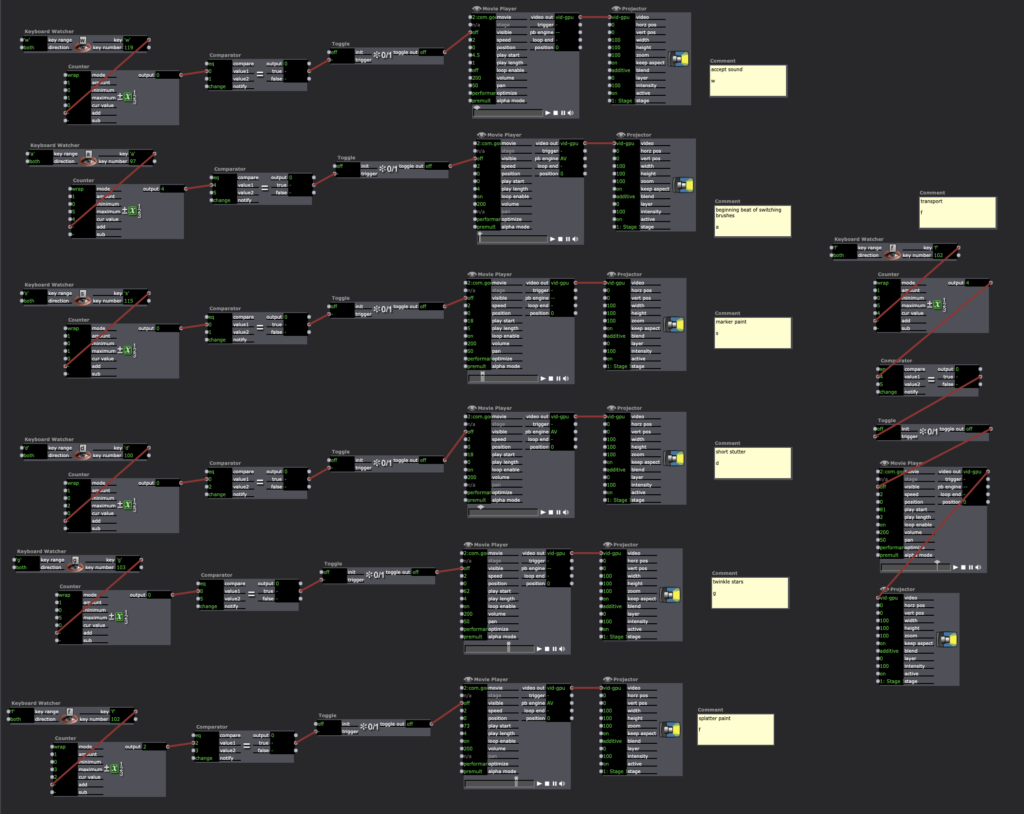
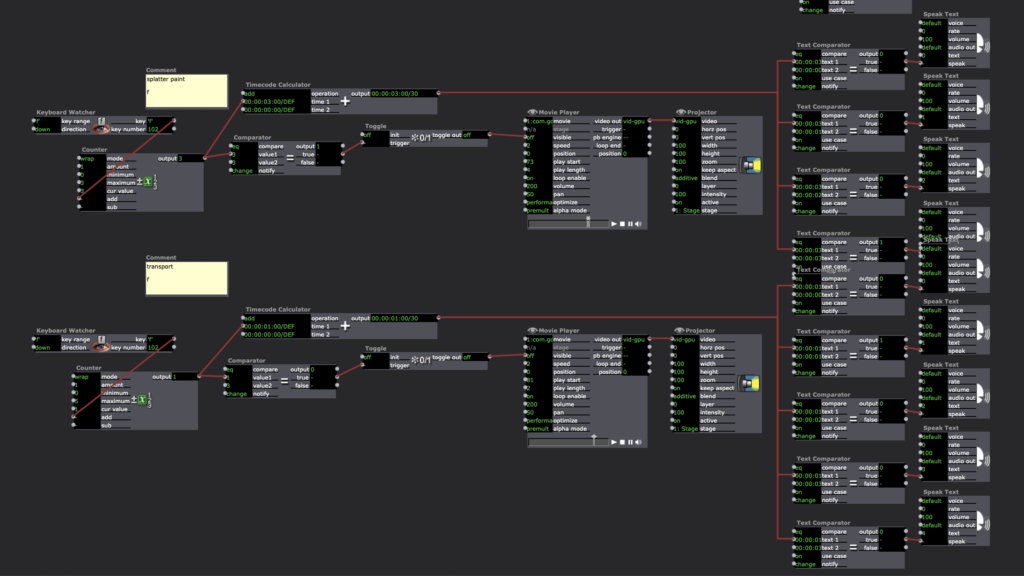
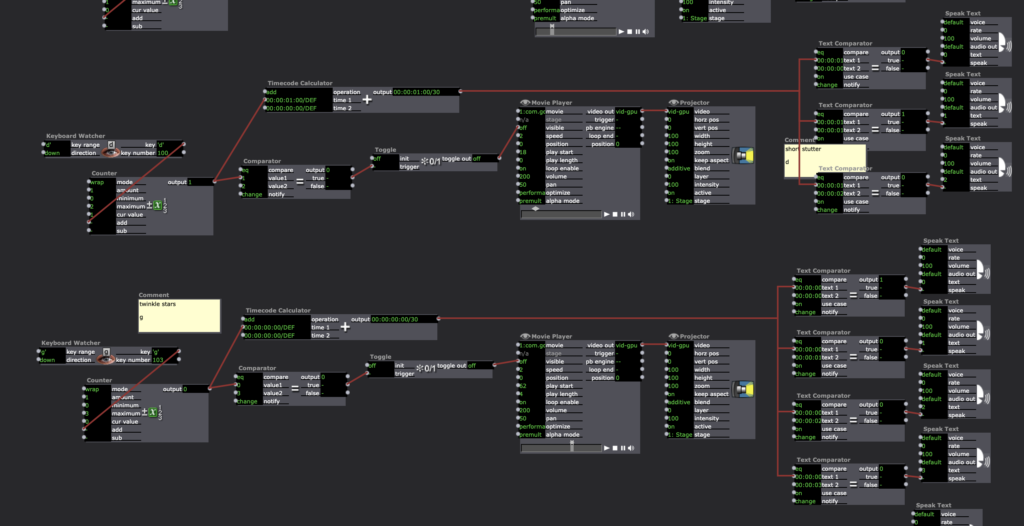
This addition included Timecode Calculator –> Text Comparator –> Speak Text actors.