Pressure Project 3
Posted: October 18, 2020 Filed under: Uncategorized Leave a comment »I really focused on the word “puzzle” within this prompt so I created a box that required physical connections in response to prompts by text on the Isadora screen. The box itself was a challenge to make because of how small it was (I used a Kroger mac and cheese box) so it honestly took me hours to poke the holes in the sides of the box and thread all of the wires through them without messing something up and having to redo it. I wanted to make the workings of the box unclear so that the person would have to solve the riddle/puzzle/task in order to complete the level, rather than being able to see where the connections lead.
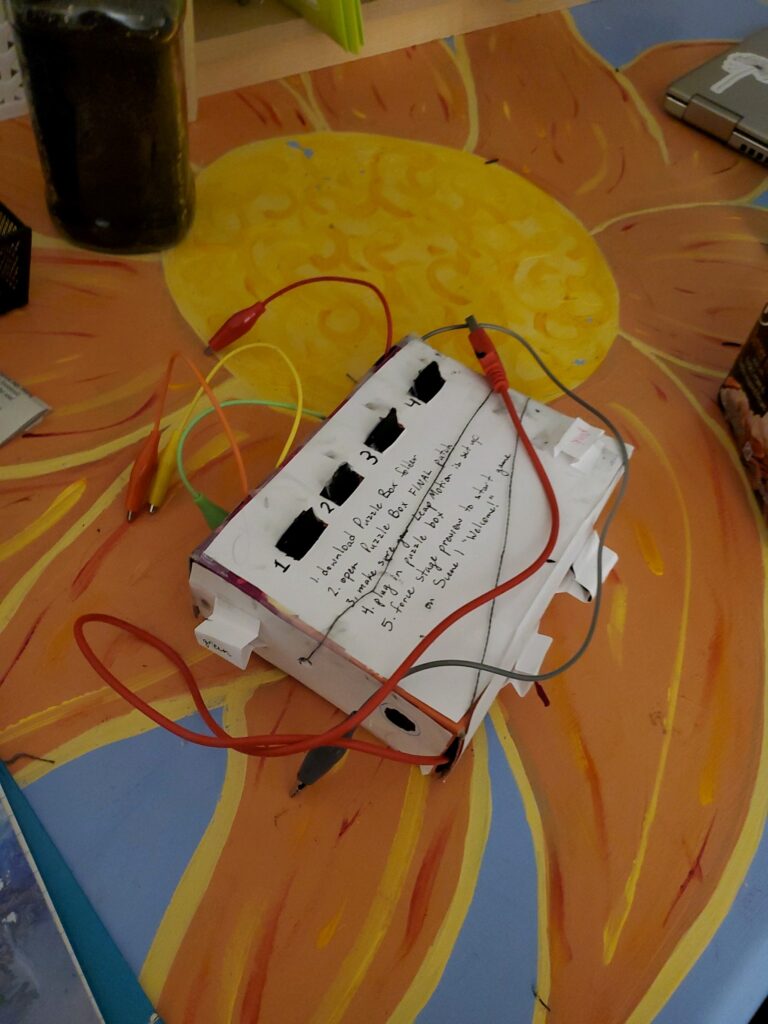
The prompts for each level appeared on the stage of the Isadora patch while everything else supposedly remained hidden. Each level consisted of a task that had to be completed on the box and then a series of hand movements over the LEAP. Over time the difficulty of the puzzles increased and the number of gestures that you had to do also increased, so in a way each level was cumulative.
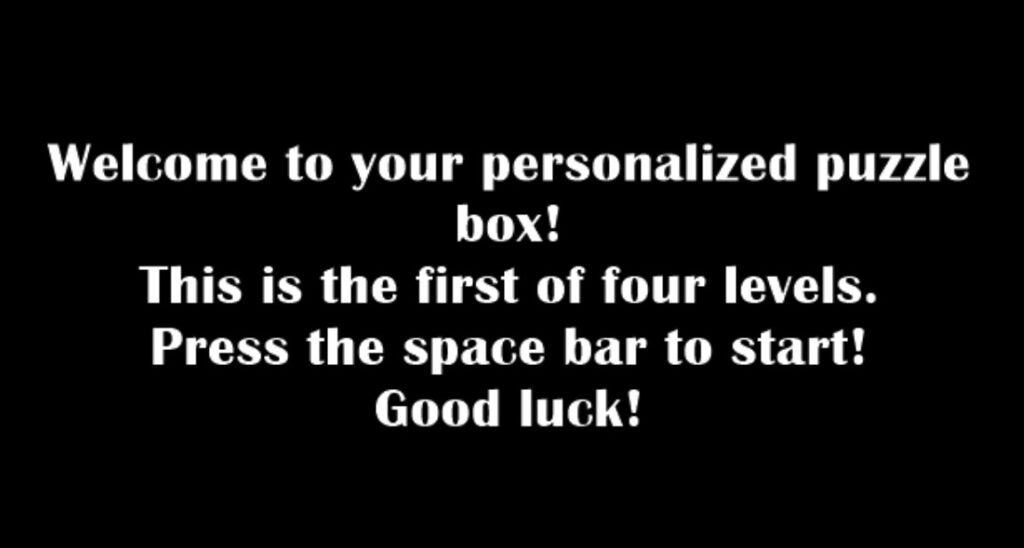
While the first part of the level was all done on the box, the second part of the levels involving the LEAP used the Isadora stage to help guide the hand movements of the user. There were circles to represent the hands and color coordinated boxes that I hoped would help guide the user to do the required action. Something that I had assumed here was that people would hold their hands flat over the LEAP and move slowly so that is how I tested everything. When I handed it over to Tara that isn’t what happened so sometimes it would register her movement before she was even able to see what the screen was which made the levels unclear.
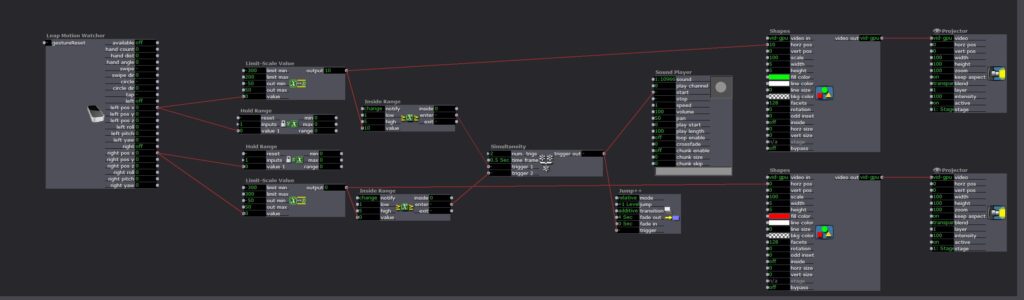
One of the challenges that I had when I was working on my patch was that I was trying to make a puzzle where people had to put a series of tones in ascending order (like a piano). This puzzle used alligator clips and tags on the box so I had the issue of constant triggers being sent. However, I couldn’t just use multiblocker because I assumed people would try to test the different alligator clips so I also needed the system to be able to reset once someone had tested the sound. I also needed the system to be able to recognize that the tones had been played in a specific order, from left to right on the tabs on the box.
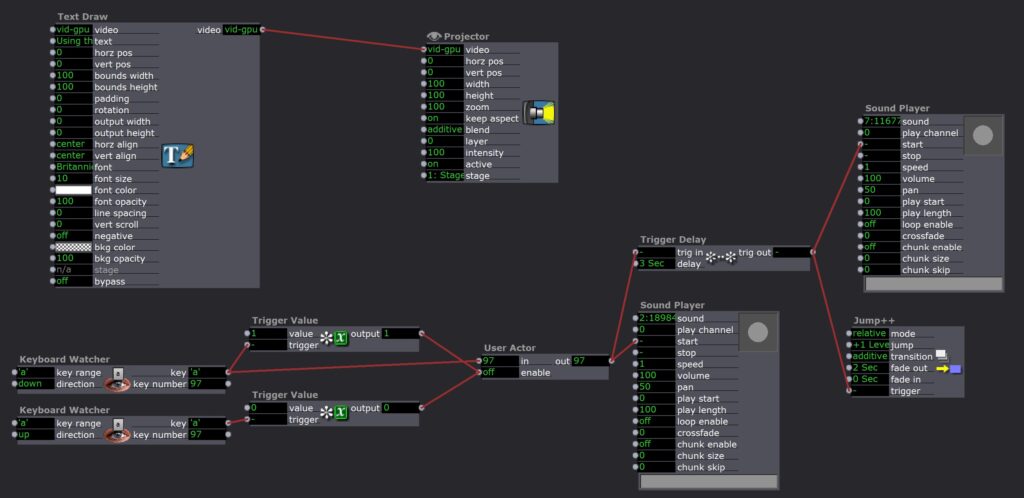
The first challenge was solved with a user actor that contained a multiblocker but also allowed me to reset the time on it whenever the alligator clip was removed from the tab.
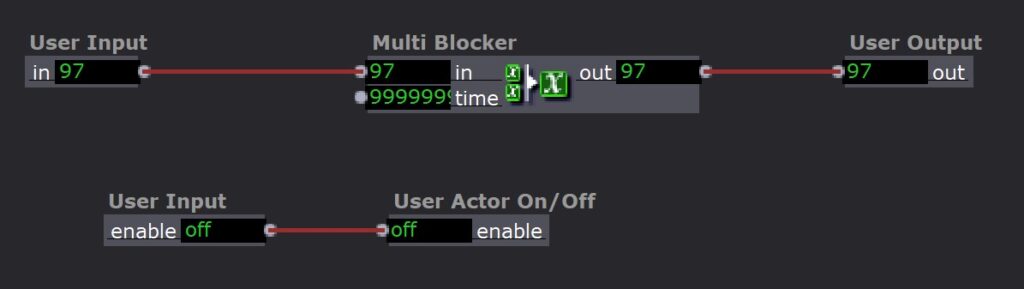
The second challenge was solved using a different scene for every tone. So once the user found the correct tone, it would jump to the next scene and they would get a prompt telling them that they got it right and could now move on to figuring out what sound went with the second tab on the box.
For the most part I was really proud of my puzzle box. There were some issues with the LEAP tracking so I would need to either be more specific in my instructions or make the system more able to adjust to different users. The last puzzle with the tones was also one where the instructions could have been more clear, Tara said that it wasn’t clear to her if she had got it right or not so I could have found a more clear way to indicate when each step had been successful. I learned a lot about how to use scenes and user actors when overcoming my struggles with the last puzzle. I also realized that I need to write out a list of the assumptions I am making about the user so that I can either instruct the user more clearly to match those assumptions or adjust to fit behavior outside of those assumptions.