Pressure Project 3 (Maria)
Posted: March 12, 2021 Filed under: Maria B, Pressure Project 3, Uncategorized Leave a comment »I approached this project wanted to tell a fictional, widely recognized narrative that I knew well. So I chose to tell the story of The Lion King. My initial plan for this pressure project ended up being a lot more than I could chew in the allotted 9 hours. I wanted to bring in MIDI files that told the story through sound, and map out different notes to coordinate with the motion and color of visuals on the screen (kind of like what was demonstrated in the Isadora MIDI Madness boot-camp video). After finding MIDI versions of the Lion King songs and playing around with how to get multiple channels/instruments playing at once in Isadora, I realized that trying to map all (or even some) of these notes would be WAY too big of a task for this assignment.
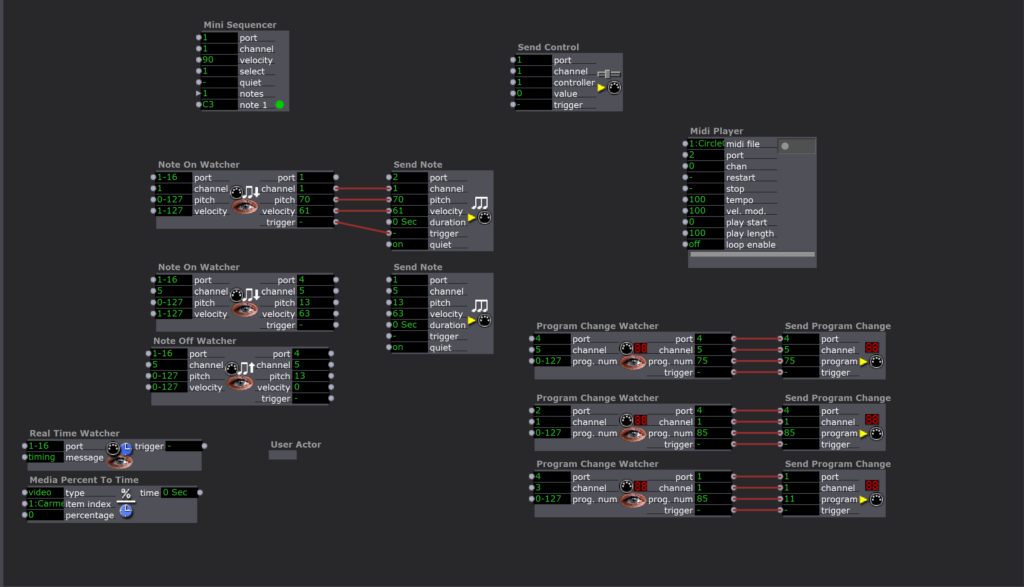
At this point, I didn’t have too much time left, so I decided to take the most simple, straightforward approach. Having figured out the main moments I felt necessary to include to communicate the story, I went on YouTube and grabbed audio clips from each of those scenes. I had a lot of fun doing this because the music in this movie is so beautiful and fills me with so many memories 🙂
- Childhood
- Circle of Life
- Just can’t wait to be King
- “I laugh in the face of danger”
- Stampede
- Scene score music
- “Long live the king”
- “Run, run away and never return”
- Timone and Pumbaa
- First meet
- Hakuna Matata
- Coming Back to Pride Rock
- Nala and Simba Reunite
- Can You Feel the Love Tonight
- “simba you have to come back” “sorry no can do”
- Rafiki/omniscient Mufasa “Remember who you are”
- Simba decides to go back
- The Battle
- Score music of sad pride lands/beginning of fight
- “I killed Mufasa”
- Scar dies
- Transition music as Pride Rock becomes sunny again -> Circle of Life
I took this as an opportunity to take advantage of scenes in Isadora and made a separate scene for each audio clip. The interface for choosing the correct starting and ending points in the clip was kind of difficult, it would definitely be easier to do in Audition but this was still a good learning experience.
I used MP3 files since they act as movie files, and the movie player actor has outputs while the sound player does not. I determined the correct starting position using the ‘position’ input (and sometimes using a ‘Time to Media Percent Actor’ if I already knew exactly where in the clip I wanted to start). I connected the position output to a comparator that triggered a Jump actor to go to the next scene when the position value (value 2) went above the value I inputted (value 1).
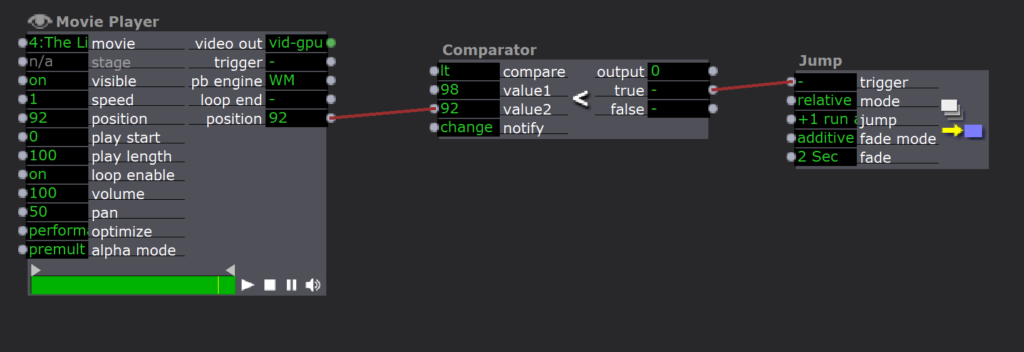
Here is the final result:
I wasn’t super proud of this at first because I didn’t feel like I took enough creative liberties with the assignment. However, when I shared it in class, it seemed to evoke an emotional response from almost everyone! It really demonstrated the power music has to bring up memories and emotions, especially when it is something so familiar. Additionally, it showed the power of a short music/audio clip to tell a story without any other context–even the people who weren’t super familiar with the movie were able to gain a general sense of the story arc.