Pressure Project 1 (Murt)
Posted: March 20, 2021 Filed under: Uncategorized Leave a comment »For PP1, my first area of concern was finding that moment of delight. I thought about the sorts of things that many people find delightful that also fit the resources which I possessed as a novice Isadora user. I settled on bubbles or balloons.
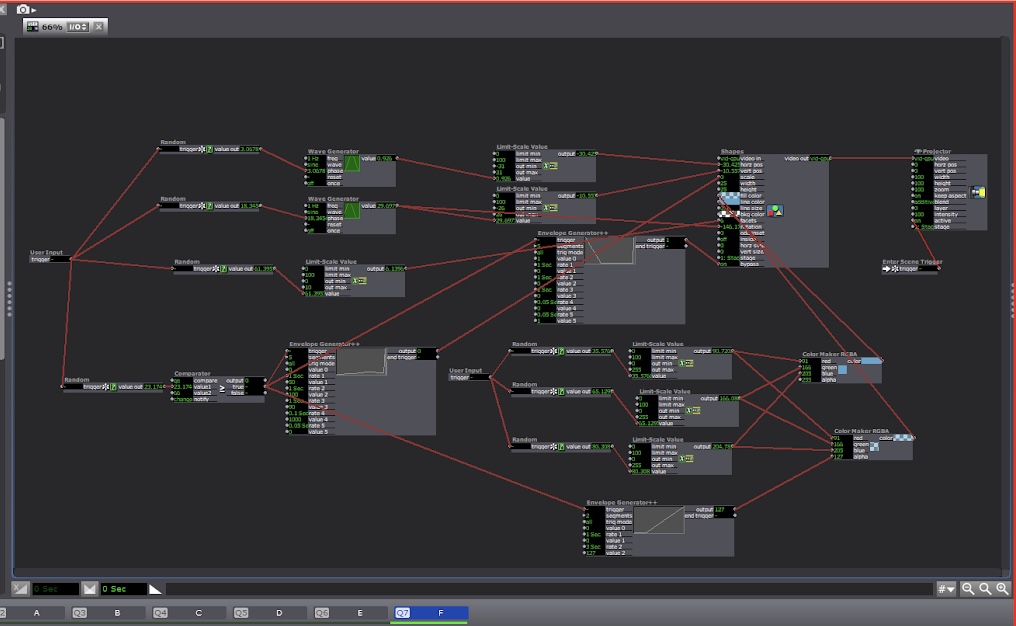
I created user actors for bubbles of various size, shape and color. Two of the bubbles explode and appear randomly. All of the bubbles initialize at random locations and oscillate vertically and horizontally on a sine wave. Each bubble also has random values feeding a Color Maker. The exploding bubble user actor above has an EnvGen controlling the Alpha channel. Some bubbles have their Facet value controlled by a Table to create star polygons. One of these stars has a WaveGen oscillating its Odd Inset value. I used five different scenes to cycle through the bubbles and to create an infinite sequence. I also made a control page with buttons for “GO” and “Stop”
The result is something that resembles a screen saver.
When I took Fundamentals of Media Design in the Theatre Department, one of our assignments was to move shapes around the screen using AE. This put the shapes onto a definite path, which is something I wanted to avoid with PP1. Perhaps I could have replaced one of the exploding bubbles with one which would follow a path but appear randomly.
Overall I found this project useful for learning workflows within Isadora, especially scene changes and control screens.