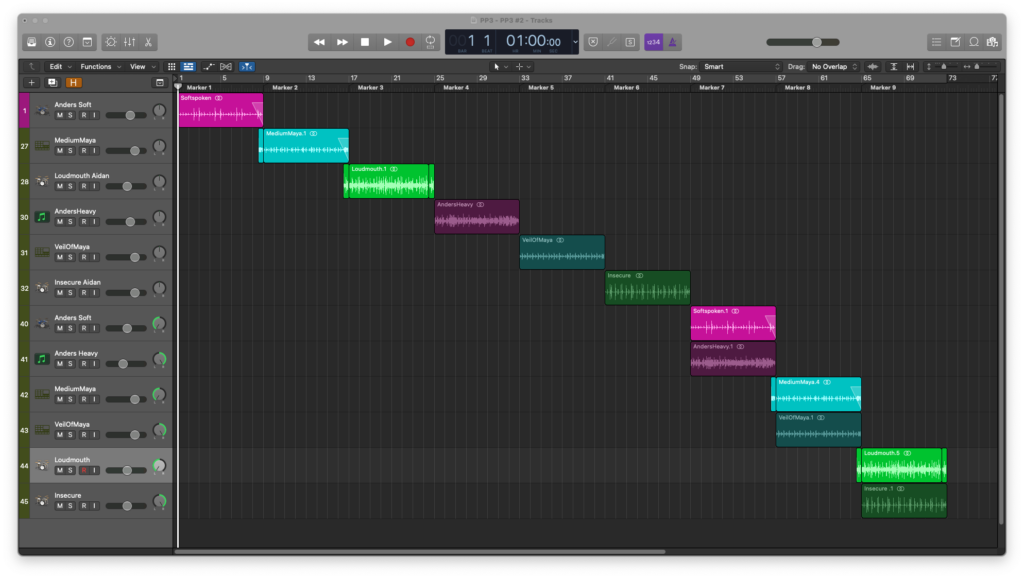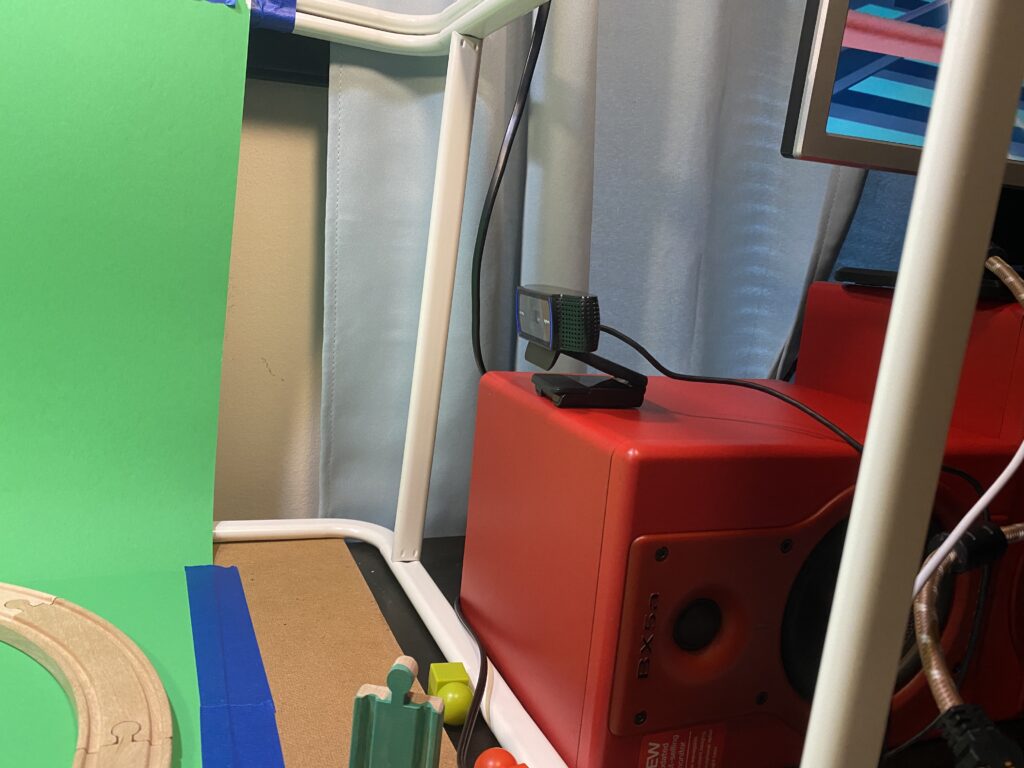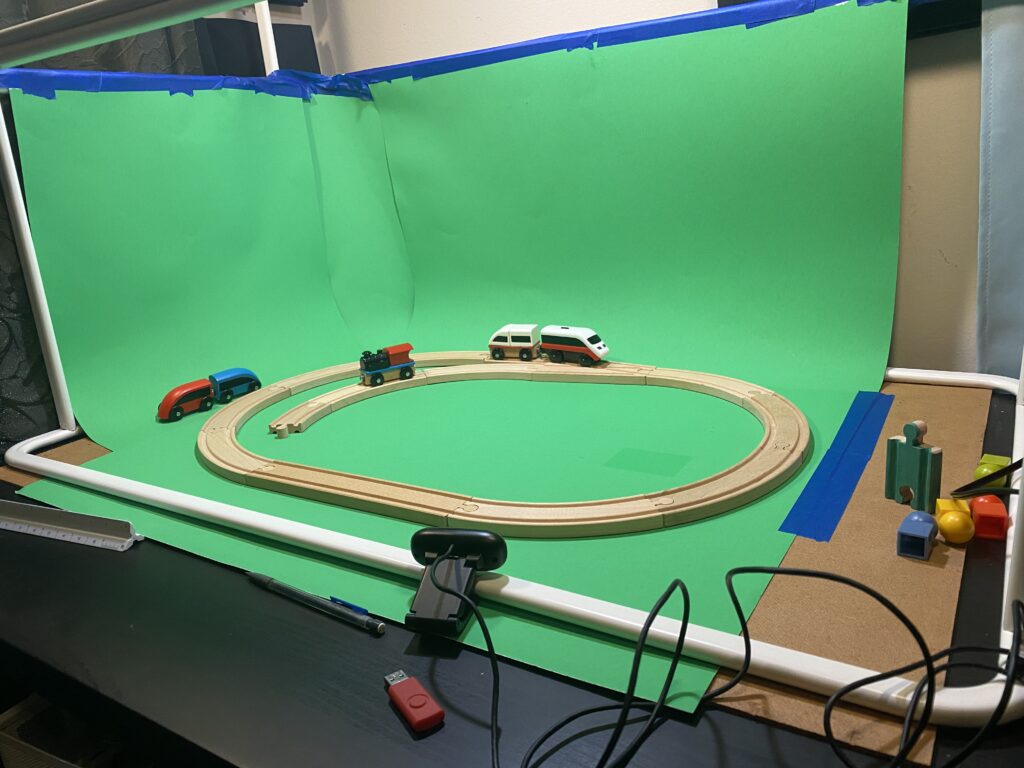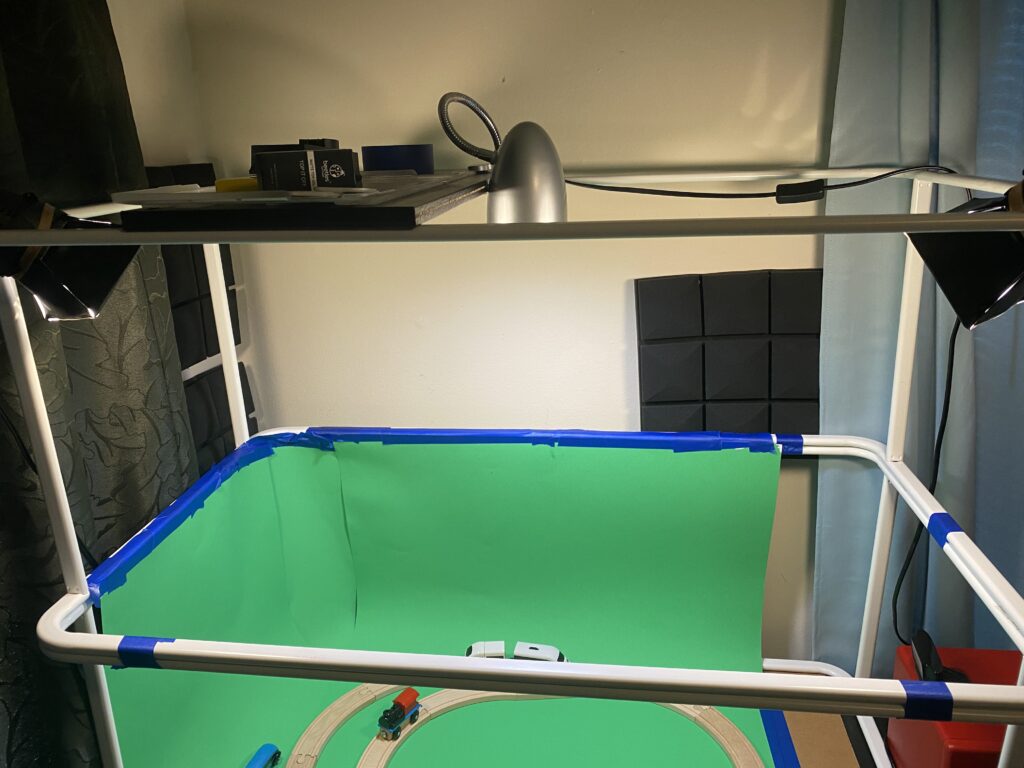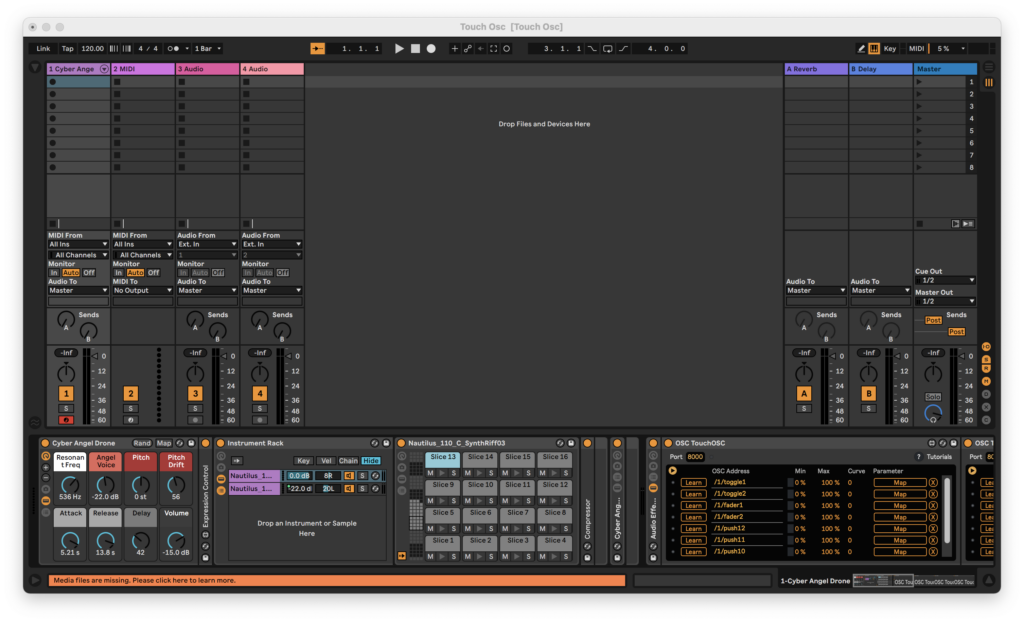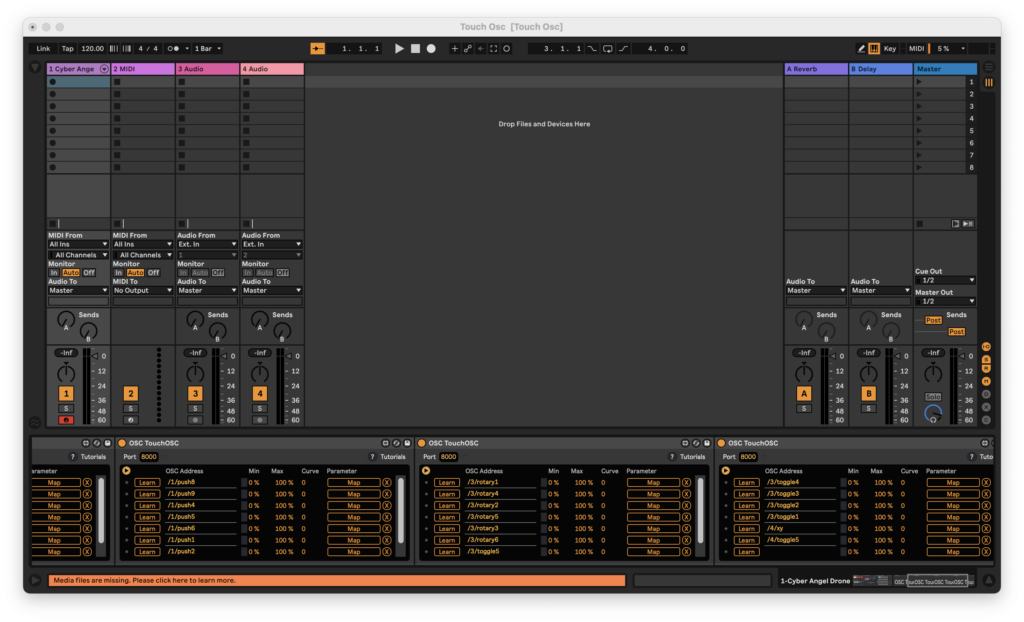Pressure Project 3 (Murt)
Posted: April 28, 2021 Filed under: Uncategorized Leave a comment »For this project, I wanted to explore the use of spatial effects to distinguish the inner states-of-mind of different characters from their outward presentation. Within Logic Pro X, I set up three of the “smart drummers”(an oxymoron, depending who you ask). Each drummer plays an outer-world part, and inner-world part with some form of reverb/delay, and a third section where the two parts are combined but panned hard to opposite sides of the binaural field.
Anders is Logic’s metal drummer, but I used him to play something steady and subdued(soft-spoken) outwardly. For the inner section, I used an instance of EZDrummer2 Drumkit from Hell with a reverb and dub delay to create the inner metalhead.
Maya is a retro 80s drummer with a rad WYSIWYG vibe.
Aidan is indie rock oriented. He is constantly overplaying and it doesn’t suit the music. In other words, he is a loud mouth.
Based on the critique session, it seemed that the project might read better if I put each drummer’s parts in their own sequence rather than three external-> three internal-> three discrepancy.
Cycles 1-3
Posted: April 28, 2021 Filed under: Uncategorized Leave a comment »For the duration of the current millennium, I have been working in the live audio field. I have also been involved in a handful of theatre events. It is through this work that I have grown attached to the practice of providing support to performers. Within the pandemic milieu, I have been severed from my Allen & Heath digital audio console for the longest period yet. More importantly, I have no access to performers to support. I am not much of a performer myself, so I have resorted to the lowly wooden train set.
In Cycle 1, I created a green box setup for the purpose of chromakeying my train into an interactive environment. It was a simple setup: 2 IKEA Mulig clothing racks to provide a structure for mounting lights and cameras, 3.5 sheets of green posterboard, 2 Logitech webcams(1 of which is 1080p), a pair of mini LED soft box lights for key lighting and a single soft LED for back lighting.
Within Isadora, I patched each of the webcams into a distinct video effect, a spinner actor, and a master RGBA/Colorizer. Using the “Simple” preset in TouchOSC on an iPad and an iPhone, I was able to set OSC watchers to trigger each of the effects, the spinner and the colorizer. The effects were triggered with the MPC-style drum pad “buttons” in TouchOSC on the iPad and the colorizer was set to an XY pad on the iPhone. All of this is layered over a blue train themed video. The result is a patch that makes the train a true “performer” dancing to a Kick and Snare beat…that no one can hear…yet.
Cycle 2 began with the untimely death of my green box in a gravity related accident. In dealing with this abrupt change in resources, the cycle saw the implementation of Ableton Live. Woven into the Cycle 1 patch is a change of OSC channels in order to line up with the MIDI notes of a Kick and Snare in Ableton. I built in some ambition into my Ableton set by assigning every button in the “Simple” TouchOSC preset. The result is a similar video performance by the train, but now we can hear its music.
Cycle 3 began with a number of deviations from the train theme. I was looking for new ways to integrate my previous discoveries in a manner that would be less constrained by the physical domain existing solely in my house. I toyed around with some inverse chromakey patches that would sense the head of a blue-yarn mallet and trigger a sound. In returning to the train theme, I attempted to make an overlay that would use blob tracking and proximity targets to trigger sounds.
Ultimately, I resurrected the green box…and it the product looks and behaves a bit like a zombie. I went with a different Eyes++ setup in tandem with a simple motion tracker. As it turns out, I messed up the Eyes++ to the point that it wasn’t doing anything at all. In my final patch, the motion sensor is simply turning a train sound on and off as the train enters the frame of the camera. I intended to implement an cartoon overlay that would follow the train around the track thanks to the Eyes++ rig. Alas, the Roger Rabbit train is Sir Not-Appearing-in-This-Film thanks to a supply chain disruption of that most important of resources: time.
In this patch, I used video of the train from two different angles: bird’s eye and slightly downward. This made the patch easier to work with since I wasn’t constantly turning the train on and off. It also zombified the Cycle a bit more with the train no longer being a live performer. However, I justify this decision with the idea that the train was only ever a stand-in for a live performer.
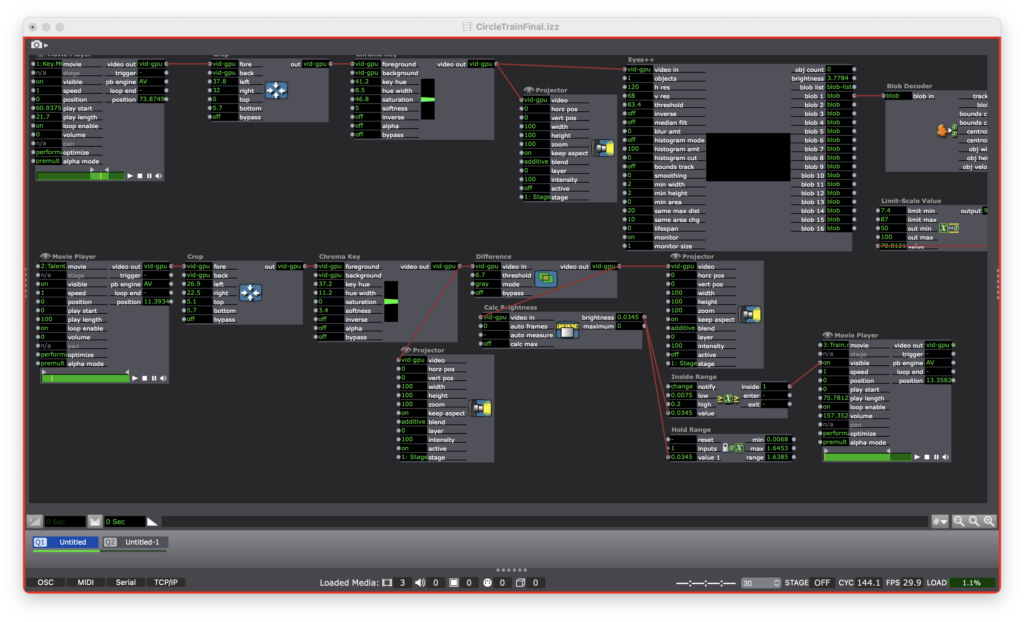
On a final note, I will be packaging the final patch for future enjoyment to be accessed on this site.
Pressure Project 2 (Murt)
Posted: March 20, 2021 Filed under: Uncategorized Leave a comment »For this project, I decided to work with some design elements which I did not use in PP1: set travel paths and pre-existing image assets. While I was able to get the Leap Motion functioning as I wanted it(almost), I ran out of time before I could get the trigger system set up.
I call this piece Kaiju vs. Yog-Sothoth even though two of the four available characters are American cartoon characters. The characters are: Gamera, Mothra, Reptar, and Daniel Tiger. The user is intended to select characters by moving a cursor(a six-fingered hand pointer). Each character tries to fight the Lovecraftian “Outer God” Yog-Sothoth. Only Daniel Tiger is successful. Emotional intelligence is somehow effective against Yog-Sothoth’s non-corporeal intrusion of our world.
The first of the two Isadora scenes is the character select screen which includes the Leap Motion system, shapes, and character PNGs.
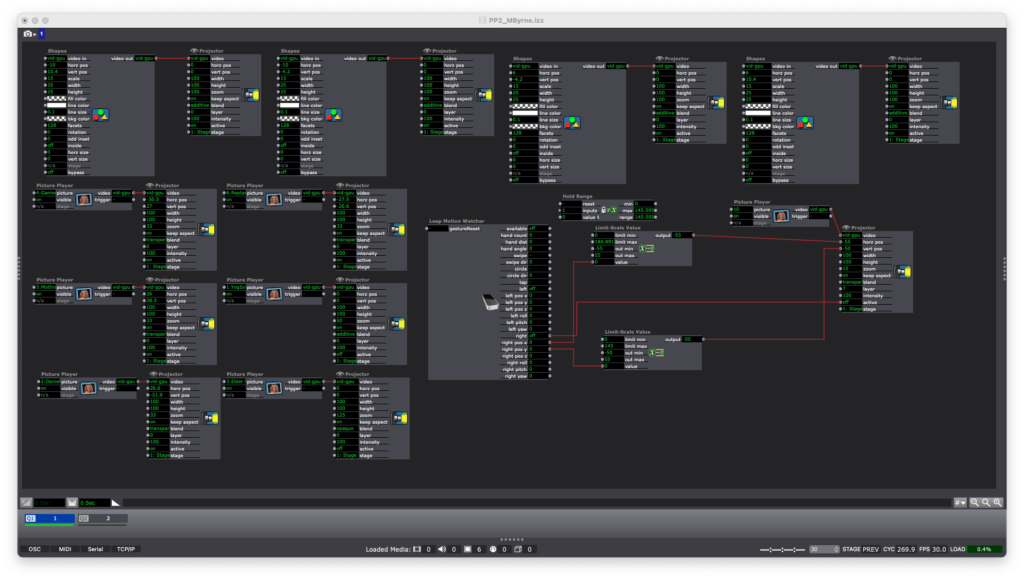
The second scene is Gamera going up against Yog-Sothoth. YS is animated with Gaussian Blur and some random waves which control X/Y dimensions. Gamera is animated in scale and path, plus a chat bubble. There is one additional animation which occurs after Gamera’s charge.
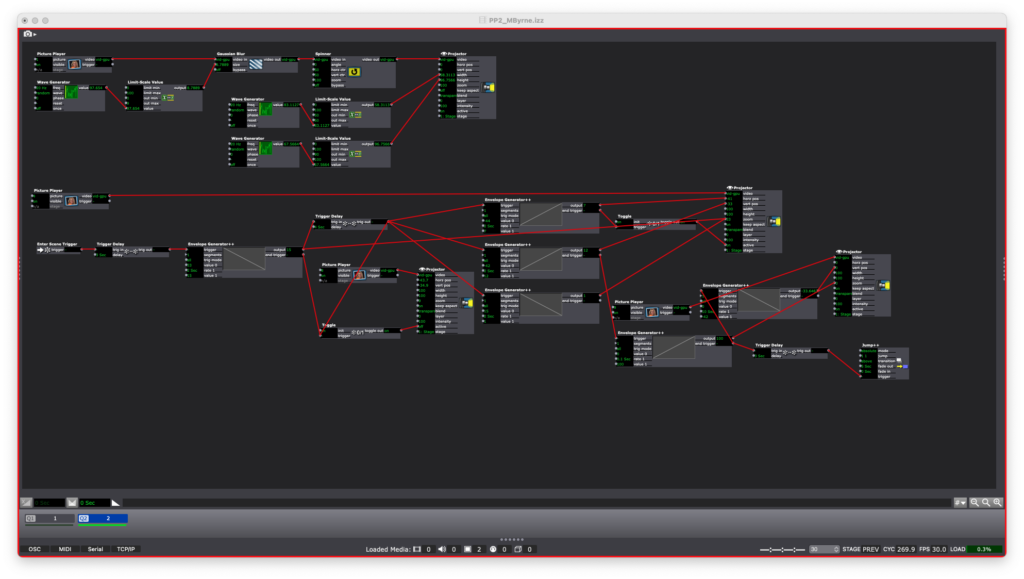
It would have been nice to see this finished, but I think what I was able to come up with is fun in itself.
Pressure Project 1 (Murt)
Posted: March 20, 2021 Filed under: Uncategorized Leave a comment »For PP1, my first area of concern was finding that moment of delight. I thought about the sorts of things that many people find delightful that also fit the resources which I possessed as a novice Isadora user. I settled on bubbles or balloons.
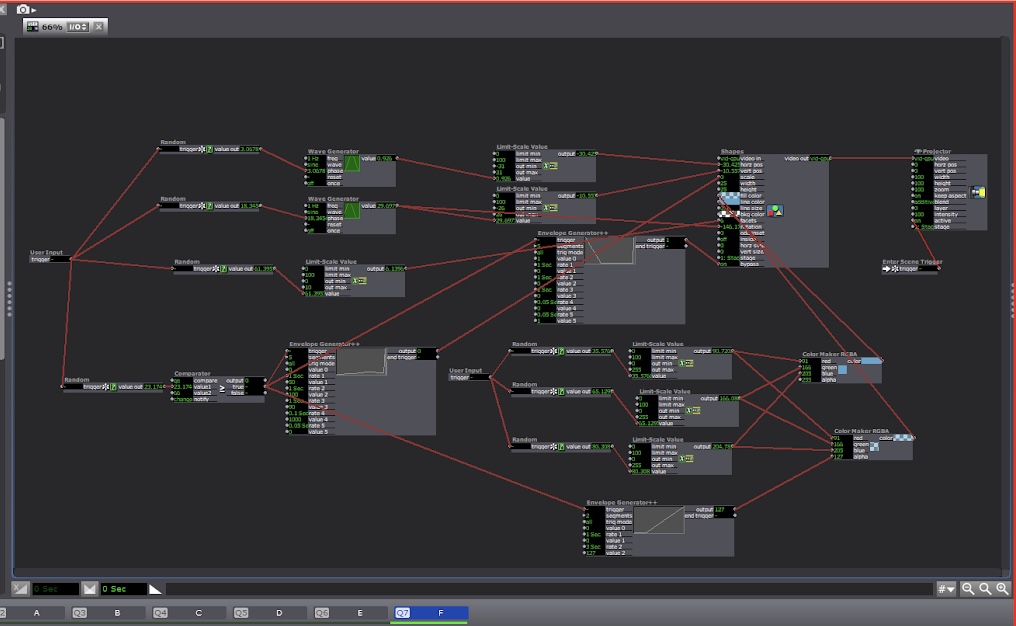
I created user actors for bubbles of various size, shape and color. Two of the bubbles explode and appear randomly. All of the bubbles initialize at random locations and oscillate vertically and horizontally on a sine wave. Each bubble also has random values feeding a Color Maker. The exploding bubble user actor above has an EnvGen controlling the Alpha channel. Some bubbles have their Facet value controlled by a Table to create star polygons. One of these stars has a WaveGen oscillating its Odd Inset value. I used five different scenes to cycle through the bubbles and to create an infinite sequence. I also made a control page with buttons for “GO” and “Stop”
The result is something that resembles a screen saver.
When I took Fundamentals of Media Design in the Theatre Department, one of our assignments was to move shapes around the screen using AE. This put the shapes onto a definite path, which is something I wanted to avoid with PP1. Perhaps I could have replaced one of the exploding bubbles with one which would follow a path but appear randomly.
Overall I found this project useful for learning workflows within Isadora, especially scene changes and control screens.
MByrne Bump
Posted: January 26, 2021 Filed under: Uncategorized Leave a comment »https://dems.asc.ohio-state.edu/?p=2597
Here we have an interactive photo-booth design that allows the user to place themselves in a setting and costume of their choosing. I resonated with Matt’s project since I am interested in bringing XR elements into live music performance, especially with the sudden prevalence of virtual events. Infected Mushroom did a tour with XR and projection mapping at least 5 years ago, but they did a one-off virtual event more in-line with this back in November.
https://www.youtube.com/watch?v=ElFL6JswhIQ