Cycle 1: Connecting MaxMSP with Isadora (OSC)
Posted: October 29, 2023 Filed under: Arvcuken Noquisi, Uncategorized Leave a comment »Hello again.
For cycle 1 I decided to make a proof-of-concept test to get MaxMSP and Isadora to work together via OSC. I plan on using MaxMSP for live audio input which then gets transmitted to Isadora to impact visual output. I plan on using MaxMSP on one computer and Isadora on another – meaning that I will have to use OSC over a router network so that these two computers can communicate with eachother.
I first needed to know how easy/difficult it would be to make these two software work together.
To start I pulled a MaxMSP “Insta-theremin” patch from the internet. This patch creates an audio signal based on computer mouse location (x-axis pitch y-axis amplitude).
It took a lot of googling to figure out which MaxMSP objects and connections are necessary to send OSC. I considered using plugins such as ODOT, but eventually got the “udpsend” object to work without complications. I did not know that the OSC name had to specifically be /isadora/# for non-TouchOSC software to work with Isadora, but once I understood that it was very easy to transmit MaxMSP input to Isadora.
Here is a video of the patch at work (may be loud!):
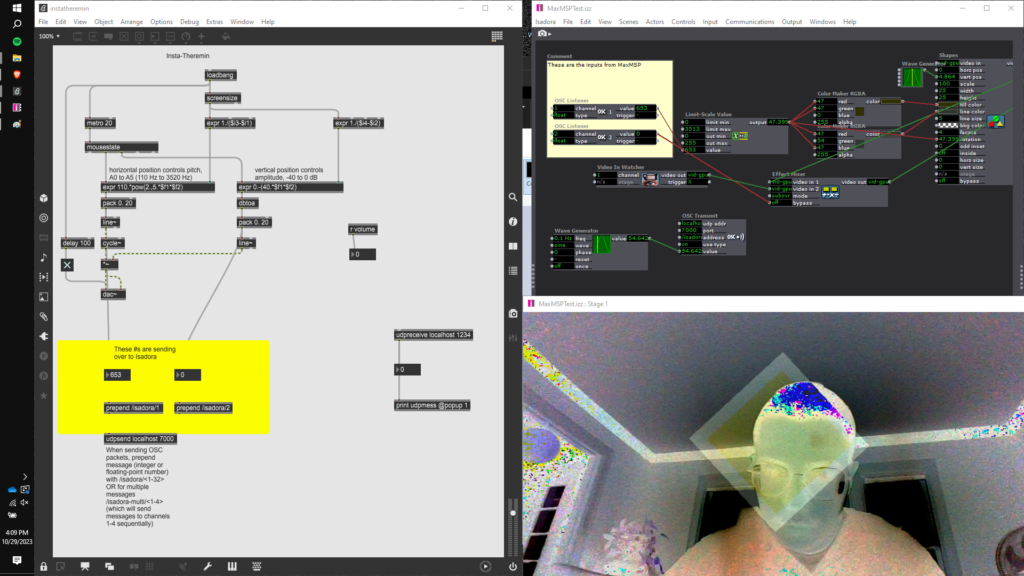
On the Isadora side, I used OSC listeners connected to “color maker RGBA” actors and the rotation input of a shape actor – I wanted to have multiple inputs so that I could instantly see whether or not the MaxMSP input is truly working. I also had a camera input mixed in with the shape, just to add a bit of complexity to the patch. I had 2 OSC input channels for the two axes of the theremin. X-axis (pitch) controls color and rotation, while y-axis (amplitude) enables and disables the “effect mixer” actor bypass (turning on and off the camera input). This made it very easy for me to tell whether Isadora was following my mouse location input.
Though the stream of numbers coming in to Isadora looks delayed at times, I could tell based on the stage output that there was essentially no latency over the localhost system. For my next cycle I will have to 1. test whether MaxMSP and Isadora can communicate with eachother across computers on a routing network and 2. start working on a more interactive audio input on MaxMSP, either using granular synthesis with microphone input or a sequencer which can be altered and changed by human input.