Cycle 2: The Rapture
Posted: April 17, 2025 Filed under: Uncategorized Leave a comment »For Cycle Two, I wanted to build off the kernel of my first cycle, Isadora in a theatrical context, and put my money where my mouth is by using it in a real production. My first project was exploratory; this one was functional. I wanted to program a show I could tour anywhere that had a screen. I had just revised The Phil Mitchell Radio Hour, a solo show booked for performances April 11th and 12th at UpFront Performance Space in Columbus, and at the Atlanta Fringe Festival May 27th–June 8th. Both venues had access to a projector, so I decided to build a visual component to the show using Isadora.
This meant I needed to create a projection design and keep it user friendly, since I wouldn’t be running the projections myself. It was important to me that the visual media didn’t just exist as a cool bonus, but felt like a performer alongside me, heightening the story, rather than distracting from it. I’d say the project was a major success. I want to tweak a few small moments before Atlanta, but the tweaks are minor and the list is short.
My Score:
Resources:
- Isadora, Adobe Premiere Pro, Adobe Express
- Projector, HDMI cable, laptop
- UpFront Performance Space
- Projector screen
Steps:
- Create the “scenes” of the show in Isadora
- Remaster sound design and integrate into scenes using enter triggers
- Design projections
- Add projections to scenes and build new scenes as needed
- Run the full show and make sure it all holds together
For context: Here is the official show synopsis followed by an image from the original production:
“The Phil Mitchell Radio Hour follows a self-assured televangelist delivering a live sermon on divine pruning—only to realize mid-broadcast that the rapture is happening, and he didn’t make the cut. As bizarre callers flood the airwaves and chaos erupts, Phil scrambles to save face, his faith, and maybe even his soul—all while on live on air.”
I’m a big image guy, so I sort of skipped step one and jumped straight to step three. I began by designing what would become the “background” projection during moments of neutrality, places in the show where I wanted the projection to exist but not call too much attention to itself. I made a version of this in Adobe Express and pretty quickly realized that the stillness of the image made the show feel static. I exported a few versions and used Premiere to create an MP4 that would keep the energy alive while maintaining that “neutral” feeling. The result is a slow-moving gradient that shifts gently as the show goes on.
My light design for the original production was based around a red recording light and a blue tone meant to feel calming, those became my two dominant projection colors. Everything else built off that color story. I also created a recurring visual gag for the phrase “The Words of Triumph,” which was a highlight for audiences.
Once the media was built, I moved into Isadora. This was where the real work of shaping began. While importing the MP4s, I also began remastering the sound design. Some of it had to be rebuilt entirely, and some was carried over from previous drafts as placeholders. The show had 58 cues. I won’t list them all here, but one challenge I faced was how to get the little red dot to appear throughout the show. I had initially imagined it as an MP4 that I could chroma key over a blank scene then recall with activate/deactivate scene actors. Alex helped me realize that masking was the best solution, and once I got the hang of that, it opened up a new level of design.
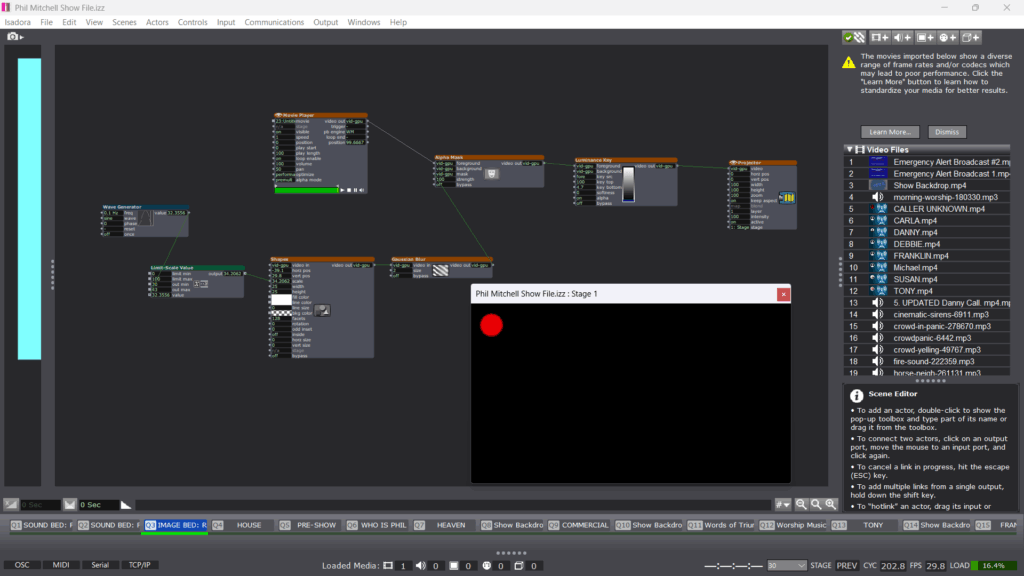
All in all, I spent about two weeks on the project. The visual media and updated sound design took about 8–10 hours. Working in Isadora took another 3. By then, I felt really confident navigating the software. It was more about refining what I already understood. I initialized nearly every scene with specific values so it would be consistent regardless of who was operating. I also built some buttons for the stage manager in key moments. For example, when Phil yells, “Did I just see a horse?! Do horses go to Heaven?!” the stage manager pressed a button which activates a horse neighing sound.
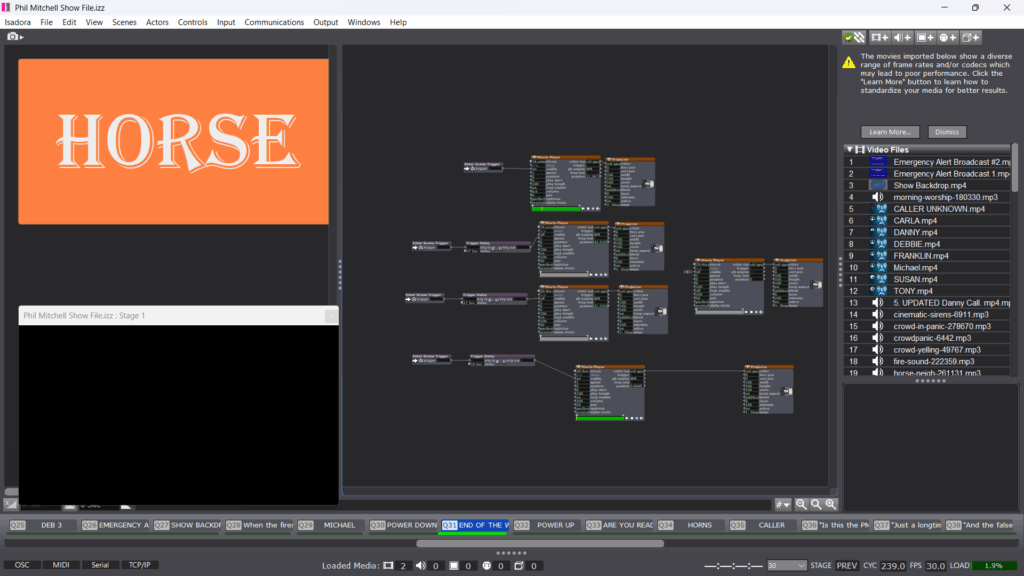
When it came time to present a sample, I struggled with which moment to show. I chose a segment just before the first emergency alert of the Rapture, a phone call exchange. I thought it was the strongest standalone choice. It features three different projections (caller, emergency alert, and blank screen), has layered sound design, and doesn’t require much setup to understand.
Most of the feedback I received was about the performance itself, which surprised me. I was trying to showcase the Isadora work, but because I didn’t have a stage manager, I had to operate the cues myself, this created some awkward blocking. One suggestion I appreciated was to use a presenter’s remote in the future, so I could trigger cues without disrupting the flow of the scene. There were also some great questions about Phil’s awareness of the projections, should he see them? Should he acknowledge them? That question has stuck with me and influenced how I’ve shaped the rest of the show. Now, rather than pointing to the projections, Phil reacts as though they are happening in real time, letting the audience do the noticing.
Overall, I’m extremely proud of this work. Audience members who had seen earlier drafts of the show commented on how much the projections and sound enhanced the piece. This clip represents the performance version of what was shown in class. Enjoy 🙂