Pressure Project 2–Allison Smith
Posted: February 22, 2022 Filed under: Uncategorized | Tags: MakeyMakey Leave a comment »For this project we were required to use the MakeyMakey and Isadora, and our prompt was that a secret is revealed. I had trouble coming up with what I wanted to do for this project. I tried to think of an experience involving touch that I already enjoy, and then look for a way to make that more enjoyable with an unexpected digital media element. I went with the game Twister where there is a mat and you have to place different hands and feet on different colors. Since that reminded me of dance, I wanted to add music to it. To make it extra fancy, not only did I add music but I also added visuals for each of the colors.
Here is a picture of my Twister game. Due to the shortage of time, instead of full body Twister, it is Finger Twister!
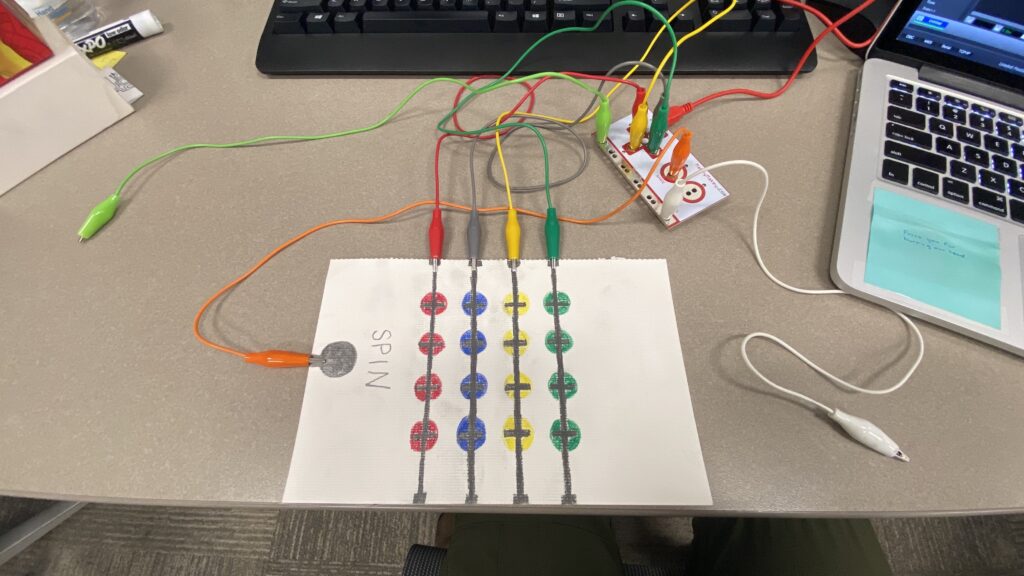
As you can see, I used the pencil to connect all of the colors to one trigger. I also chose to make a spinner on the side. With one participant holding the light green grounding alligator, they could use their finger to press the spinner. With the other participant holding the white grounding alligator, they could play the game with their fingers acting as the connection.
When the red was played on, it brought up an image of red squares circling the screen while playing the sound of a synth. When the blue was played on, small blue circles fell from the top of the screen similar to digital raindrops or snowflakes, with a different sound playing. When yellow was played on, there were yellow stars that changed in scaling on the screen with a new sound. Finally, when the green was played, there were three green triangles rotated in the center of the screen with a grounding beat playing.
There were a few surprises ingrained in this experience. Obviously, normal twister doesn’t play music or cue videos with the same colors, so that was a surprise. Another surprise was that the spinner had the option of not just saying “THUMB RED” but a secret “PARTY” cue that would give permission for ending the game and just playing around with all of the sounds as a sort of DJ. The final secret surprise, though, was that all of the sounds fit together on the same beat and made a cohesive song together. As you can see in the video from the presentation, one truly gets the opportunity to create their own music.
To make this happen, I created a different keyboard watcher trigger for each color and for the spinner. For the colors and sounds, the trigger was on for the “down” action of the key and off for the “up” action of the key. For the spinner, there was a random generator from 1-17, and depending on the number, a certain text was triggered. Then, when the down action occurred that also activates the sound and color, the spinner text would be deactivated. Here are screenshots of my isadora setup.
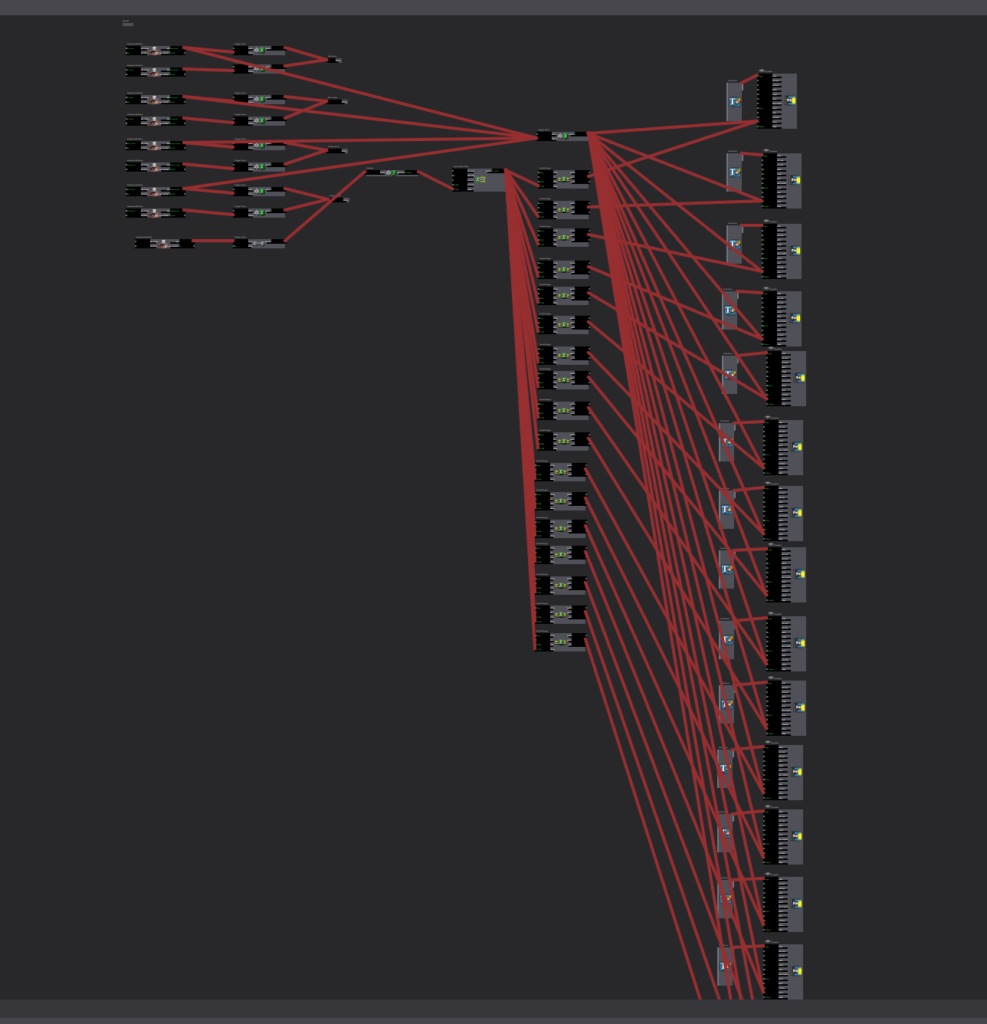
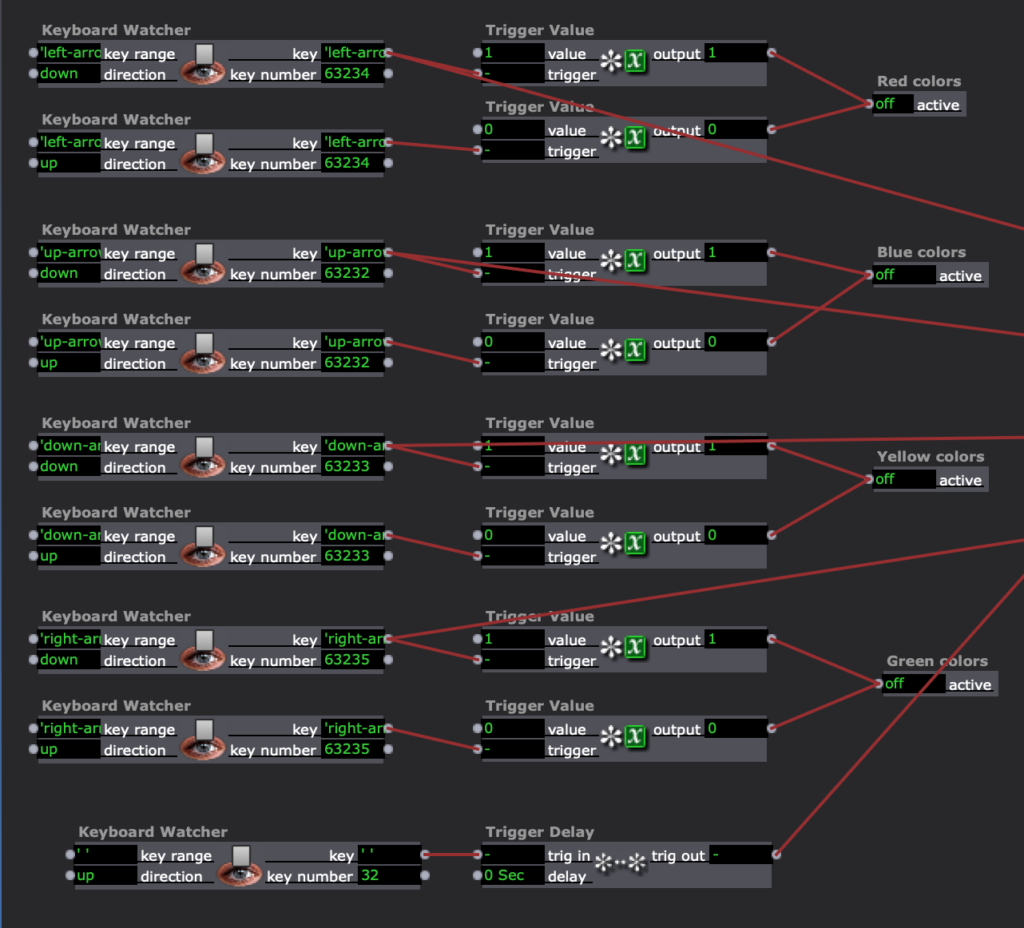
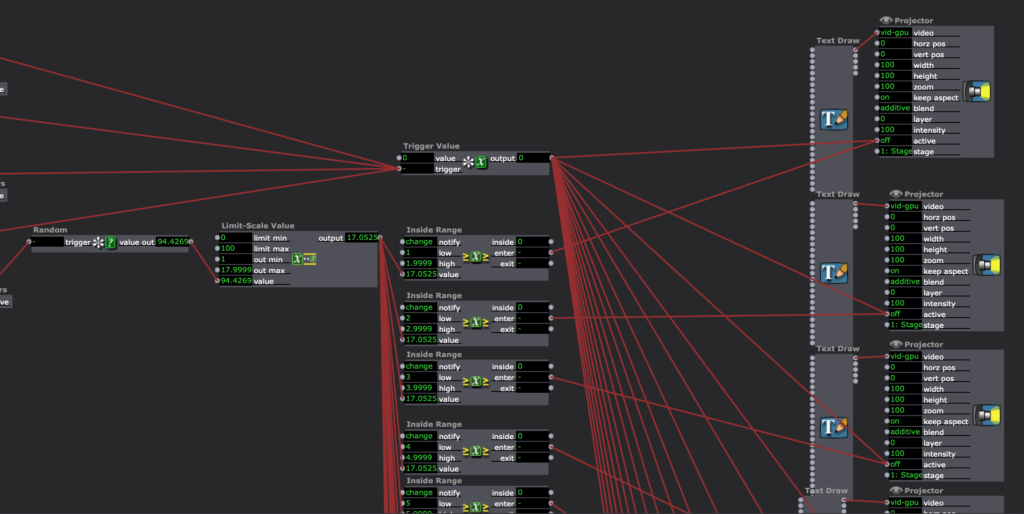
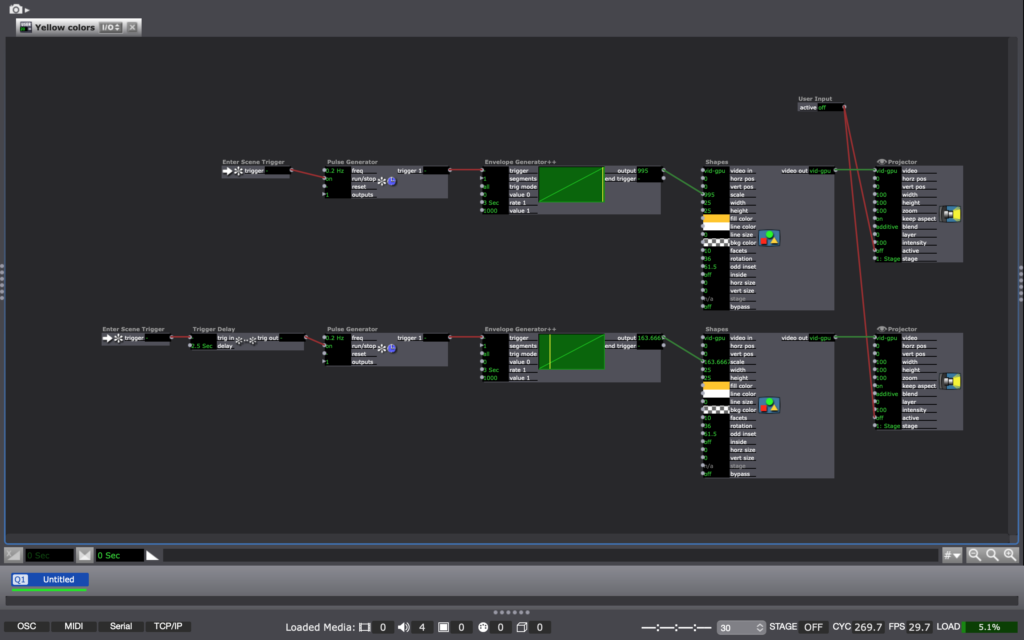
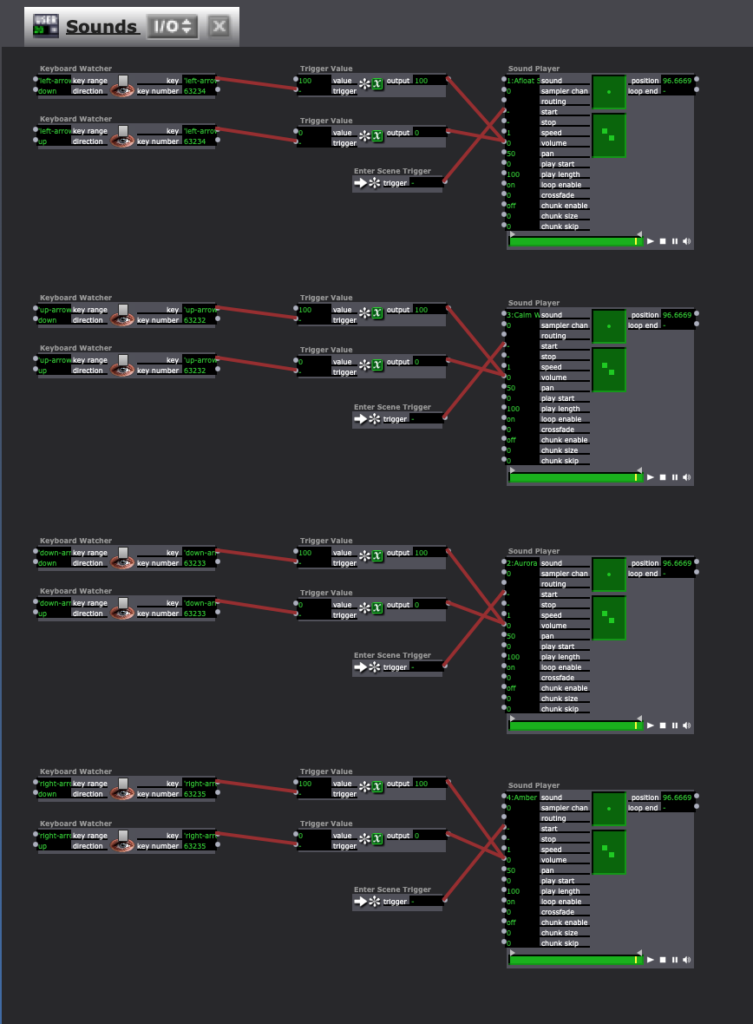
Finally, in order to create my sounds, I went into GarageBand and played around with the different loop tracks. After finding four loops that I liked together, I exported the raw aif. files into Isadora. They loops continued playing the whole time so they stayed on the same timing, and all that was adjusted was the volume.
If I were to keep working on this project, I think it would be fun to make this into a full-sized Twister. A more bite-sized next step, though, would be to make the spinner text go away with a timer instead. A new key, or color, needed to be touched in order for the text to go away, and if the spinner instructed the participant to stay on the same color with a different finger, the text stayed on the screen. Overall, though, I am super happy with the product and found it was fun to program and it was enjoyable to watch my friends experience this.