PP1 Documentation
Posted: September 13, 2019 Filed under: Uncategorized Leave a comment »This project I found to be very fun because the time constraint took off the feelings of needing to have a well thought out idea. At least for me, I allowed my ideas to come as I developed more of my project.
As for my project, I wanted to focus on practicing using the alpha mask actor, especially in creating a spotlight effect overtop an image. For this I connected the image of my roommate’s dog as the “foreground” and a circle shape to the “mask” and then used the envelop generator ++ actor to move the vertical and horizontal positions of the masked circle. This self-generated movement and restricted sight of the image created the spotlight effect.
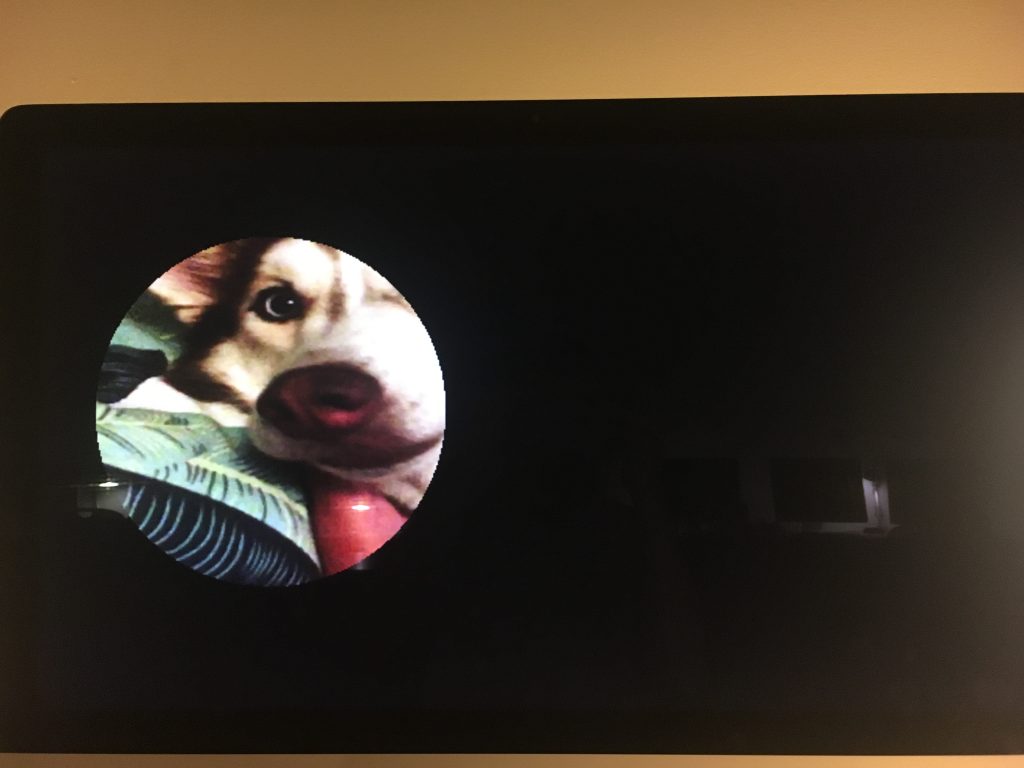
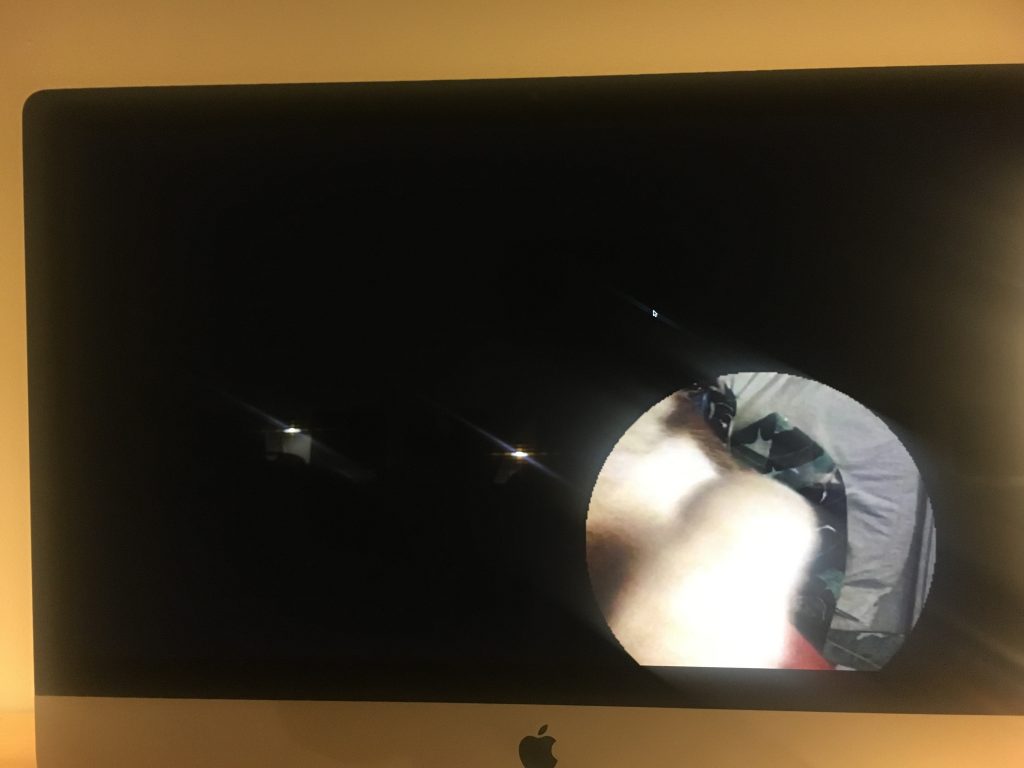
I also wanted to practice using the colorizer actor because in the past I’ve struggled understand that to manipulate colors, you must have an input that takes numbers. I connected the a wave generator to a colorizer which then affect the color of my background image. The fast changing colors made it look like a dance rave, especially because I also had fun dance music playing in this scene.

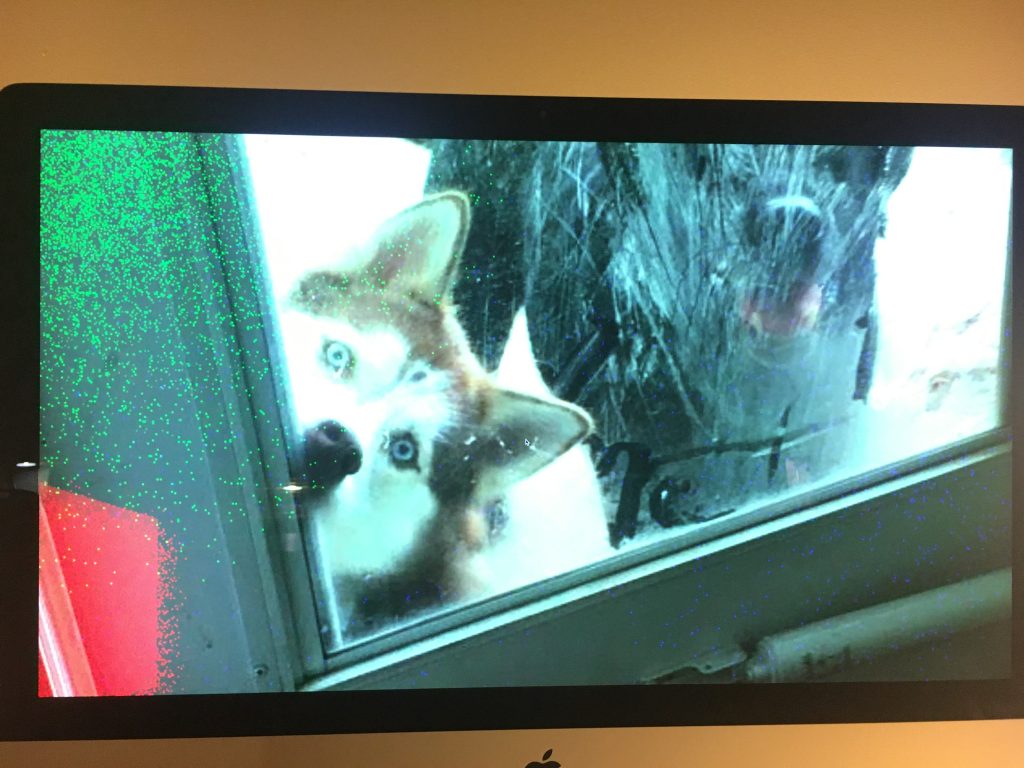
You can also notice the colored shapes and ‘explosions’. I discovered the Color Maker RGBA actor which also allows you to take number inputs and create a color from those numbers. I didn’t need to use this actor in the end because you can set color on the shapes actor, but I still enjoyed discovering what potentials that actor could create.