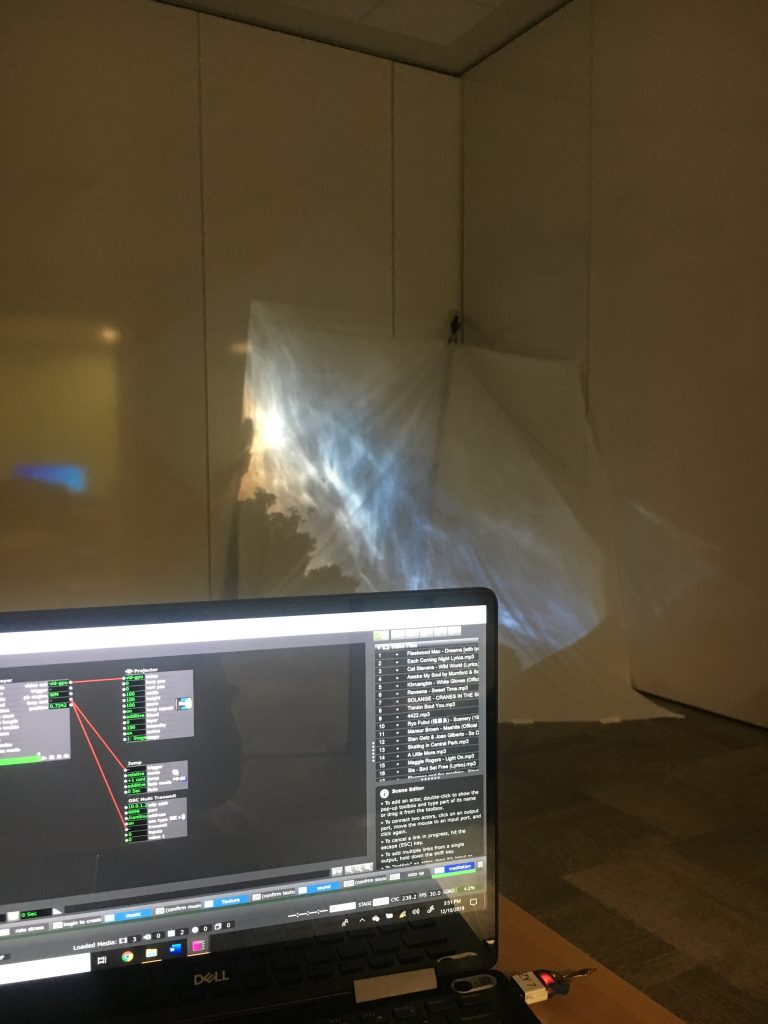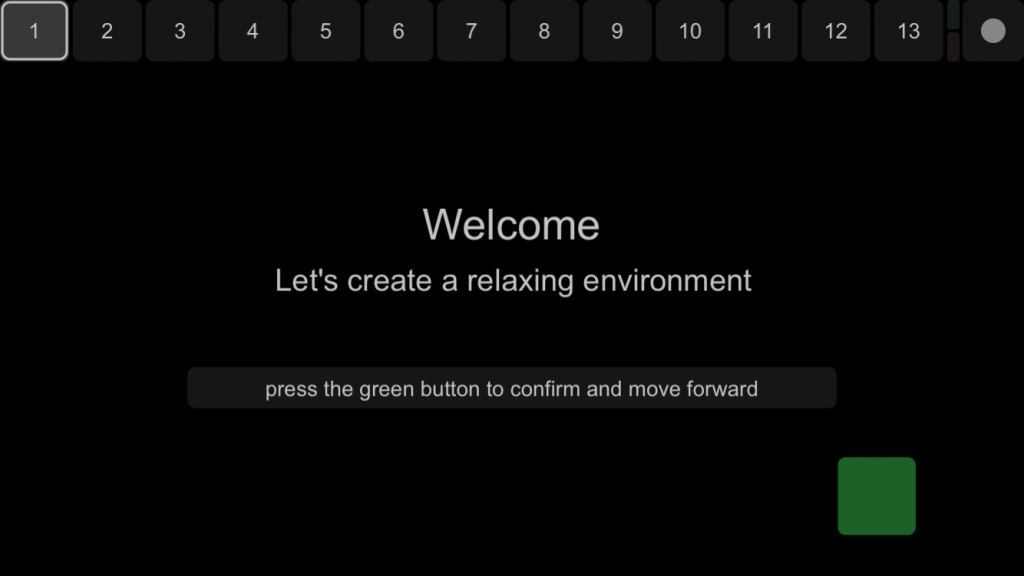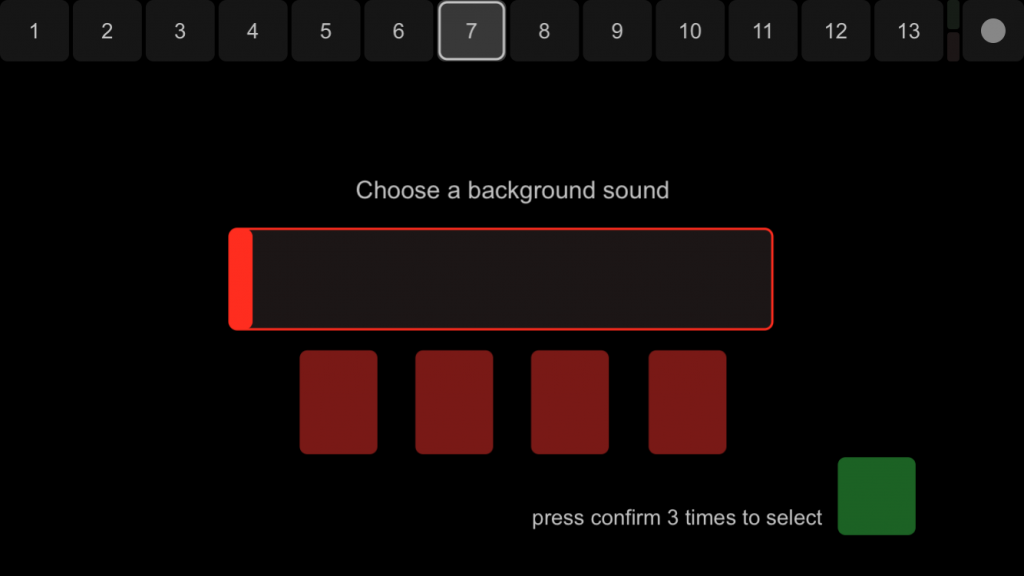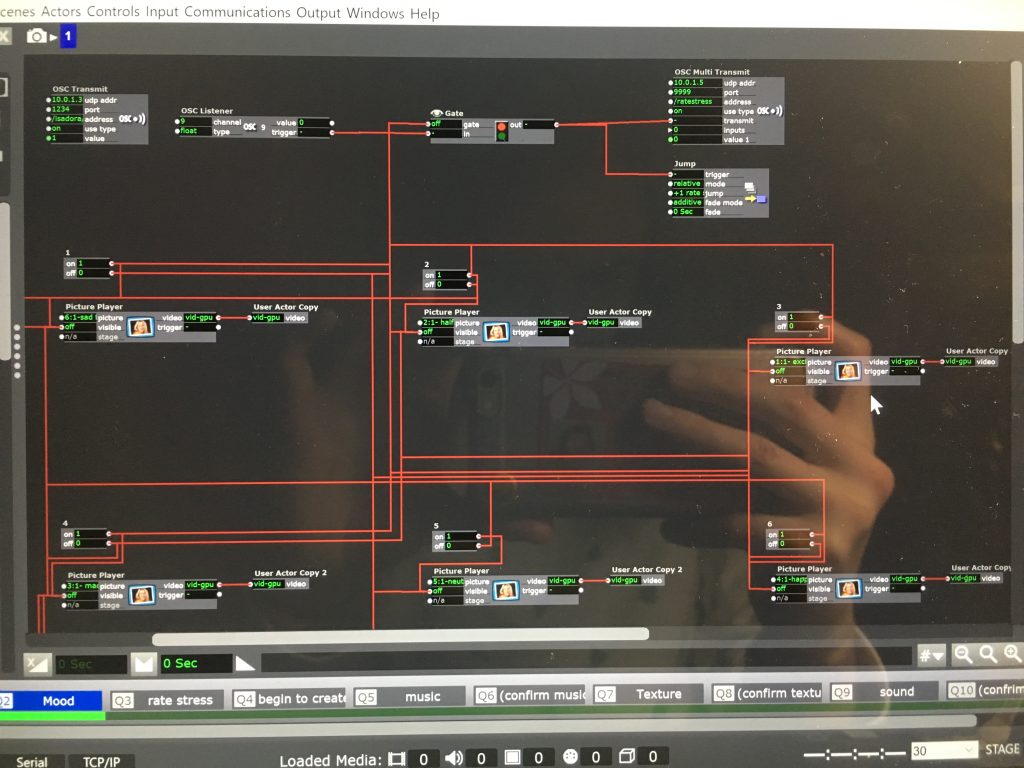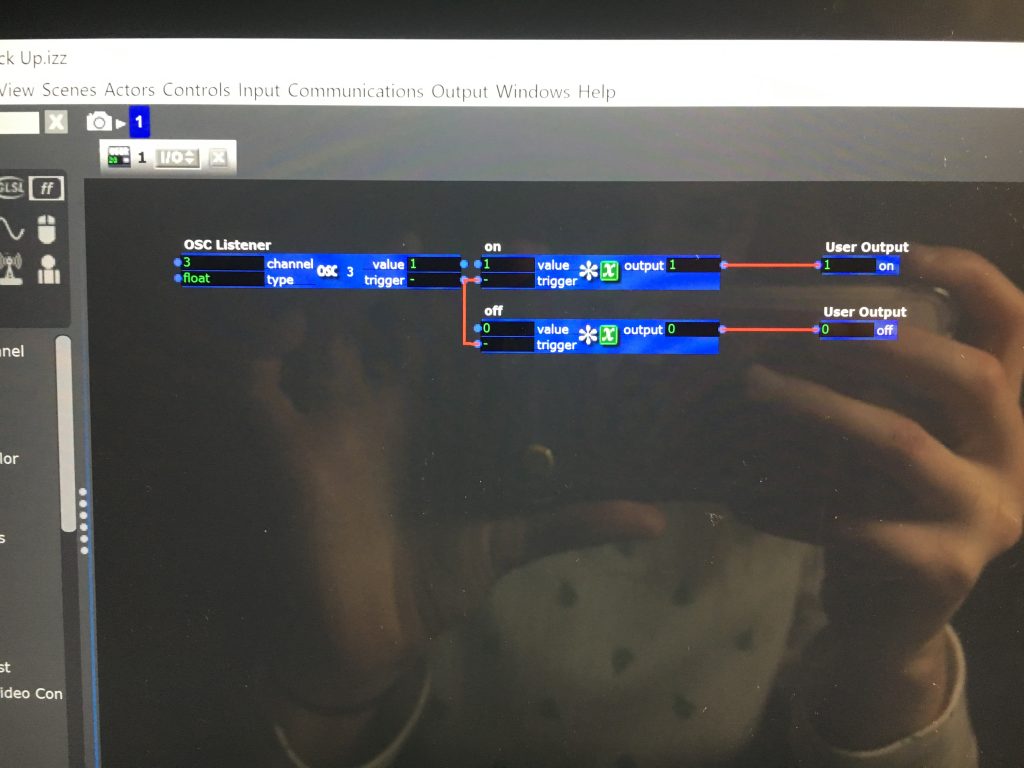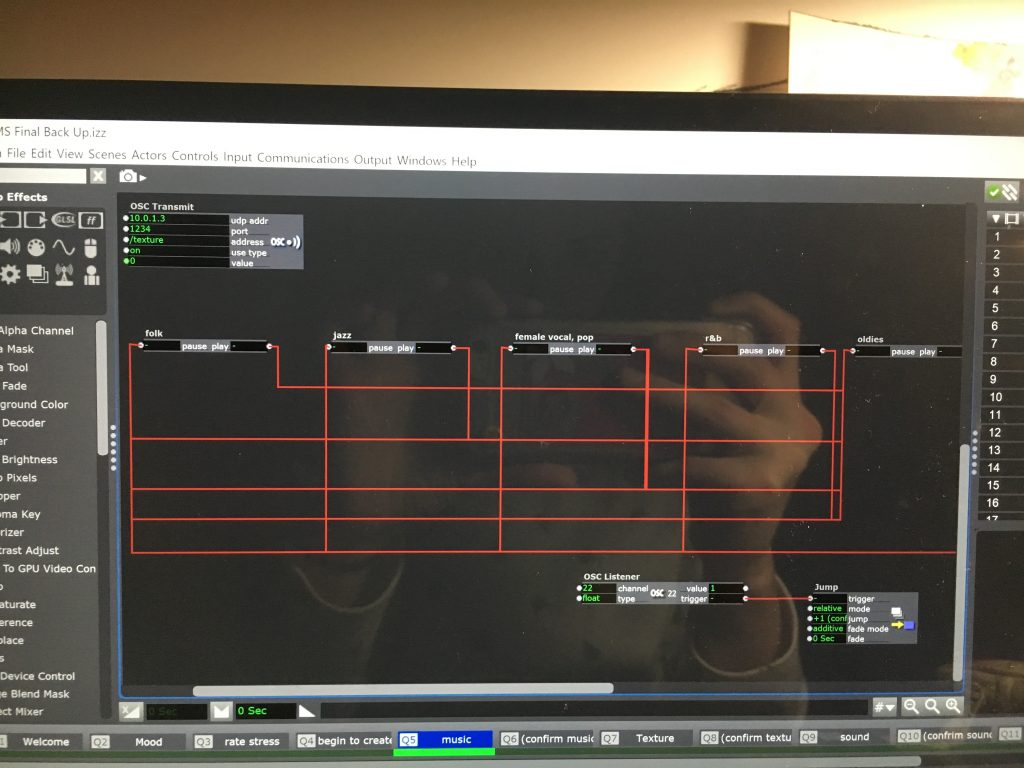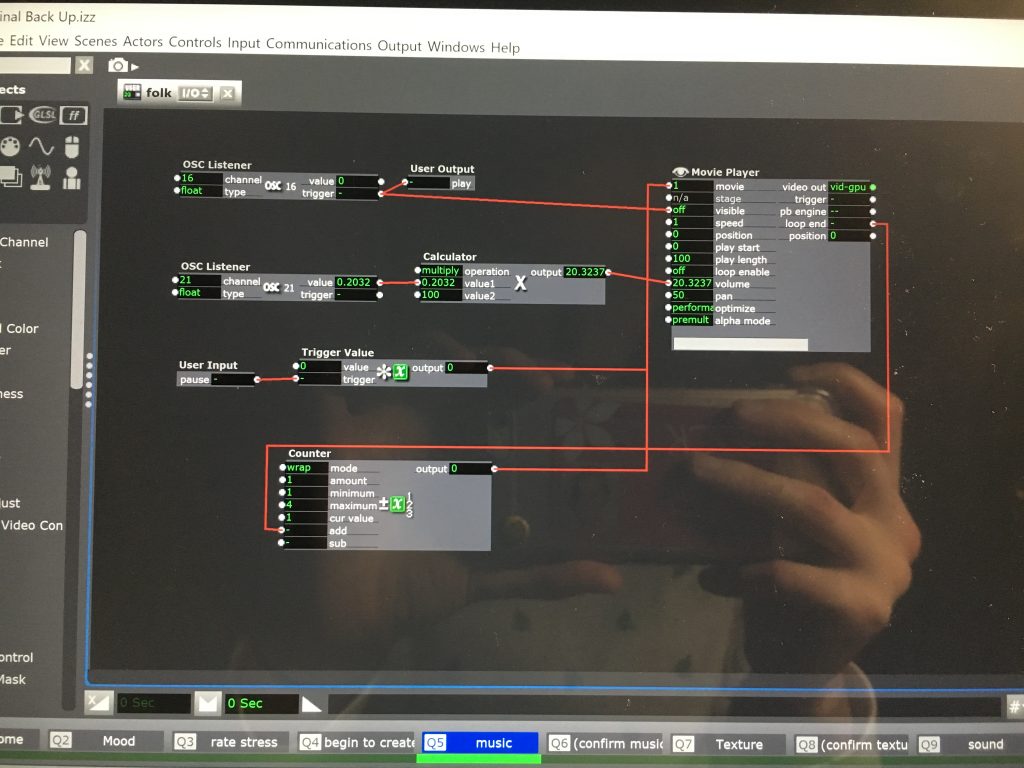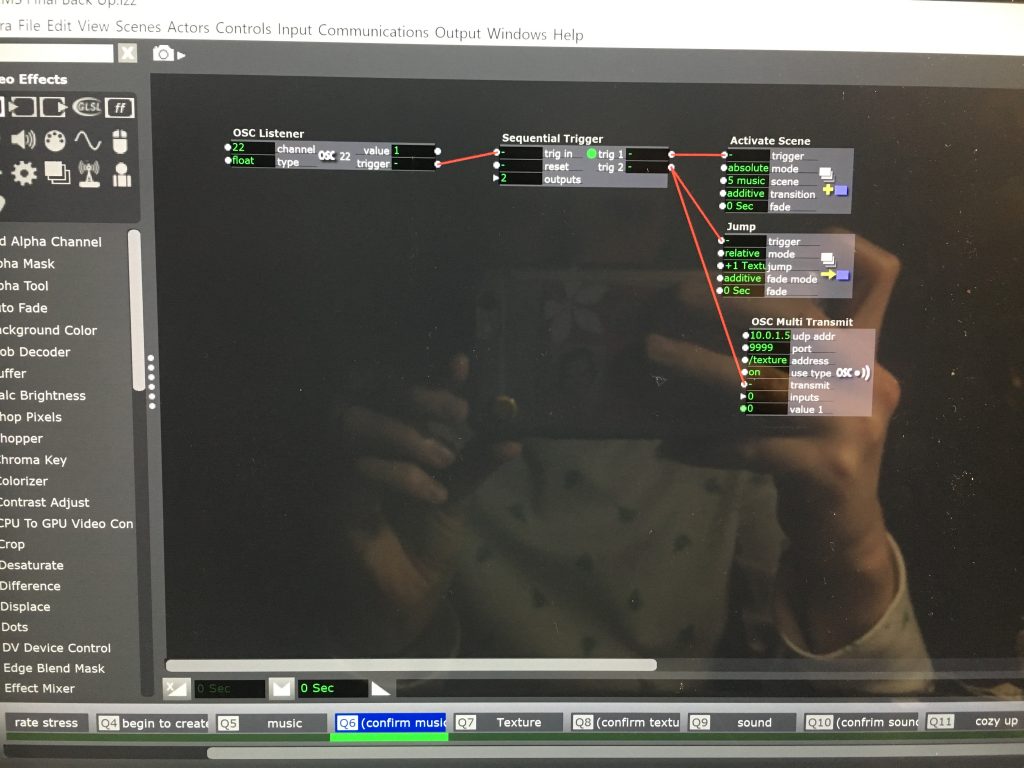Final Showing-Design your own Relaxation Environment
Posted: December 11, 2019 Filed under: Uncategorized Leave a comment »I constructed an individual create your own relaxation environment in which one participant at a time could choose from given music genres, background scenes, and background sounds on a Touch OSC interface I designed before entering into a short guided meditation. My goal was to provide a place of escape for students or faculty on campus from the stresses of college, work, life, etc by guiding them through a calming meditation. I wanted the experience to feel safe, cozy, but most of all personal, which reasons why I wanted the participant to make choices about the vibe of their relaxation environment.


Super comfy!
Inside the tent, participants would interact using an iPod touch, following a program I created using Touch OSC. This simplified their choice making by only giving them a few buttons and having them decide on their favorite of the few.
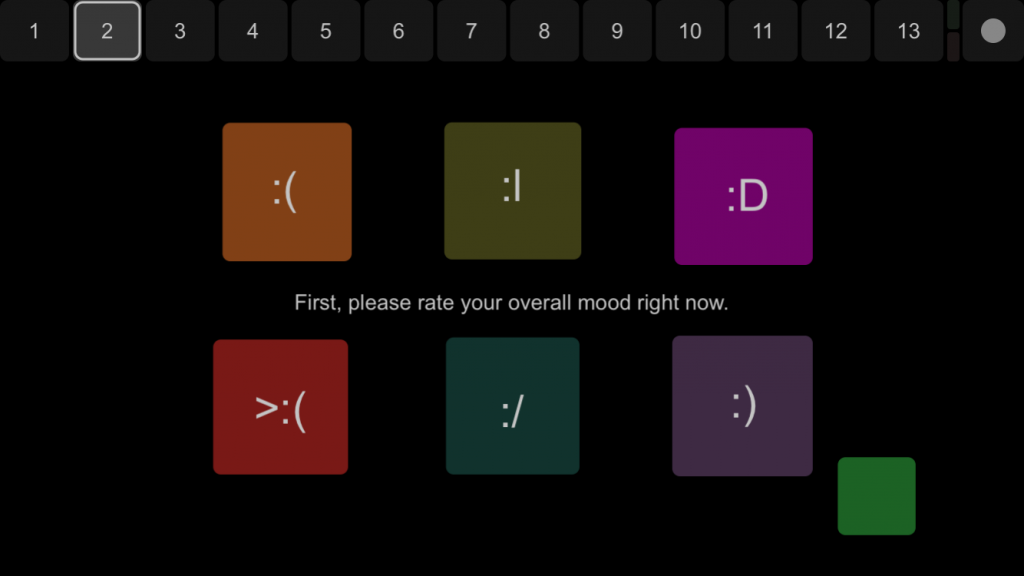
However, while my interface looks simple, my Isadora program is much more complex.
The trickiest aspect about working with Touch OSC and Isadora is actually allowing Isadora to send messages back to Touch OSC. I didn’t want the participant to do any work other than make choices about their relaxation environment. That means, in order for their interface to progress automatically to the next page, I needed Isadora to send it a message to move on. Alex and I worked on this extensively, but eventually resolved this by using the actor ‘OSC Multi Transmit’ and ensuring the incoming port number on OSC matches the port on that actor. In this case I used 9999 seen on the left image in the top right corner. (Also refer to my Cycle 2 post for more on problem solving this task!)
To fix this I inserted a ‘confirm’ scene following each choice scene which included the “Activate Scene” actor. When triggering the Activate Scene actor, the designated scene (in this case music scene) would reactivate and allow multiple scenes to play at once. This way I could have music and background sounds play while having a projection up and run the meditation track all at the same time.
Overall, most of my participants gave positive feedback and encouraged me to further this idea by creating a more established relaxation environment somewhere on campus. I felt my final showing for DEMS was a very successful prototype. I think that my program could become more robust by running it on a machine with a better processor. My personal laptop crashed multiple times while running the program and disrupted some participants mid-mediation.
I think I would be interested in establishing this idea some place on campus because it truly promotes positive well being. Especially being in such a stressful environment, taking care of one’s mental and emotional state in crucial. This program would teach people that it’s okay to need a break sometimes, so why not break in a place you can personalize?!
Cycle 2, Stress Relief Environment
Posted: November 19, 2019 Filed under: Uncategorized Leave a comment »For cycle 2, I wanted to clean up my Touch OSC program and make sure it communicated robustly with Isadora. I worked with Alex on how Isadora could send messages back to OSC touch. This was so useful because it allowed me to change the page of the OSC interface with the scene of Isadora…essentially allowing the participant to easier follow along with the program.
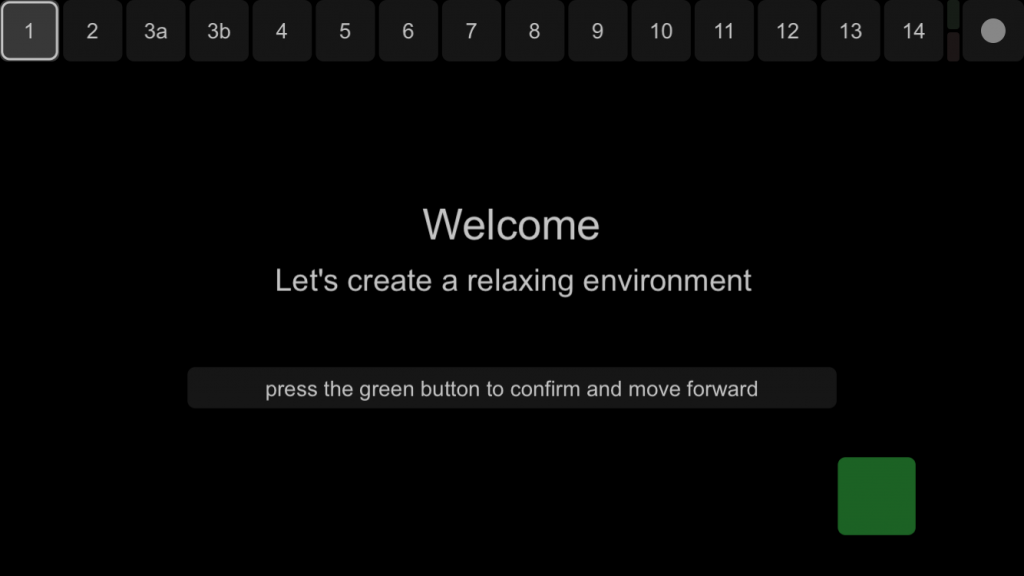
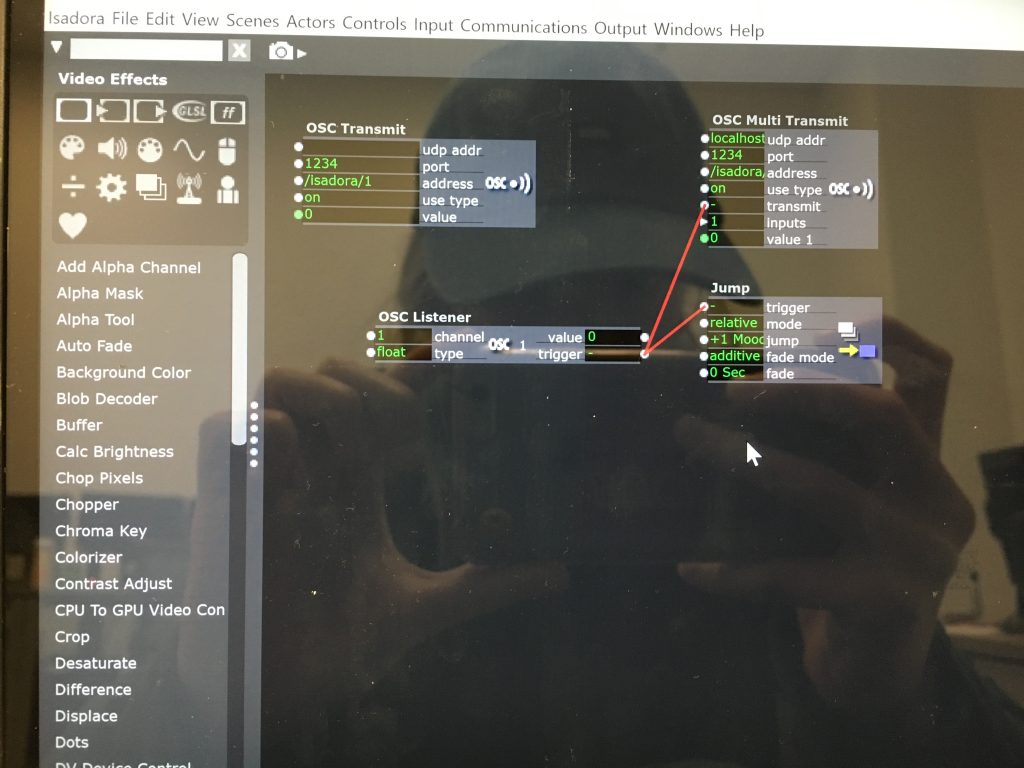

Also during cycle 2, I collected most of my content for the music choice and background sound choice. This wasn’t hard, but was really time consuming as I tried to accommodate to various different preferences of relaxing music.
I wasn’t able to present my program as I had hoped for cycle 2 because I am currently struggling on finding a common network for my laptop and my OSC interface to work through. Thankfully, I will most likely get them to run on a separate router for cycle 3 and the final!
Cycle 1, Stress Relief Environment
Posted: November 19, 2019 Filed under: Uncategorized Leave a comment »I am developing an installation that leads a participant through a “create your own” stress relief environment and guided meditation. The concept of this project is to provide a brief escape from the stresses of daily life to help individuals recenter and allow themselves a break. This will be possible by creating a Touch OSC interface on an iPad that communicates with Isadora through the relaxation program I will develop. The program will prompt the participant questions that will allow them to choose music, calming videos, and a nature sound/background noise. I envision the program to be played inside a fort or tent installation with comfy pillows and blankets for a better sense of security and privacy from the outer world.
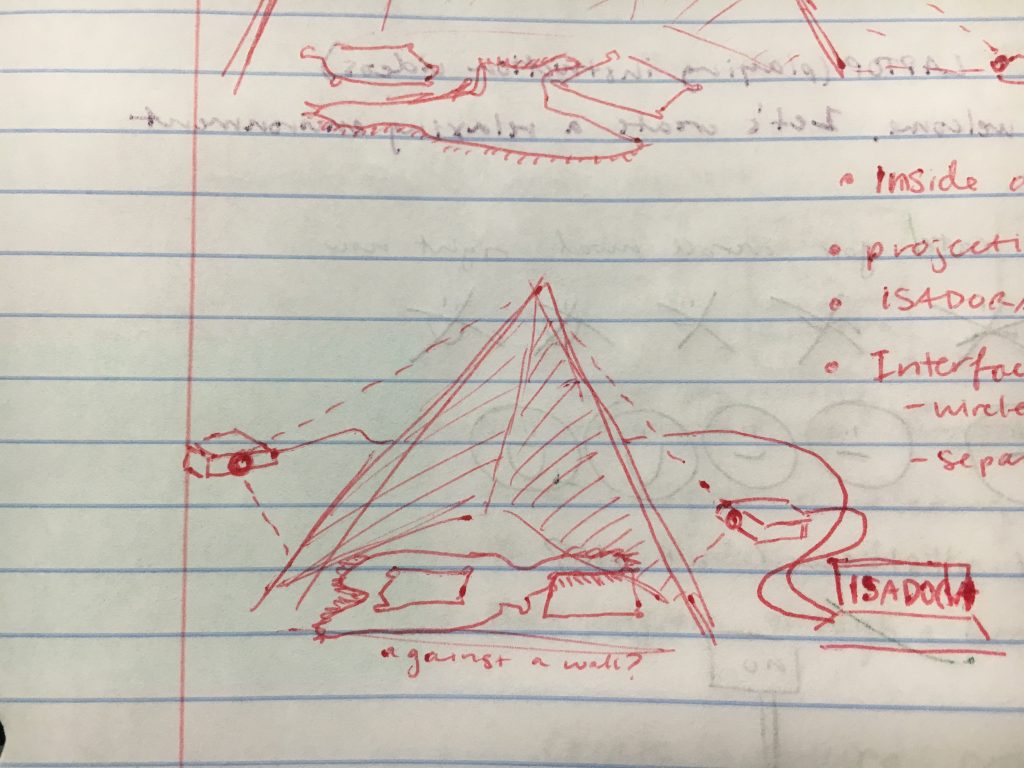
During cycle 1, I set out to begin creating the Touch OSC program that communicates with Isadora. I successfully created the Isadora patch and was able to figure out how to get OSC to communicate with Isadora. The most helpful feedback gave insight on how to prompt the questions to the participant. Instead of projecting the questions and using the OSC to respond, causing the participant to constantly look up and down to know what to do… my classmates suggested that the questions and OSC interface could have both to make it easier to understand.
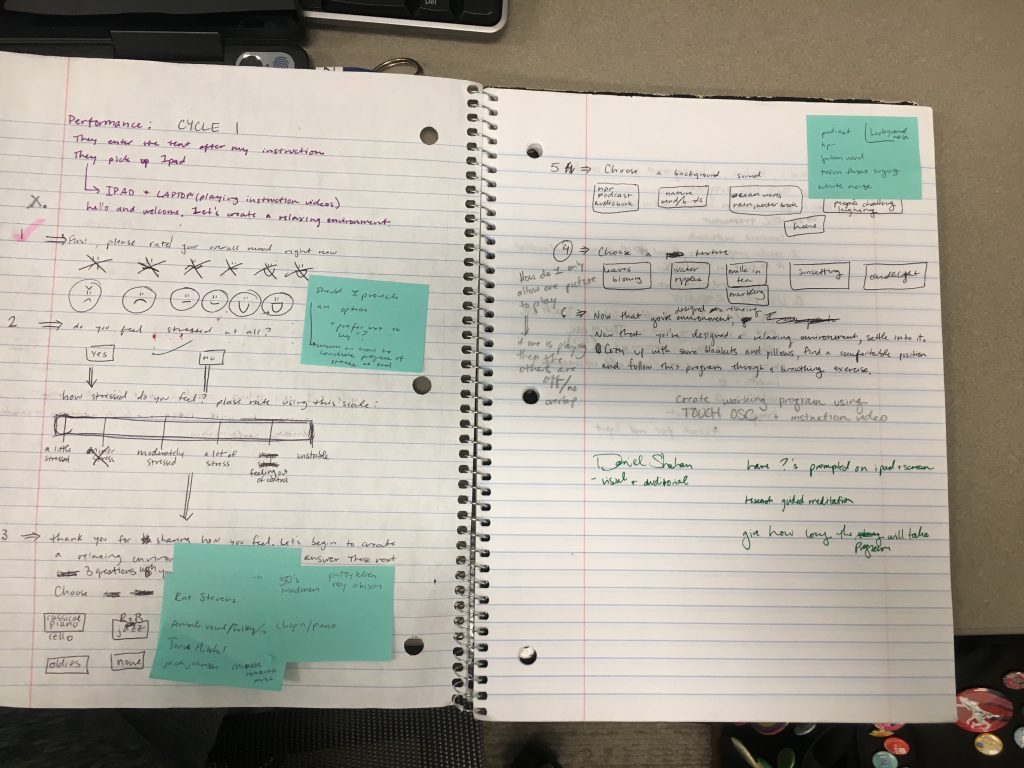
In addition, I realized that I needed Isadora to send messages back to OSC to have a more robust program. This was something I knew I needed to figure out for cycle 2.
Let’s Play iSpy – PP3
Posted: October 17, 2019 Filed under: Uncategorized Leave a comment »I created an interactive system to play iSpy with the Xbox Kinnect. My idea was to have individuals play iSpy using their hand to move a spotlight and try to discover different objects.
I used the Kinnect to sense the participant’s hand depth and then sent those digits to Isadora. In Isadora, I was able to program the system using actors like syphon receiver, luminance key, and eyes++. A syphon reciever is what communicates digits/info between programs. In order to get the data from the Kinnect into Isadora, I used a syphon reciever sent from a program called Vuo, which read Kinnect data and could send it out to other programs.
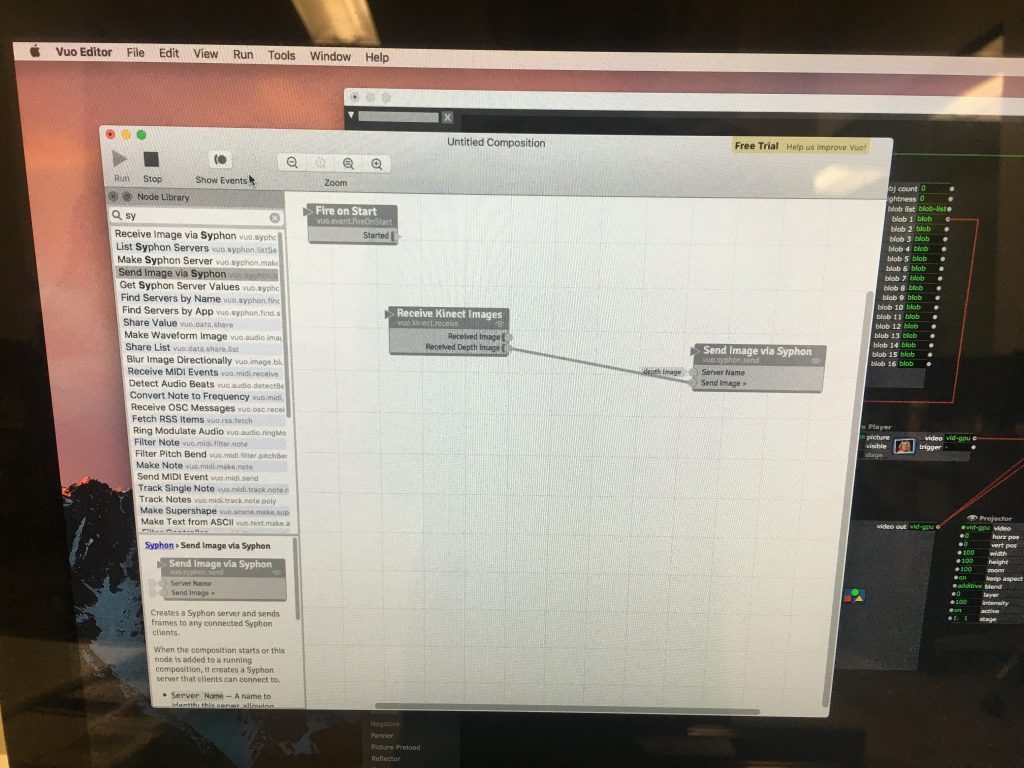
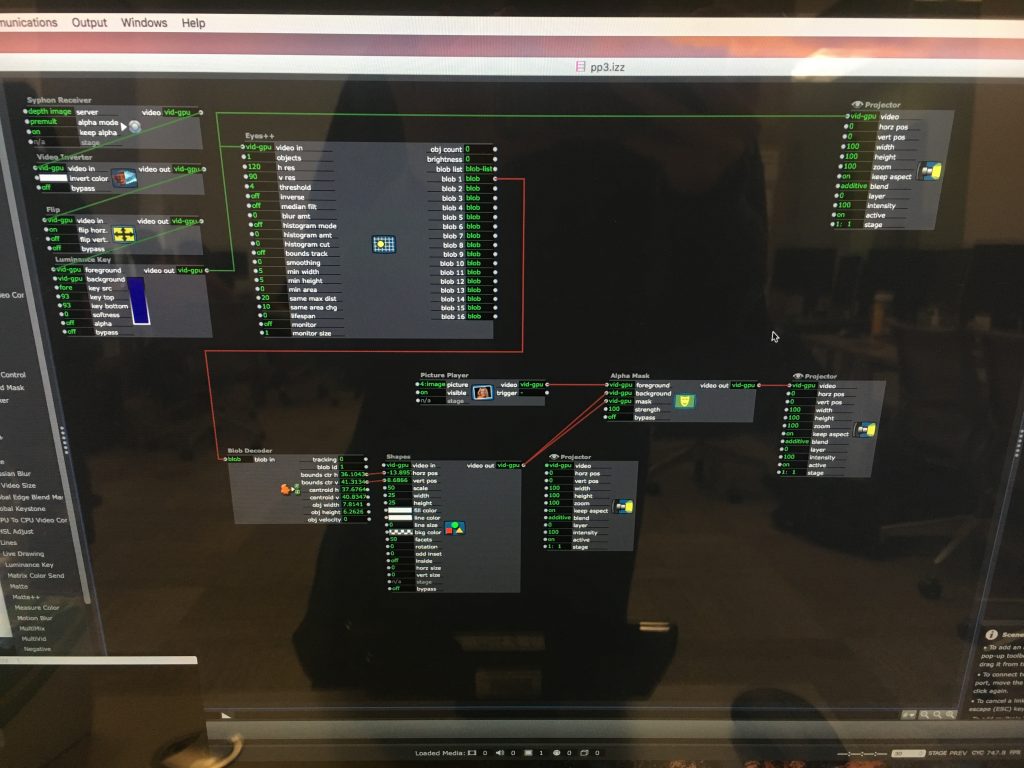
I linked a shape to the hand so it followed the coordinates of the hand movement. Then I put an Alpha mask over the shape to reveal only a spotlight on top of the iSpy gameboard background.
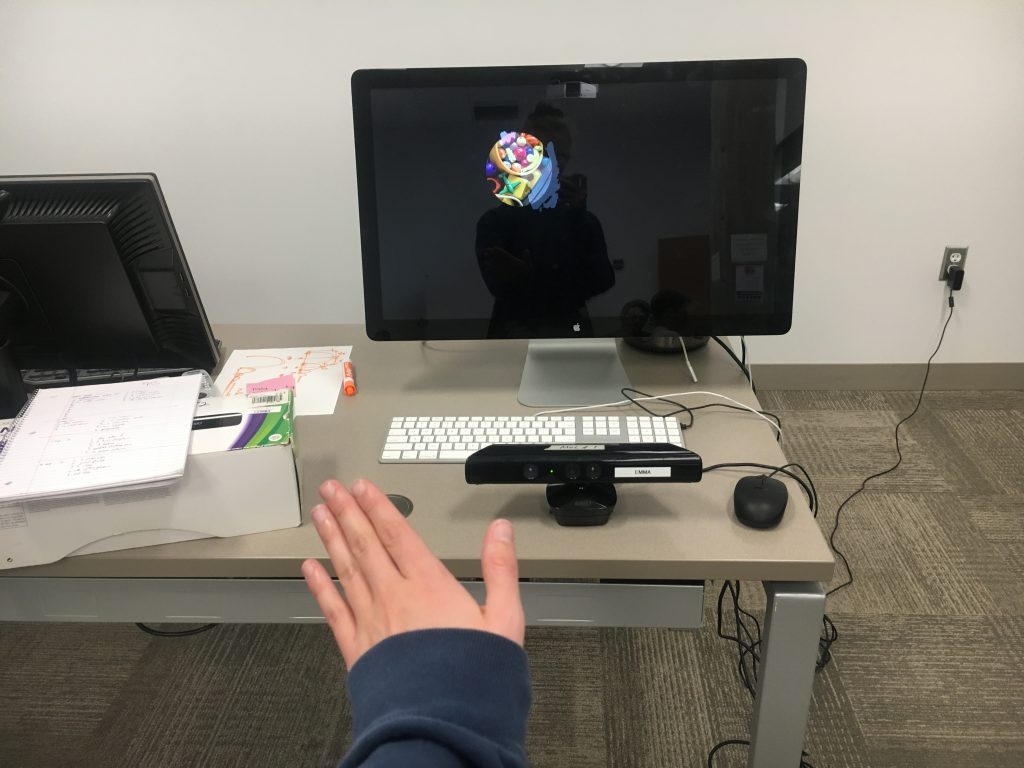
The class found my game really fun and enjoyed the level of interactivity. They wished I included music to fill the awkward silence as the participant heavily searched for given items. I mediated the game by giving them objects to find and helping clue them to find the objects if they grew frustrated.
We also talked a lot about how to lost the ‘ghost hand’ behind the spotlight. I had hooked up a projector the luminescence key which made the ghost hand visible. By deactivating the projector actor, I could lose the white-out effect and better see the image in the spotlight.
A Cinderella Revealing
Posted: September 26, 2019 Filed under: Uncategorized Leave a comment »For our class’ pressure project 2, I created an audial retelling of the fairy tale Cinderella. I used the program Isadora to create an interactive experience for the audience. I split the screen and assorted buttons/sliders with a prompt to follow them chronologically.
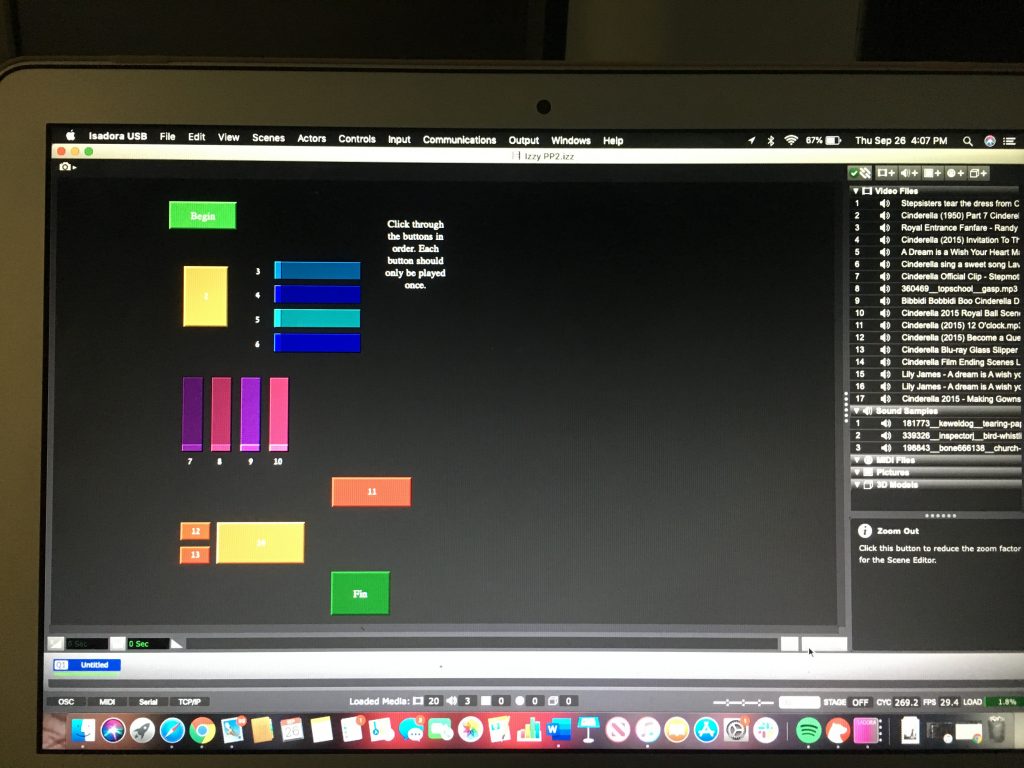
I wanted to avoid overlapping different groupings of buttons/sliders or for an audience member to randomly click buttons because of a technical issue I had. My issue was that I could not figure out how to trigger an mp3 movie file to replay a sound more than once. Because of this, after the audience member pressed a button, the sound could only play once. Therefore, I worried that if sounds overlapped then the story line would be unrecognizable. Below are a few of my patches for this project (because many of them look identical):
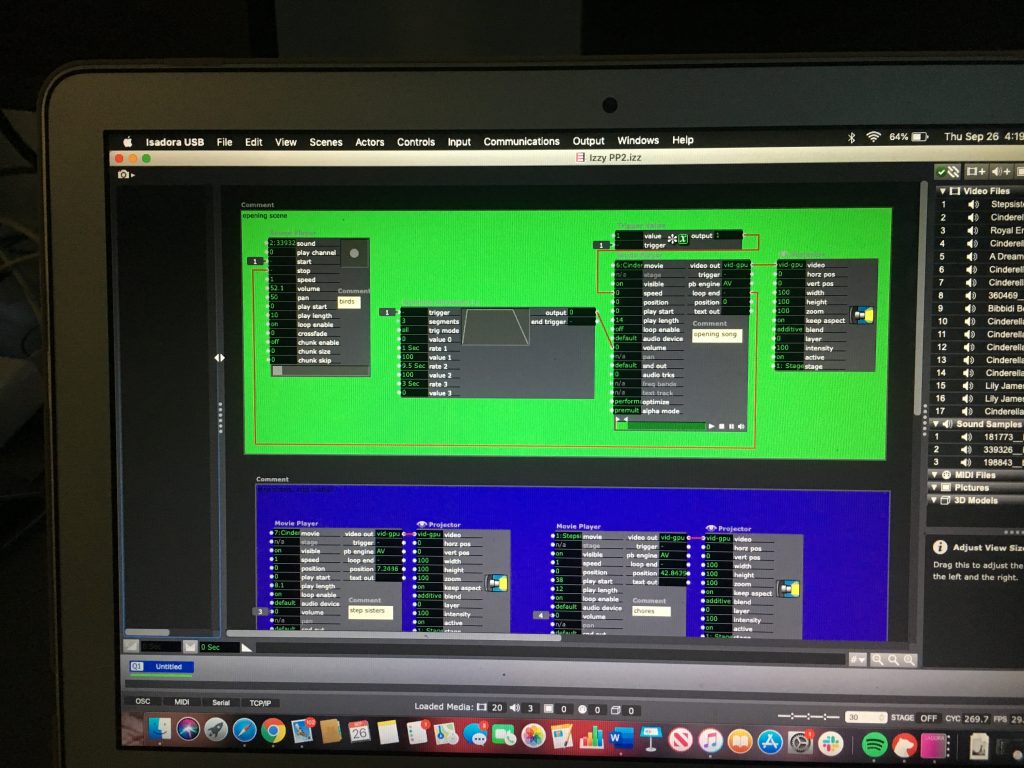
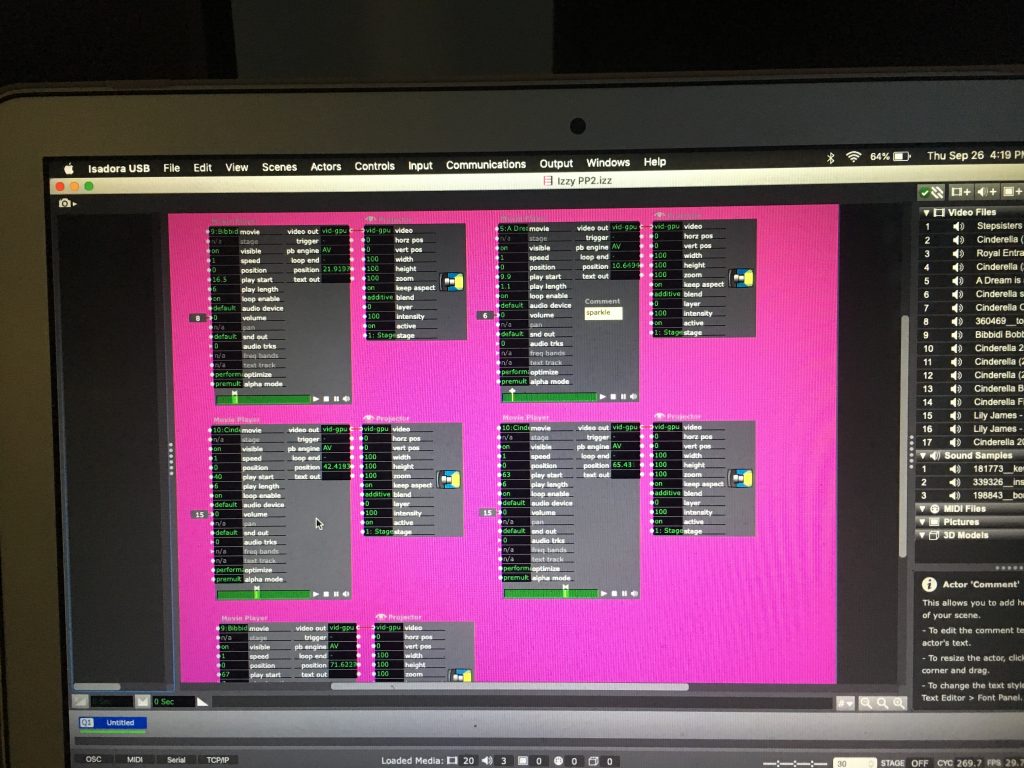
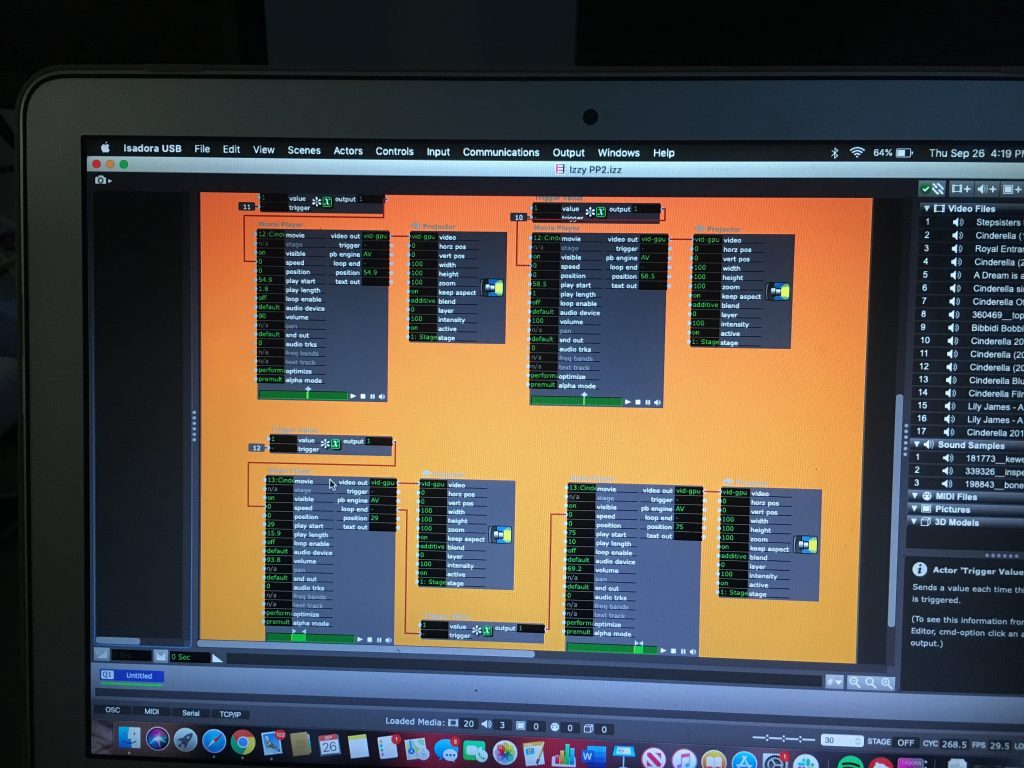
The audience gave me positive feedback, saying that it was fun to piece together the story line through limited sounds clips from the Disney movie versions. They were interested in what the story would sound like if I had included more audio from more versions of Cinderella. Potentially this would bring in more cultural perspectives thus serving a larger audience’s understanding of this story.
PP1 Documentation
Posted: September 13, 2019 Filed under: Uncategorized Leave a comment »This project I found to be very fun because the time constraint took off the feelings of needing to have a well thought out idea. At least for me, I allowed my ideas to come as I developed more of my project.
As for my project, I wanted to focus on practicing using the alpha mask actor, especially in creating a spotlight effect overtop an image. For this I connected the image of my roommate’s dog as the “foreground” and a circle shape to the “mask” and then used the envelop generator ++ actor to move the vertical and horizontal positions of the masked circle. This self-generated movement and restricted sight of the image created the spotlight effect.
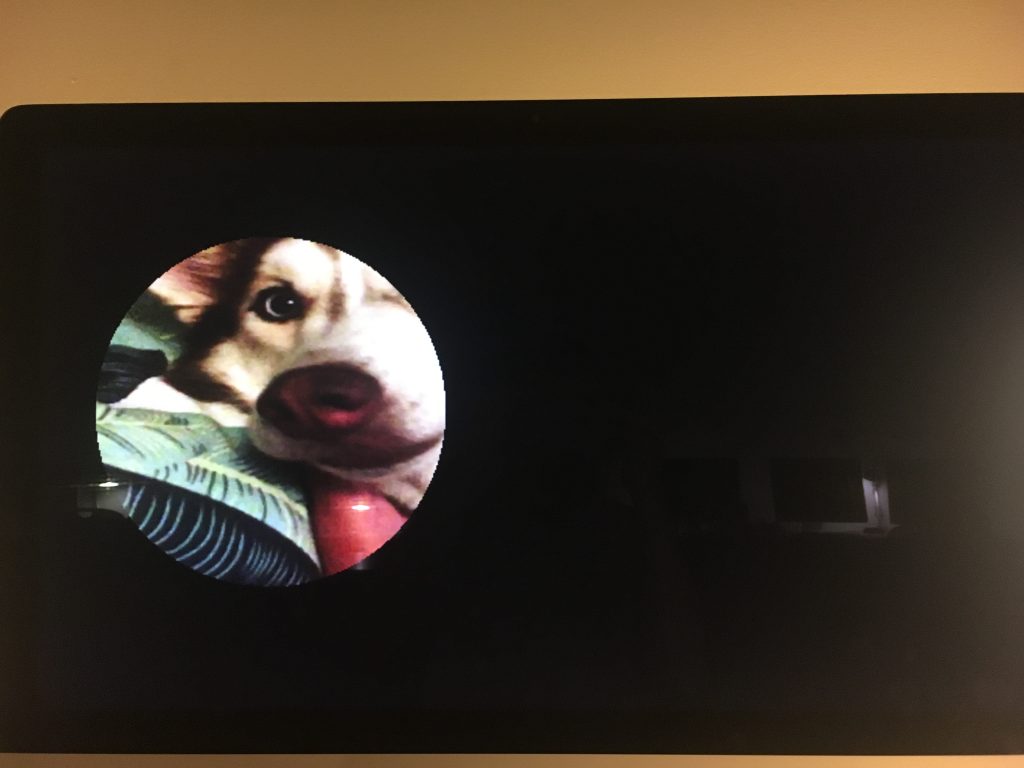
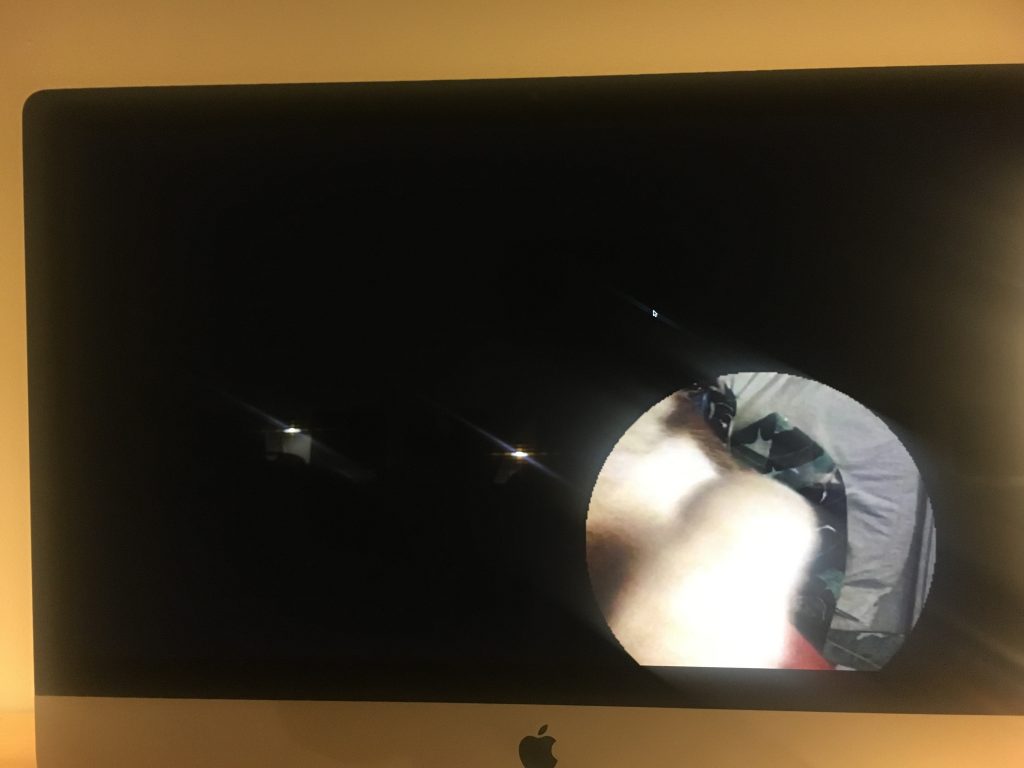
I also wanted to practice using the colorizer actor because in the past I’ve struggled understand that to manipulate colors, you must have an input that takes numbers. I connected the a wave generator to a colorizer which then affect the color of my background image. The fast changing colors made it look like a dance rave, especially because I also had fun dance music playing in this scene.

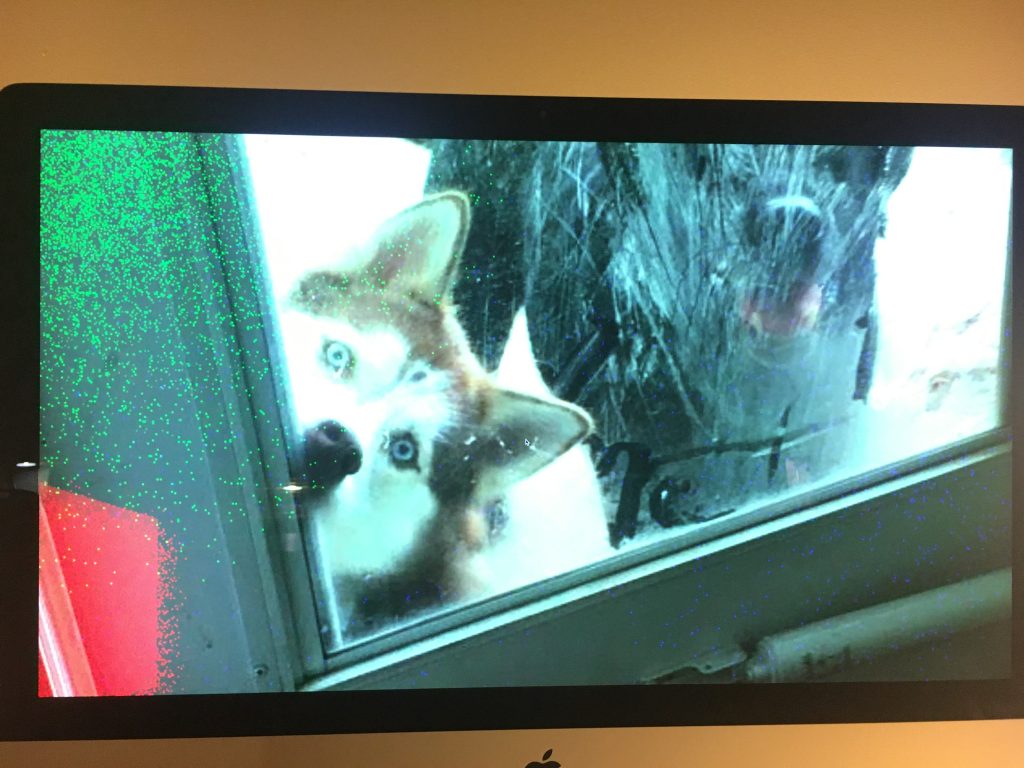
You can also notice the colored shapes and ‘explosions’. I discovered the Color Maker RGBA actor which also allows you to take number inputs and create a color from those numbers. I didn’t need to use this actor in the end because you can set color on the shapes actor, but I still enjoyed discovering what potentials that actor could create.