PP1: Breathing the text – Tamryn McDermott
Posted: September 12, 2022 Filed under: Pressure Project I, Tamryn McDermott | Tags: Pressure Project, Pressure Project One 1 Comment »For this project, I decided to use some of the digital assets I created (video and audio) for a project I did in the motion lab last spring. I did not know Isadora at the time and so this provided me the opportunity to set up in Isadora from scratch and play with the assets in a new way without relying on someone else to set it up for me.
Initial structure and approach: four scenes, use Text Draw actor, play with integrating video, text, and audio, use pacing in an attempt to affect and engage viewer
Scene 1: Introduce breathing book structure and layer in shape actors with random movement and scale
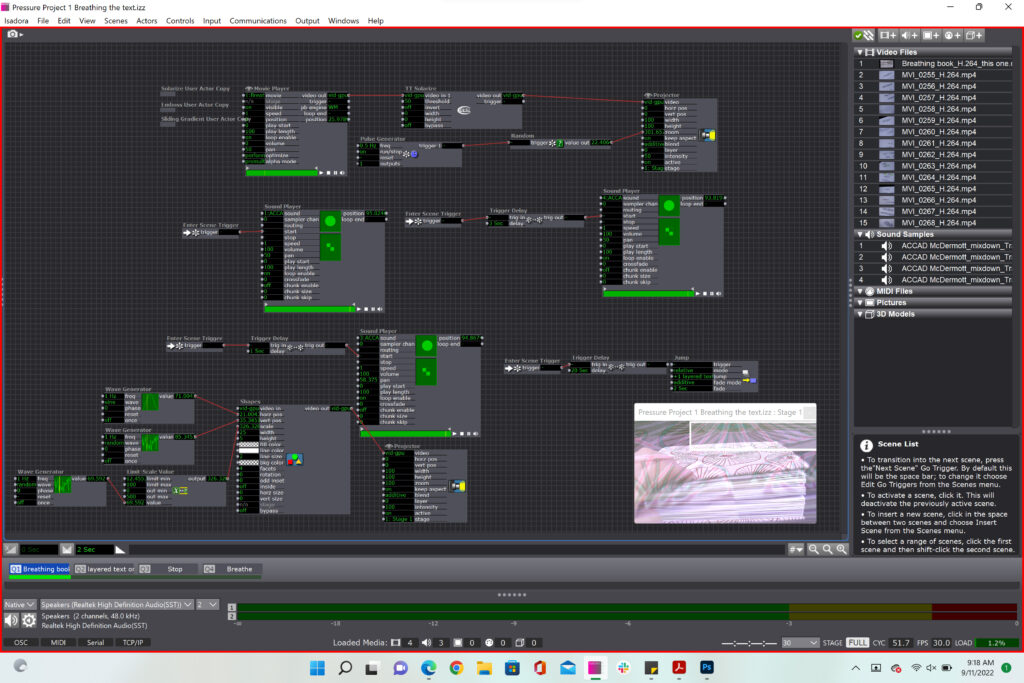
In scene one, I had challenges with getting the different shape actors to actually show color variations in the final output even though I had them set up within different user actors. The color remained white no matter what in the final stage display. The layering and actors worked well here although I would have liked to include more randomness in the scene and possibly integrate some of new randomness techniques based on video sensors into the scene.
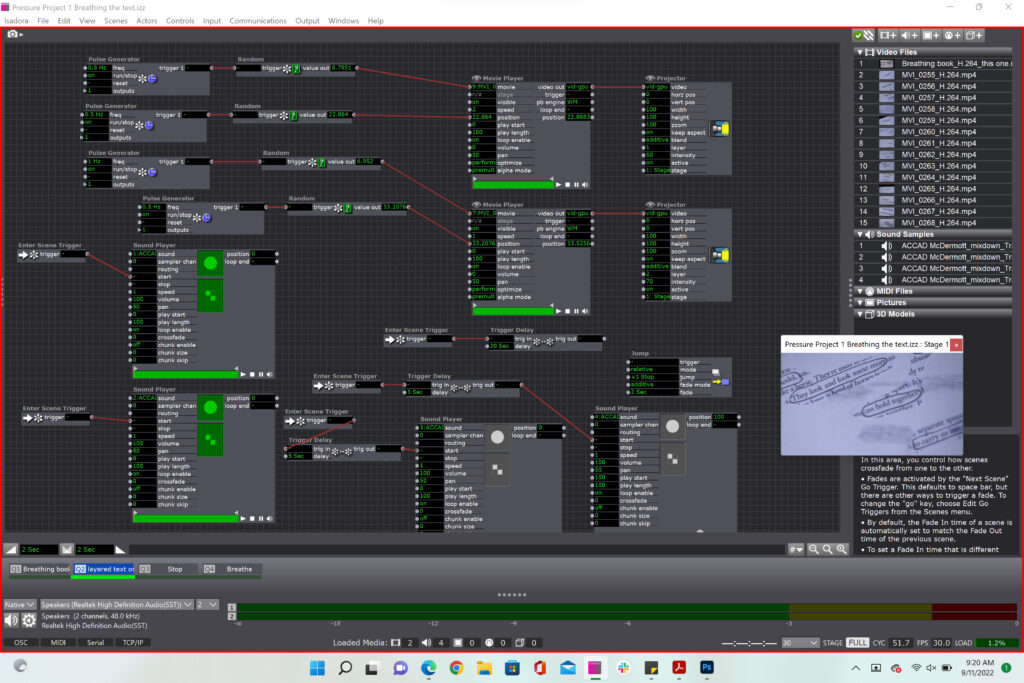
In this scene I used the random actor to select between 14 different videos that would be layered in pairs and change positions, however the random actor favored the number 15 for the video selection field and so most of the time video 15 layered over itself from varying starting positions. Again, with more time, I would have introduced another method of selecting random numbers between 2 – 15. I think it would have been cool to have the audio files trigger this in some way, but I would have to think about this more to figure out the best approach.
In the screenshot below the text draw actors are not working. I had to create workarounds since none of these actors would show up when I exited the scene and returned. There was a bug that prevented it from working on both my laptop and the ACCAD lab computers. Only the video would display on the stage. As a workaround, I generated a .png of the text “stop” and then used that as a shape actor and animated it to correspond with the repeated “stop” audio file. Below are the screenshots from the first and second patches, the second one being the working one.
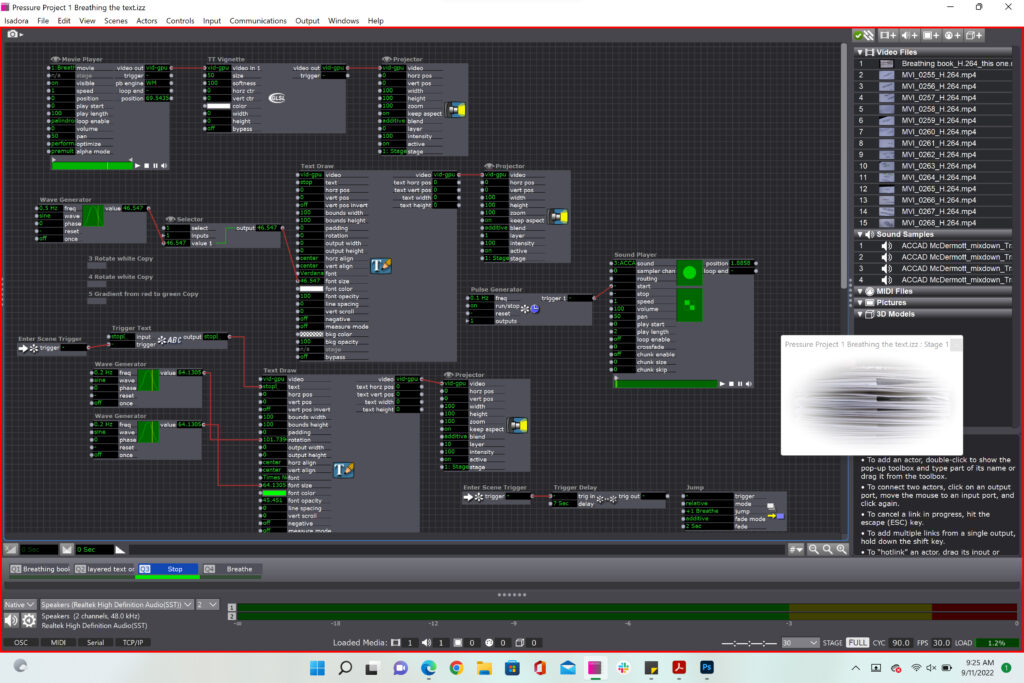
Below is the working scene with the substituted image of the word “stop” I wanted to animate.
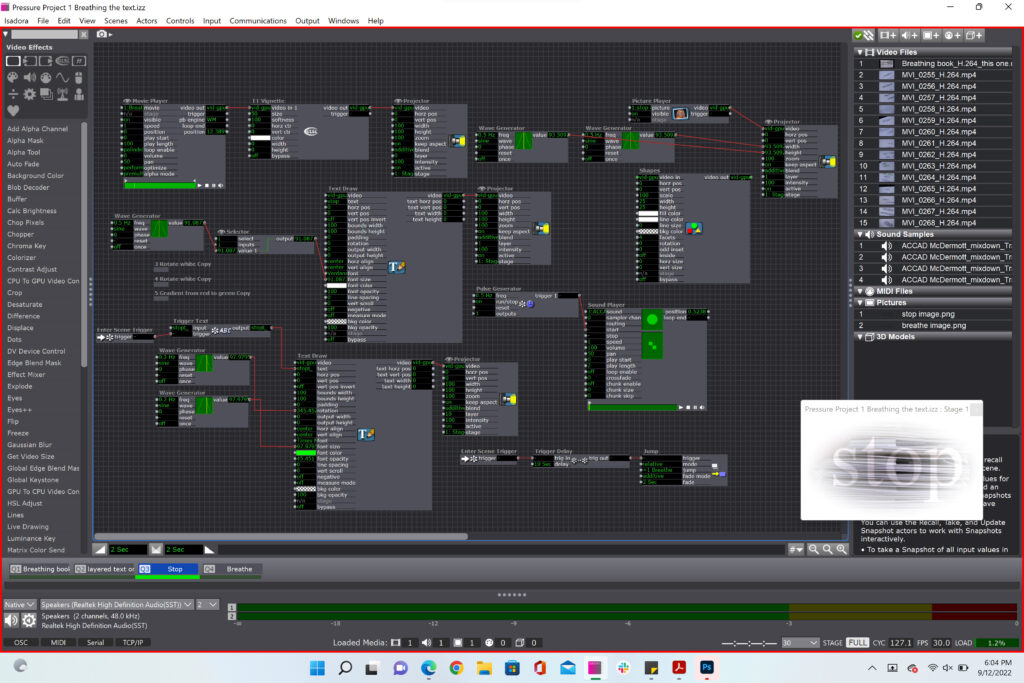
Finally, in the last scene I wanted to end on a calming note after the stop scene so here is the final scene with again, the text inserted as an image that I animated since the text draw actor did not work for me.
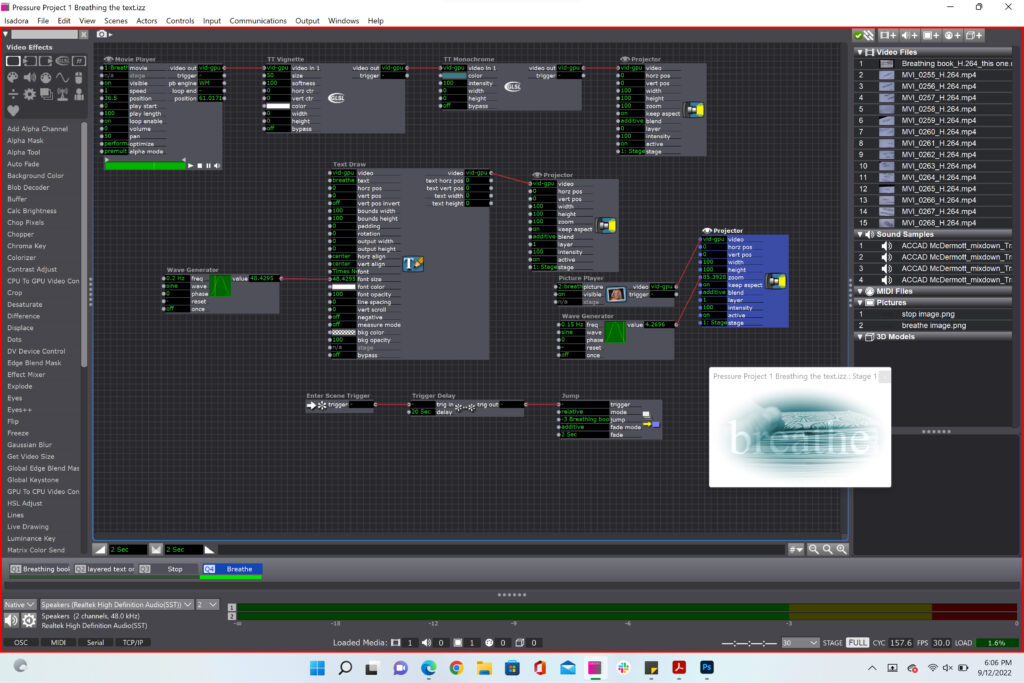
I learned a lot from this project and hope to be able to get a response from the Isadora team on the text draw actor bug I ran into. I also want to experiment with sensors and introduce more randomness into my work.
One Comment on “PP1: Breathing the text – Tamryn McDermott”
Leave a Reply
You must be logged in to post a comment.
I enjoyed the way the shape motion interacted with the style of the video of the creator’s earlier project. Based on her inspiration, I will use a video I created for a previous project to visually interact with the Pressure Project #1 assignment.