PP1 Playing with Randomness – Mollie Wolf
Posted: September 11, 2022 Filed under: Uncategorized Leave a comment »For this pressure project, I decided to use continue using the random shapes demo we worked on together as a class, and layered onto it/made it more complex.
I leaned into the randomness prompt quite a bit, and decided to use random actors to decide how long the patch would stay in each scene, as well as which scene it would jump to next. You can see this clearly in this photo of Scene 1, where one random actor is determining the delay time on a trigger delay actor, and another random actor is hooked up to the jump location on the jump actor. I repeated this process for every scene in order to make it a self generating patch that cycles through the scenes endlessly in randomized order.
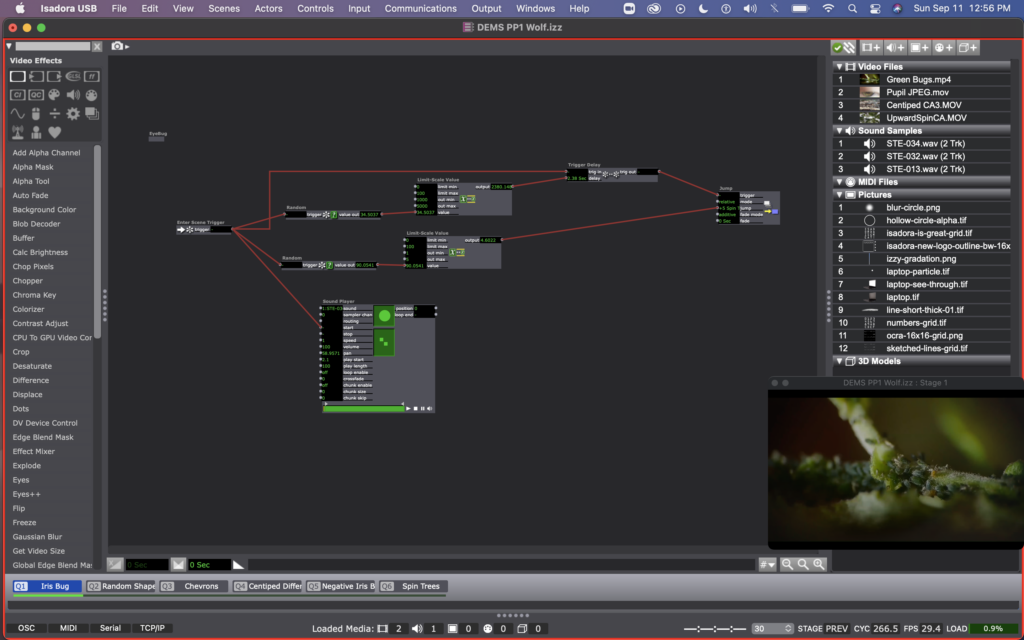
In scene 1, I was playing with the videos that Mark included in his guru sessions. I used a pulse generator, random actor, and smoother to have the intensity of the bugs video fade in and out. Then I used a motion blur actor on the pupil video to exaggerate the trippy vibe that was happening every time they blinked or refocused their eye.
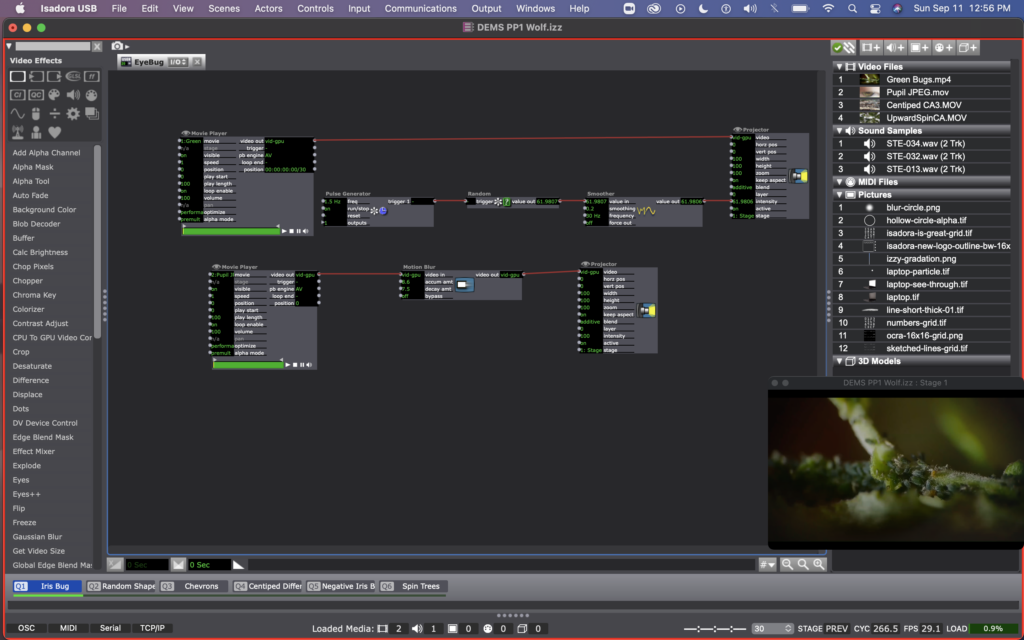
I kept the shape user actors I was playing with in class last week in two of my scenes (Q2 & Q3). With these shapes I was experimenting with a variety of things – all determined still by using random actors. In the shapes created be the user actor called “Random Shape,” random actors are determining the facet number, color, and position of the shapes, and a wave generator is determining the rotation of them. I like the effect of the smoother here so that the shapes looking like they are moving, rather than jumping from place to place. At one point I noticed that they were all rotating together (since they all had the same wave generator affecting them, so I created a variant of this user actor, called “Rotation Variant” with a different wave generator (square rather than sine).
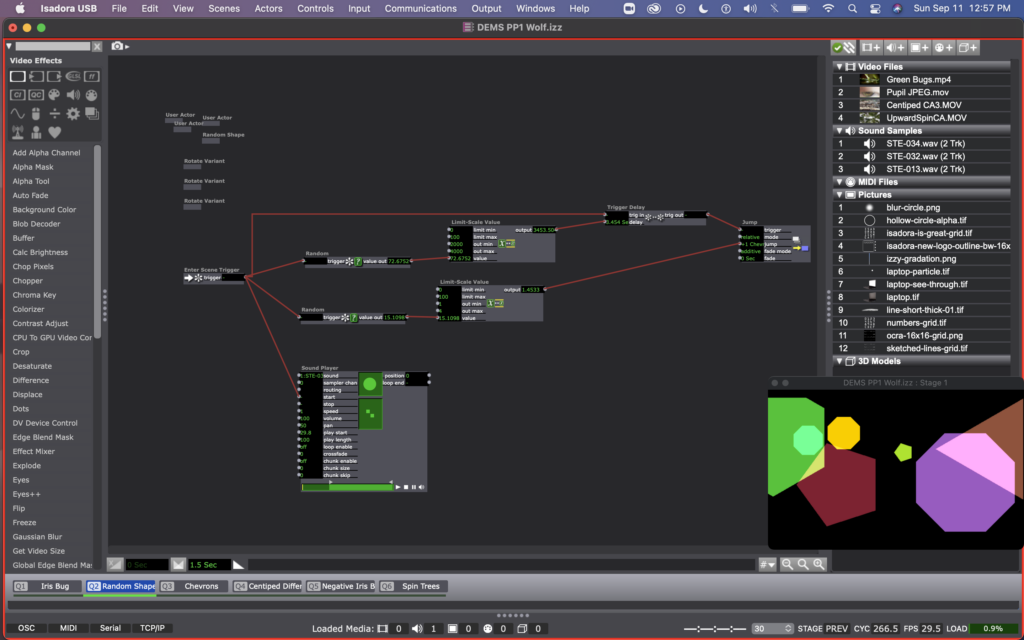
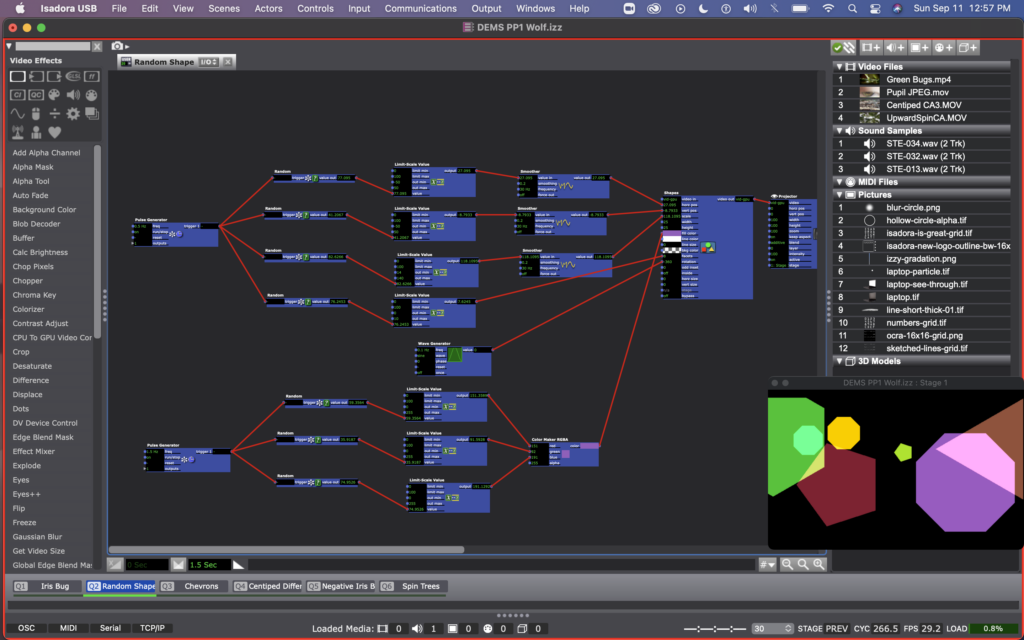
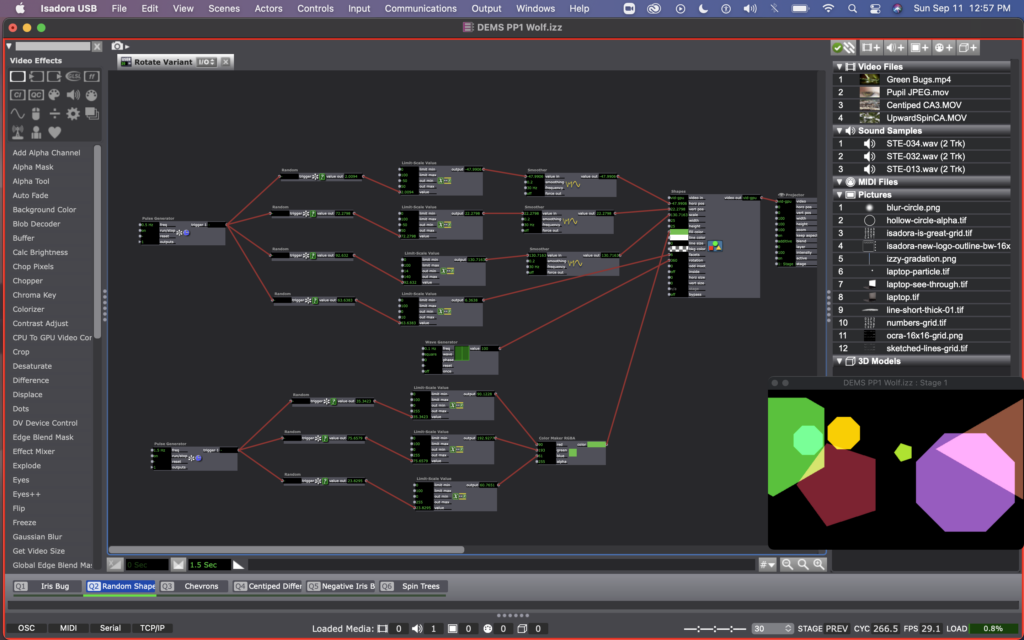
In scene 3, I edited these user actors further. I made a variation of this user actor, called “Random Shape Copy,” in which all the shapes have 6 facets (making a chevron-esc shape), and are using the sawtooth wave generator for rotation. And just so not all the shapes in this scene were rotating in unison, I created a copy of of this user actor, called “Random Shape Copy 2” that used a triangle wave generator for rotation instead. I also added a couple static lines with shape actors in this scene so that the shapes would look like they were crossing thresholds as they moved across the stage.
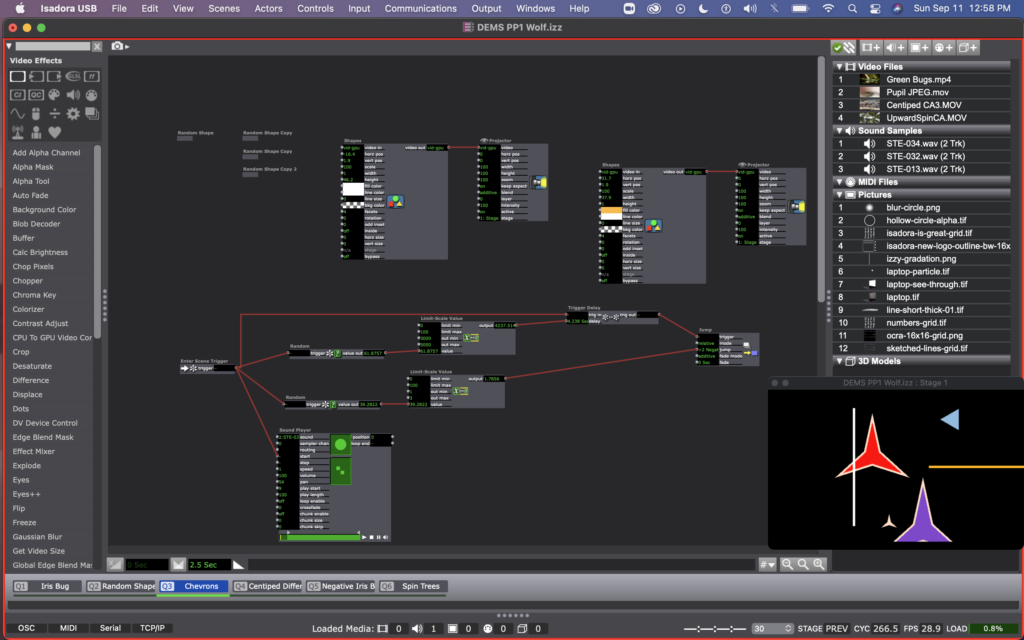
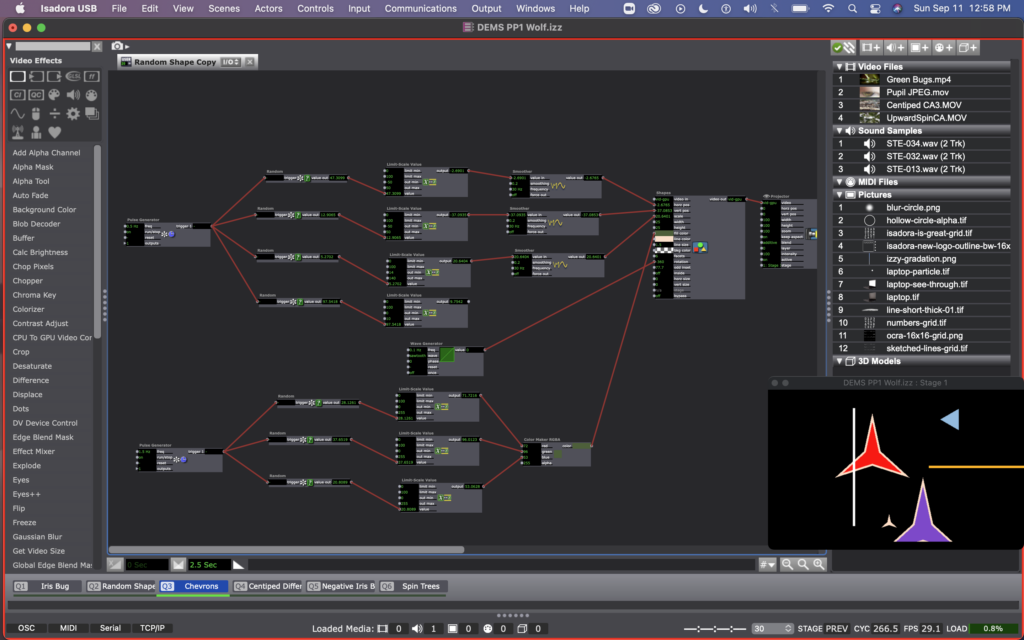
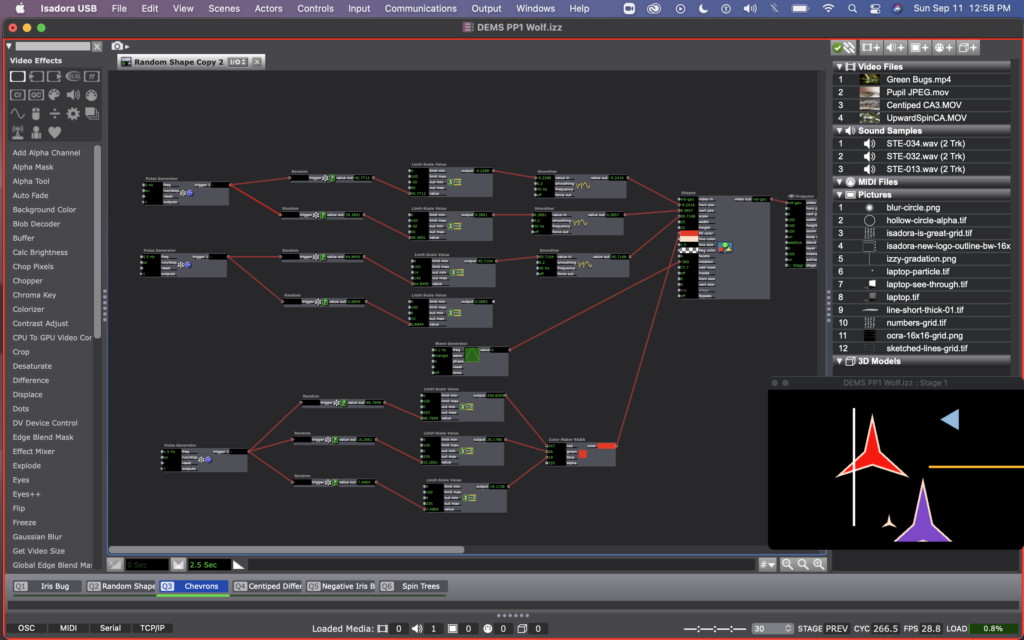
Once I figured out how to jump between scenes, I decided to experiment with some footage I have for my thesis. You can see me starting this in scene 4, where I used a difference actor to create an X-ray esc version of a video of a centipede crawling. I also started to add sound to the scenes at this point (even going back and adding sound to my previous 3 scenes as well). The sound is triggered by the enter scene trigger and has a starting point that is individual for each scene (determined by the arrows on the sound player actor).
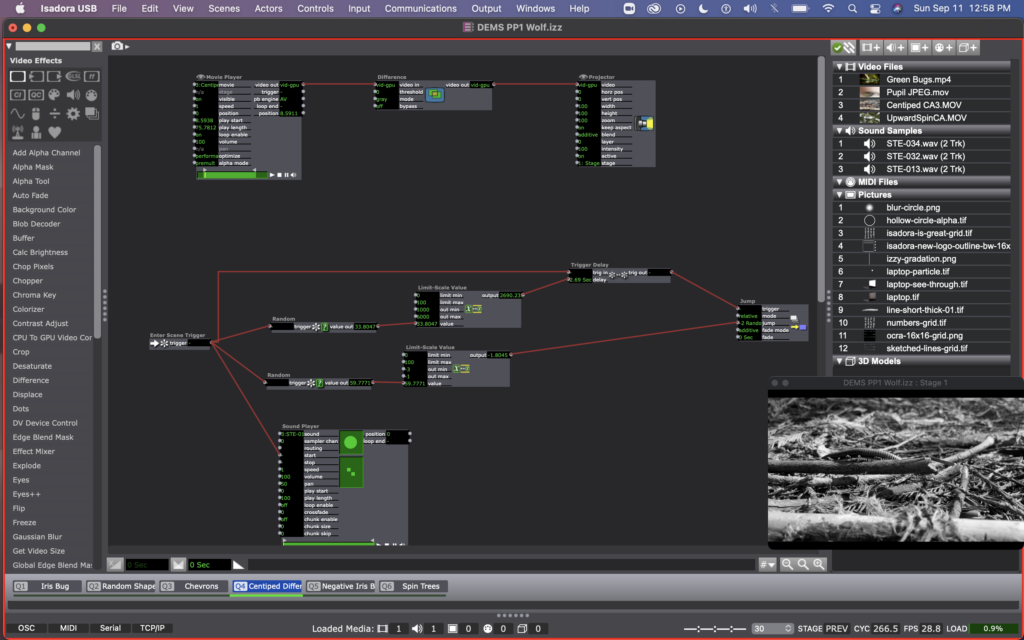
For scene 5, I copied the user actor I created in scene 1, calling the copy “EyeBug Copy.” Here you can see that I inserted a video inverter between the movie player and projector for the iris video. Then, I used random actors and a pulse generator to determine and regularly change the invert color. I added a sound file here – the same that I used in other scenes, but set the start location for a sound bit that mentions looking into the eyes of a shrieking macaque, which I thought was an appropriate pairing for a colorized video of an eye.
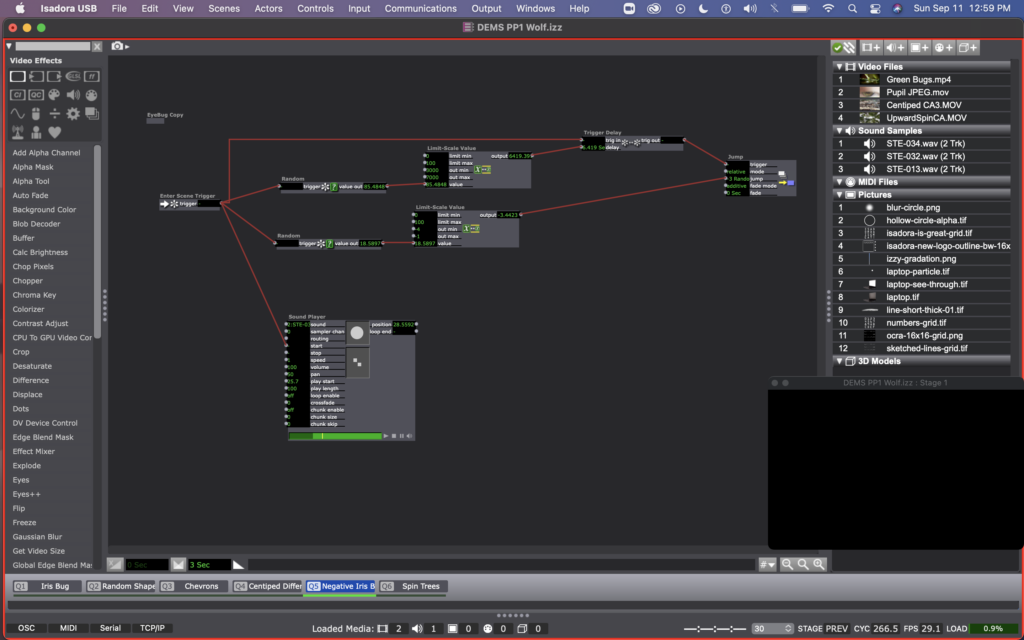
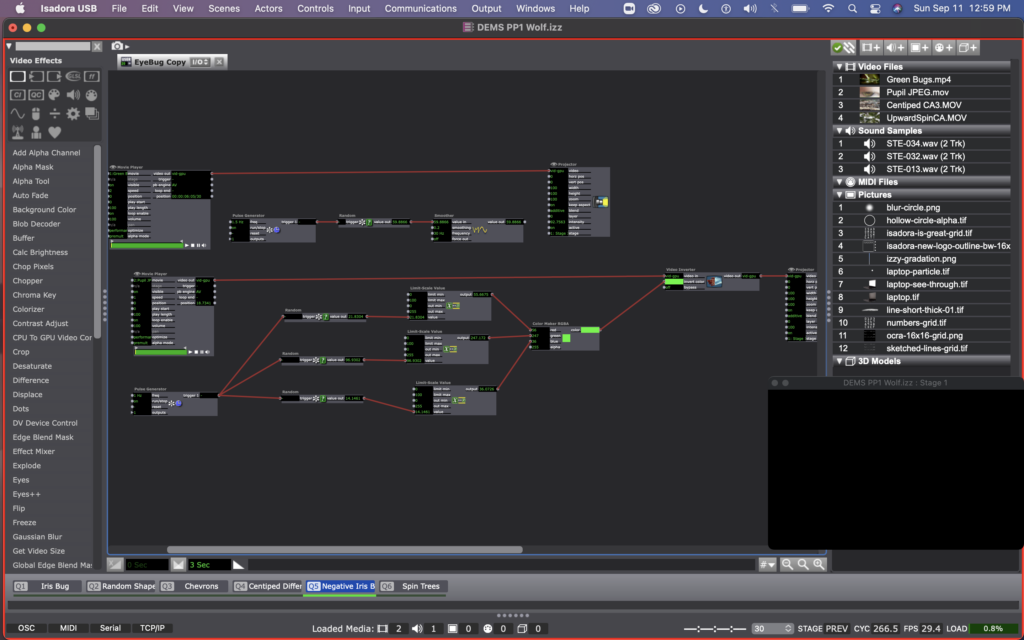
For scene 6, I have two video layers happening. One is simply a movie player and a projector, looping a video I took while spinning and looking up at the sky in the middle of the redwoods this summer. I wanted it to feel a little more disorienting, or even to make it feel like there was some outside force here, so I added a picture player and used the blurry circle that Mark included in the guru sessions. I used a random wave generator, limit-scale value, and smoother on the projector zoom input to make the blurry circle grow and shrink. Then I used a wave generator and a colorizer to have the circle change between yellows and blues.
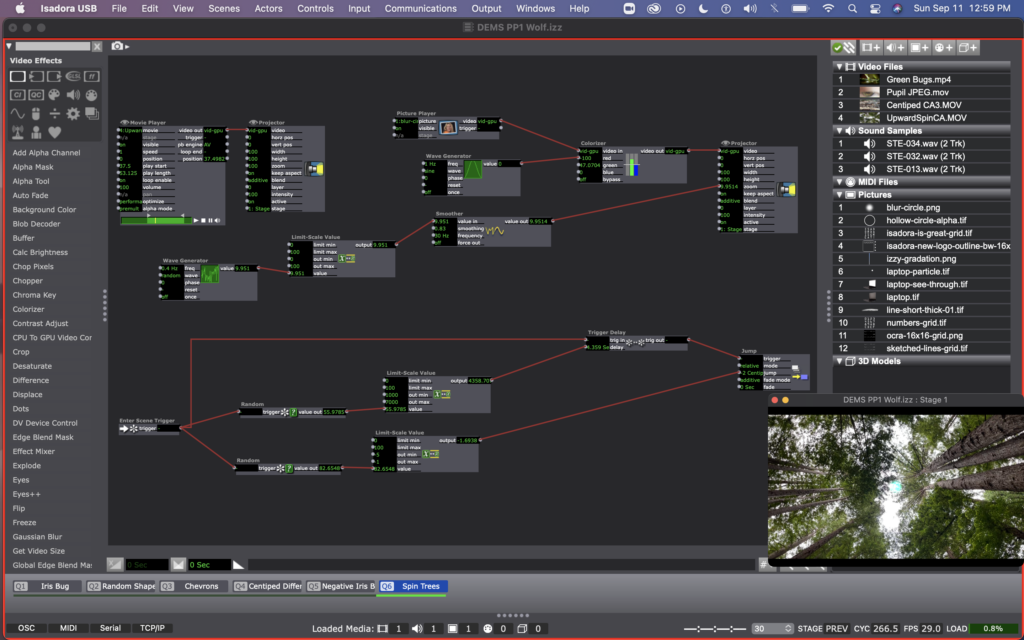
Here’s a video of what it ended up looking like once complete:
I enjoyed sharing this with the class. It was mostly just an experiment, or play with randomness, but I think that a lot of meaning could be drawn out of this material, though that wasn’t necessarily my intention.
Of course everyone laughed at the sound bit that started with “Oh shit…” – it’s funny that curse words will always have that affect on audiences. It feels like a bit of a cheep trick to use, but it definitely got people’s attention.
Alex said that it felt like a poetic generator – the random order and random time in each scene, especially matched with the voices in the sound files made for a poetry-esc scene that makes meaning as the words and images repeat after one another in different orders. I hadn’t necessarily intended this, but I agree and it’s something I’d like to return to, or incorporate into another project in the future.