Pressure Project 1: Sunrise
Posted: September 12, 2023 Filed under: Uncategorized Leave a comment »For Pressure Project 1, I created a short scene of a moon setting that transitioned into a sunrise using Isadora.
Step 1: The Idea
Coming up with an idea for this project was probably one of the hardest parts for me because I did not have any ideas when I first sat down to work, but after a few minutes of playing around in Isadora, I started to come up with ideas.
Step 2: Iteration
My first idea started with colored rectangles that I wanted to have change colors over time, so I started working on rectangle placement. While working, I got another idea that excited me more than the one I was working on and scrapped the original concept. This new idea was going to play with negative space and would be entirely in black and white. I spent a lot of time working on trying to make the very first scene look the way I wanted, with a half black, half white circle on an opposing black and white background, but the split color circle ate up way too much time and I didn’t end up getting it to work the way I was hoping. From the ashes of the circle rose another idea: a sunset.
Step 3: Sun and Moon
In the time that I had left with this project, I started by making one of the circles yellow with an orange outline and deleted the extra one. Then I started to play with the position of the sun in the sky, making sure the action was not happening too fast, as sunrise is a naturally slower transition. Next, I used the Envelope Generator++ and Color Maker RGBA actors to make the color of the sky change from black to a pink-orange, making sure that this was happening in sync with the change in position of the sun. To add another element to my project, I created a new scene with a light yellow circle on a black background that would be a moon. I made the action of the moon going down slightly slower than that of the sunrise and I also added a TT Polka Dot GLSL Shader actor in an attempt to give the look of stars, though I did not end up having time to adjust this very much.
Step 4: Timing
Figuring out the timing of everything in this project took a lot of time. Coordinating the sun rising with the background color change, making sure the action wasn’t happening too slow or too fast, coordinating this with the timing of the mood falling, then adjusting the transition between the two scenes was more of a challenge than expected. If one of my elements was off by a couple seconds, then something looked off, so I spent what time I had left adjusting timing on several actors. I finished off the project by adding a button to start the show, as I forgot how to make it loop, but I did remember how to quickly program a start button.
Isadora File & Screen Capture
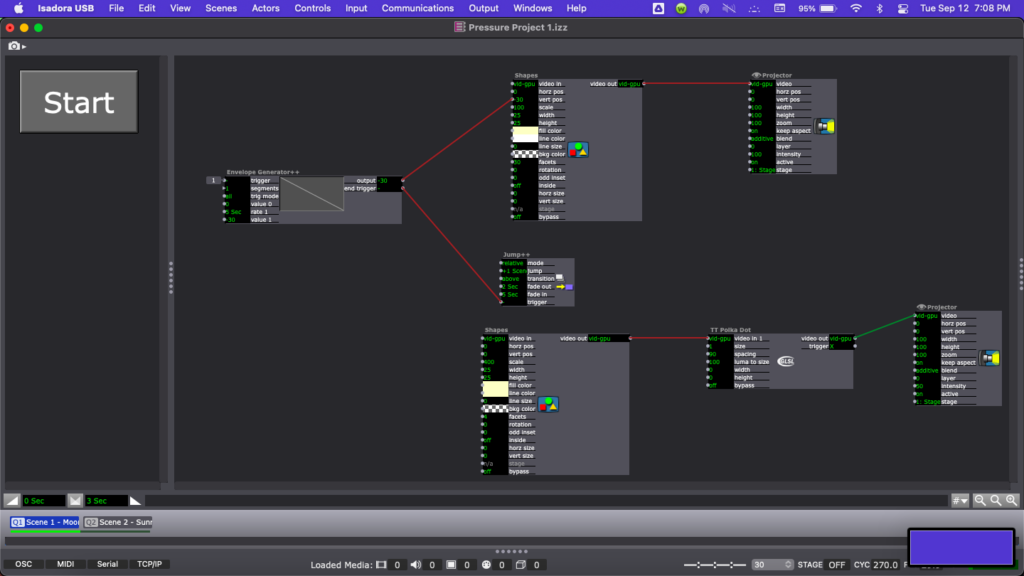
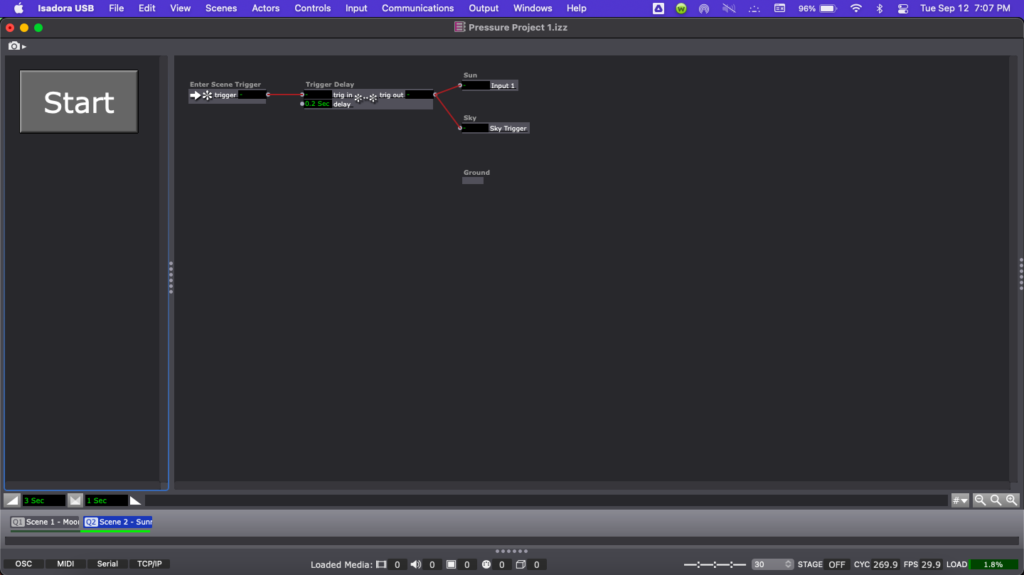
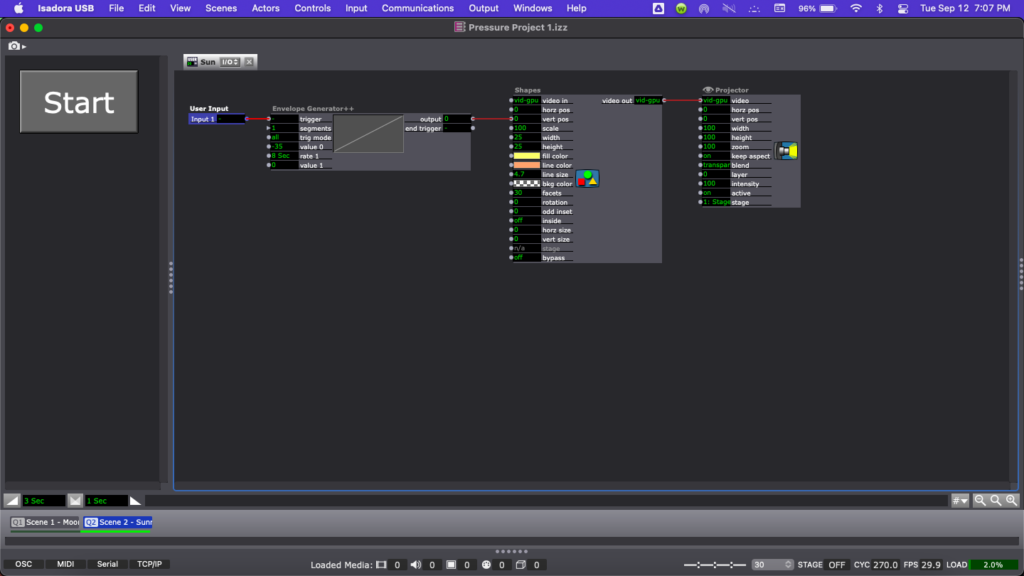
Reflection
I feel like this pressure project overall was a good introduction to both Isadora and the idea of a pressure project. While I did choose to mostly use actors we had already discussed in class, I do think there was enough time to play around with unfamiliar actors as well. Most of my time was spent on playing with Isadora and working on ideas that came before this one, but I don’t consider that to have been a waste of my time. To me, this time spent on elements that did not end up in my final project was spent equally as well because the final product is just an iteration of my previous ideas. I would have liked to do a little more, but I am happy with my project overall.