Cycle 2: Keeping Score
Posted: December 14, 2023 Filed under: Uncategorized Leave a comment »In between Cycle 1 and Cycle 2, I decided that my input device would be a children’s xylophone, which I would make work using the Makey Makey.
During Cycle 2, I spent most of my time working in Isadora. I wanted to make sure I had my Isadora patch working the way I wanted before I started any of the physical presentation elements. To start, I turned my four arrow shapes into rectangles, then added four more to simulate a xylophone.
Next, I added in a way for the computer to tell the player which key to hit. To do this I started by duplicating the user actors I had made for the previous rectangles. Each user actor is almost identical to the blinking arrows in Cycle 1, but has input from a Get Global Values Actor inside the User Actor, and an Inside Range Actor outside of the User Actor. The outside mechanism uses an Enter Scene Trigger, Timed Trigger, Trigger Value, Pulse Generator, Activate and Deactivate Scene Actors, the Random Actor and the Float to Integer Actor, as well as an Inside Range Actor connected to each of the duplicated User Actors. Both patch snippets are pictured below.
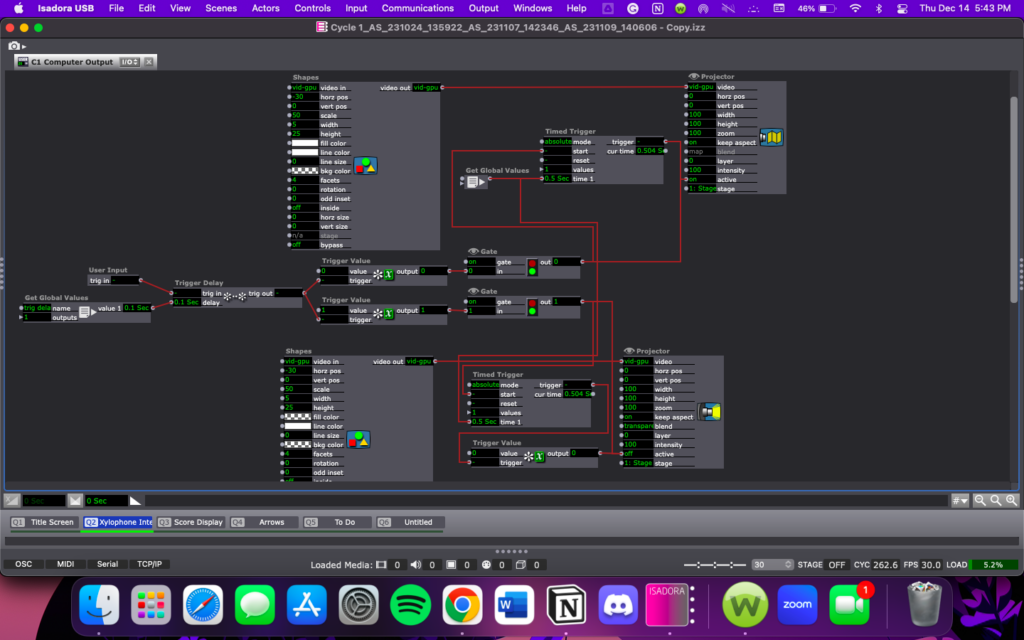
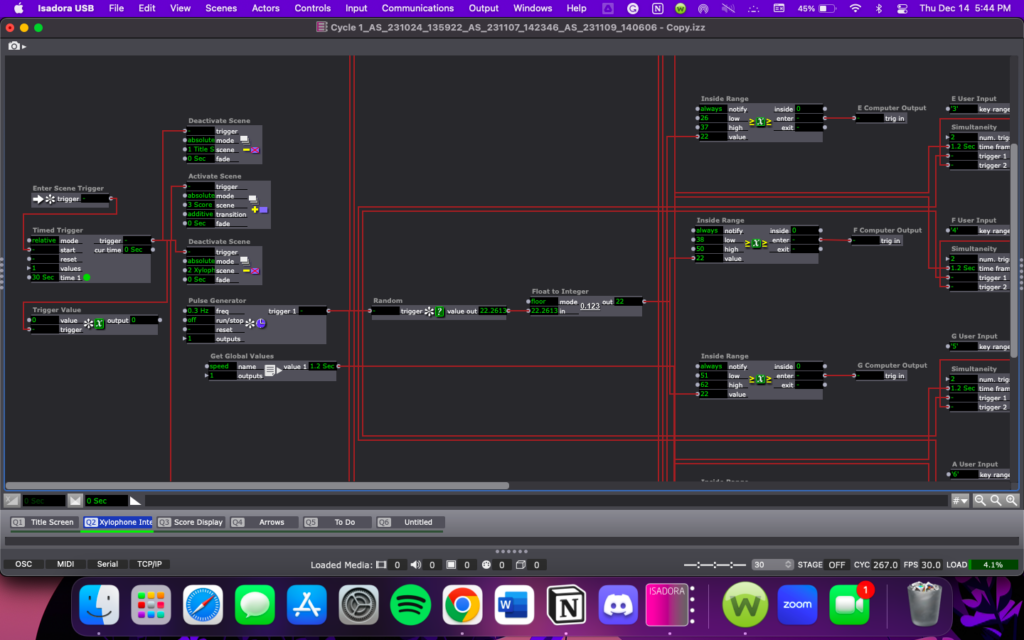
I added in a goal for the game; To score as many points as possible in one minute. First I added a way for Isadora to track the player’s score using the Counter. Actor. Then I added in a game timer using the TimerTool Actor downloaded from the Add-Ons page of the TroikaTronics website.
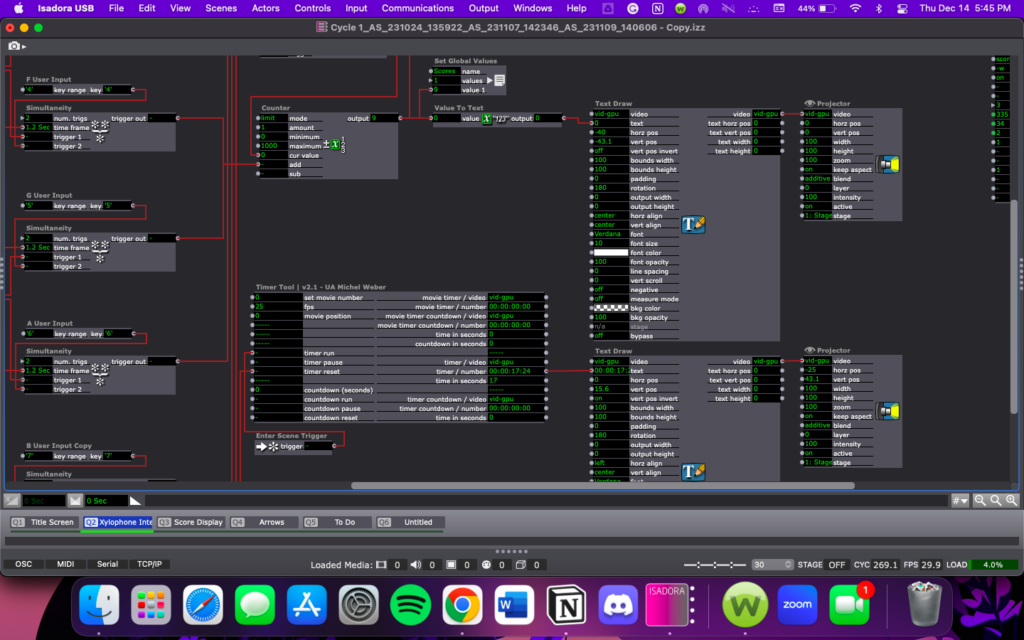
I also tried to add in a scoreboard feature, but it turned out to be much more difficult than I had anticipated, so a scoreboard is likely a Cycle 4 type of addition.
In Cycle 3 I am going to spend more time focusing on the physical presentation of my project. My goals are to get the xylophone connected to my Isadora patch, figure out how I want to set up in the Motion Lab, and projection map my Stage onto the xylophone.