Cycle 1
Posted: November 5, 2024 Filed under: Uncategorized Leave a comment »Naiya Dawson
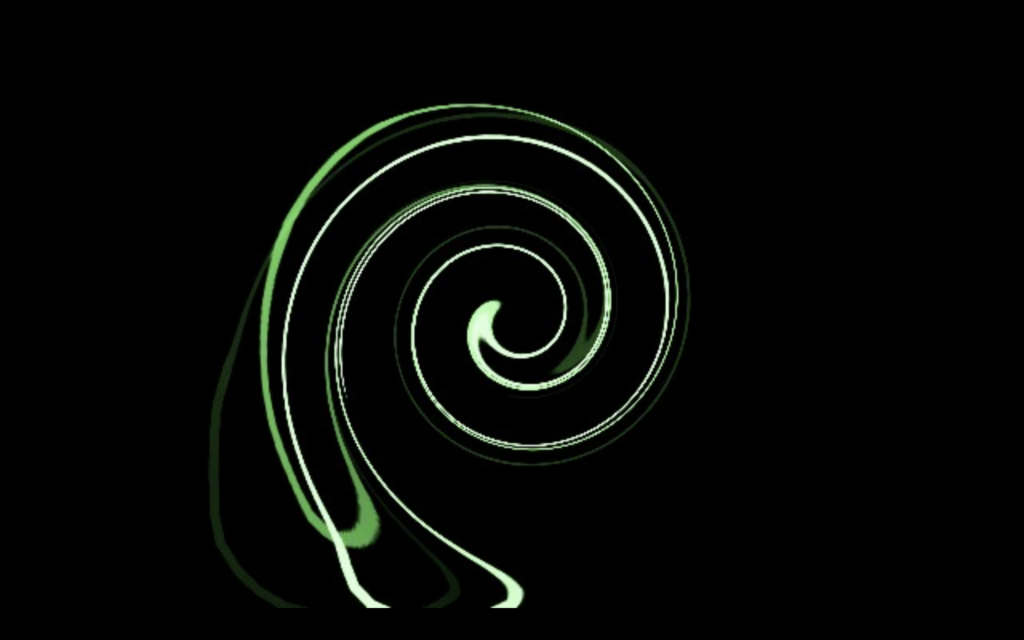
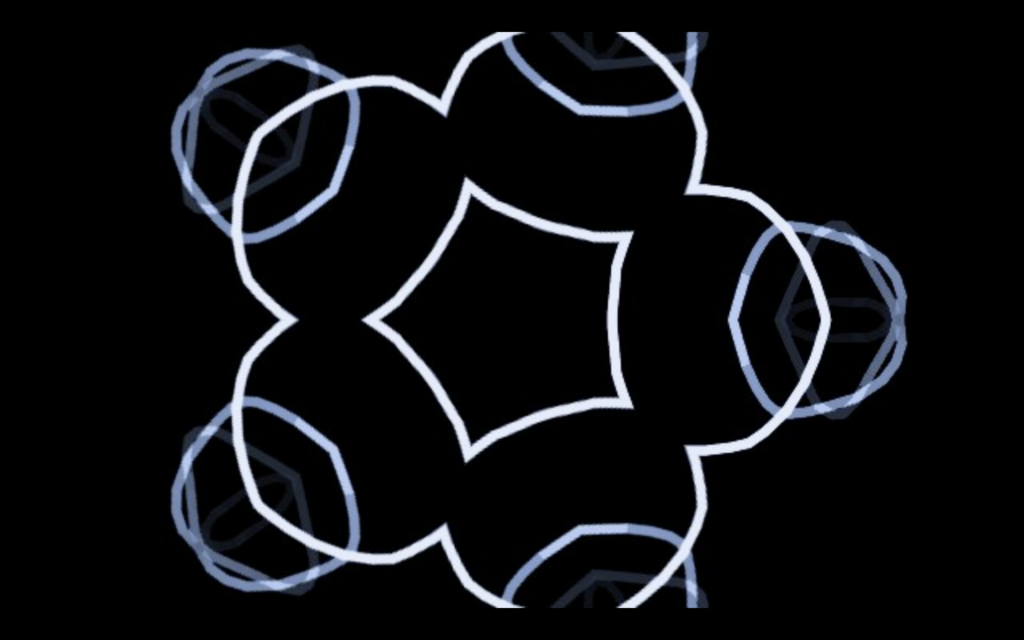
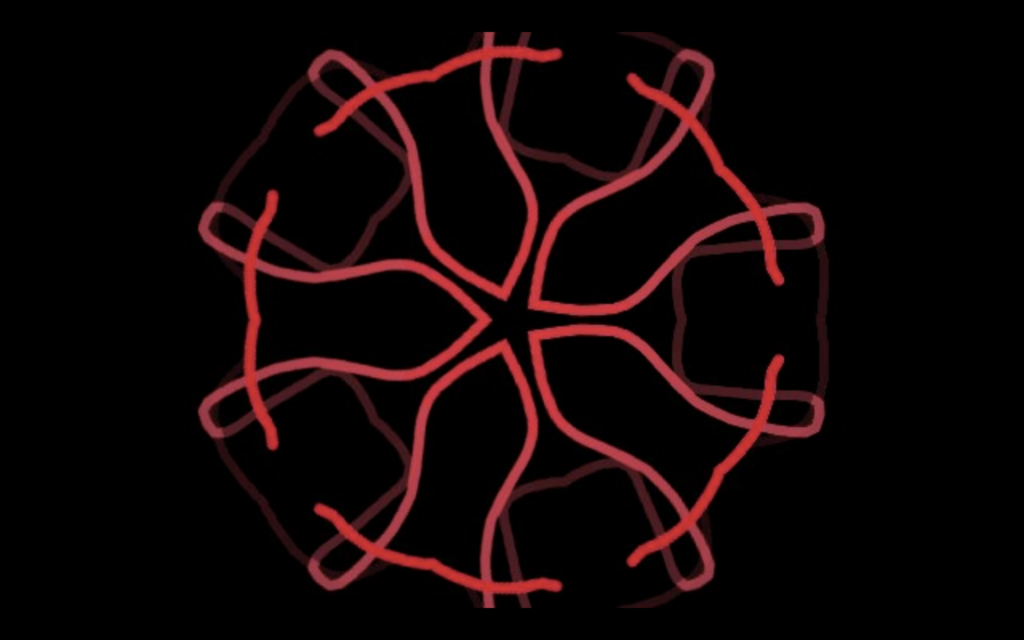
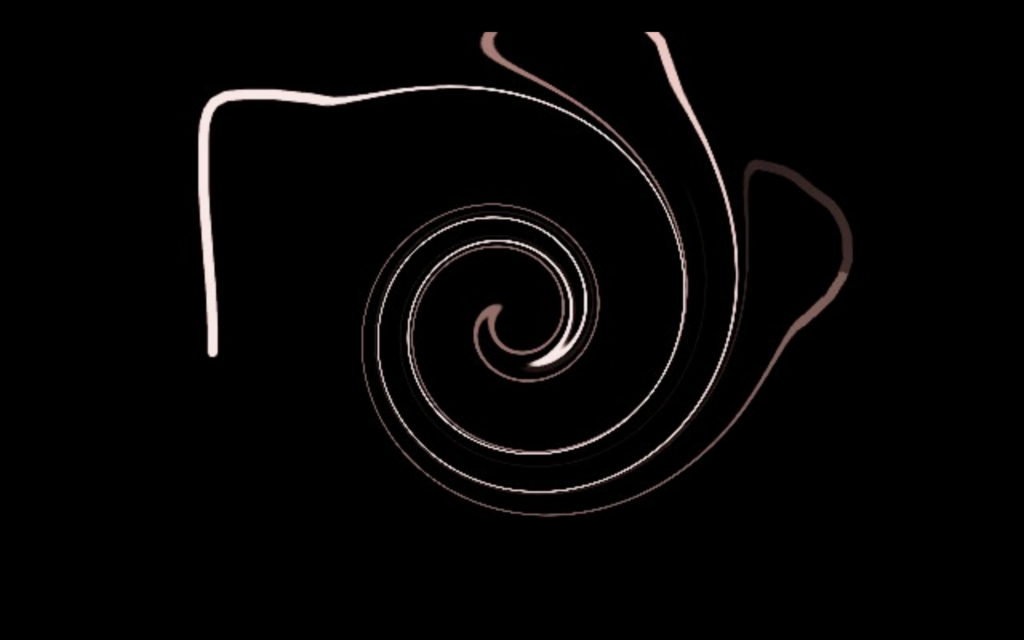

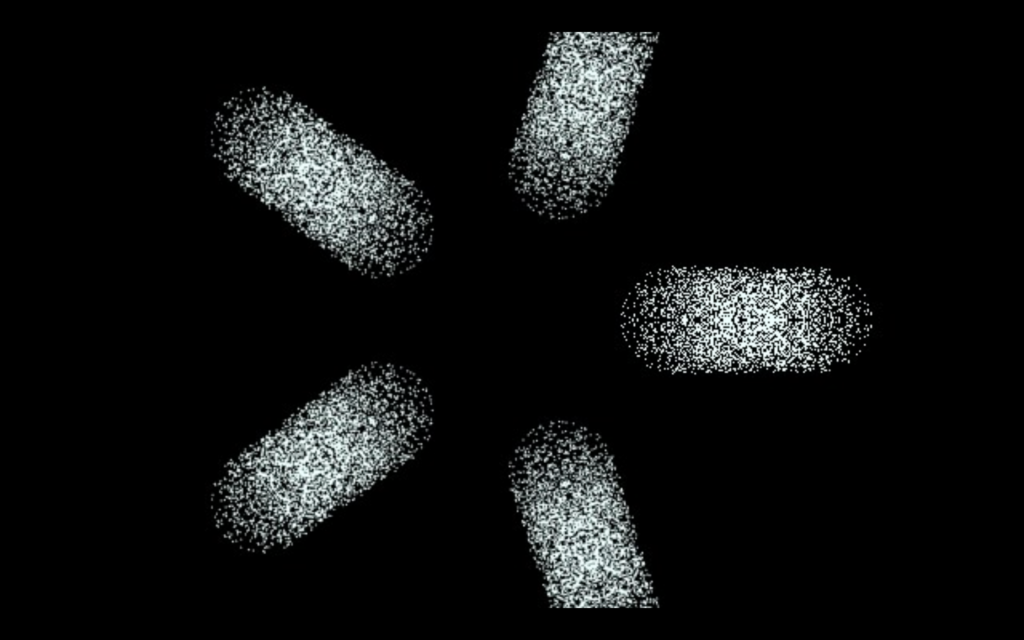
For my cycle 1 project I started to play with and create patches that I can have as my foundation for the rest of my cycle projects. I used the live drawing actor in isadora to create what you see in the images and videos above. Working with live drawing was very fun because there are so many ways you can manipulate the actor and add different effects to it. I first worked on how to set up the live drawing actor then I took some time and went through the different affects I could add to see what I would like. I used affects like swirl, color, kaleidoscope and more. After I found all the effects I liked I worked on taking a video of the live drawing so I could present my work with out actually having to move the mouse and create the live drawing on the spot. Taking videos of the live drawing in isadora was successful because I was able to layer some videos and see the drawings I was able to create. I used the capture stage to movie actor to create the videos and then I create a new isadora patch so that I could just have the videos in each scene. This helped me optimize my work and make it easier to present.
Thinking about the start of my cylce 2 project I want to take what I have and make it interactive. I want to start working in the motion lab to get ideas on what I can do and how this will be projected. I have also been thinking about adding music and seeing if there is a way I can have music interact with live drawing or maybe the videos of the live drawing.