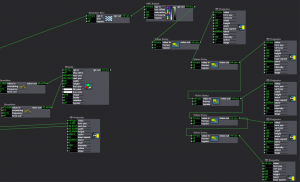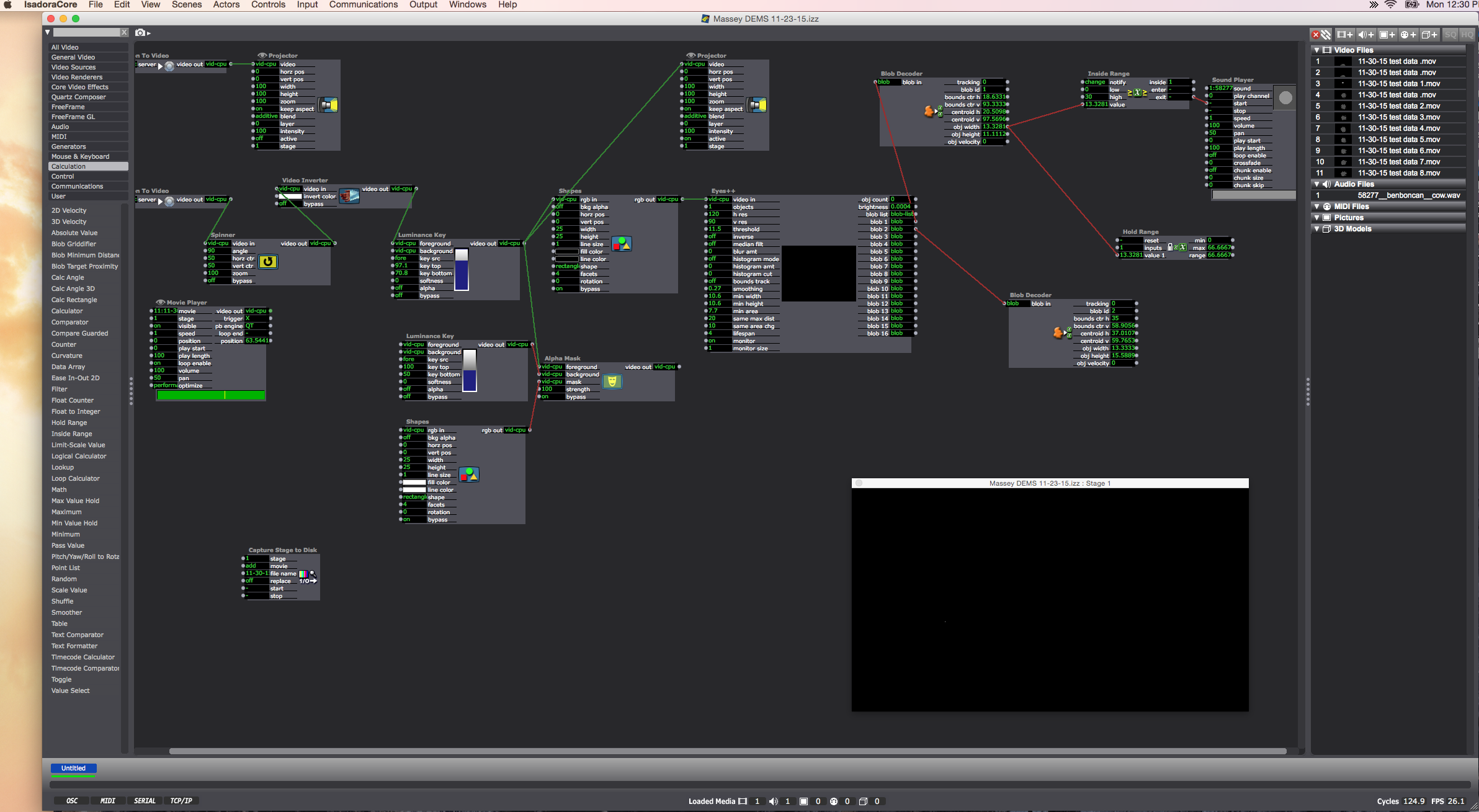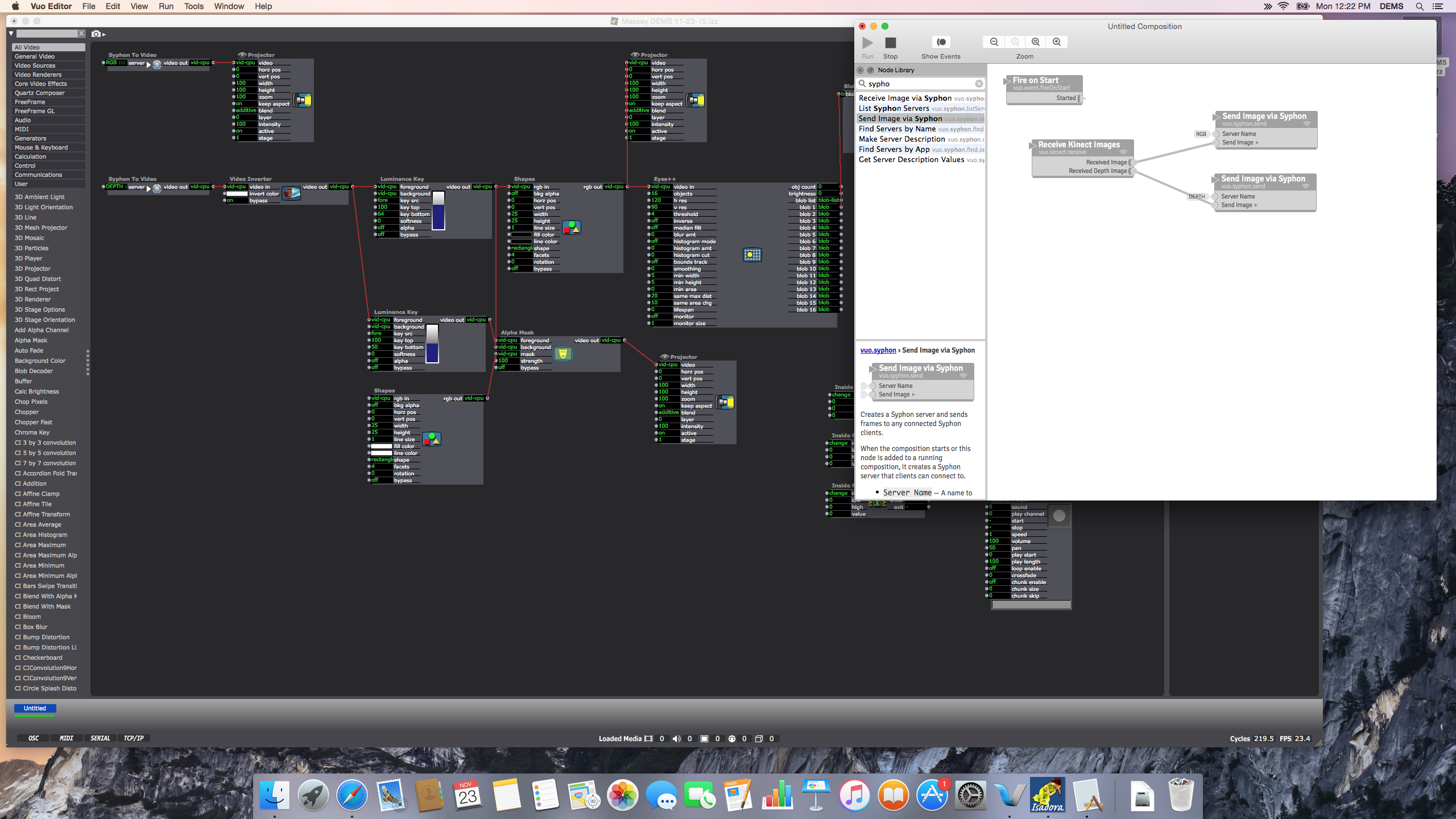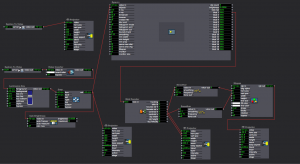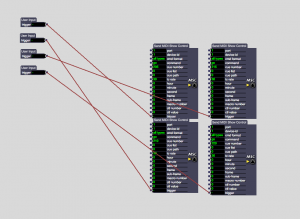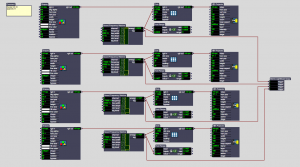Final Project Patch Update
Posted: December 2, 2015 Filed under: Alexandra Stilianos, Final Project Leave a comment »Last week I attempted to use the video delays to create a shadow trail of the projected light in space and connect them to one projector. I plugged all the video delay actors into each other and then one projector which caused them to only be associated to one image. Then, when separating the video delays and giving them their own projectors and giving them their own delay times, the effect was successful.
Today (Wednesday) in class, we adjusted the Kinect and the Projector to be aiming straight towards the ground so the reflection caused by the floor from the infrared lights in the Kinect would no longer be a distraction.
I also raised the depth that the Kinect can read from a persons shins and up so when you are below that area the projection no longer appears. For example, a dancers can take a few steps and then roll to the ground and end in a ball and the projection will follow and slowly disappear, even with the dancer still within range of the kinect/projector. They are just below the readable area.
Moo00oo
Posted: November 30, 2015 Filed under: Anna Brown Massey, Final Project Leave a comment »Present: Today was a day where the Vuo and Isadora patches communicated with the Kinect line-in. Alex suggested it would be helpful to record live movement in the space as a way of later manipulating the settings, but after a solid 30 minutes of turning luminescence up and down and trying to eliminate the noise of the floor’s center reflection, we made a time-based decision that the amount of time I hoped to save by having a recording off of which I could work outside of the Motion Lab would be less than the amount of time it would take to establish a workable video. I moved on.
Oded kindly spiked the floor to demarcate the space which the (center ceiling) Kinect captures. This space turns out to be oblong: deeper upstage than wider right to left. The depth data of “blobs” (“objects or people in space – whatever is present) is taken in through Isadora (first via Vuo as a way of mediating Syphon). I had Alex/Oded in space walk around so that I could examine how Isadora measures their height and width, and enlisted an Inside Range actor to set the output so that whenever the width data rises above a certain number, it triggers … a mooing sound.
Which means: when people are moving within the demarcated space, if/when they touch each other, a “Mooo” erupts. It turns out it’s pretty funny. This also happens when people spread their arms wide in the space, as my data output allows for that size.
Future:
Designing the initial user-experience responsive to the data output I can now control: how to form the audience entrance into the space, and to create a projected film that guides them to – do partner dancing? A barn-cowyboy theme? In other words, how do I get my participants to touch, and to separate while staying within the dimensions of the Kinect sensor, and they touch by connecting right-to-left in the space (rather than aligning themselves upstage-downstage). Integrating the sound output of a cow lowing, and having a narrow and long space is getting me thinking on line dancing …
Blocked at every turn
Posted: November 30, 2015 Filed under: Anna Brown Massey, Final Project Leave a comment »- Renamed the server in Vuo (to “depth anna”) and noted that the Syphon to Video actor in isadora allowed that option to come up.
- Connected the Kinect with which Lexi was successfully working to my computer, and connected my Kinect line to hers. Both worked.
This was one of those days where all I started to feel I was running out of options:
UPDATE 11-30-15: Alex returned to run the patches from the MOLA preceding our before-class meeting. He had “good news and bad news:” both worked. We’re going to review these later this week to see where my troubleshooting could have brought me final success.
Dominoes
Posted: November 19, 2015 Filed under: Anna Brown Massey, Final Project Leave a comment »
I am facing the design question of how to indicate to the audience the “rules” of “using” the “design” i.e. how to set up a system of experiencing the media, i.e. how to get them to do what I want them to do, i.e. how to create a setting in which my audience makes independent discoveries. Because I am interested in my audience creating audio as an input that generates an “interesting” (okay okay, I’m done with the quotation marks starting… “now”) experience, I jotted down a brainstorm of methods of getting them to make sounds and to touch preceding my work this week.
We use “triggers” in our Isadora actors, which is a useful term for considering the audience: how do I trigger to the audience to do a certain action that consequently triggers my camera vision or audio capture to receive that information and trigger an output that thus triggers within the audience a certain response?
Voice “from above”
- instructions
- greeting
- hello
- follow along – movement karoaoke
- video of movement
- → what trigger?
- learn a popular movement dance?
- dougie, electric slide, salsa
- markings on floor?
- dougie, electric slide, salsa
- video of movement
- follow along touch someone in the room
- switch to kinect – Lexi’s patch as basis to build if kinesphere is bigger then creates output
- what?
- every time people touch for sustained length is creates
- audio? crash?
- lights?
- how does this affect how people touch each other
- what needs to happen before they touch each other so that they do it
- switch to kinect – Lexi’s patch as basis to build if kinesphere is bigger then creates output
- follow along karaoke
- sing without the background sound
- Maybe with just the lead-in bars they will start singing even without music behind
- sing without the background sound
The Present
Posted: November 9, 2015 Filed under: Anna Brown Massey, Final Project Leave a comment »The Past
I am currently designing an audio-video environment in which Isadora reads the audio and harnesses the dynamics (amplification level) data, and converts those numbers into methods of shaping the live video output, which in its next iteration may be mediated through a Kinect sensor and separate Isadora patch.
My first task was to create a video effect out of the audio. I connected the Sound Level Watcher to the Zoom data on the Projector actor, and later added a Smoother in between in order to smooth the staccato shifts in zoom on the video. (Initial ideation is here.)
Once I had established my interest in the experience of zoom tied to amplitude, I enlisted the Inside Range actor to create a setting in which past a certain amplitude, the Sound Level Watcher would trigger the Dots actor. In other words, whenever the volume of sound coming into the mic hits a certain point and above, the actors trigger a effect on the live video projection in which the screen disperses into dots. I selected the Dots actor not because I was confident that it would create a magically terrific effect, but because it was a familiar actor with which I could practice manipulating the volume data. I added the Shimmer actor to this effect, still playing with the data range that would trigger these actors only above a certain point of volume.
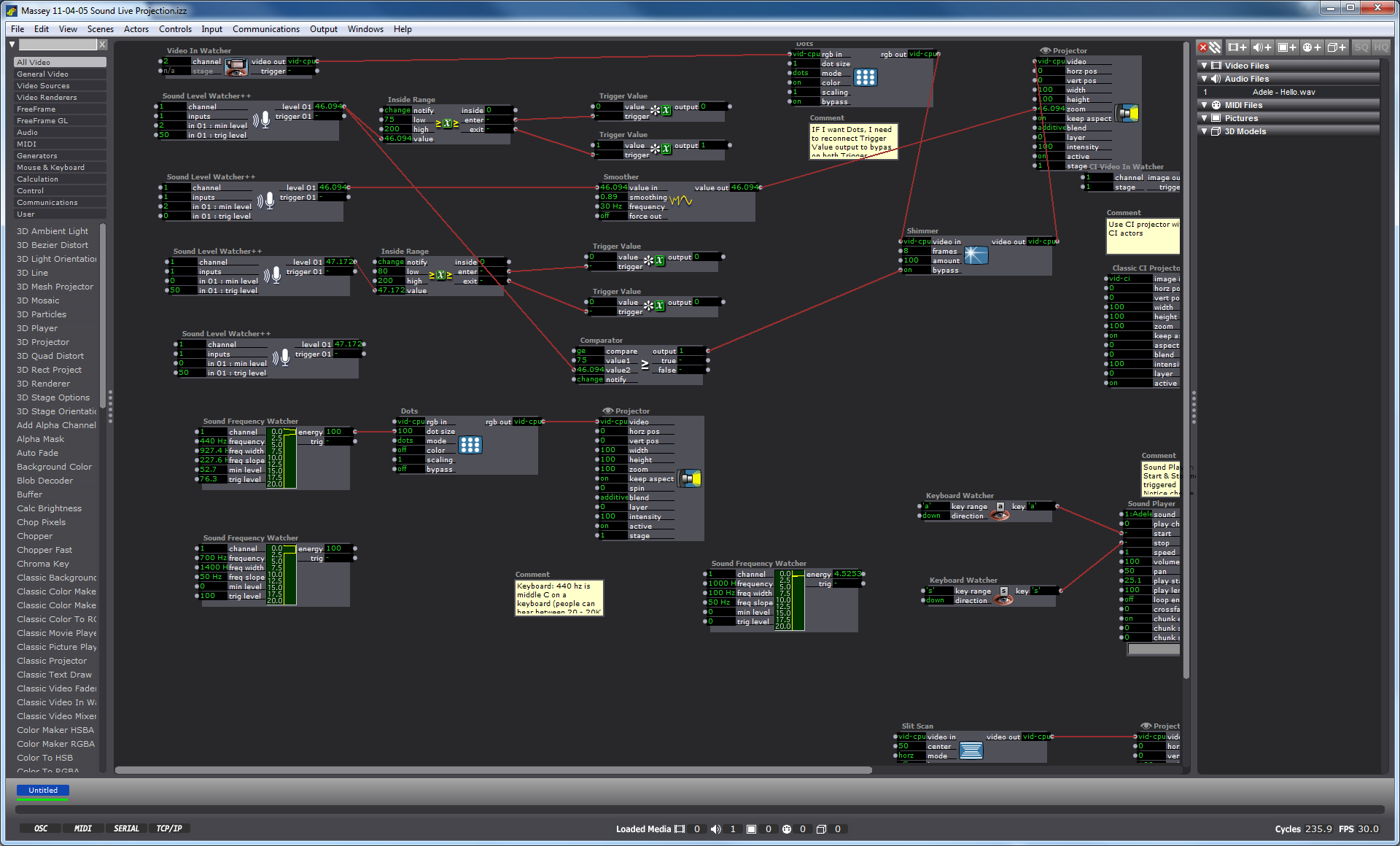
The Future
User-design Vision:
Through this process my vision has been to make a system adaptable to multiple participants of a range between 2 and 30 who can all be simultaneously engaged by the experience and possibly having different roles by their own self-selection. As with my concert choreography, I am strategizing methods of introducing the experience of “discovery.” I’d like this one to feel, to me, to be delightful. With a mic available in the room, I am currently playing with the idea of having a scrolling karaoke projection with lyrics to a well-known song. My vision includes a plan to plan on how to “invite” an audience to sing and have them discover that the corresponding projection is in causation relationship to the audio.
Sound Frequency:
Next steps, as seen at the bottom of the screenshot (and on the righthand side some actors I have laid aside for possible future use), is to start using the Sound Frequency actor as a means of taking in data about pitch (frequency) as a means of affecting video output. To do so I will need to provide an audio file in a variety of ranges as a source to experiment to observe how data shifts at different human voice registers. Then I will take the frequency data range and match that up, through an inside actor, to connect to a video output.
Kinect Collaboration:
I am also considering collaborating with my colleague Josh Poston’s project which currently uses the Kinect with projection as a replacement “live video projection,” that I am currently using, and instead to affect a motion-sensing movement on a rear-projected screen. As I consider joining our projects and expand its dimensions (so to speak-oh puns!), I need to start narrowing on the user-design components. In other words, where does the mic(s) live, where the screen, how many people is this meant for, where will they be, will participants have different roles, what is the
Iteration 1 of Final Project
Posted: November 9, 2015 Filed under: Alexandra Stilianos, Final Project Leave a comment »Here is my patch for the first iteration:
The small oval shape followed a person around the space that is visible by both a Kinect and the projector. This was difficult since their field of views were slightly off, but was able to create it with good accuracy.
I would’ve like the shape to move a bit more smoothly and conform more closely to the shape of the body. I think using some of the actors that Josh did (Gaussian Blur and Alpha Mask) will help with these issues.
Cycle 2 – Sarah Lawler
Posted: November 9, 2015 Filed under: Final Project, Sarah Lawler Leave a comment »Cycle 2 – Using Midi, Connor and I were able to control light cues by strumming strings on Connor’s guitar.
PP3 Ideation, Prototype, and other bad poetry
Posted: October 25, 2015 Filed under: Anna Brown Massey, Final Project, Pressure Project 3 Leave a comment »GOALS:
- Interactive mediated space in the Motion Lab in which the audience creates performance.
- Interactivity is both with media and with fellow participants.
- Delight through attention, a sense of an invitation to play, platform that produces friendly play.
- Documentation through film, recording of the live feed, saving of software patches.
- Design requirements: can be scaleable for an audience of unexpected number, possibly entering at different times.
CONTENT:
Current ideas as of 10/25/15. Open to progressive discovery:
- A responsive sound system affecting live projection.
- Motion tracking and responsive projection as interactive
- How do sound + live projection and motion tracking + live projection intersect?
- Brainstorm of options: musical instruments in space; how do people affect each other; how can that be aggressive or friendly or something else; what can be unexpected for the director; could I find/use “FAO Schwartz” floor piano; do people like seeing other people or just themselves, how to take in data for sound that is not only decibel level but also pitch, timbre, rhythm; what might Susan Chess have to offer regarding sound, Alan Price, Matt Lewis.
RESOURCES
- 6+ Videocameras projecting live feed
- 3 projectors
- CV top-down camera
- Mutiple standing mics
- Software: Isadora, possibly DMX, Max MSP
VALUES i.e. experiences I would like my users (“audience” / “interactors” / “participants”) to have:
- uncertainty –> play –> discovery –> more discovery
- with constant engagement
Drawing from Forlizzi and Battarbee, this work will proceed by including attention to intersecting levels of fluent, cognitive, and expressive experience. A theater audience will be accustomed to a come-in-and-sit-down-in-the-dark-and-watch-the-thing experience, and a subversion of that plan will require attention to how to harness their fluent habits, e.g. audiences sit in the chairs that are thisclose to the work booth but if the chairs are this far then those must be allotted for the performance which the audience doensn’t want to disrupt. Which begs: how does an entering audience proceed into a theater space with an absence of chairs. Where are mics(/playthings!) placed under what light and sound “direction” that tells them where to go/what to do. A few posts ago in examining Forlizzi and Battarbee I posed this question, and it applies again here:
What methods will empower the audience to form an active relationship with the present media and with fellow theater citizens?
LAB: DAY 1
As I worked in the Motion Lab Friday 10/23 I discovered an unplanned audience: my fellow classmates. Seemingly busy with their own patches and software challenges, once they looked over and determined that sound level was data I had told Isadora to read and spit into affecting a live zoom of myself via the facetime camera the mac, I found they were, over the course of an hour frequently “messing” with my data in order to affect my projection. (I had set the incoming data of decibel level to alter the “zoom” level on my live projection.) They were loud, soft, laughing aggressively seeing the lowest threshold at which they could still affect my zoom output.
SO, discovery that decibel level affects the live projection of a fellow user seems, through this unexpected prototype due to the presence of my co-working colleagues, to offer an opportunity to find that SOUND AFFECTING SOMEONE ELSE’S PROJECTION ENGAGES ATTENTION OF USERS ALSO ENGAGED IN OTHER TASKS. okay, good. Moving forward …