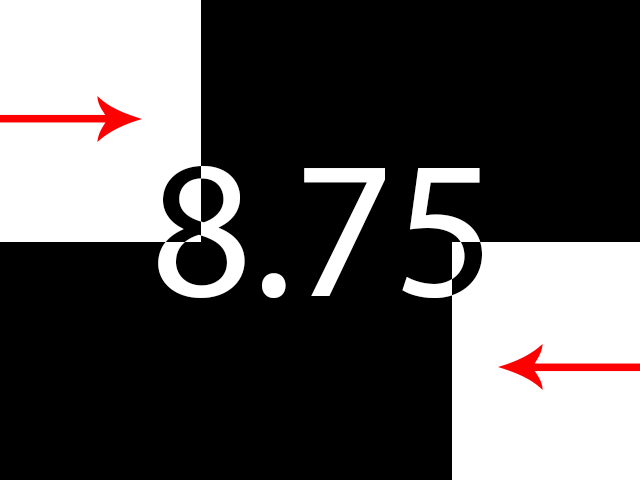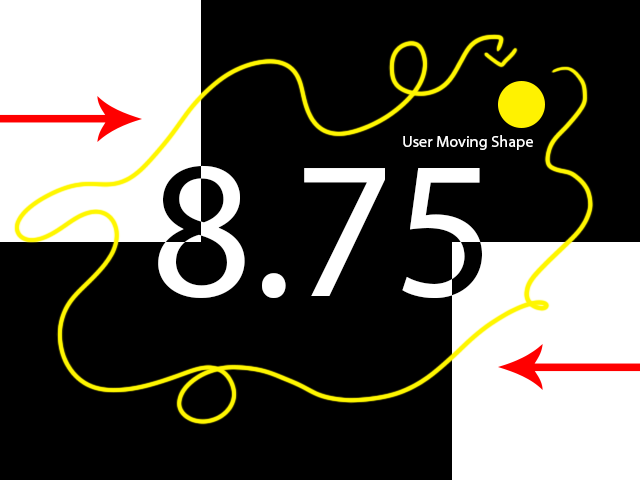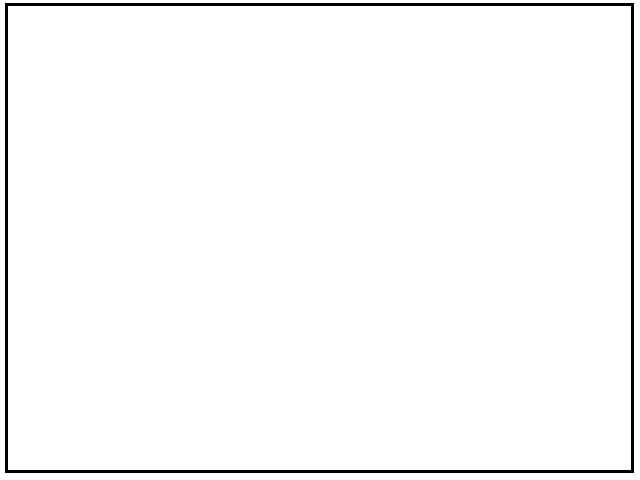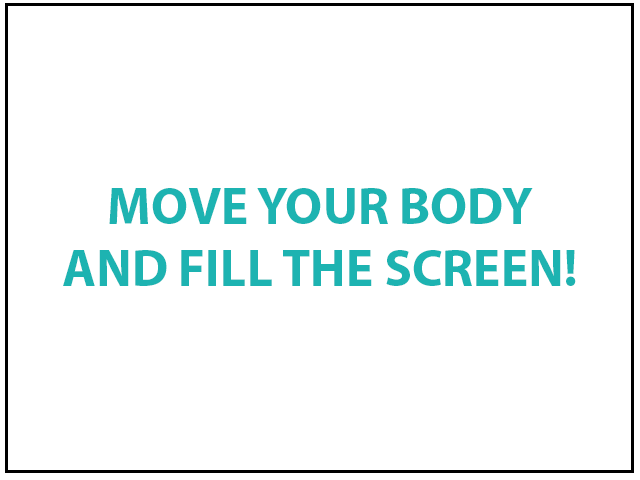PP1- Tay
Posted: September 12, 2019 Filed under: Uncategorized Leave a comment »For this pressure project we had 4-hours and some “goals” to attempt to achieve:
1. Someone laughs
2. Maintain surprise for more than 10sec
3. Maintain surprise for more than 30sec
4. Picks up a number between ‘1’ and ‘5’ and reacts
Ideation
Initially for my Pressure Project I decided on 3 different scenarios:
- Have visuals move for 10sec / transition / 10sec / transition / etc.
–The experience would eventually repeat itself. The visuals would be a combination of moving lines, moving shapes, then a combination of both. - Have a webcam track movements of an individual.
–The user would move around to activate the experience. The color of screen would then be tied to how much the user was moving within the space.
RED = No movement
ORANGE/YELLOW = Little movement
GREEN = High amount of movement - Have an interactive game [This is the one I decided upon. Though it strayed from my initial idea.]
–Have shapes that begin to shrink with a timer in the middle. The user is also able to control a circle and move it around with the mouse.
–Once the timer runs out have music begin to play.
–Have a screen that says “Move your body to draw and fill in the space!”
–If they fill the canvas: screen transitions to say “You’re the best!”
–If they don’t fill the canvas: screen transitions to say “Move them hips!” // and repeat the experience.
I chose to go with my 3rd idea. Below is a visual representation from my initial write-up of what I wanted the experience to do. (also available in the attached word document)
The way I spent my time for this pressure project was as follows:
Hour 1: Ideation of the different scenarios
Hour 2: Setting up the different scenes
Hour 3: Asking for help on ‘actors’ I didn’t know existed or how to do certain things within Isadora. (Thank you Oded!)
Hour 4: Playing, debugging, watching, fixing.
Process:
For those who are interested (and for my own reference) here’s the list of actors that I used within the patch:
- Keyboard Watcher
- Mouse Watcher
- Live Drawing
- Picture Player
- Measure Color
- Text Draw
- Text Formatter
- Jump++
- Projector
- Multimix
- Enter Scene Trigger
- Enter Scene Value
- Pulse Generator
- Wave Generator
- Counter
- Inside Range
- Trigger Value
- Shapes
- Envelope Generator (++)
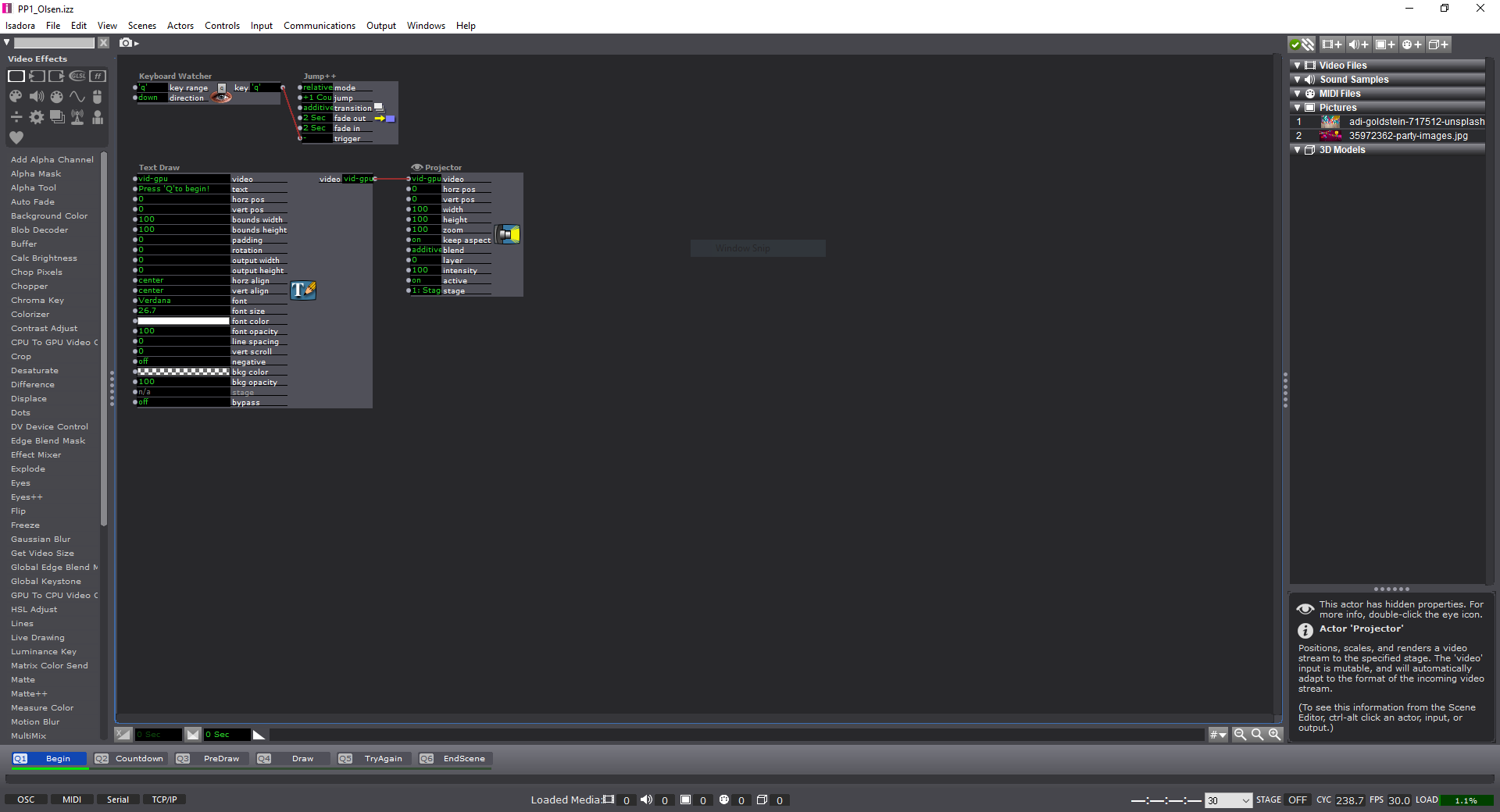
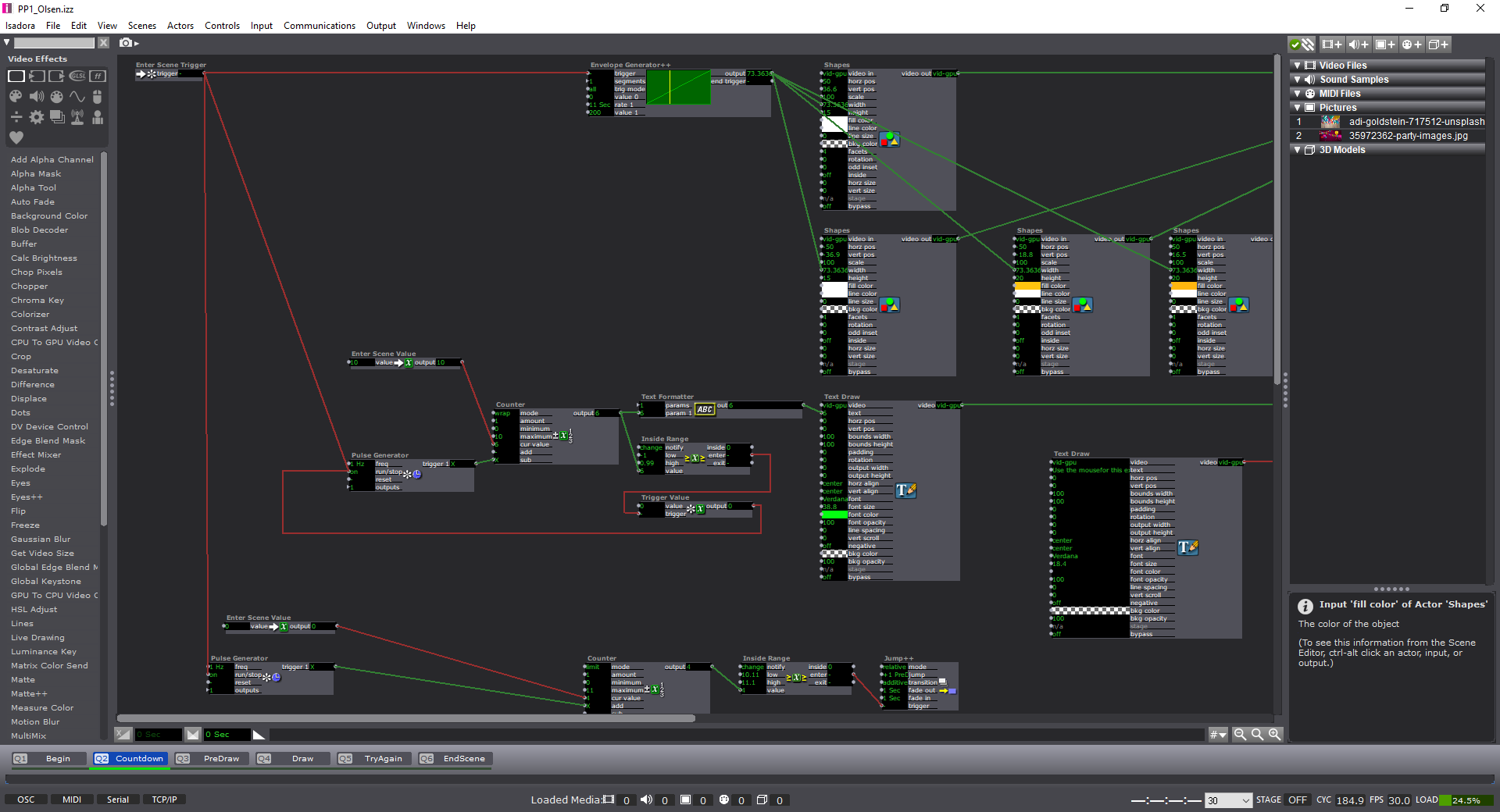
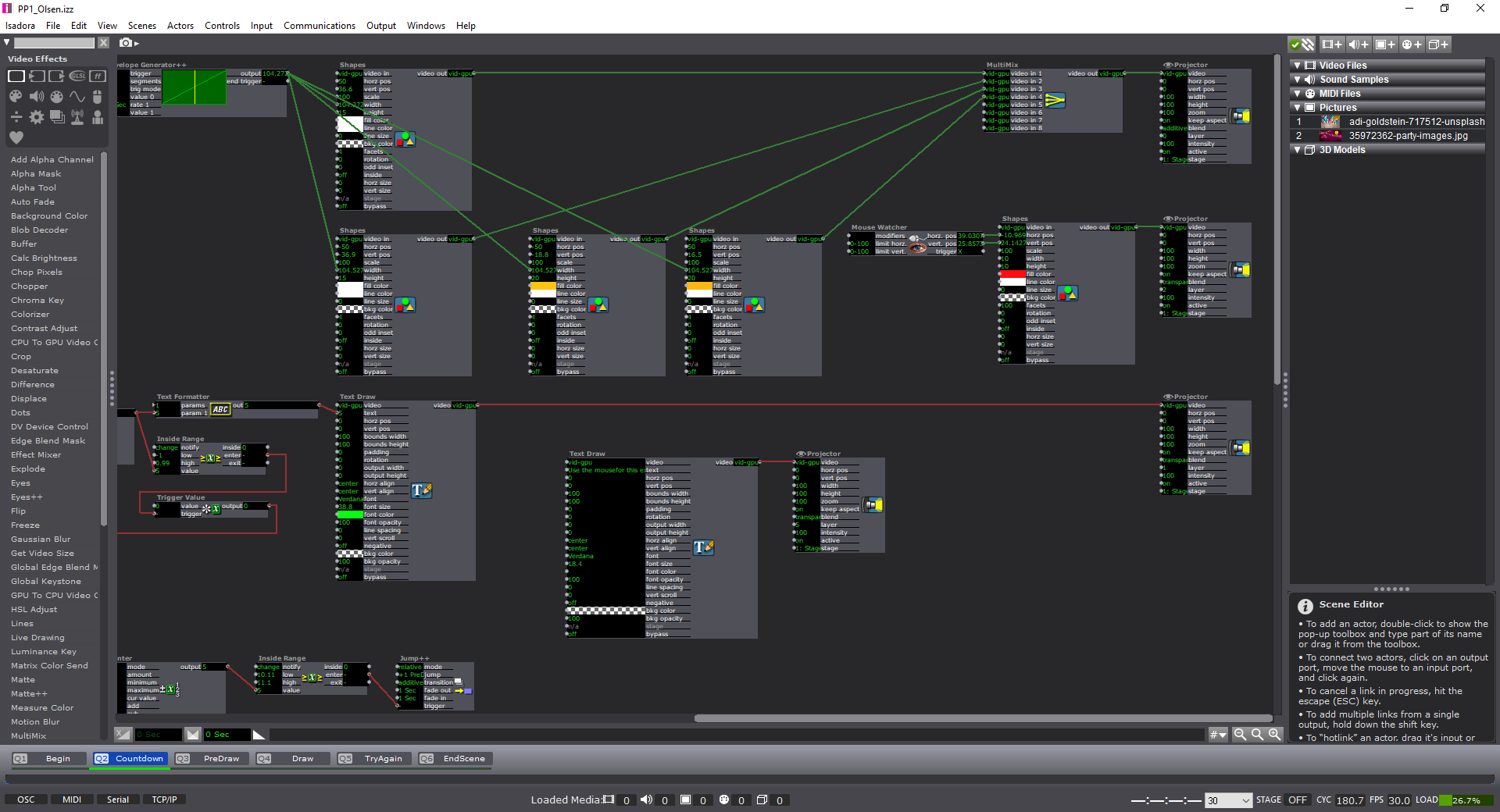
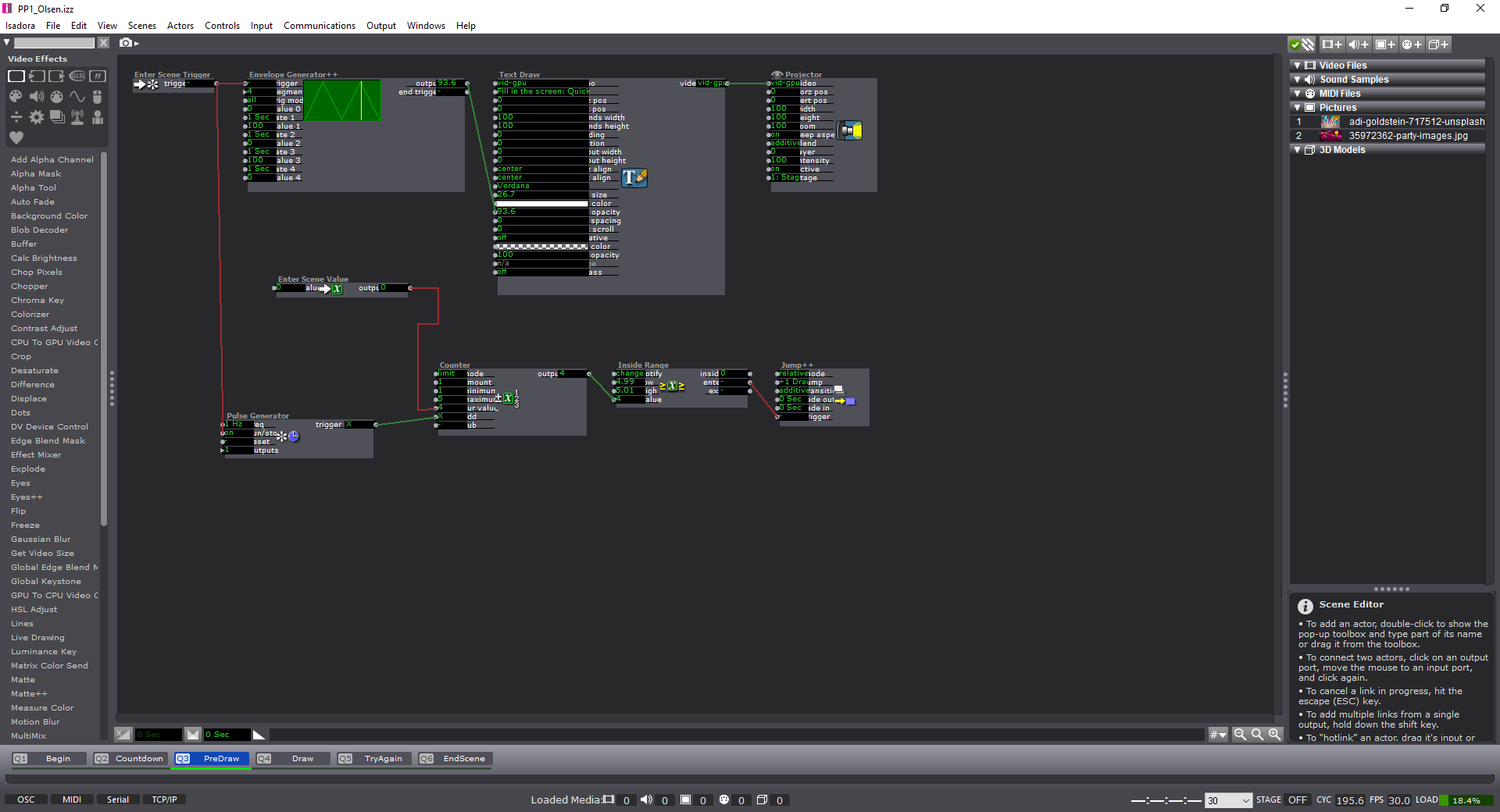
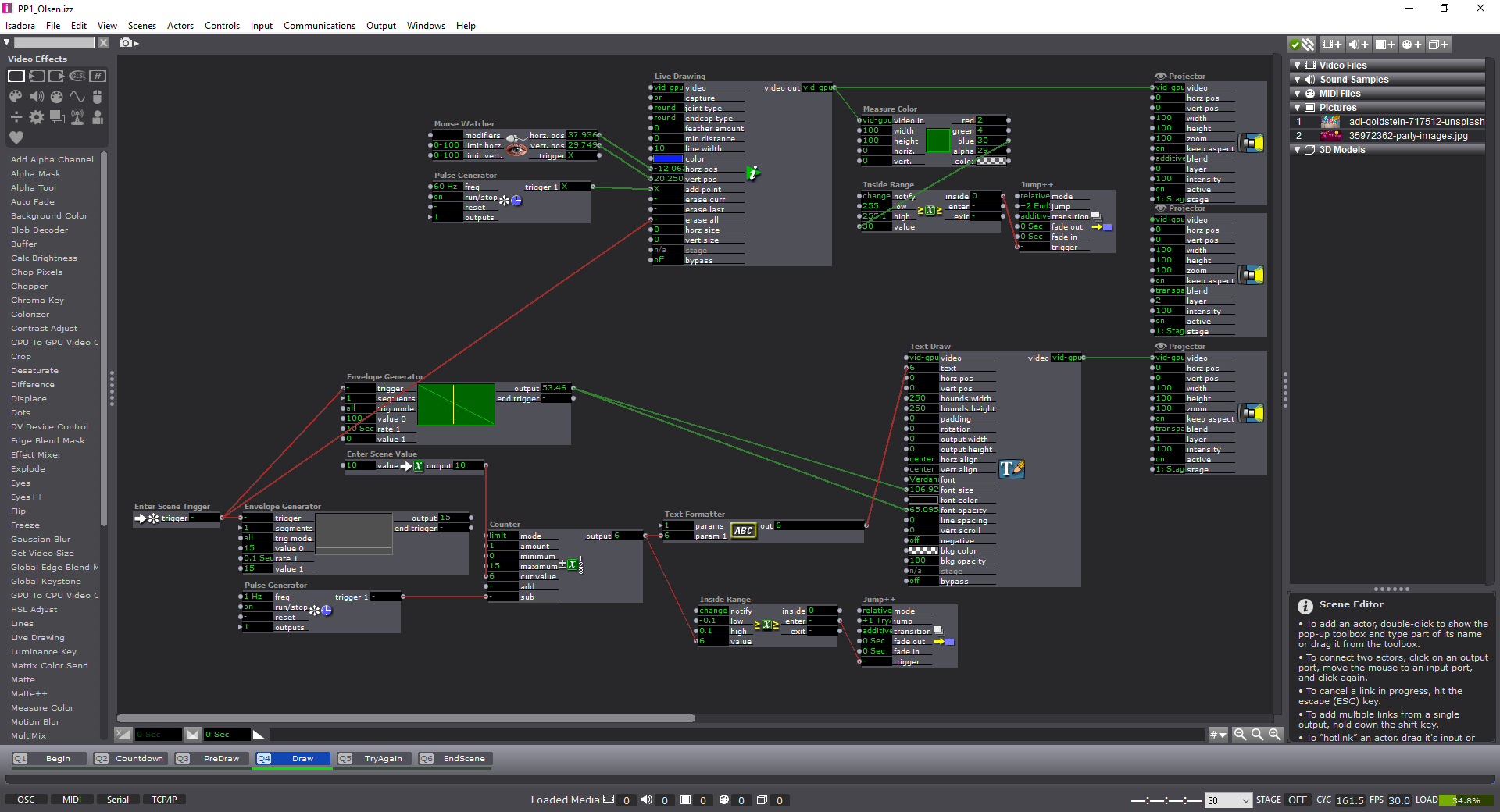
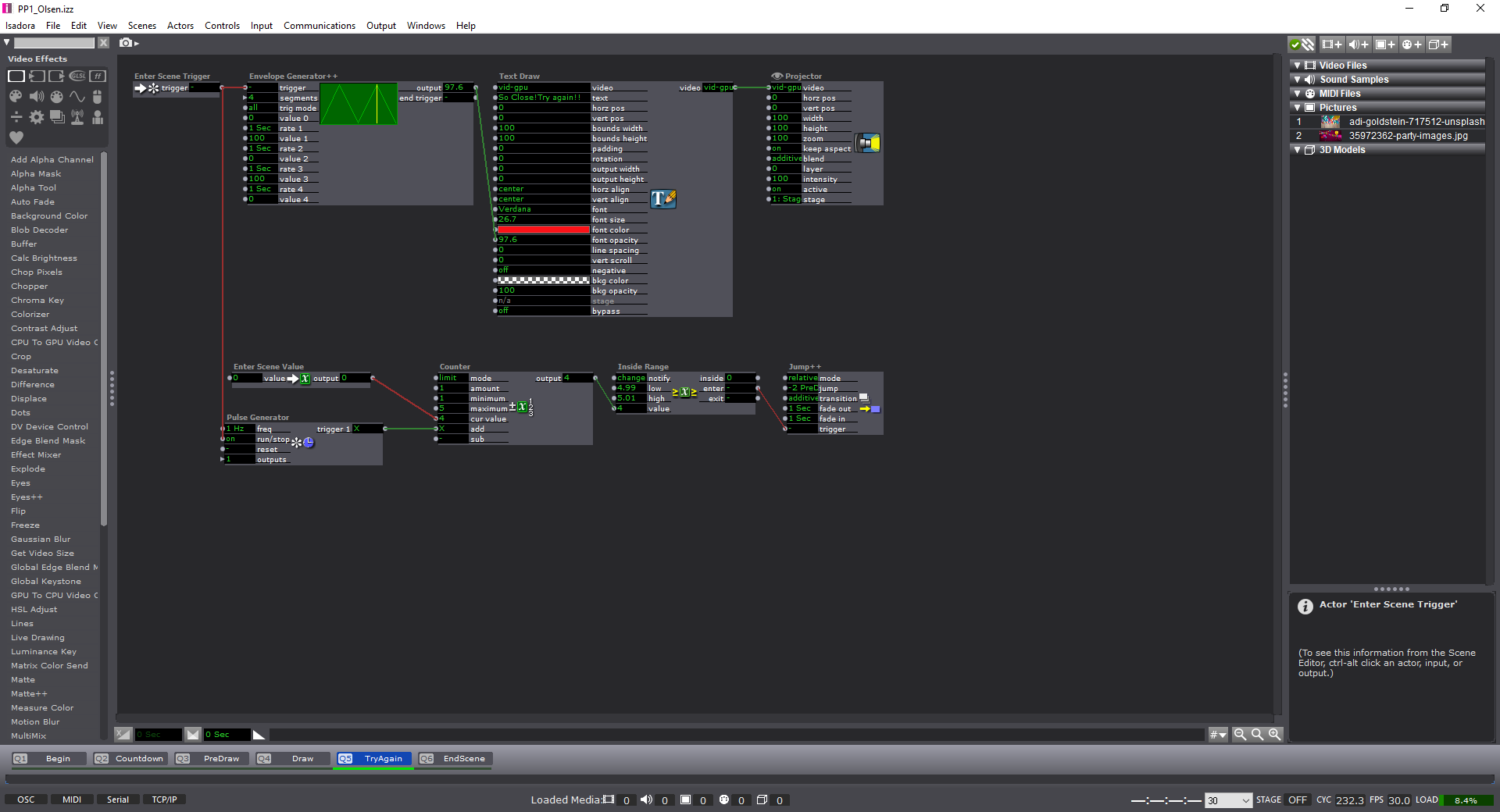
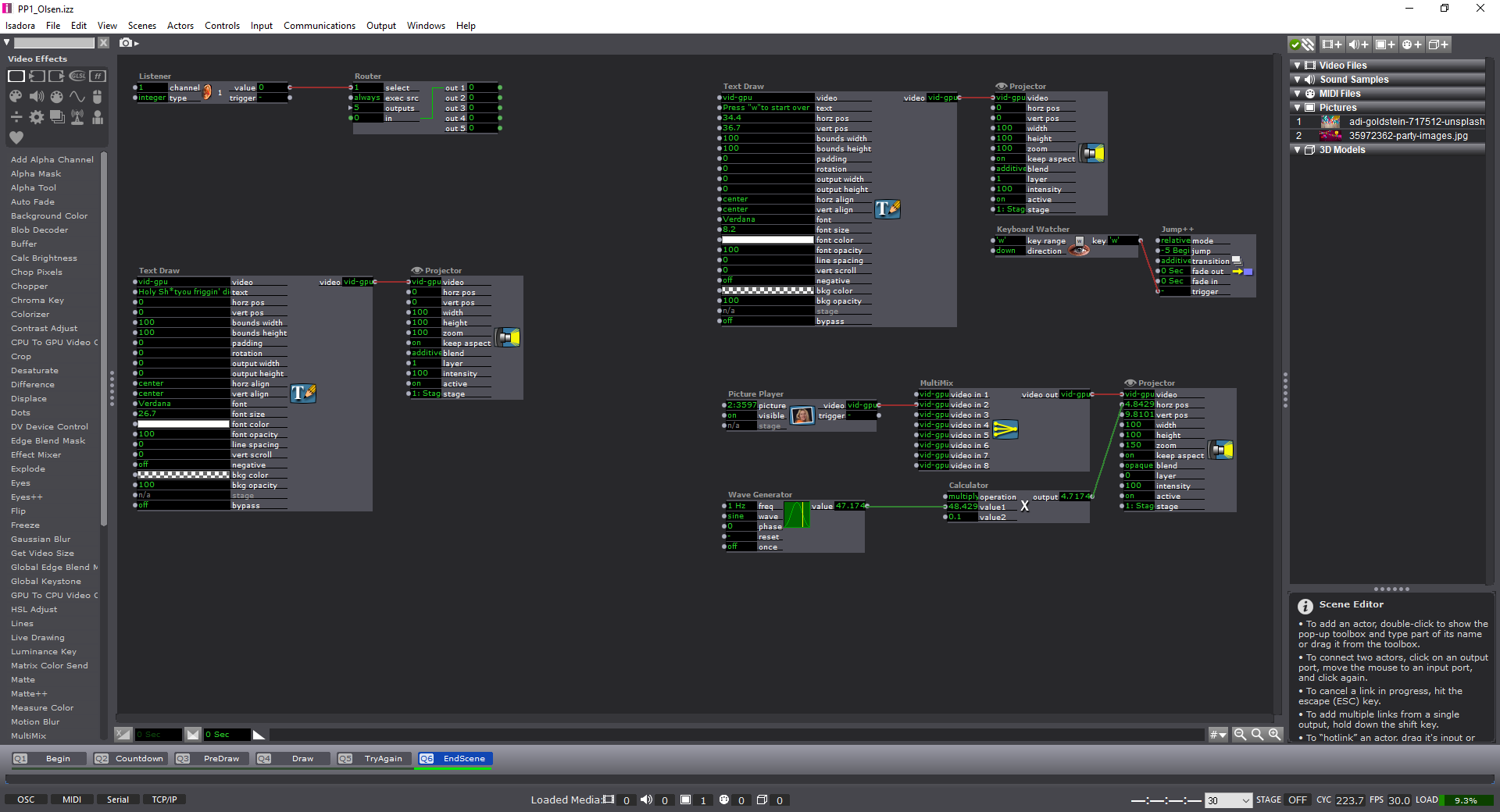
Feedback: (sorry I haven’t learned everyone’s names!)
–Izzy patch could use more of a choice for what color is used to draw on the screen.
–The clear instructions to push certain keys and what was going to be used for the experience was a good touch.
–The sense of urgency was nice.
–Fix the small bug where if you restart the experience it jumps to the end without letting the user draw.
–Change the color countdown on the draw screen to something more noticeable (white?)
Response:
-I think this was a wonderful experience. I haven’t ever considered the idea of a ‘pressure project’ before. But after working through, I am excited for the next one! My approach was pretty straightforward in terms of design process: Ideate, Create, Test, Fix, Test, etc.
-I think next time I will have more people try it before I get the chance to present again as I only had one other person attempt the experience. But, this showcase actually helped me find the bug in my system as well! I couldn’t find the time (or the solution) to why it was happening, but it shows the power of ‘performing’ your piece before the final show to find any errors.
-I’m grateful to have seen everyone else’s project too, and I also appreciated being able to look at the ‘guts’ of their Izzy patches. I learned a few new things in terms of using ‘User Actors’ in an effective way–as I didn’t use any in the first place. It was unfortunate that I couldn’t connect up a “Listener” actor correctly in the end, but the only state change would have changed the ending photo. Regardless I enjoyed working on this, the experience, and the feedback from my peers.
-Tay