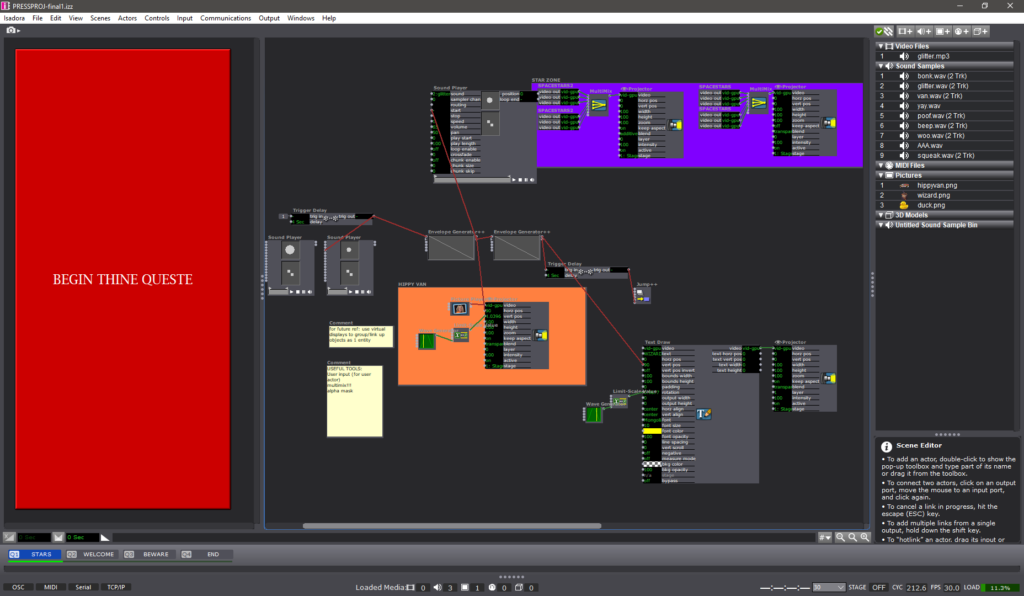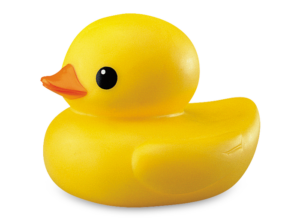Lawson: Cycle 3 “Wash Me Away and Birth Me Again”
Posted: December 14, 2023 Filed under: Nico Lawson, Uncategorized | Tags: Au23, Cycle 3, dance, Digital Performance, Isadora Leave a comment »Changes to the Physical Set Up

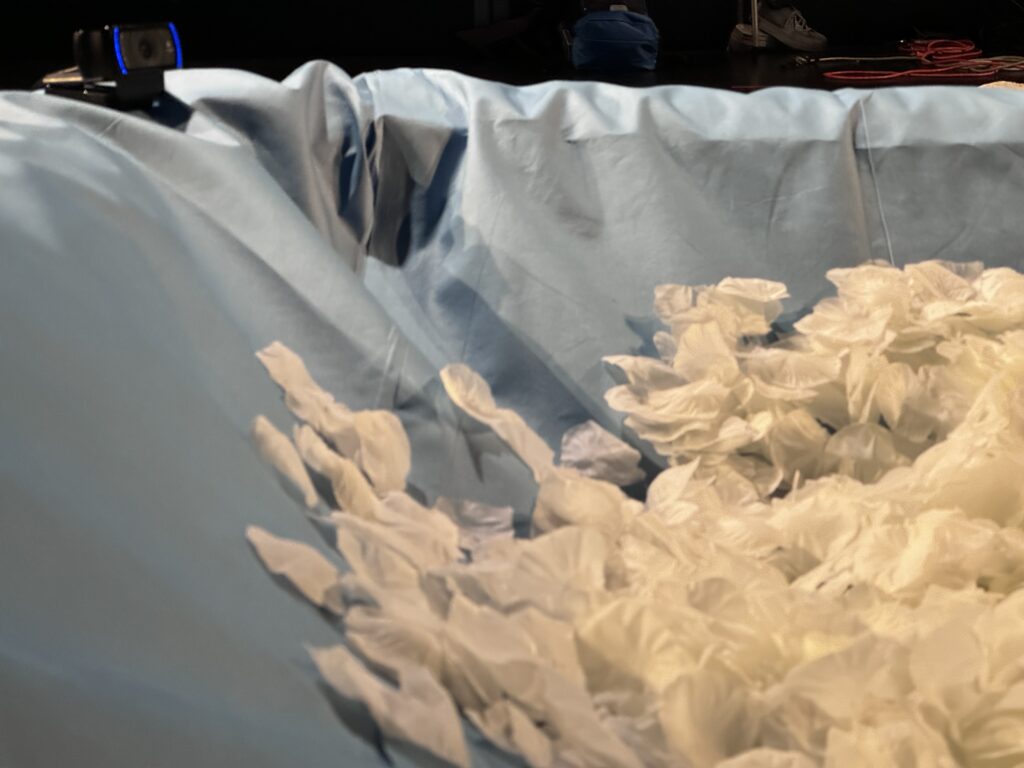
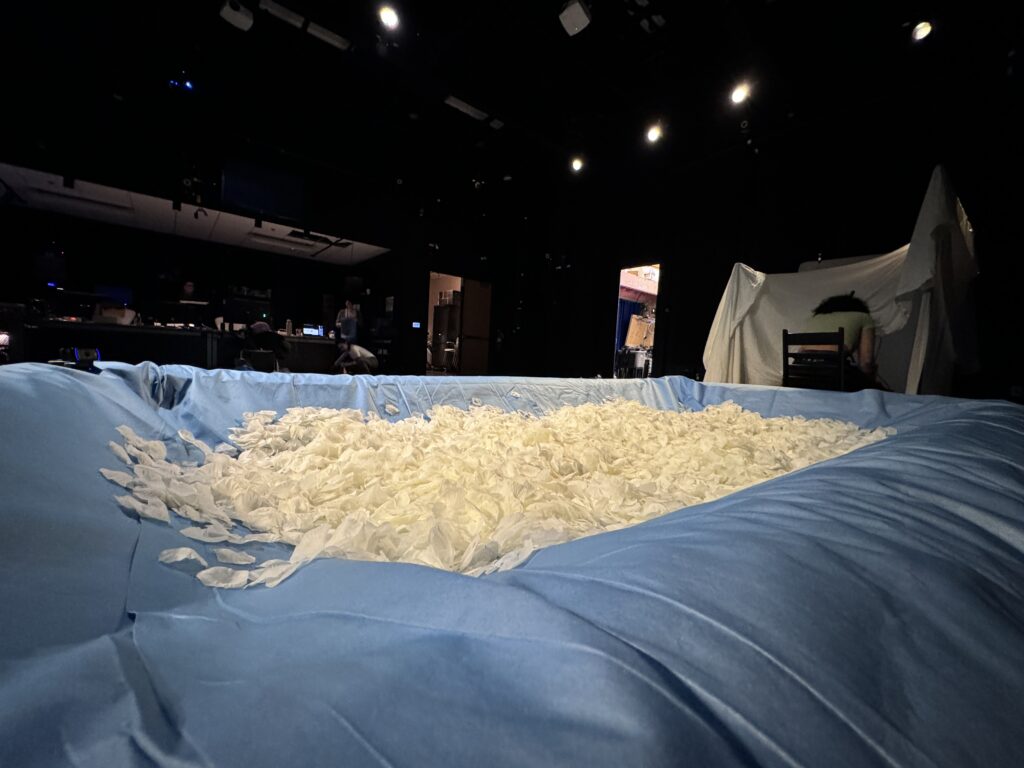
For cycle 3, knowing that I wanted to encourage people to physically engage with my installation, I replaced the bunched up canvas drop cloths with a 6 ft x 10 ft inflatable pool. I built up the bottom of pool with two folded wrestling mats. Building up the bottom of the pool made the pool more stable and reduced the volume of silk rose petals that I would need to fill the pool. Additionally, I wrapped the pool with a layer of blue drop cloths. This reduced the kitschy or flimsy look of the pool, increased the contrast of the rose petals, and allowed the blue of the projection to “feather” at the edges to make the water projection appear more realistic. To further encourage the audience to physically engage with the pool, I placed an extra strip of drop cloth on one side of the pool and set my own shoes on the mat as a visual indicator of how people should engage: take your shoes off and get in. This also served as a location to brush the rose petals off of your clothes if they stuck to you.
In addition to the pool, I also made slight adjustments to the lighting of the installation. I tilted and shutter cut three mid, incandescent lights. One light bounced off of the petals. Because the petals were asymmetrically mounded, this light gave the petals a wave like appearance as the animation moved over top of them. The other two shins were shutter cut just above the pool to light the participant’s body from stage left and stage right.
Changes to the Isadora Patch
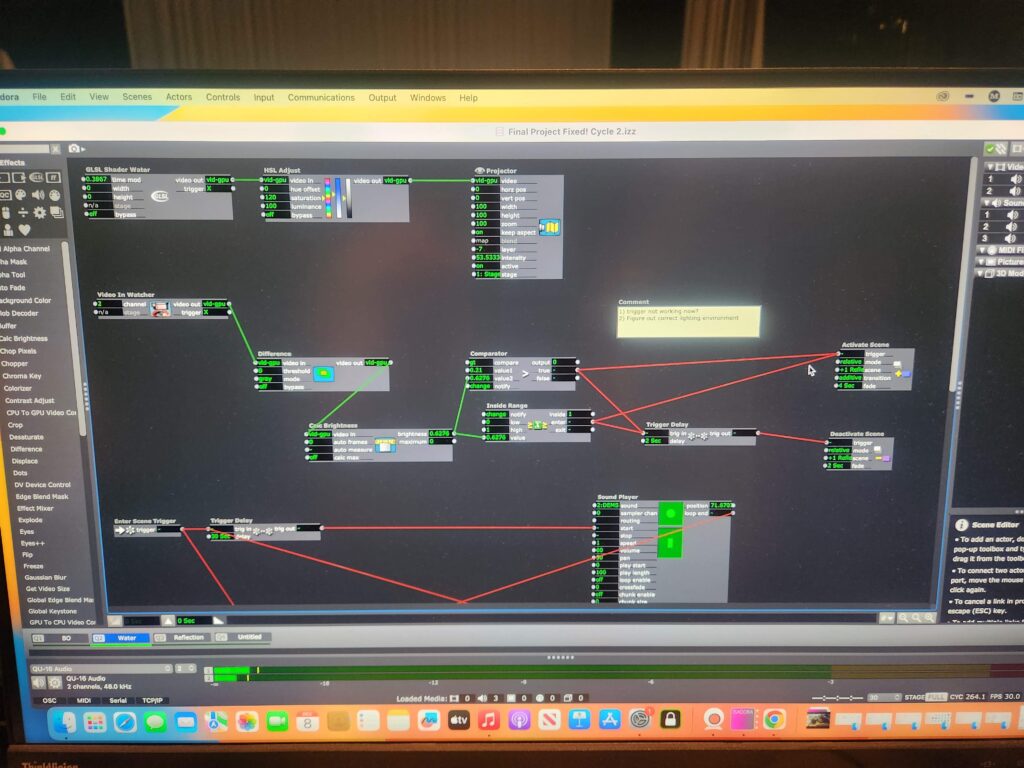
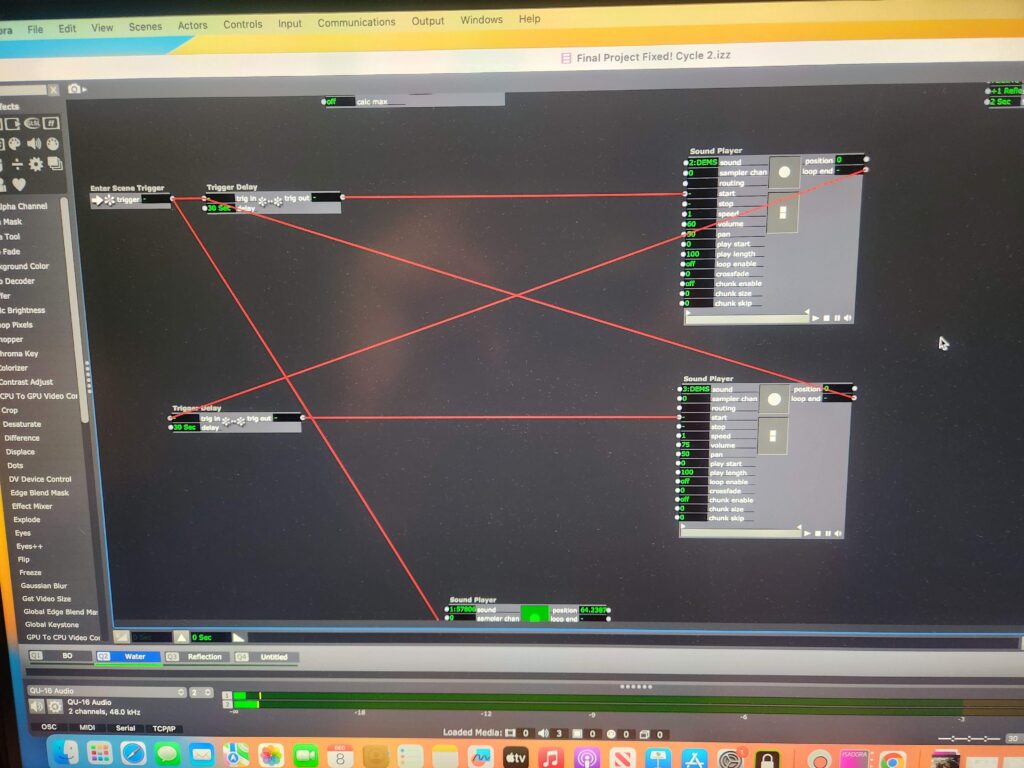
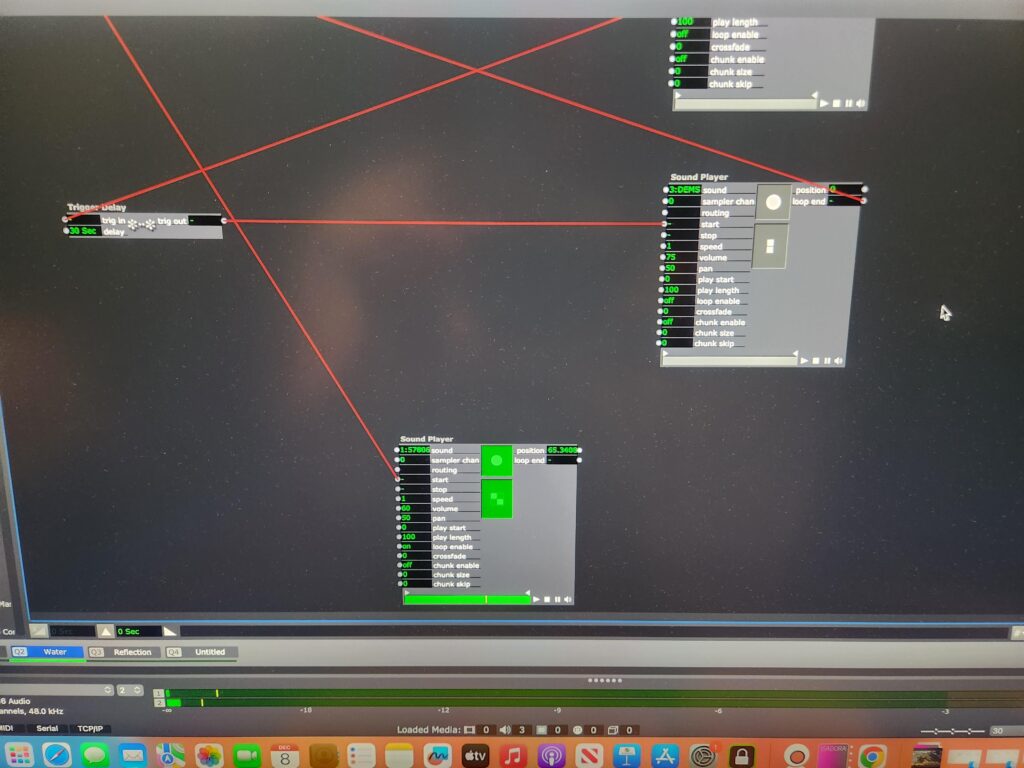
During cycle 2, it was suggested that I add auditory elements to my project to support participant engagement with the installation. For this cycle, I added 3 elements to my project: a recording of running water, a recording of the poem that I read live during cycle 2, and a recording of an invitation to the audience.
The words of the poem can be found in my cycle 2 post.
The invitation:
“Welcome in. Take a rest. What can you release? What can the water carry away?”
I set the water recording to play upon opening the patch and to continue to run as long as the patch was open. I set the recordings of the poem and the invitation to alternate continuously with a 30 second pause between each loop.
Additionally, I made changes to the reflection scene of the patch. First, I re-designed the reflection. Rather than using the rotation feature of the projection to rotate the projected image from the webcam, I used the spinner actor and then zoomed in the projection map so it would fit into the pool. Rather than try to make the image hyper-realistic, I decided to amplify the distortion of the reflection by desaturating it and then using a colorizer actor to give the edges of the moving image a purple hue. I also made minor adjustments to the motion blur to play up the ghostliness of the emmanation.
Second, I sped up the trigger delay to 3 seconds and the deactivate scene trigger to 2 seconds. I made this change as a result of feedback from a peer that assisted me with my adjustments to the projection mapping. She stated that because the length of time of the fading up and down of reflection scene took so long to turn on and off and the reflection itself was so subtle that it was difficult to determine how her presence in the pool was triggering any change. I found the ghostliness of the final reflection to be incredibly satisfying.
Impact of Motion Lab Set Up


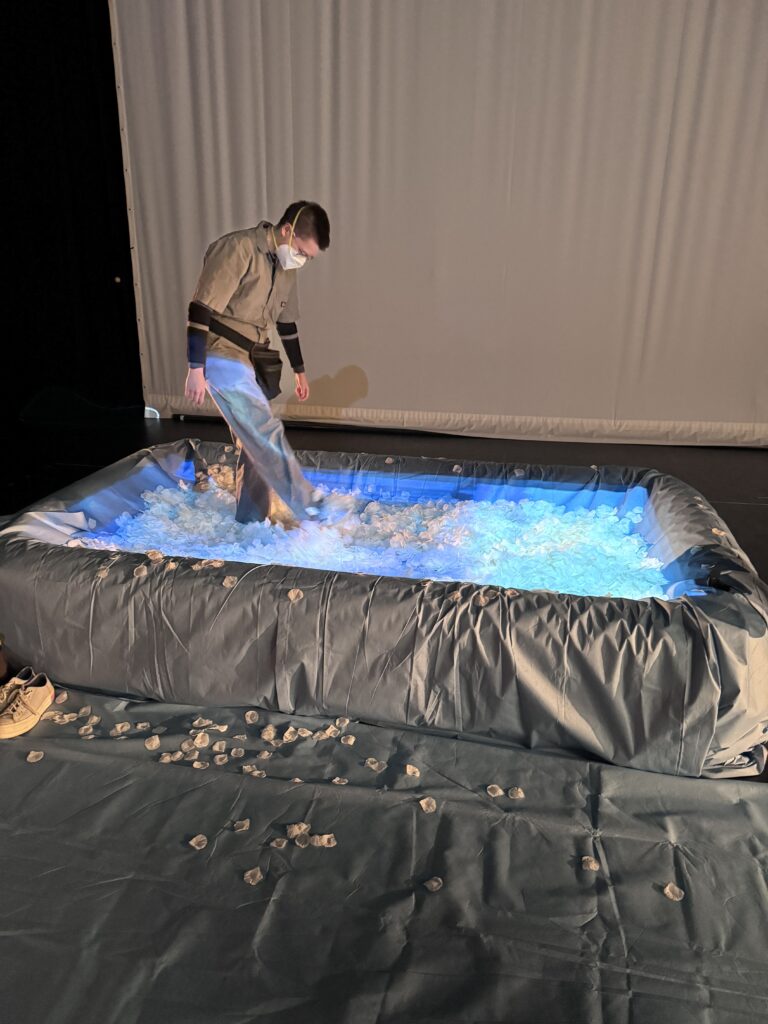
On the day of our class showing, I found that the presence of my installation in the context of other tactile and movement driven exhibits in the Motion Lab helped the handful of context-less visitors figure out how to engage with my space. When people entered the Motion Lab, they first encountered Natasha’s “Xylophone Hero” followed by Amy’s “seance” of voices and lightbulbs. I found that moving through these exhibits established an expectation that people could touch and manipulate my project and encouraged them engage to more fully with my project.
I also observed that the presence of the pool itself and the mat in front of it also encouraged full-body engagement with the project. I watched people “swim” and dance in the petals and describe a desire to lay down or to make snow angels in the petals. The presence of the petals in a physical object that visitors recognized appeared to frame and suggest the possibilities for interacting with the exhibit by making it clear that it was something that they could enter that would support their weight and movement. I also observed that hearing the water sounds in conjunction with my poem also suggested how the participants could interact with my work. Natasha observed that my descriptions of my movement in my poem help her to create her own dance in the pool sprinkling the rose petals and spinning around with them as she would in a pool.
The main hiccup that I observed was that viewers often would not stay very long in the pool once they realized that the petals were clinging to their clothes because of static electricity. This is something that I think I can overcome through the use of static guard or another measure to prevent static electricity from building up on the surface of the petals.
A note about sound…
My intention for this project is for it to serve as a space of quiet meditation through a pleasant sensory experience. However, as a person on the autism spectrum that is easily overwhelmed by a lot of light and noise, I found that I was overwhelmed by my auditory components in conjunction with the auditory components of the three other projects. For the purpose of a group showing, I wish that I had only added the water sound to my project and let viewers take in the sounds from Amy and CG’s works from my exhibit. I ended up severely overstimulated as the day went on and I wonder if this was the impact on other people with similar sensory disorders. This is something that I am taking into consideration as I think about my installation in January.
What would a cycle 4 look like?
I feel incredibly fortunate that this project will get a “cycle 4” as part of my MFA graduation project.
Two of my main considerations for the analog set up at Urban Arts Space are disguising and securing the web camera and creating lighting that will support the project using the gallery’s track system. My plan for hiding the web camera is to tape it to the side of the pool and then wrap it in the drop cloth. This will not make the camera completely invisible to the audience, but it will minimize it’s presence and make it less likely that the web cam could be knocked off or into the pool. As for the lighting, I intend make the back room dim and possibly use amber gels to create a warmer lighting environment to at least get the warmth of theatrical lighting. I may need to obtain floor lamps to get more side light without over brightening the space.
Arcvuken posed the question to me as to how I will communicate how to interact with the exhibit to visitors while I am not present in the gallery. For this, I am going to turn to my experience as neurodivergent person and my experience as an educator of neurodivergent students. I am going to explicitly state that visitors can touch and get into the pool and provide some suggested meditation practices that they can do while in the pool in placards on the walls. Commen sense isn’t common – sometimes it is better for everyone if you just say what you mean and want. I will be placing placards like this throughout the entire gallery for this reason to ensure that visitors – who are generally socialized not to touch anything in a gallery – that they are indeed permitted to physically interact with the space.
To address the overstimulation that I experienced in Motion Lab, I am also going to reduce the auditory components of my installation. I will definitely keep the water sound and play it through a sound shower, as I found that to be soothing. However, I think that I will provide a QR code link to recordings of the poems so that people can choose whether or not they want to listen and have more agency over their sensory experience.
Cycle 3: The Sound Station
Posted: December 11, 2023 Filed under: Arvcuken Noquisi, Final Project, Isadora | Tags: Au23, Cycle 3 Leave a comment »Hello again. My work culminates into cycle 3 as The Sound Station:
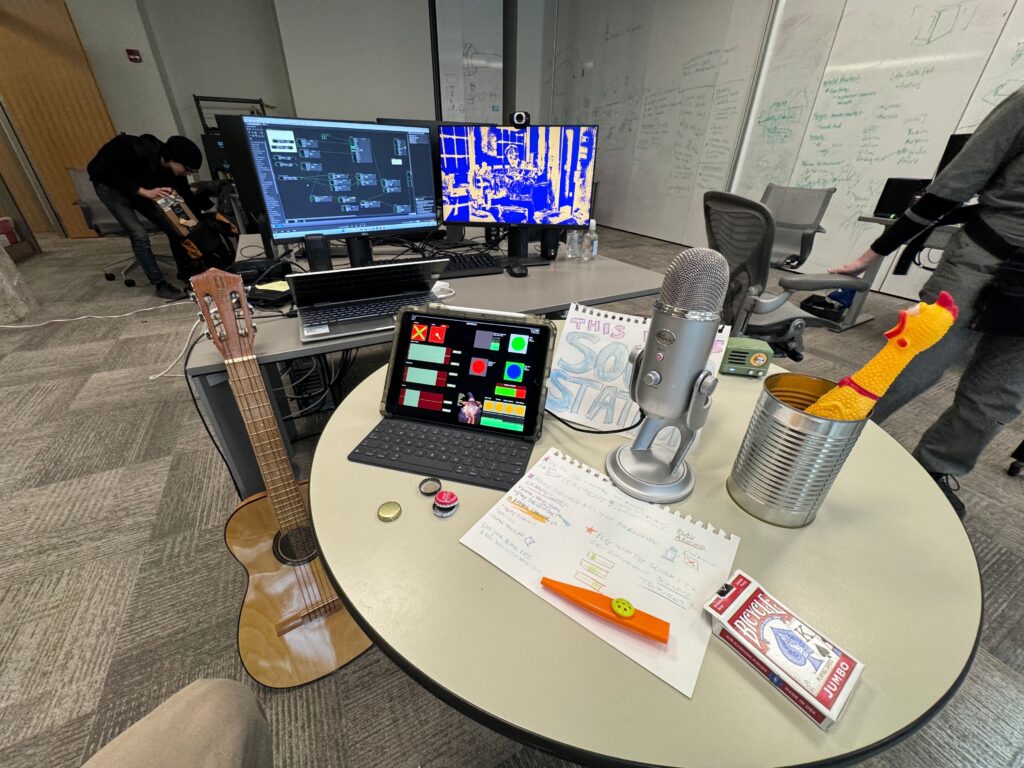

The MaxMSP granular synthesis patch runs on my laptop, while the Isadora video response runs on the ACCAD desktop – the MaxMSP patch sends OSC over to Isadora via Alex’s router (it took some finagling to get around the ACCAD desktop’s firewall, with some help from IT folks).
I used the Mira app on my iPad to create an interface to interact with the MaxMSP patch. This meant that I had the chance make the digital aspect of my work seem more inviting and encourage more experimentation. I faced a bit of a challenge, though, because some important MaxMSP objects do not actually appear on the Mira app on the iPad. I spent a lot of time rearranging and rewording parts of the Mira interface to avoid confusion from the user. Additionally I wrote out a little guide page to set on the table, in case people needed additional information to understand the interface and what they were “allowed” to do with it.
Video 1:
The Isadora video is responsive to the both the microphone input and the granular synthesis output. The microphone input alters the colors of the stylized webcam feed to parallel the loudness of the sound, going from red to green to blue with especially loud sounds. This helps the audience mentally connect the video feed to the sounds they are making. The granular synthesis output appears as the floating line in the middle of the screen: it elongates into a circle/oval with the loudness of the granular synthesis output, creating a dancing inversion of the webcam colors. I also threw a little slider in the iPad interface to change the color of the non mic-responsive half of the video, to direct audience focus toward the computer screen so that they recognize the relationship between the screen and the sounds they were making.
The video aspect of this project does personally feel a little arbitrary – I would definitely focus more on it for a potential cycle 4. I would need to make the video feed larger (on a bigger screen) and more responsive for it to actually have any impact on the audience. I feel like the audience focuses so much more on the instruments, microphone, and iPad interface to really necessitate the addition of the video feed, but I wanted to keep it as an aspect of my project just to illustrate the capacity MaxMSP and Isadora have to work together on separate devices.
Video 2:
Overall I wanted my project to incite playfulness and experimentation in its audience. I brought my flat guitar (“skinned” guitar), a kazoo, a can full of bottlecaps, a deck of cards, and miraculously found a rubber chicken in the classroom to contribute to the array of instruments I offered at The Sound Station. The curiosity and novelty of the objects serves the playfulness of the space.
Before our group critique we had one visitor go around for essentially one-on-one project presentations. I took a hands-off approach with this individual, partially because I didn’t want to be watching over their shoulder and telling them how to use my project correctly. While they found some entertainment engaging with my work, I felt like they were missing essential context that would have enabled more interaction with the granular synthesis and the instruments. In stark contrast, I tried to be very active in presenting my project to the larger group. I lead them to The Sound Station and showed them how to use the flat guitar, and joined in making sounds and moving the iPad controls with the whole group. This was a fascinating exploration of how group dynamics and human presence within a media system can enable greater activity. I served as an example for the audience to mirror, my actions and presence served as permission for everyone else to become more involved with the project. This definitely made me think more about what direction I would take this project in future cycles, if it were for group use versus personal use (since I plan on using the maxMSP patch for a solo musical performance). I wonder how I would have started this project differently if I did not think of it as a personal tool and instead as directly intended for group/cooperative play. I probably would have taken much more time to work on the user interface and removed the video feed entirely!
Pressure Project 1: “About Cycles”
Posted: September 13, 2023 Filed under: Isadora, Pressure Project I | Tags: Au23, Isadora, Pressure Project, Pressure Project One Leave a comment »Recording of the Pressure Project:
Motivations:
- Learn about Isadora
- General features/ways to create in Isadora
- Ways to organize objects in Isadora
- Ways to store information in Isadora
- Control flow
- Engage with the subject of “Cycles”
- This class uses cycles as an integral component of its processes. Therefore, focusing on the idea of cycles for this first project seemed fitting.
- Because this project encouraged the use of randomness to create something that “plays itself” (once you start it) and holds the viewer’s attention for some time, playing with indefinite cycles seemed appropriate.
- Find a “Moment of Joy”
- The “Side Quest” for this project was to invoke laughter or a moment of joy.
- When I started my 6 hours for this project, I was in a little bit of a bad mood. Consequently, I was not in the mood to create something joyful. Therefore, I decided to challenge myself to take something negative and turn it into something positive—since this artwork would feel more authentically “joyful” to me if that “joy” came from a genuine determination to find that joy within an honest acknowledgement of both the good and bad.
How the Project Supports those Motivations:
- The Storyline
- The beginning portion employs Sisyphean imagery to convey feelings of being trapped in cycles and not making any noticeable progress.
- I experimented with the number of times this scene would play to try to play it just enough times that the viewer could think that this scene was all there would be—a psychological trick that would hopefully invoke negative feelings corresponding to this theme.
- Since the animation was relatively abstract (there was no person figure included, for example), I was glad to hear from the people who watched it in class that they realized that this reference was being made.
- Eventually, it is revealed that the rocks that are rolling backwards are rolling backwards into somewhere new and exciting.
- The rock is traveling to these new places over bridges created by other rocks that had arrived there before. (I am not sure from the audience response whether this part came through, consciously or subconsciously. If I were to continue working on this project, I would change what the rocks look like to make it more obvious that the bridge is made of those rocks specifically.)
- This animation of the traveling rock cycles indefinitely, with the background effects randomized each time. (This, combined with the effect of the Sisyphean section of changing the location after the viewer starts to think that section will be the only one, had the interesting effect of causing the in-class audience to not be sure for some time that this section would repeat indefinitely. While this has some obvious drawbacks, it does arguably complement some of the themes of this piece.)
- While I want each viewer to come to their own personal interpretation of this piece, I am hoping it can encourage viewers to consider the idea that, even if we cannot see it, in the cycles in our lives we are stuck in—even the ones where the negative effects far outweigh the positive ones—we still get something each time, even if that is just a little bit more knowledge that we can use to get just a bit further next time.
- The beginning portion employs Sisyphean imagery to convey feelings of being trapped in cycles and not making any noticeable progress.
- The Technical Aspects
- This project did give me the opportunity to experiment with a variety of Isadora “Actors.” My favorite one (which this project used for special effects and textures) was the “Explode” Actor.
- I used User Actors (which I found could be used similarly to classes from more traditional object-oriented coding languages) frequently to keep things more organized and to limit the amount of copied and pasted Actors.
- I experimented with Global Values (which have some similarities to global variables from more traditional programming), the Calculator Actor, the Comparator Actor, Actors that handled Triggers, and the Jump++ Actor for control flow, especially to repeat Scenes.
- I tried to automatically set the Global Value at the start of the show, but some unknown aspect of my logic was incorrect, so I did have to remember to manually set it each time I played the show.
- Much of the control flow resulting in the final effect on the Stage could have been accomplished with just the Counter Actor, Actors that handled Triggers, and the Jump++ Actor. However, I specifically wanted to learn about Global Values using this project, and there is some symbolism involved in the fact the Scene itself truly does fully repeat (rather than just a set of steps within the Scene). This does raise an interesting question about how the way something is done can in itself be part of an artwork—but is that worthwhile when it takes more time, is less clean, and ultimately results in the same user/viewer experience?
Isadora File Documentation/Download:
PP1 – WIZARD VAN SPACE ADVENTURE .COM
Posted: September 10, 2023 Filed under: Arvcuken Noquisi, Pressure Project I | Tags: Au23, Isadora, Pressure Project Leave a comment »Hello. Welcome to the Wizard Zone. The Wizard will now show you more about his wonderful Isadora Pressure Project.

Just kidding. He doesn’t know anything about Isadora. Anyway. Here’s a video capture of the thing:
How I built it~
For this pressure project I wanted to extend beyond just shapes actors, and create something silly and personally entertaining. I use MaxMSP (and a bit of Pure Data) for my Sonic Arts major, so I am used to this type of interface for audiovisual coding. I knew I wanted to throw some wizards in this project, because that’s what I did for a lot of Marc Ainger’s MaxMSP projects in his class.
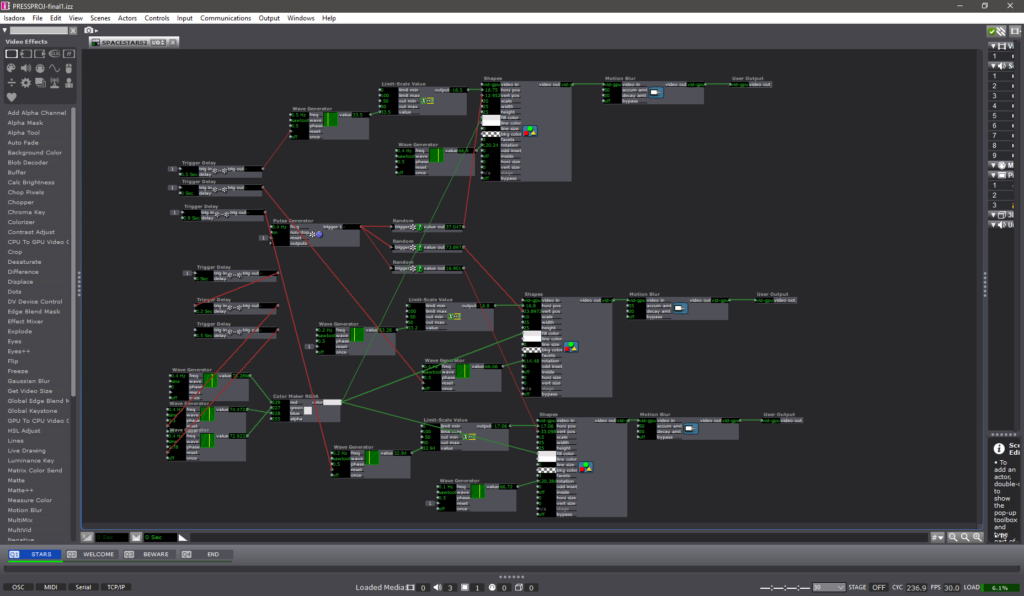

For the first hour of the allotted time, I followed the Isadora Guru videos to create a star-field backdrop. I used pulse and (sawtooth) wave generators to create rotating triangles which move left to right on the screen, before restarting at a different y-axis location and moving left-to-right again. I’m sure there is a much more effective way to produce this effect (so that the shapes reset at the right moment), but I found this to be a great start to immerse myself in the software. I threw the stars into user actors to clean up my first stage and create more stars without too much effort.
After that I started messing with images. I found some good PNGs to work with:
I used the picture playor actor with wave generators and limit-scale value actors to create movement for the PNGs, and I used envelope generators to make the PNGs appear, disappear, move in-and-out of frame, etc.. My process was just a lot of playing around and improvising. I added some text draw actors to my stage so that I could give the scene a little bit of absurd context. WIZARD VAN SPACE ADVENTURE .COM was just the first thing that came up in my head. I liked the idea of turning this whole thing into some kind of intro for the Wizard’s personal HTML/Adobe Flash site (rip Flash).
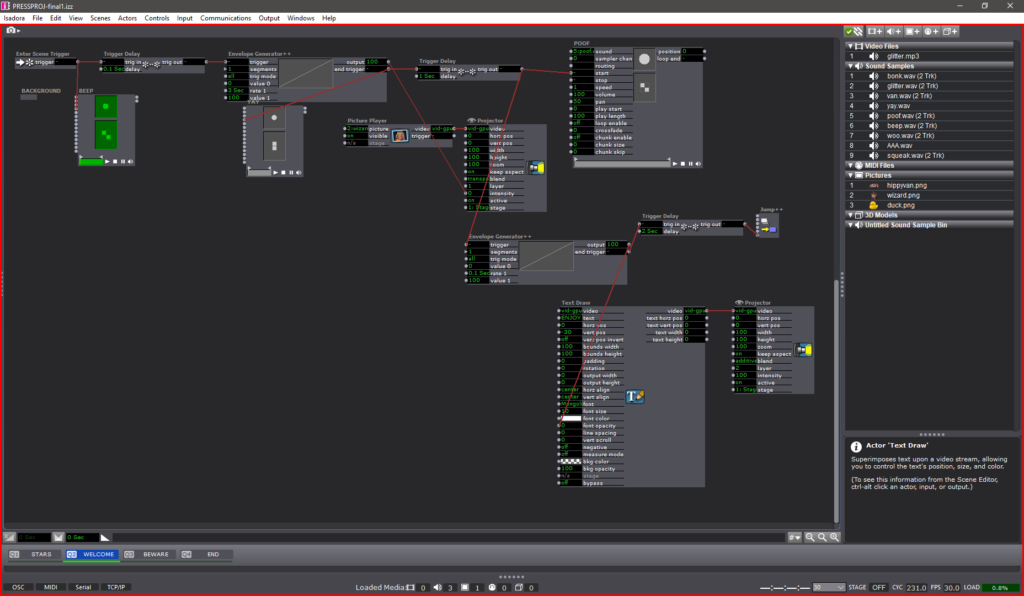
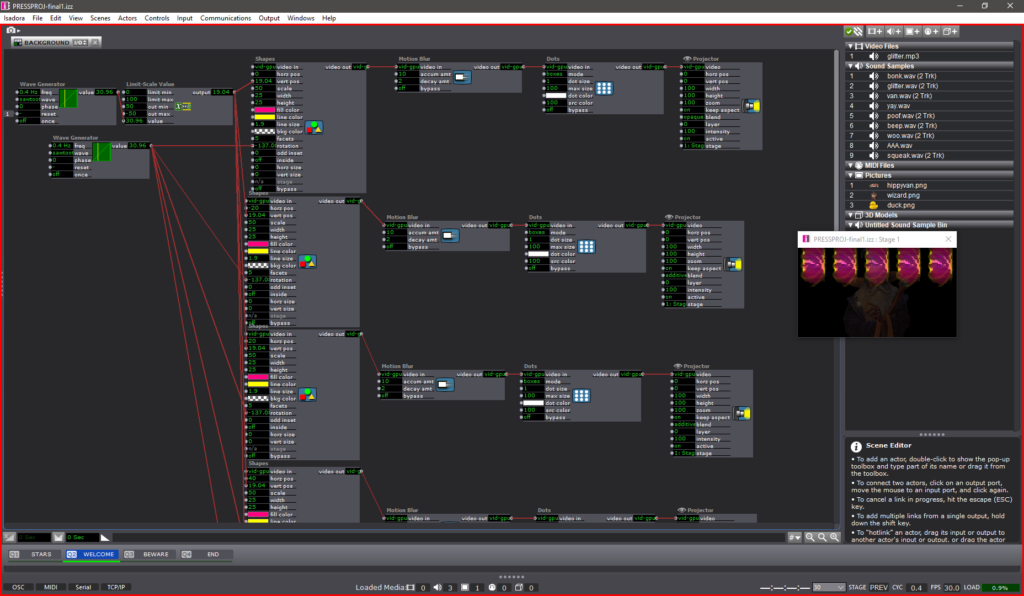
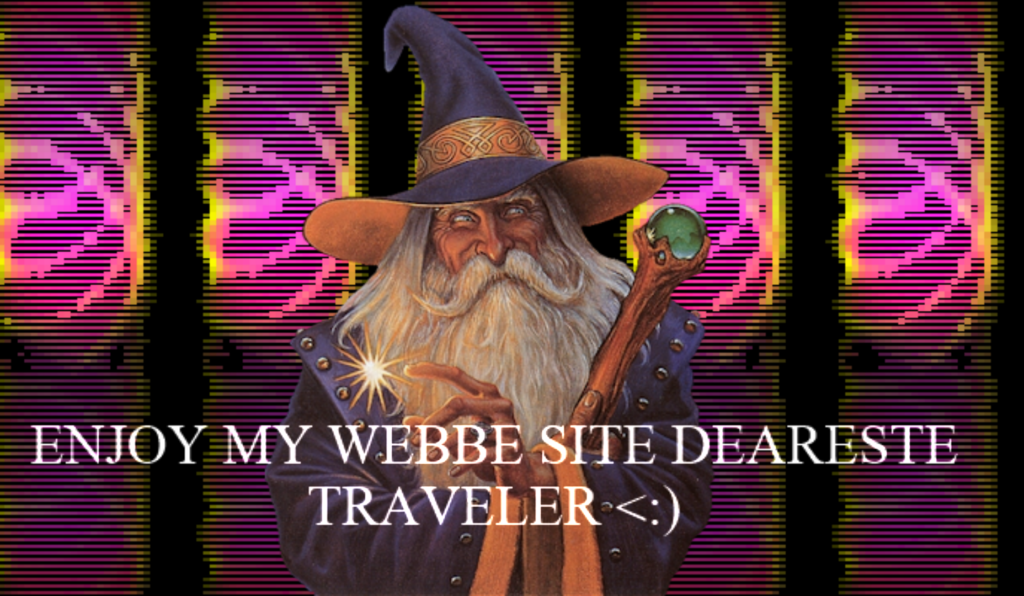
Stage 2 is the only other stage that has User Actors. I set up 5 rotating, falling pentagons which serve as a funky background for the Wizard to appear in front of. I threw on the dots actor to make them a little more retro. For future reference: the computer did not like this. Either do this more efficiently (virtual stages?) or record it as a video to use instead.
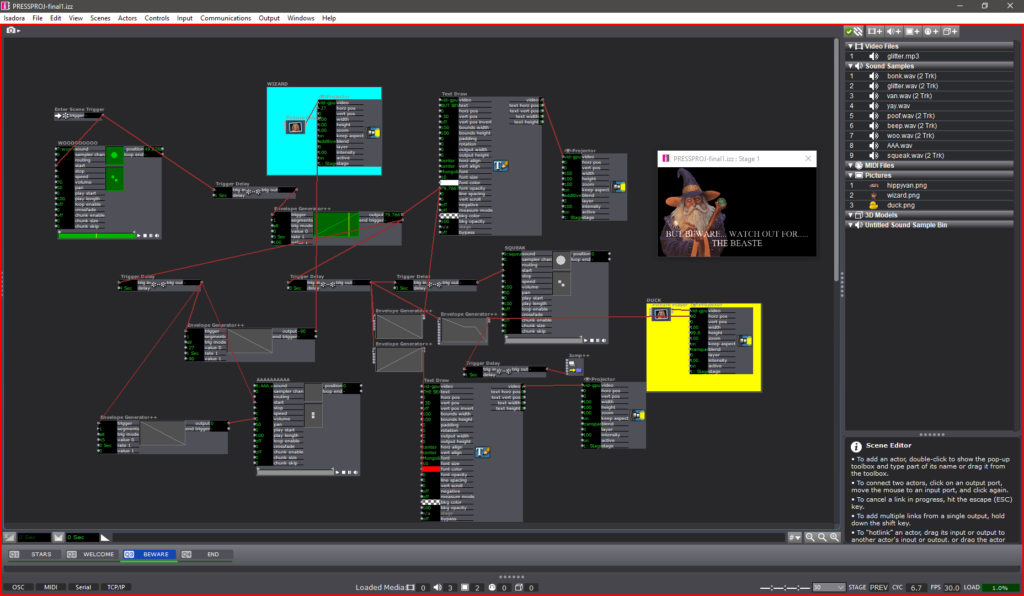
Stage 3 is the Chaos Zone. It was at this point that I was just plugging everything in to see what would work, with no regard for neatness. I used a ton of envelope generators for the text to appear then disappear, for the duck to slide in, for the Wizard to run away, etc.. Trigger delays really helped time things out, especially with the sounds…
THE SOUNDS
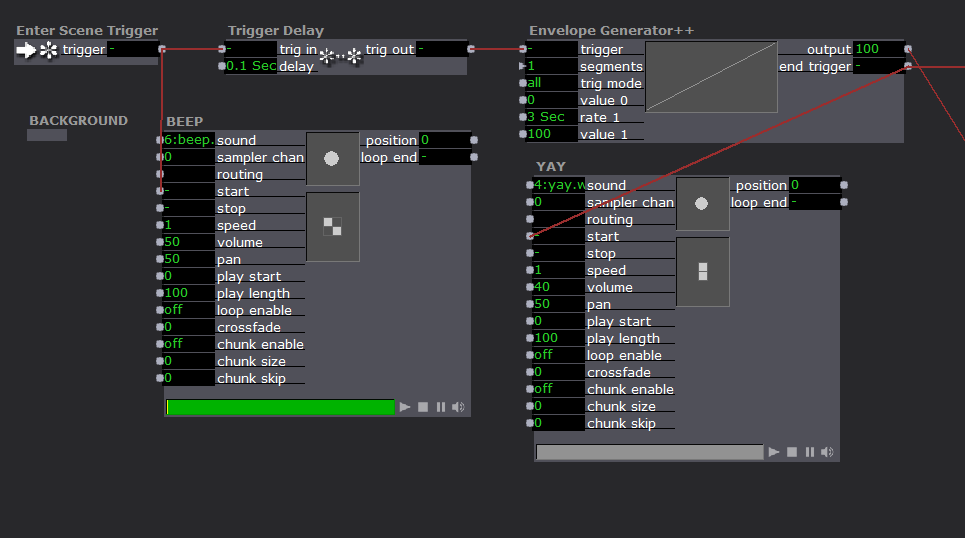
SOUNDS PRO-TIP: As far as I know your audio clips have to be in .WAV format in order to function properly. I tried using .MP3s and they showed up in a different non-sound-oriented actor. Beware.
It felt like a bit of a cop-out, but I knew using sound effects would instantly improve the engagement of an audience with my project. I used a bunch of cartoon sound effect I recorded off YouTube. I needed a distinct voice for the Wizard, so I grabbed some .WAV files off the Team Fortress 2 wiki (Soldier’s dying scream 2 and “yaaay!” to be specific).
The sound player actor is fairly uncomplicated. You just need to plug a trigger into the “start” input. Throughout each stage, my sound player actors are plugged into either the end trigger of an envelope generator, or the trig out of a trigger delay. I’m curious about what more I could do with the sound player and its various inputs – whether I could stretch it to do some of the crazy sample things I can do with MaxMSP…
Reflection
During presentation I appreciated Alex’s comment about how my presence impacted the experience of the piece – I served as a cog in the media system, because I came up to the computer (in front of the TV screen), pressed the big red start button, speedwalked away, and came back to shut it off at the end. It was a purposeful decision to be active in the performance (via button-pressing) – it gives me greater control over the performance environment and adds a personable humor to the entire experience. It’s something I will be thinking about more as we have more pressure projects and work more with Isadora – how does the perceived presence (or absence) of a human person in a media system impact the audience’s enjoyment/experience of a piece? I suppose that difference can be demonstrated in the difference between my in-person presentation of this piece and how you experience it in my video recording shown above….