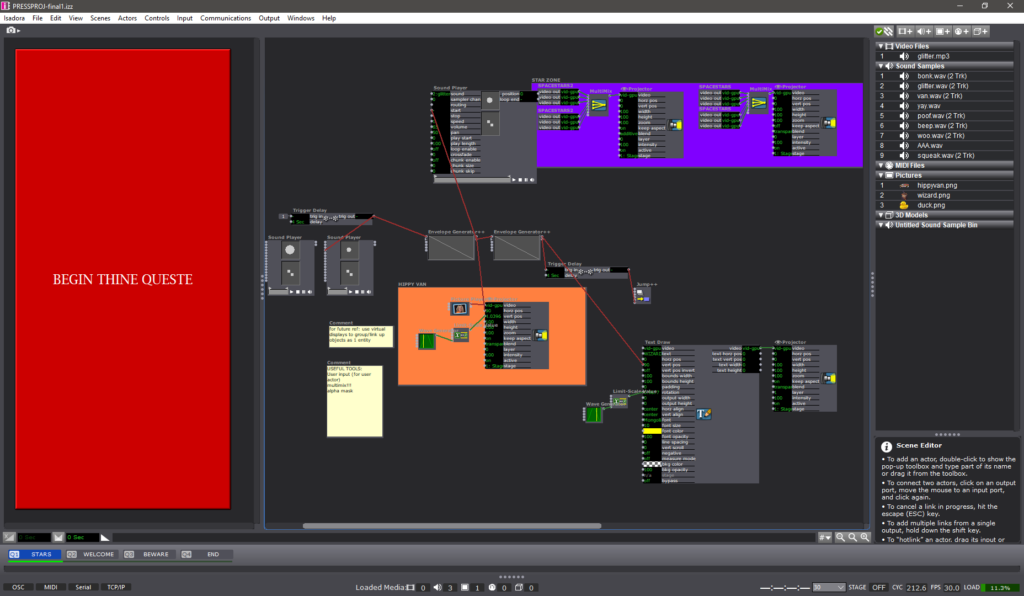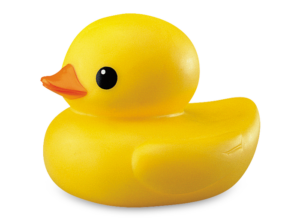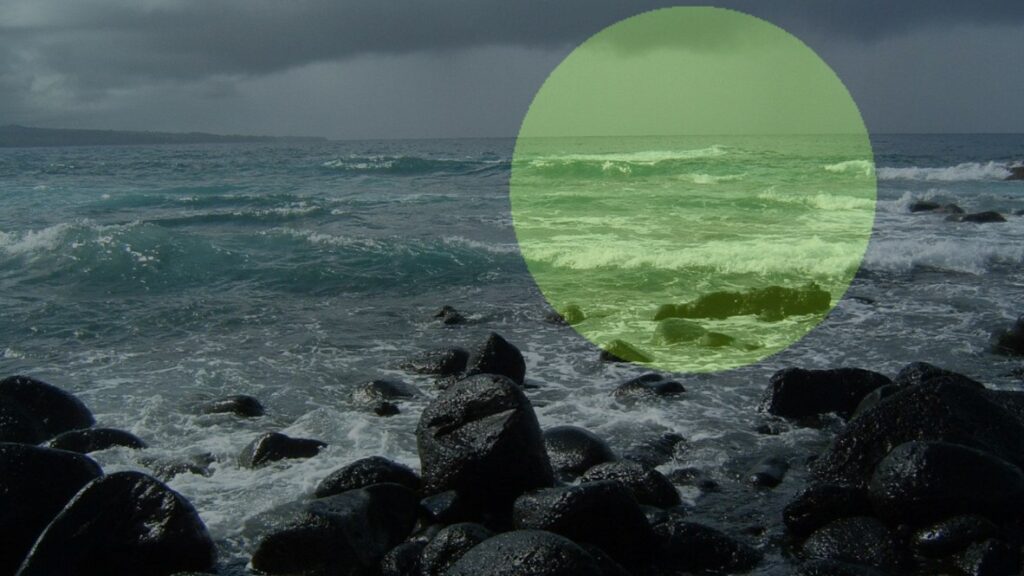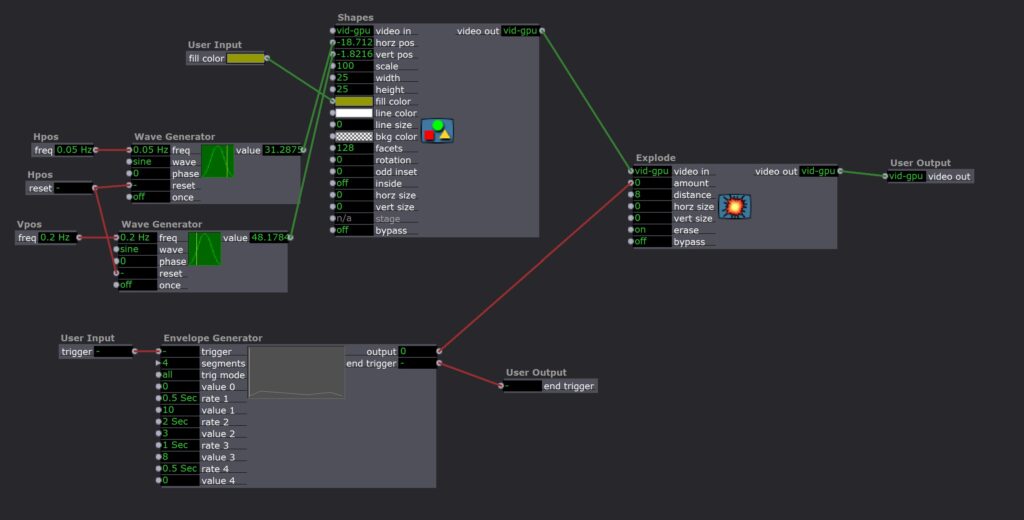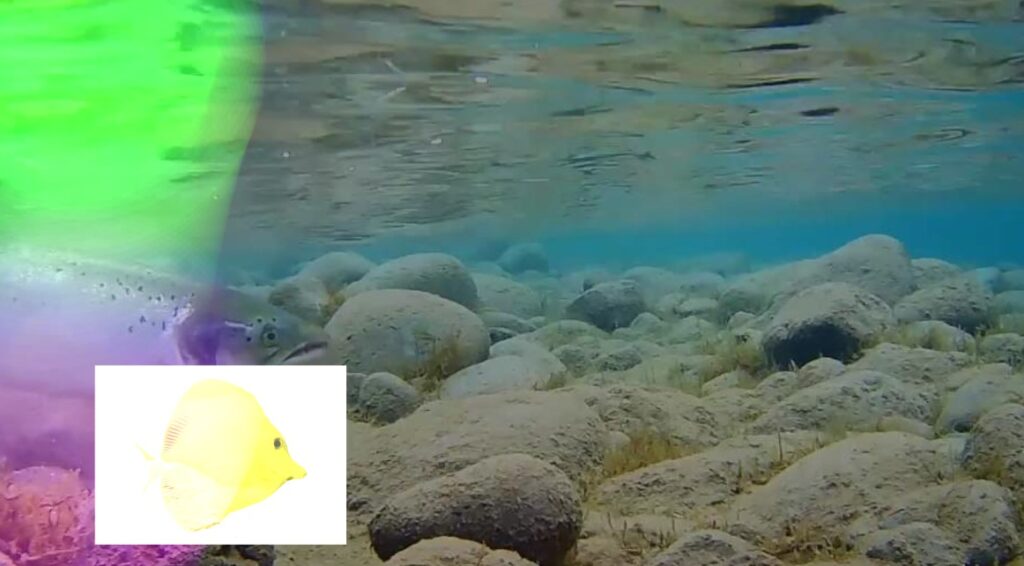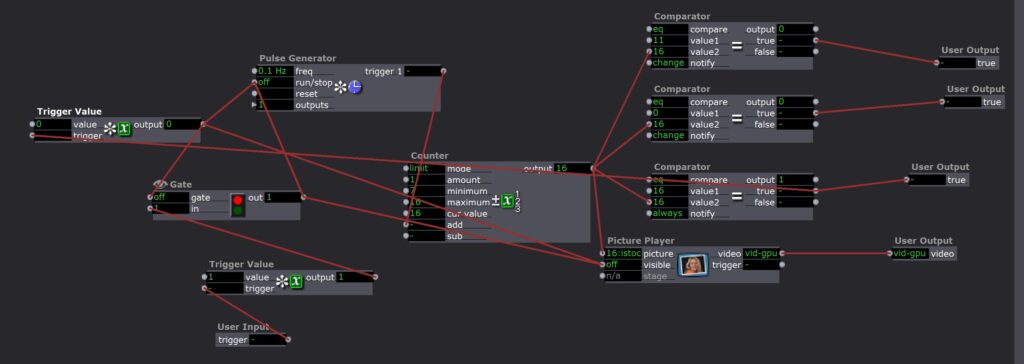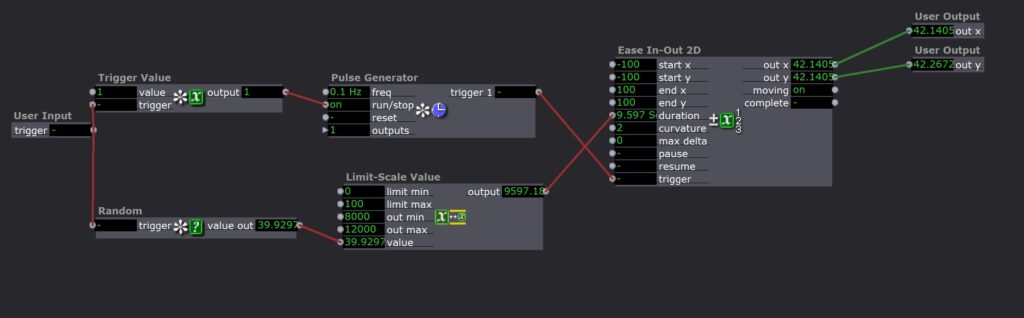Lawson: Pressure Project 1
Posted: September 12, 2023 Filed under: Nico Lawson, Pressure Project I, Uncategorized | Tags: Isadora, Pressure Project, Pressure Project One Leave a comment »For pressure project one, I was inspired to create a narrative as opposed to an infinite loop. I have recently been interested in outerspace and interstellar processes and decided to create an animation of a supernova, albeit in a simple, geometric representation.
To create a sense of time and scale, I played with trigger delays, envelope generators, and the fade in/fade out aspects of the jump++ actor. Playing with the fade in and fade out aspects of the jump scene actor helped me to create the perception of a camera zooming out to show the entire solar system. Trigger delays and envelope generators allowed me to establish movement of particular elements and create a sense of passing time. Because I did not yet know about the spinner actor I used a wave generator to manipulate the planet shapes’ horizontal and vertical positions long an elliptical pathway. To prevent them from traveling together in a straight line, I gave each planet a different scale limit and used trigger delays to offset the initiation of the planets’ pathways. For this reason, the planets appear to move in a random pathway across the screen, rather than circular orbits.
To create the sun’s “explosion,” I used an envelope generator to increase it’s scale over 10 seconds. In the next scene I used the shimmer actor to disrupt the pointed red shape and the dots actor to disrupt the yellow circle. The seeming “fizzling” of the sun was achieved through the cross-fade between scenes.
If I was to improve this patch, I would want to first, reduce the load on the Isadora program and offset the limited power of my computer’s processor, and second, create an orbit for my planets using the spinner actor. I might also use the explode and particle actors to create a “real” explosion of the sun rather than the illusion that I created using the shimmer actor. Additionally, I think that I could use the layer functions and blend mode of the projector actors to allow the planets to disappear and reappear around the sun, rather than showing up as bright spots when the images overlap.
Upon further reflection…
From a storytelling and pacing standpoint, I wish that I had allowed the scene in which the planets appear to stay longer. For me, the scene jumps to quickly after the last planet appears, rushing the story rather than establishing the presence of a solar system. For similar reasons, I wish that I had used a similar strategy of trigger delays and envelope generators to allow the stars to appear at the end of the story. I think that the narrative would have had a more satisfactory ending had I allowed the stars to slowly establish themselves rather than appear all at once. It would have also been a more satisfying final image if I had used a particle generator to create a background of smaller stars- this would have created significantly more depth to the screen.
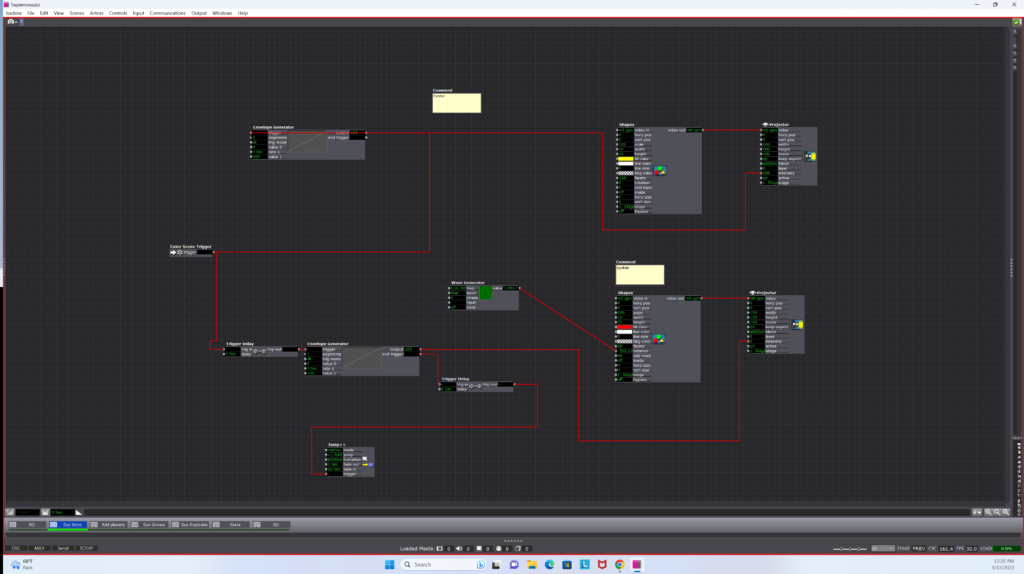
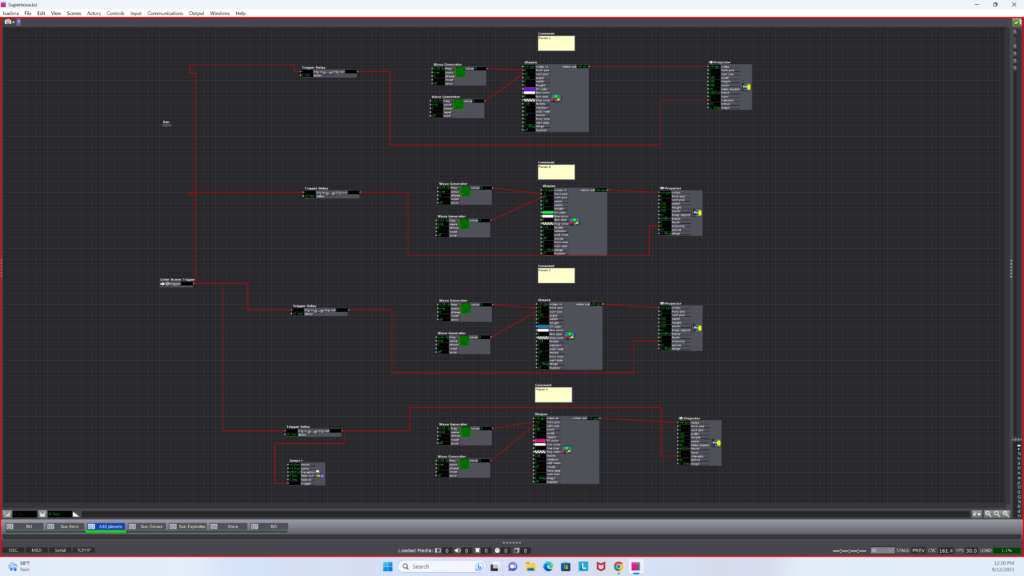
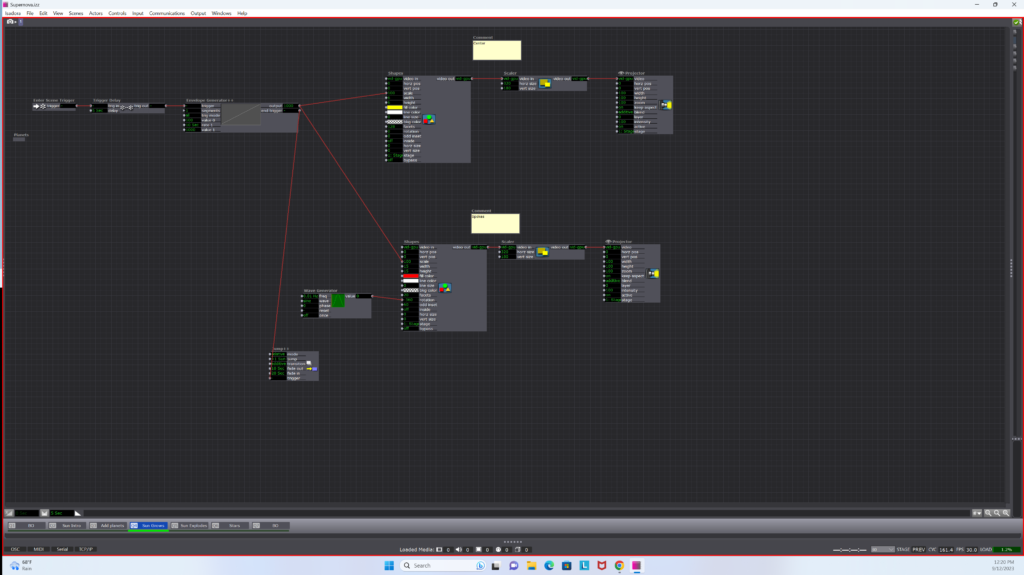
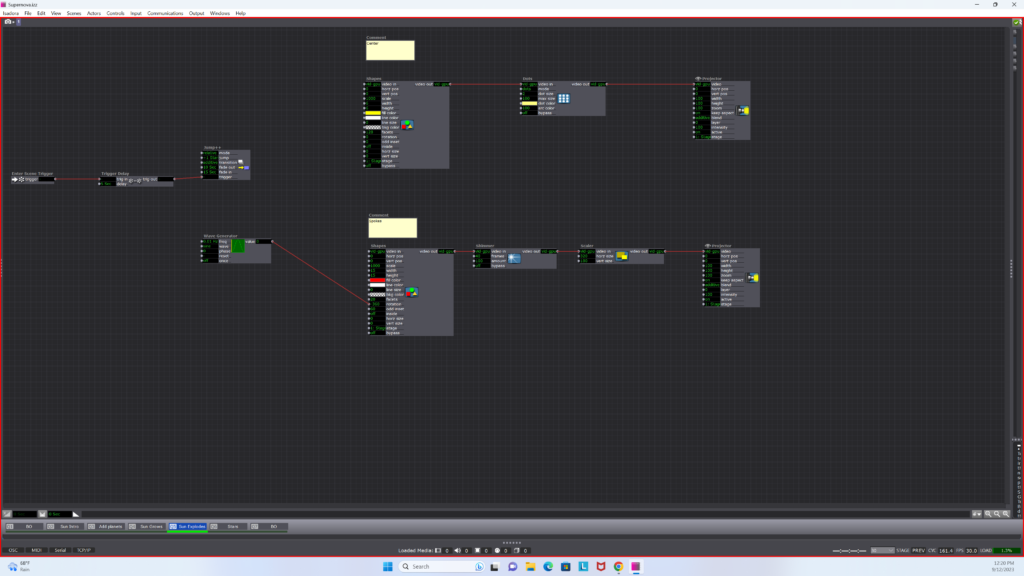
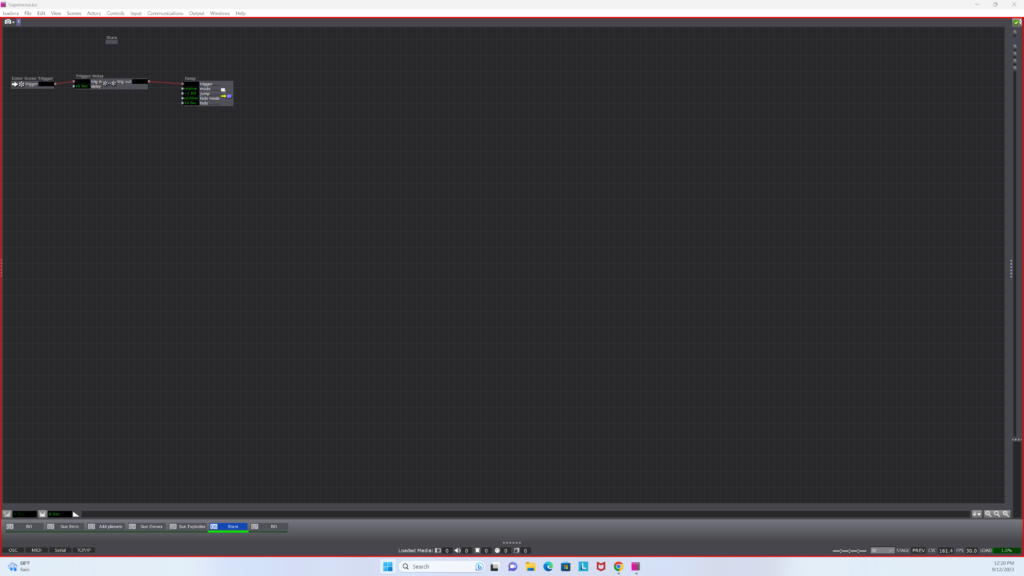
PP1 – WIZARD VAN SPACE ADVENTURE .COM
Posted: September 10, 2023 Filed under: Arvcuken Noquisi, Pressure Project I | Tags: Au23, Isadora, Pressure Project Leave a comment »Hello. Welcome to the Wizard Zone. The Wizard will now show you more about his wonderful Isadora Pressure Project.

Just kidding. He doesn’t know anything about Isadora. Anyway. Here’s a video capture of the thing:
How I built it~
For this pressure project I wanted to extend beyond just shapes actors, and create something silly and personally entertaining. I use MaxMSP (and a bit of Pure Data) for my Sonic Arts major, so I am used to this type of interface for audiovisual coding. I knew I wanted to throw some wizards in this project, because that’s what I did for a lot of Marc Ainger’s MaxMSP projects in his class.
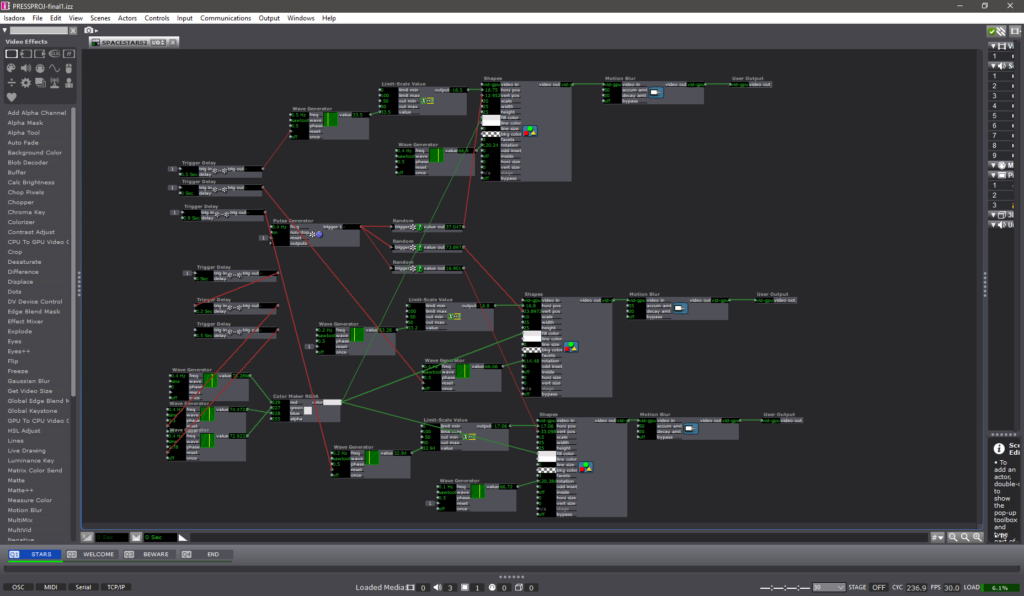

For the first hour of the allotted time, I followed the Isadora Guru videos to create a star-field backdrop. I used pulse and (sawtooth) wave generators to create rotating triangles which move left to right on the screen, before restarting at a different y-axis location and moving left-to-right again. I’m sure there is a much more effective way to produce this effect (so that the shapes reset at the right moment), but I found this to be a great start to immerse myself in the software. I threw the stars into user actors to clean up my first stage and create more stars without too much effort.
After that I started messing with images. I found some good PNGs to work with:
I used the picture playor actor with wave generators and limit-scale value actors to create movement for the PNGs, and I used envelope generators to make the PNGs appear, disappear, move in-and-out of frame, etc.. My process was just a lot of playing around and improvising. I added some text draw actors to my stage so that I could give the scene a little bit of absurd context. WIZARD VAN SPACE ADVENTURE .COM was just the first thing that came up in my head. I liked the idea of turning this whole thing into some kind of intro for the Wizard’s personal HTML/Adobe Flash site (rip Flash).
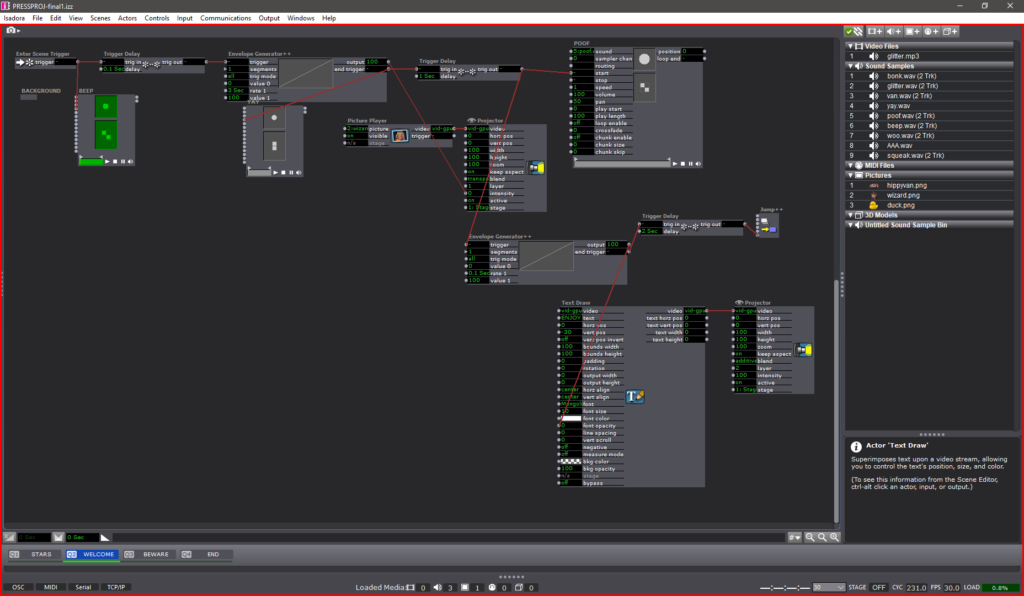
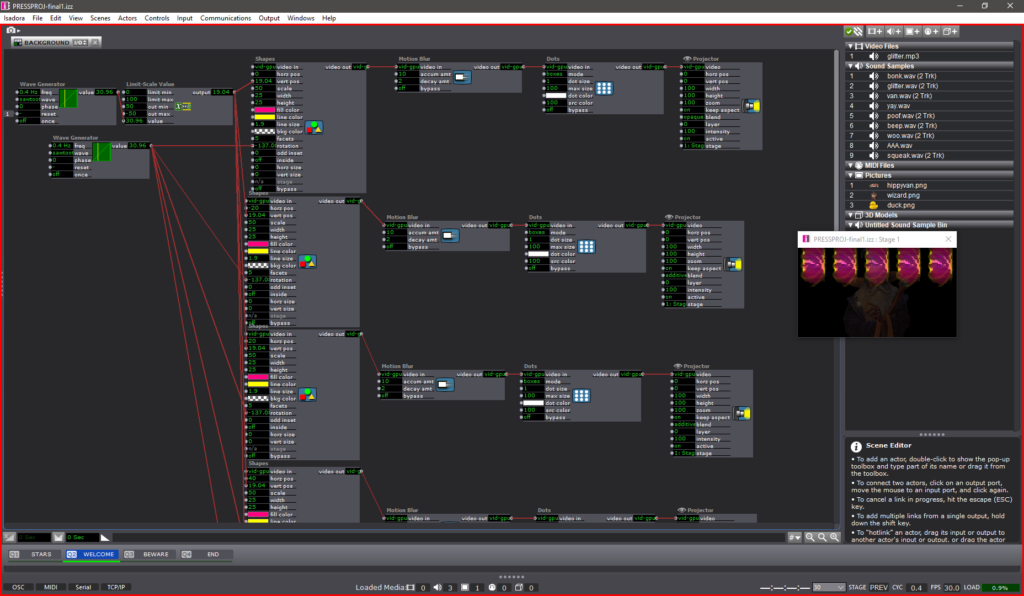
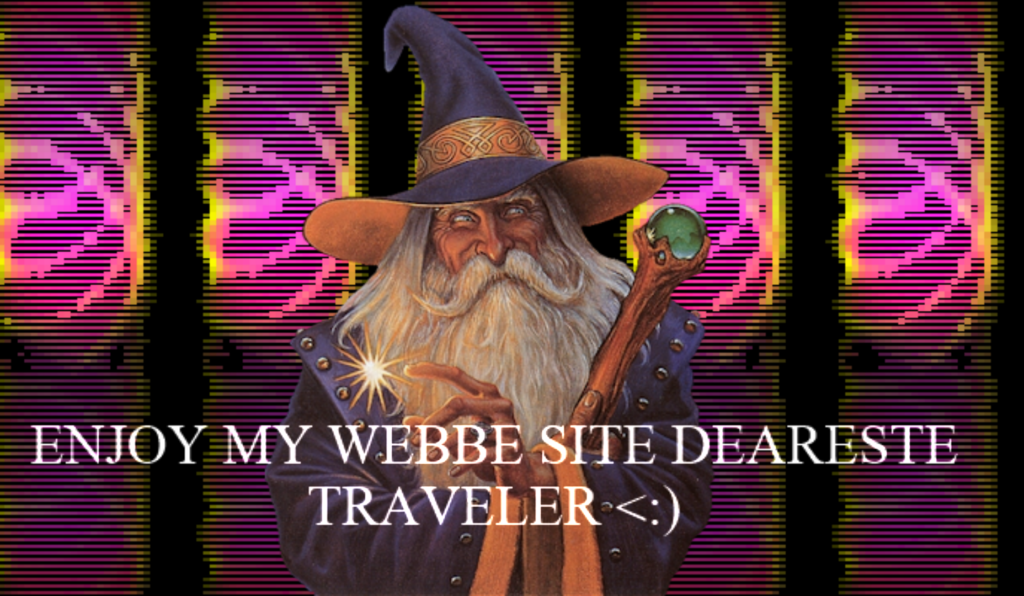
Stage 2 is the only other stage that has User Actors. I set up 5 rotating, falling pentagons which serve as a funky background for the Wizard to appear in front of. I threw on the dots actor to make them a little more retro. For future reference: the computer did not like this. Either do this more efficiently (virtual stages?) or record it as a video to use instead.
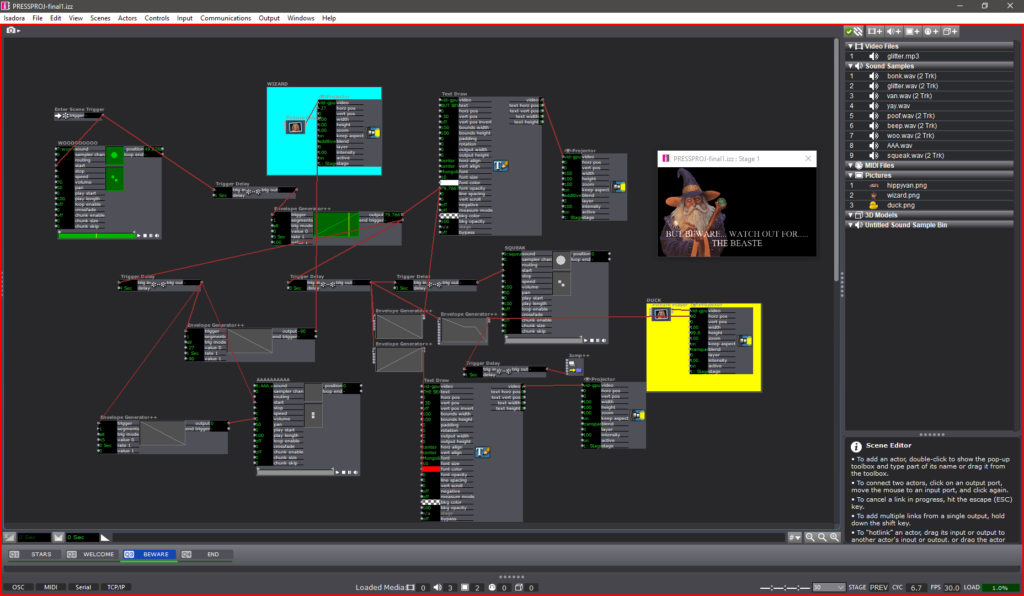
Stage 3 is the Chaos Zone. It was at this point that I was just plugging everything in to see what would work, with no regard for neatness. I used a ton of envelope generators for the text to appear then disappear, for the duck to slide in, for the Wizard to run away, etc.. Trigger delays really helped time things out, especially with the sounds…
THE SOUNDS
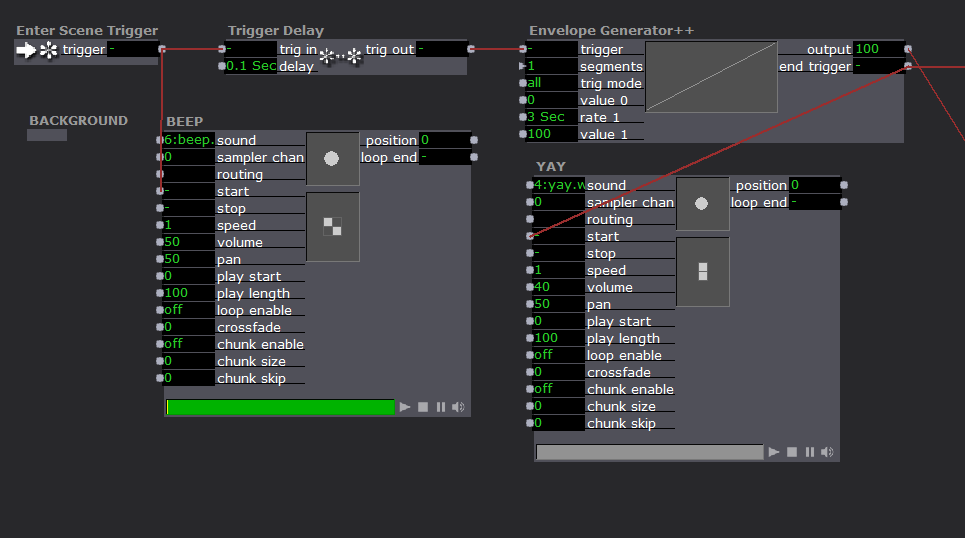
SOUNDS PRO-TIP: As far as I know your audio clips have to be in .WAV format in order to function properly. I tried using .MP3s and they showed up in a different non-sound-oriented actor. Beware.
It felt like a bit of a cop-out, but I knew using sound effects would instantly improve the engagement of an audience with my project. I used a bunch of cartoon sound effect I recorded off YouTube. I needed a distinct voice for the Wizard, so I grabbed some .WAV files off the Team Fortress 2 wiki (Soldier’s dying scream 2 and “yaaay!” to be specific).
The sound player actor is fairly uncomplicated. You just need to plug a trigger into the “start” input. Throughout each stage, my sound player actors are plugged into either the end trigger of an envelope generator, or the trig out of a trigger delay. I’m curious about what more I could do with the sound player and its various inputs – whether I could stretch it to do some of the crazy sample things I can do with MaxMSP…
Reflection
During presentation I appreciated Alex’s comment about how my presence impacted the experience of the piece – I served as a cog in the media system, because I came up to the computer (in front of the TV screen), pressed the big red start button, speedwalked away, and came back to shut it off at the end. It was a purposeful decision to be active in the performance (via button-pressing) – it gives me greater control over the performance environment and adds a personable humor to the entire experience. It’s something I will be thinking about more as we have more pressure projects and work more with Isadora – how does the perceived presence (or absence) of a human person in a media system impact the audience’s enjoyment/experience of a piece? I suppose that difference can be demonstrated in the difference between my in-person presentation of this piece and how you experience it in my video recording shown above….

PP1: Breathing the text – Tamryn McDermott
Posted: September 12, 2022 Filed under: Pressure Project I, Tamryn McDermott | Tags: Pressure Project, Pressure Project One 1 Comment »For this project, I decided to use some of the digital assets I created (video and audio) for a project I did in the motion lab last spring. I did not know Isadora at the time and so this provided me the opportunity to set up in Isadora from scratch and play with the assets in a new way without relying on someone else to set it up for me.
Initial structure and approach: four scenes, use Text Draw actor, play with integrating video, text, and audio, use pacing in an attempt to affect and engage viewer
Scene 1: Introduce breathing book structure and layer in shape actors with random movement and scale
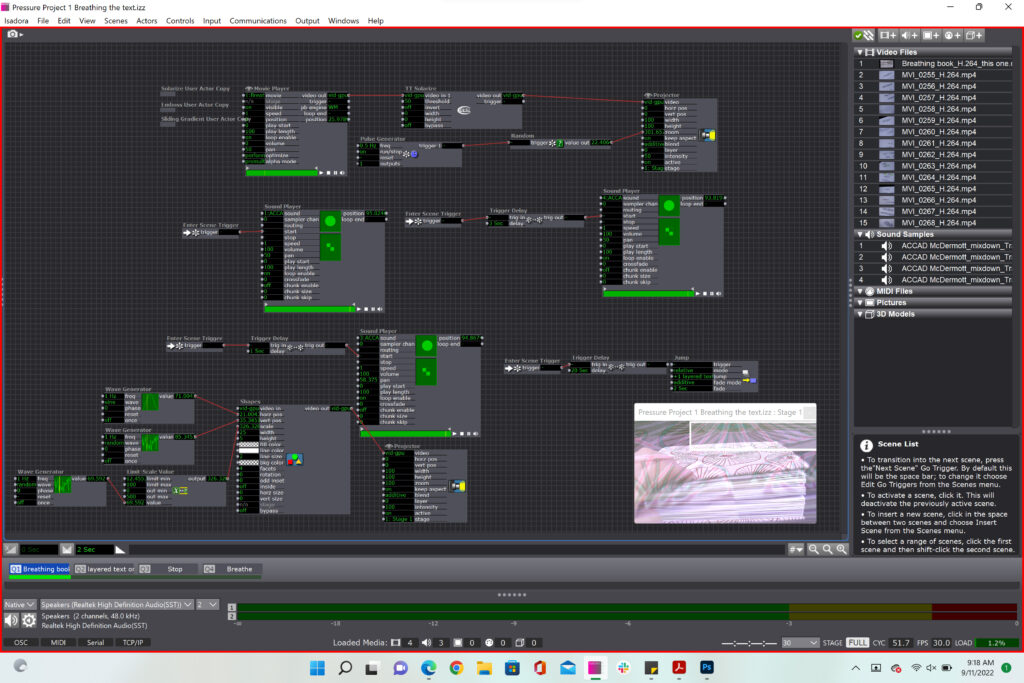
In scene one, I had challenges with getting the different shape actors to actually show color variations in the final output even though I had them set up within different user actors. The color remained white no matter what in the final stage display. The layering and actors worked well here although I would have liked to include more randomness in the scene and possibly integrate some of new randomness techniques based on video sensors into the scene.
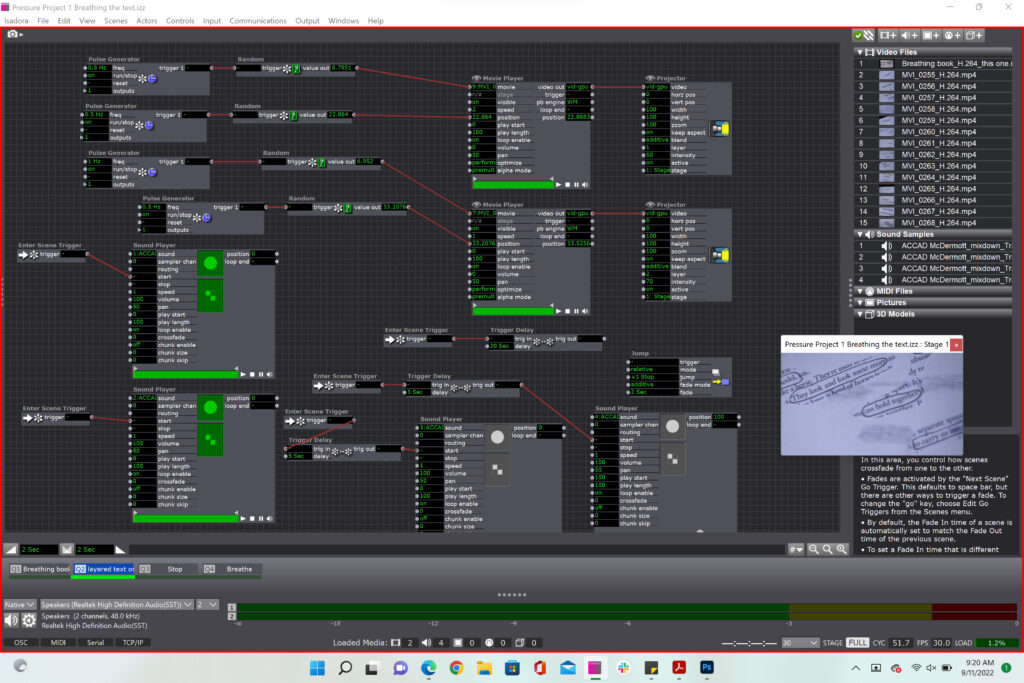
In this scene I used the random actor to select between 14 different videos that would be layered in pairs and change positions, however the random actor favored the number 15 for the video selection field and so most of the time video 15 layered over itself from varying starting positions. Again, with more time, I would have introduced another method of selecting random numbers between 2 – 15. I think it would have been cool to have the audio files trigger this in some way, but I would have to think about this more to figure out the best approach.
In the screenshot below the text draw actors are not working. I had to create workarounds since none of these actors would show up when I exited the scene and returned. There was a bug that prevented it from working on both my laptop and the ACCAD lab computers. Only the video would display on the stage. As a workaround, I generated a .png of the text “stop” and then used that as a shape actor and animated it to correspond with the repeated “stop” audio file. Below are the screenshots from the first and second patches, the second one being the working one.
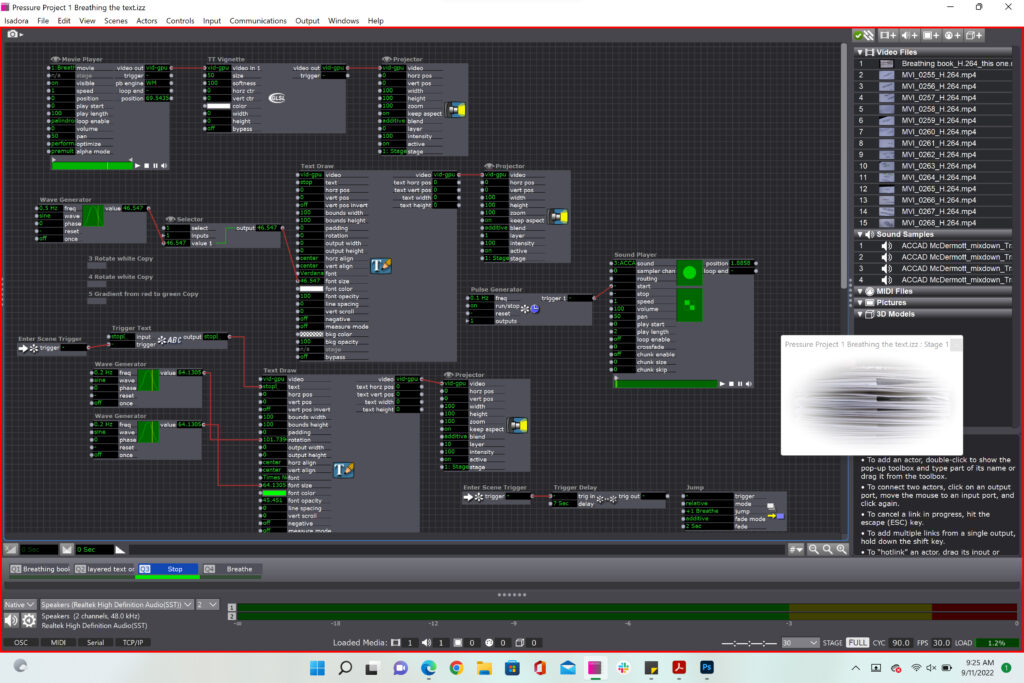
Below is the working scene with the substituted image of the word “stop” I wanted to animate.
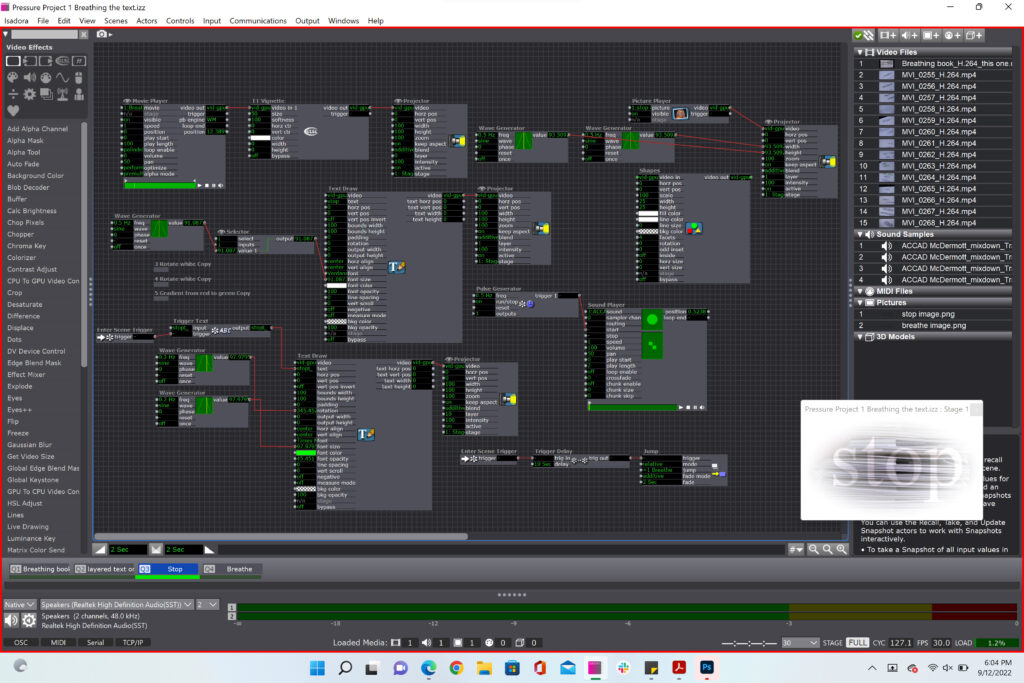
Finally, in the last scene I wanted to end on a calming note after the stop scene so here is the final scene with again, the text inserted as an image that I animated since the text draw actor did not work for me.
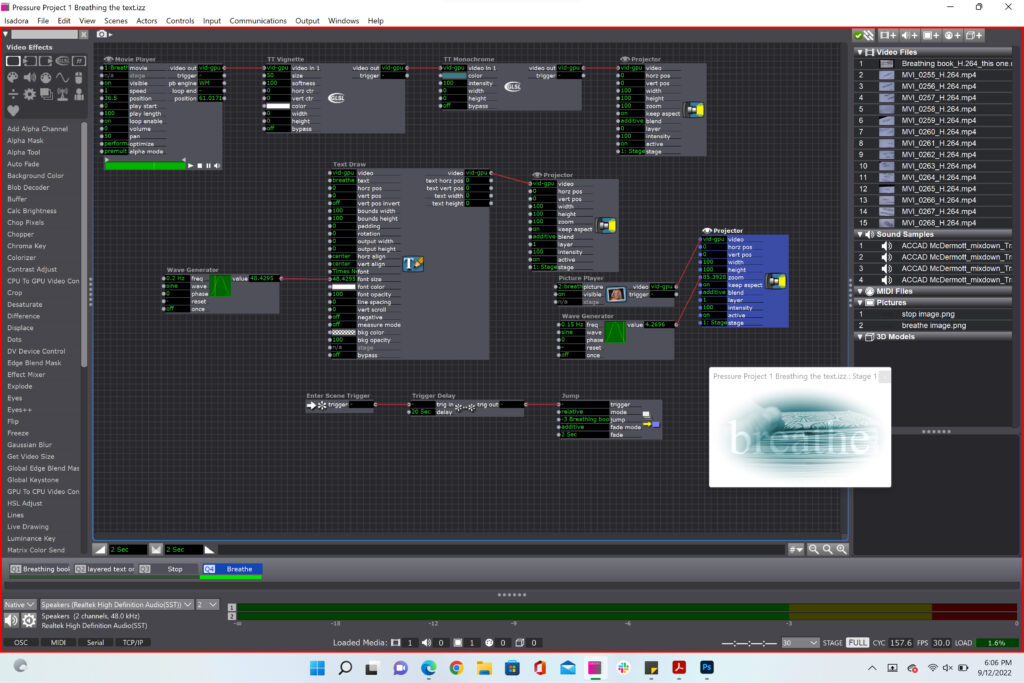
I learned a lot from this project and hope to be able to get a response from the Isadora team on the text draw actor bug I ran into. I also want to experiment with sensors and introduce more randomness into my work.
BUMP: Willsplosion PP1 by Emily Craver
Posted: September 3, 2022 Filed under: Emily Craver, Pressure Project I, Tamryn McDermott | Tags: Pressure Project, Pressure Project One Leave a comment »I wanted to find a pressure project 1 to bump and take a closer look at it to inspire and give me some ideas about how to approach mine as I start contemplating ideas and directions. I was drawn to Emily’s project because she integrated both sound and an element of humor using text into the final experience. I want to use one of the text actor features in mine too. I also found some actors in her patch that I want to experiment with such as the “Explode” actor. In addition, I appreciated her organization within each scene and want to be mindful in my own work to develop an organizational system that works and keeps things clear so I don’t get lost.
Emily’s post left me wanting to see/hear the outcome. This means that when I post mine, I want to share a video of the final outcome much like Tara’s that Katie bumped. What is the best way to set up to do this? How can we export and save the content from a projector?
Willsplosion: PP 1 | Devising EMS (ohio-state.edu)